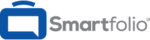Description

Aggie.io

TDSmaker
Comprehensive Overview: Aggie.io vs TDSmaker
Aggie.io and TDSmaker are both digital tools designed to enhance productivity and creativity, but they serve distinct purposes and target different markets. Here's a comprehensive overview of both:
Aggie.io
a) Primary Functions and Target Markets
- Primary Functions: Aggie.io is a web-based collaborative digital painting tool that allows multiple users to work on the same canvas simultaneously. It provides various drawing and painting tools, offering features like layers and simple animation capabilities. Its primary function is to facilitate real-time collaborative artwork creation.
- Target Markets: This tool is primarily targeted at artists, illustrators, graphic designers, and educators who are looking for a collaborative platform to create digital art. It’s also suitable for hobbyists and small teams who need a straightforward way to work together creatively without the need for complex software installations.
b) Market Share and User Base
- Market Share: Aggie.io has carved a niche in the collaborative art and design sector, although it competes with more established digital art platforms like Adobe Photoshop and Procreate. Because it’s free and accessible from any browser, it has a growing user base.
- User Base: The user base predominantly consists of small teams and individual artists who appreciate its ease of use and collaborative features.
c) Key Differentiating Factors
- Collaboration: Aggie.io stands out for its real-time collaboration capabilities, which are not a standard feature in many traditional digital art tools.
- Web-Based Platform: Being web-based means users do not need high-end hardware or large storage, making it accessible and easy to use on various devices.
- Free Access: It offers a free version with decent features, making it accessible to users who might be constrained by budget limitations.
TDSmaker
a) Primary Functions and Target Markets
- Primary Functions: TDSmaker is a cloud-based software designed to simplify the creation of technical datasheets. It allows businesses to produce, edit, and distribute datasheets more efficiently while maintaining brand consistency and accuracy.
- Target Markets: The primary target market includes manufacturing companies, engineering firms, and other industries that frequently use datasheets to share product specifications and details. This includes product managers, technical writers, and marketing teams responsible for product documentation.
b) Market Share and User Base
- Market Share: TDSmaker operates in a specialized niche of technical document management. While not as broadly recognized as major document processing software like Microsoft Office, it holds significance in industries where technical datasheets are vital.
- User Base: Its users are mostly companies that require an efficient and error-free means of creating and maintaining a library of datasheets, particularly those with diverse or complex product lines.
c) Key Differentiating Factors
- Template-Based System: TDSmaker uses a template-based approach to create datasheets, allowing for consistency and efficiency in updating multiple documents.
- Version Control: It offers version control features to track changes and ensure that teams are working with the latest information, crucial for maintaining accuracy in technical documentation.
- Integration and Sharing: TDSmaker integrates with other business systems like CRM or ERP and offers sharing options that simplify the distribution of datasheets directly to clients or partners.
Comparison
While Aggie.io and TDSmaker both improve workflow efficiency within their respective domains, they cater to markedly different needs. Aggie.io focuses on creative collaboration in digital art, offering a platform for artists to work together. In contrast, TDSmaker streamlines technical documentation processes for businesses requiring precise and consistent communication of product specifications. Their market overlap is minimal, as they address different problems within varied user groups.
Contact Info

Year founded :
Not Available
Not Available
Not Available
Not Available
Not Available

Year founded :
2015
Not Available
Not Available
Turkey
http://www.linkedin.com/company/tdsmaker
Feature Similarity Breakdown: Aggie.io, TDSmaker
Aggie.io and TDSmaker are tools designed for different purposes and audiences, and a feature similarity breakdown reflects their distinct functionalities. Here’s a breakdown based on your criteria:
a) Core Features in Common:
Both Aggie.io and TDSmaker are web-based tools that offer collaborative features, though they target different work processes.
- Collaboration Features:
- Real-time Collaboration: Both platforms allow multiple users to work simultaneously on the same document or canvas.
b) User Interface Comparisons:
-
Aggie.io:
- Focus: Aggie.io is a browser-based collaborative painting application.
- Interface Design: It features a simple, intuitive interface geared towards artists and illustrators. The layout emphasizes drawing tools and a digital canvas, with an emphasis on ease of use for creative expression.
- User Experience: The interface is minimalistic, preventing distractions and allowing users to focus on creating art. It offers basic tools required for digital painting, making it accessible for users with varying skill levels in art.
-
TDSmaker:
- Focus: TDSmaker is designed for creating and managing technical documents and datasheets.
- Interface Design: The interface is more structured and form-like, catering to business users needing to create professional documents. Tools are oriented towards formatting, template management, and data input.
- User Experience: It offers a straightforward, organized interface designed for efficiency in document creation, emphasizing template use and structured data entry for consistency and accuracy.
c) Unique Features:
-
Aggie.io:
- Art-Focused Tools: Includes specific drawing and painting tools like brushes, layers, and color palettes that cater specifically to artists.
- Community Collaboration: Users can join or create public sessions, promoting a collaborative artist community.
-
TDSmaker:
- Template Management: Provides a robust system for creating, managing, and editing templates, allowing for standardized document formats.
- Data Integration: Offers capabilities for integrating data into documents, facilitating automated population of datasheet fields from external data sources.
- Export Options: Supports multiple export formats for completed datasheets, such as PDF and Excel, providing flexibility in document output formats.
In conclusion, while Aggie.io and TDSmaker share a common collaborative nature, they serve different primary functions - one for creative artistry and the other for document management. Their interfaces and unique features are tailored to meet the needs of their respective user bases.
Features

Not Available

Data Management
Easy Distribution
User-Friendly Templates
Support and Training
Collaboration Tools
Best Fit Use Cases: Aggie.io, TDSmaker
Aggie.io and TDSmaker serve different purposes and cater to various business needs, making them suitable for different types of projects and industries. Let's explore their best fit use cases:
Aggie.io
a) Types of Businesses or Projects:
- Creative and Design Teams:
- Collaborative Art Projects: Aggie.io is perfect for artists who need a platform to work on collaborative art pieces in real-time. Features like layers, drawing tools, and real-time updates make it ideal for small teams of illustrators or graphic designers.
- Storyboarding and Concept Art: Animation studios or gaming companies may use Aggie.io to collaboratively brainstorm and sketch storyboards or concept art.
- Educational Institutions:
- Art Classes and Workshops: Schools or workshops that offer digital art classes can use Aggie.io as a tool for teaching and collaborative learning, where students can work together on projects remotely.
- Non-Profit and Community Initiatives:
- Art Collaborations: Community groups or non-profits aiming to foster collaboration in creative projects across different locations can benefit from the platform’s simplicity and accessibility.
d) Industry Verticals and Company Sizes:
- Industry Verticals: Primarily creative industries like visual arts, education, game development, and animation.
- Company Sizes: Best for small to medium-sized teams or individual artists due to its simplicity and ease of use. Larger enterprises might find it less suitable if they require more complex tools and integrations.
TDSmaker
b) Scenarios for Preferred Use:
-
Manufacturing and Industrial Sector:
- Technical Documentation and Data Sheets: TDSmaker is ideal for manufacturers who need to create and manage technical datasheets efficiently. It ensures standardized, professional documentation for products.
-
Tech Companies:
- Product Specification Documents: Tech companies that regularly produce hardware or software releases can use TDSmaker to maintain clear, version-controlled product specifications.
-
Pharmaceutical and Chemical Companies:
- Regulatory Compliance Documents: TDSmaker suits industries that require precise documentation for regulatory compliance, such as pharmaceutical companies needing to create detailed chemical composition sheets.
-
Marketing and Sales Teams:
- Sales Collateral Creation: It assists in creating standardized sales documents that are consistent and professional, benefiting sales teams in presenting data to clients effectively.
d) Industry Verticals and Company Sizes:
- Industry Verticals: Manufacturing, technology, pharmaceuticals, chemicals, and any industry requiring precise technical and compliance documentation.
- Company Sizes: Suitable for medium to large enterprises that require robust documentation processes and have multiple teams working on product details that demand high consistency across documents.
Both Aggie.io and TDSmaker provide distinct functionalities tailored to different industries and business needs. Aggie.io focuses on creative real-time collaboration, while TDSmaker centers around efficient creation and management of technical documentation.
Pricing

Pricing Not Available

Pricing Not Available
Metrics History
Metrics History
Comparing teamSize across companies
Conclusion & Final Verdict: Aggie.io vs TDSmaker
When comparing Aggie.io and TDSmaker, it's important to consider the features, usability, costs, and target audience of each product to determine which offers the best overall value.
a) Best Overall Value: The best overall value depends on the specific needs of the user. However, if we consider general use cases:
- Aggie.io is potentially the better value for users seeking a free, collaborative drawing and painting tool that’s straightforward and doesn’t require downloadable software.
- TDSmaker is likely to be more valuable for professionals and businesses that need a robust solution for creating and managing technical data sheets efficiently.
b) Pros and Cons:
Aggie.io:
- Pros:
- Free to use, making it accessible for hobbyists, students, and casual users.
- Real-time collaboration feature, allowing multiple users to draw simultaneously.
- User-friendly interface suitable for quick sketches and simple projects.
- Cons:
- Limited features compared to professional-grade drawing tools.
- May not support advanced design needs or detailed artwork creation.
- Reliant on an internet connection for its collaborative functionality.
TDSmaker:
- Pros:
- Great for creating, managing, and updating technical datasheets, reducing manual labor and increasing efficiency.
- Provides professional templates and design tools specifically for technical data representation.
- Features for team collaboration and data management that are tailored for businesses.
- Cons:
- Likely involves a subscription fee, which could be a barrier for smaller organizations or individual users.
- Has a steeper learning curve for those unfamiliar with datasheet management tools.
- Primarily designed for technical documentation, limiting its use for other creative applications.
c) Recommendations for Users:
- For users deciding between Aggie.io and TDSmaker, consider what you are primarily trying to achieve. If your focus is on digital drawing, artistic collaboration, or a tool for casual use, Aggie.io would be the more appropriate choice.
- However, if your requirement is centered around creating well-formatted, professional technical datasheets or if you operate in a business environment where efficient data management is crucial, TDSmaker would provide better utility.
- Weigh the importance of cost versus features in your decision. If budget is a primary constraint, Aggie.io’s free service is a significant advantage.
- Lastly, assess your technical proficiency and willingness to learn. TDSmaker may require a more considerable time investment to grasp its features fully, but it offers rewarding efficiencies for suitable tasks.
- If possible, utilize any free trials or demos offered by TDSmaker to evaluate its utility without a financial commitment.
In conclusion, both Aggie.io and TDSmaker offer distinct advantages tailored to different user needs, and your choice should reflect your specific requirements and priorities.
Add to compare