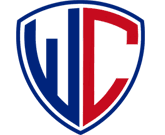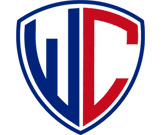Description

SysInfo NSF Split

SysKare MBOX File Viewer
Comprehensive Overview: SysInfo NSF Split vs SysKare MBOX File Viewer
Below is a comprehensive overview of SysInfo NSF Split and SysKare MBOX File Viewer, detailing their primary functions, target markets, market share, user base, and key differentiating factors.
a) Primary Functions and Target Markets
SysInfo NSF Split
-
Primary Functions:
- SysInfo NSF Split is a software tool designed to manage and optimize Lotus Notes databases by splitting large NSF (Notes Storage Facility) files into smaller, more manageable parts. It supports splitting NSF files by size, date, sender's email ID, or folders.
- The tool helps prevent file corruption and enhances performance by reducing the size of large NSF files.
- It maintains data integrity and ensures all metadata and information within the original file remain intact during the splitting process.
-
Target Markets:
- Enterprises using IBM Lotus Notes as their primary email client and needing efficient data management solutions for large NSF files.
- IT administrators and professionals responsible for maintaining and optimizing email data storage within organizations.
SysKare MBOX File Viewer
-
Primary Functions:
- SysKare MBOX File Viewer is a utility that allows users to open, view, and analyze MBOX files, which are used to store email messages in many email clients like Thunderbird, Apple Mail, and others.
- It enables users to access MBOX files without having the native email client installed, providing a simple interface to read email messages, attachments, and metadata.
-
Target Markets:
- Individual users and corporate clients who need a quick and straightforward solution to access and read MBOX files.
- Legal and forensic professionals who require detailed email analysis without altering the original data.
b) Market Share and User Base
-
SysInfo NSF Split:
- As a niche tool with specialized functionality tailored for IBM Lotus Notes users, the market share is relatively limited to organizations actively using this email platform.
- The user base primarily consists of mid to large-sized enterprises in sectors that have traditionally relied on IBM Notes, such as government and certain corporates.
-
SysKare MBOX File Viewer:
- With a focus on a broader range of email clients, SysKare MBOX File Viewer caters to a larger audience, giving it a broader potential market share.
- The product appeals to a diverse user base, from individual users who need to access old MBOX files to IT and legal professionals requiring email archiving and analysis tools.
c) Key Differentiating Factors
-
Functionality:
- SysInfo NSF Split is geared towards operational efficiency within Lotus Notes environments, offering solutions specifically for managing large NSF files.
- SysKare MBOX File Viewer focuses on read-only access to MBOX files, emphasizing its utility in viewing and analyzing emails without the need for the source client.
-
Target Platforms:
- SysInfo NSF Split is specifically for IBM Lotus Notes users, whereas SysKare MBOX File Viewer targets clients using various MBOX-supporting email platforms.
-
Use Cases:
- SysInfo NSF Split is essential for database management, primarily aimed at preventing data corruption and improving performance for enterprises with large email databases.
- SysKare MBOX File Viewer is more about accessibility and versatility, addressing the need to view and analyze email data across different platforms without needing the original email client.
-
Complexity and Integration:
- SysInfo NSF Split might require some technical expertise to operate within a larger IT infrastructure, while SysKare MBOX File Viewer is straightforward to use, requiring minimal technical knowledge.
In summary, both products serve distinct markets and use cases, tailored for specific types of users and organizational needs. While SysInfo NSF Split addresses the niche requirements of Lotus Notes users, SysKare MBOX File Viewer has broader applicability across various email clients, leading to a potentially wider user base.
Contact Info

Year founded :
Not Available
Not Available
Not Available
Not Available
Not Available

Year founded :
Not Available
Not Available
Not Available
Not Available
Not Available
Feature Similarity Breakdown: SysInfo NSF Split, SysKare MBOX File Viewer
To provide a comprehensive feature similarity breakdown for SysInfo NSF Split and SysKare MBOX File Viewer, we need to examine both products' core functionalities, user interfaces, and any unique features that distinguish them from each other.
a) Core Features in Common
Both SysInfo NSF Split and SysKare MBOX File Viewer are designed to handle specific types of email file management and viewing. However, due to the different file types they are focused on (.NSF and .MBOX, respectively), the overlap in their core features may be limited. Here are potential commonalities based on standard functionalities typically found in similar email management tools:
-
Email File Access: Both products allow users to access specific email file formats. SysInfo NSF Split focuses on NSF files (Notes Storage Facility, used by IBM Notes), while SysKare MBOX File Viewer handles MBOX files (used by many email clients like Thunderbird, Apple Mail).
-
User-Friendly Interaction: Both tools likely provide an intuitive and user-friendly interface suited for non-technical users, simplifying the process of accessing or managing email archives.
-
File Management Capabilities: Although primarily focused on viewing (for SysKare) and splitting (for SysInfo), both tools might offer additional basic capabilities like file sorting, metadata display, or some level of organization for easier file handling.
b) User Interface Comparison
Without specific screenshots or detailed descriptions of each tool's user interface, we can only make general observations based on typical UI design for similar tools:
-
Layout and Design: Both tools are likely to feature simple, straightforward UIs catering to ease of navigation, such as a paneled layout with email folder structures on the left and content display on the right.
-
Customization and Tools: The interfaces may offer customization options, such as adjustable panes, themes, or filters for content display. However, it is important to note that SysInfo NSF Split’s interface might lean more toward actions related to file splitting, while SysKare MBOX File Viewer focuses on browsing and reading emails.
-
Accessibility: Both tools are likely to focus on accessibility with user guides, help tooltips, or FAQ sections to aid users in navigating through various features and functions.
c) Unique Features
-
SysInfo NSF Split Unique Features:
- NSF File Splitting: The primary function of SysInfo NSF Split is to split large NSF files into smaller ones, a feature essential for managing large email databases.
- File Size Optimization: The tool includes features aimed at optimizing file sizes, thereby improving email client performance and storage efficiency.
-
SysKare MBOX File Viewer Unique Features:
- Viewing Capability: The core feature of SysKare MBOX File Viewer is to provide users the ability to open and read MBOX files without requiring the native email client.
- Search and Filter: This tool may offer advanced search capabilities, enabling users to quickly find specific emails or content within large MBOX files.
While both tools focus on specific file types and functionalities, they cater to different user needs within the realm of email management. Understanding their unique capabilities can help users decide based on their specific requirements, whether it is more about file size management in IBM Notes or easy viewing of email files across different clients.
Features

Data Integrity
Efficient Split Options
User-Friendly Interface
Compatibility

Export Options
Compatibility and Support
User-Friendly Interface
Efficient Search
Best Fit Use Cases: SysInfo NSF Split, SysKare MBOX File Viewer
Sure, here's a detailed look at the best fit use cases for SysInfo NSF Split and SysKare MBOX File Viewer:
SysInfo NSF Split
a) For what types of businesses or projects is SysInfo NSF Split the best choice?
Use Cases:
-
Enterprises with Large Domino Databases:
- Large organizations that use IBM Notes/Domino servers often accumulate massive NSF files. SysInfo NSF Split is ideal for these enterprises seeking to manage, maintain, and optimize their Notes database performance.
-
Data Management Projects:
- Businesses undertaking data management and optimization projects can benefit significantly from splitting large NSF files into manageable sizes to improve system performance and accessibility.
-
IT Service Providers:
- IT services that support clients using IBM Notes can use SysInfo NSF Split to enhance database management, especially during migrations or upgrades where file size could become a limitation.
-
Legal and Compliance Firms:
- Firms in legal or compliance sectors needing to archive or produce electronic documentation in manageable sizes for compliance reporting can find this tool extremely useful.
b) In what scenarios would SysKare MBOX File Viewer be the preferred option?
Use Cases:
-
SMBs Managing Email Clients:
- Small to medium-sized businesses primarily using open-source or non-Enterprise-grade email solutions (like Apple Mail, Thunderbird) will benefit from this tool for accessing and organizing email data stored in MBOX format without the need for the original email client.
-
Email Forensics:
- Companies conducting email forensics, particularly cybersecurity firms or departments assessing email-related vulnerabilities or breaches, can use the MBOX File Viewer to safely examine email contents.
-
Data Migration Projects:
- During migrations from MBOX-based email systems to other platforms, the tool aids IT teams in checking and verifying data integrity before and after migration.
-
Customer Support Teams:
- Support teams needing quick access to previous emails, stored locally or transferred from various sources, can efficiently use this viewer for seamless operations without server access dependency.
d) How do these products cater to different industry verticals or company sizes?
-
SysInfo NSF Split:
- Industry Vertical Fit: Financial services, legal services, large corporates, and IT consultancy firms.
- Company Size Suitability: Primarily serves large enterprises or IT departments within corporates that handle extensive IBM Notes databases.
-
SysKare MBOX File Viewer:
- Industry Vertical Fit: Ideal for small to medium-sized businesses, IT services, cybersecurity, and digital forensics.
- Company Size Suitability: Tailored more towards SMBs and individual professionals who need a straightforward solution for viewing MBOX files without extensive investment in full email management software.
Each tool serves its niche by enhancing productivity, data accessibility, and operational efficiency in its respective industry application, making them valuable assets depending on the specific requirements of the organization or project size.
Pricing

Pricing Not Available

Pricing Not Available
Metrics History
Metrics History
Comparing undefined across companies
Conclusion & Final Verdict: SysInfo NSF Split vs SysKare MBOX File Viewer
Conclusion and Final Verdict
After evaluating SysInfo NSF Split and SysKare MBOX File Viewer, we must weigh their functionalities, user experience, and practicality in specific use cases. Each product caters to different file formats and has unique strengths and potential drawbacks. Here is a detailed breakdown:
a) Considering all factors, which product offers the best overall value?
SysKare MBOX File Viewer offers the best overall value for users who need a reliable tool to view MBOX files. Its primary function is to provide quick and efficient access to MBOX files without any associated cost, and it excels in this capacity. For users handling primarily MBOX files and needing a straightforward viewer, SysKare MBOX File Viewer is the preferable option.
b) Pros and Cons of Choosing Each Product
SysInfo NSF Split:
Pros:
- Specializes in splitting large NSF files into smaller, manageable parts, which is beneficial for users dealing with Lotus Notes.
- Offers options to split by size, date, folder, or sender email, providing flexibility.
- Aids in preventing corruption and manages NSF file size limits effectively.
Cons:
- Its functionality is narrow and specific to NSF files, limiting its utility to users who do not handle these file types regularly.
- Can be perceived as overkill for users who only require basic NSF viewing capabilities.
SysKare MBOX File Viewer:
Pros:
- Free tool specifically designed to view MBOX files across various platforms.
- Supports multiple MBOX email clients, offering versatility.
- User-friendly interface with straightforward navigation.
Cons:
- Lacks the advanced features needed for extensive file management or manipulation beyond viewing.
- May not suffice for users needing to handle large-scale MBOX conversions or advanced functionalities.
c) Recommendations for Users
-
For Users Handling NSF Files: If your primary need involves managing large NSF files, especially with a focus on maintaining performance and preventing corruption, SysInfo NSF Split is the most appropriate choice. It is especially valuable in professional environments where Lotus Notes data integrity is crucial.
-
For Users Focused on Viewing MBOX Files: If the primary need is to view and access MBOX files with ease and minimal setup, SysKare MBOX File Viewer is the ideal choice. It serves its purpose effectively at no cost, making it suitable for users who require simple viewing capabilities without additional complex tools.
In summary, the decision should be rooted in the specific file types users handle and their primary operational needs. For NSF file management, SysInfo NSF Split is unmatched, while SysKare MBOX File Viewer is optimal for straightforward MBOX file access. Users should align their choice with their respective data environments and use cases for optimal results.