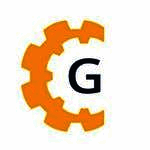Description

SugarSync

IvyBackup
Comprehensive Overview: SugarSync vs IvyBackup
SugarSync Overview
a) Primary Functions and Target Markets:
SugarSync is a cloud storage and file-sharing service that allows users to back up, synchronize, and access files across various devices. Its primary functions include real-time file synchronization, file sharing, and online backup. It is targeted towards both individual consumers and business users who need reliable, multi-device file access and collaboration features. SugarSync caters especially to small-to-medium-sized businesses (SMBs) looking for flexible and secure cloud storage solutions.
b) Market Share and User Base:
SugarSync, while a recognized name in cloud storage, competes in a crowded market alongside giants like Google Drive, Dropbox, and OneDrive. Its market share is smaller compared to these dominant players, which means its user base is relatively niche, focusing on users who particularly value its robust synchronization and collaboration capabilities.
c) Key Differentiating Factors:
- Real-Time Synchronization: SugarSync emphasizes real-time updates and seamless synchronization across multiple devices, allowing users to instantly access the most recent versions of their files.
- Ease of Use: It offers an intuitive user interface that simplifies the process of syncing and sharing files.
- Flexibility: Offers the ability to sync any folder on a user’s device without forcing a specific directory structure.
- Offline Access: Files and folders can be accessed offline, with changes being updated once an internet connection is restored.
IvyBackup Overview
a) Primary Functions and Target Markets:
IvyBackup is backup software designed specifically for Windows users. Its primary functions include backing up personal files, folders, applications, and entire systems with ease. IvyBackup targets both individual users and small businesses who need a straightforward, efficient way to safeguard their data, with particular focus on reliability and ease of use for Windows backup solutions.
b) Market Share and User Base:
IvyBackup operates in a more specialized niche compared to comprehensive cloud storage services, focusing on individuals and businesses requiring dedicated backup solutions. Its market presence is smaller in comparison to widely-used backup solutions like Acronis True Image or Macrium Reflect; however, it serves a dedicated user base that values simplicity and reliability in their backup operations.
c) Key Differentiating Factors:
- User-Focused Design: IvyBackup emphasizes a straightforward and intuitive design, making it accessible for users who may not be technically savvy.
- Efficiency: Known for a lightweight and fast performance, ensuring backups occur quickly without consuming significant system resources.
- Full, Incremental, and Differential Backups: Offers flexibility in backup types, allowing users to balance between speed and storage requirements.
- Restore Options: Provides comprehensive options for restoring data to ensure users can recover from data loss situations swiftly.
Comparison between SugarSync and IvyBackup
- Functionality: While SugarSync focuses on synchronization and access across multiple devices, IvyBackup specializes in providing robust backup solutions specifically for Windows environments.
- Use Case: SugarSync is ideal for users who need continuous access and collaboration across devices, whereas IvyBackup suits those prioritizing comprehensive data protection and recovery.
- Market and User Focus: SugarSync appeals to a broader market including businesses that require synced access, whereas IvyBackup is best suited for users looking for reliable and straightforward backup capabilities, particularly in a Windows context.
Both products serve different niches, with SugarSync leaning towards cloud storage and synchronization, and IvyBackup focusing on backup efficiency and data protection.
Contact Info

Year founded :
2004
+1 650-356-6200
Not Available
United States
http://www.linkedin.com/company/sugarsync

Year founded :
Not Available
Not Available
Not Available
Not Available
Not Available
Feature Similarity Breakdown: SugarSync, IvyBackup
To provide a feature similarity breakdown for SugarSync and IvyBackup, let's examine these products based on the categories you’ve outlined:
a) Core Features in Common:
-
Cloud Backup and Storage:
- Both SugarSync and IvyBackup offer cloud backup services, allowing users to store their data securely online.
-
Automatic Backup Scheduling:
- Both applications provide options for scheduling backups automatically, ensuring data is backed up regularly without manual intervention.
-
File Syncing:
- SugarSync and IvyBackup enable file syncing across devices, though this is more of a primary feature for SugarSync.
-
File Versioning:
- Both services offer file versioning, which allows users to access previous versions of their files, providing a way to restore files from earlier versions if needed.
-
Secure Data Encryption:
- Data security is prioritized by both products, as they encrypt data during transfer and storage to protect user information.
b) User Interface Comparison:
-
SugarSync:
- SugarSync features a user-friendly interface designed to accommodate both personal and business users. Its interface typically emphasizes ease of navigation with a focus on drag-and-drop functionalities, and it offers a seamless browsing experience.
- The main dashboard provides a clear overview of synchronized folders, backup status, and storage usage, making it easier for users to manage their files across various devices.
-
IvyBackup:
- IvyBackup's interface is designed with simplicity in mind, primarily aimed at users seeking straightforward backup solutions. Its layout is more traditional, focusing on backup job management and task scheduling.
- The interface is clean and may be considered less intuitive for users accustomed to more modern UIs, but it provides all necessary information and tools in a well-organized manner.
c) Unique Features that Set Each Product Apart:
-
SugarSync:
- Device Synchronization: SugarSync places a significant emphasis on synchronization between a wide variety of devices, offering seamless transitions and consistent access to files, which might not be as extensive in IvyBackup.
- Shared Folders and Collaboration: It has strong collaboration features that allow users to share folders and files with others for collaborative work, integrating well with business setups.
-
IvyBackup:
- Local and Network Drives Support: IvyBackup offers robust support for backing up to local and network drives, giving users flexibility beyond cloud storage.
- Incremental and Differential Backups: It provides more detailed options for incremental and differential backups, making it ideal for users who require optimized storage solutions with less data redundancy.
Both products offer tailored solutions for different needs, with SugarSync focusing more on cloud-based synchronization and collaboration, while IvyBackup emphasizes flexible backup options and robust local solutions.
Features

File Synchronization
File Sharing
Security Features

Easy Restoration
Security
Automatic Backups
User-Friendly Interface
File Versioning
Best Fit Use Cases: SugarSync, IvyBackup
SugarSync and IvyBackup are two distinct tools with unique features catering to different needs in the realm of data management and backup. Understanding their optimal use cases can help businesses and projects make informed decisions on which product to adopt.
SugarSync
a) Best Fit Use Cases for SugarSync
-
Types of Businesses or Projects:
- Small to Medium-Sized Businesses (SMBs): SugarSync is ideal for SMBs that require simple and efficient file synchronization and sharing across multiple devices.
- Remote Teams and Freelancers: Given its cloud storage and synchronization capabilities, SugarSync is perfect for remote teams or freelancers who need seamless access to files from anywhere.
- Creative Projects: Businesses involved in creative projects like graphic design, video production, and marketing can benefit from SugarSync’s ability to handle large files and provide version control.
- Service Industries: Companies in industries like real estate, legal, or consulting can use SugarSync to manage and share documents securely with clients.
-
Features Beneficial to SugarSync Users:
- Real-time synchronization across devices.
- Integration with popular platforms and easy file sharing.
- Enhanced file versioning and recovery options.
- Compatibility with Windows, Mac, and mobile platforms.
IvyBackup
b) Preferred Use Cases for IvyBackup
-
Types of Businesses or Projects:
- Small Offices and Professional Services: Ideal for businesses that require scheduled, automated backups of crucial data without the complexities of larger enterprise solutions.
- Home Offices and Individual Users: IvyBackup caters to individual users and home offices that need a reliable backup solution that is easy to install and manage.
- IT Consultants and Managed Service Providers (MSPs): Professionals who manage multiple machines or clients can use IvyBackup to efficiently handle client data backups.
- Educational Institutions and Non-Profits: These entities often require cost-effective backup solutions to safeguard their data without extensive IT infrastructure.
-
Features Beneficial to IvyBackup Users:
- Automated, scheduled backups with ease of setup.
- Secure, incremental backups to save space and resources.
- Compression and encryption options for data security.
- Backup to local, network, or cloud storage options.
Catering to Industries and Company Sizes
-
SugarSync:
- Industry Vertical Adaptability: SugarSync’s strength lies in its real-time file access and synchronization, making it suitable for industries where collaborative work and sharing of updated information is crucial.
- Company Size: It is versatile enough to cater to individuals, SMBs, and departments within larger organizations that need straightforward file sharing and syncing solutions.
-
IvyBackup:
- Industry Vertical Adaptability: With a focus on robust data protection and backup, IvyBackup fits well with industries where data integrity and security are paramount, such as in finance, healthcare, and legal sectors.
- Company Size: IvyBackup is mainly oriented towards small businesses and individual users, but its flexibility and scalability allow IT professionals and consultants to deploy it in slightly larger settings where comprehensive backup solutions are required.
In summary, SugarSync is best suited for businesses that need reliable file synchronization and sharing capabilities, while IvyBackup is tailored for those focused on data protection through scheduled and automated backups. Their application across industries and company sizes varies based on these core functionalities.
Pricing

Pricing Not Available

Pricing Not Available
Metrics History
Metrics History
Comparing teamSize across companies
Conclusion & Final Verdict: SugarSync vs IvyBackup
Conclusion and Final Verdict for SugarSync and IvyBackup
When choosing between SugarSync and IvyBackup, it’s essential to evaluate them in light of your specific needs concerning features, cost, ease of use, platform compatibility, and customer support. Here's a detailed comparison:
a) Considering All Factors, Which Product Offers the Best Overall Value?
Overall Value Winner: IvyBackup
- IvyBackup offers better overall value, particularly for users who require a straightforward and efficient backup solution for Windows systems. It excels in its simplicity, affordability, and reliability for individual and small business users looking to secure their data without extensive cloud integration or sharing features.
b) Pros and Cons of Each Product
SugarSync:
Pros:
- Cloud Integration and Syncing: SugarSync offers robust cloud integration, ensuring your files are continuously synced across multiple devices and platforms (Windows, macOS, Android, iOS).
- Ease of Use: User-friendly interface with drag-and-drop functionality, making it convenient for users without technical expertise.
- File Versioning and Sharing: Provides file versioning and secure file sharing options, suitable for collaborative work and document management.
Cons:
- Cost: Relatively expensive compared to other cloud storage and backup services, making it less attractive for budget-conscious users.
- Limited Backup Functionality: Primarily designed for synchronization, so it might not offer the comprehensive backup features that some users are looking for.
IvyBackup:
Pros:
- Cost-Effective: Offers affordable pricing plans with a clear focus on value, suitable for individual users and small businesses.
- Comprehensive Backup Features: Provides a range of backup options such as full, incremental, and differential backups specifically for Windows systems.
- Simplicity and Performance: Lightweight and efficient, ensuring that backup processes do not significantly impact system performance.
Cons:
- Platform Limitation: Currently only available for Windows, which could be a downside for users with multiple types of devices or who need cross-platform support.
- No Cloud Storage: Lacks integrated cloud storage solutions, meaning users need to use third-party services for cloud backup.
c) Specific Recommendations for Users Trying to Decide Between SugarSync vs IvyBackup
-
Choose SugarSync If:
- You require a solution that emphasizes file synchronization across various devices and operating systems.
- You are part of a team or organization that benefits from cloud-based collaboration and file sharing.
- You prioritize continuous, real-time access and updates to your files from anywhere.
-
Choose IvyBackup If:
- You need a dedicated backup solution primarily for Windows with robust backup methods.
- Affordability and simplicity are critical considerations for your data protection strategy.
- You already have a preferred third-party cloud storage provider but need solid local backup functionality.
In summary, choosing between SugarSync and IvyBackup largely depends on whether your primary need is for cross-platform file synchronization or reliable backup capabilities for Windows systems. Evaluate your specific requirements, particularly regarding platform use and budget, to make the best choice.
Add to compare
Add similar companies