Description

Adobe InDesign
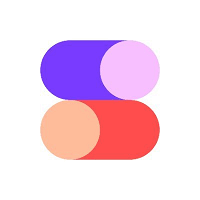
Stencil
Comprehensive Overview: Adobe InDesign vs Stencil
Adobe InDesign and Stencil are both graphic design tools, but they serve different purposes and target different markets. Here's a comprehensive overview of each:
Adobe InDesign
a) Primary Functions and Target Markets
Primary Functions:
- Adobe InDesign is a professional desktop publishing software primarily used for designing and producing printed and digital media. It excels at creating complex layouts, such as magazines, books, brochures, flyers, and posters.
- It offers advanced typography, page layout, and design features, including support for multiple pages, styles, tables, and interactive PDFs.
Target Markets:
- Graphic designers, publishers, and marketing professionals.
- Businesses involved in print media, such as magazines, newspapers, and book publishers.
- Creative professionals working in advertising agencies and design studios.
b) Market Share and User Base
- Adobe InDesign is a leading product in the desktop publishing industry, with a significant market share due to its comprehensive features and seamless integration with other Adobe Creative Cloud applications.
- Its user base includes a large segment of the creative and publishing industries, benefiting from Adobe's reputation and widespread adoption in professional settings.
c) Key Differentiating Factors
- Integration with Adobe Suite: InDesign integrates smoothly with Adobe Photoshop, Illustrator, and Acrobat, allowing for a cohesive workflow across different design tasks.
- Advanced Typography and Layout Tools: It offers robust tools for handling complex texts and layouts, such as GREP styles, paragraph composition, and support for OpenType features.
- Professional Print and Digital Publishing: InDesign supports preflight, print presets, and digital publishing features ideal for professional publishing needs.
Stencil
a) Primary Functions and Target Markets
Primary Functions:
- Stencil is an online graphic design tool focused on creating quick and simple graphics, particularly optimized for social media, blogs, and ads.
- It offers a user-friendly interface with features like drag-and-drop editing, access to stock photos, templates, fonts, and icons.
Target Markets:
- Social media managers, bloggers, small business owners, and marketers who need to produce digital graphics quickly and easily.
- Non-design professionals who require a straightforward tool for creating marketing visuals without needing extensive design skills.
b) Market Share and User Base
- Stencil caters to a niche market compared to Adobe InDesign, appealing to users who prioritize speed and ease of use over complex design capabilities.
- It is popular among small businesses and individuals who need an accessible tool for creating social media content without the steep learning curve associated with professional design software.
c) Key Differentiating Factors
- Ease of Use: Stencil is designed for simplicity and speed, making it suitable for non-designers who need to create visuals quickly without extensive training.
- Focus on Social Media Content: It offers templates and features specifically tailored for social media platforms, making it a go-to tool for creating shareable content.
- Online Accessibility and Cost: As a web-based tool, Stencil is easily accessible from any device with an internet connection, often at a lower cost than professional desktop applications like InDesign.
Conclusion
Adobe InDesign and Stencil serve different niches within the graphic design industry. Adobe InDesign is a powerful tool tailored for professional design and publishing workflows, while Stencil focuses on ease of use and rapid content creation for social media and small business marketing. Users choose between these tools based on their specific needs for complexity, speed, ease of use, and the type of media they intend to produce.
Contact Info

Year founded :
Not Available
Not Available
Not Available
Not Available
Not Available
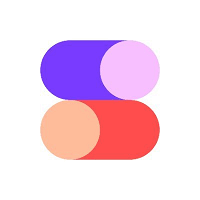
Year founded :
2016
Not Available
Not Available
United Kingdom
Not Available
Feature Similarity Breakdown: Adobe InDesign, Stencil
Adobe InDesign and Stencil are both design tools, but they serve distinct purposes and target different types of users. Here's a breakdown of their features based on the criteria you've provided:
a) Core Features in Common:
-
Design Capabilities:
- Both Adobe InDesign and Stencil offer robust design capabilities. They allow for creating and editing layouts with text, images, and other graphic elements.
-
Template Use:
- Both platforms provide users with a variety of templates, enabling quick start on new projects and uniform design consistency.
-
Typography Tools:
- Both possess advanced typography options, allowing users to manipulate and style text for various design purposes.
-
Export Options:
- Users can export their designs in various formats across both tools, making it easy to share or print them in different media forms.
b) User Interface Comparison:
- Adobe InDesign:
- Adobe InDesign features a more complex and professional user interface that is typical of Adobe's suite of products. It requires some level of expertise to navigate efficiently due to its extensive functionality. The UI is highly customizable, with panels that can be rearranged to suit user preferences or needs.
- Stencil:
- Stencil, in contrast, focuses on simplicity and ease of use. The UI is more streamlined, targeted at users who need to create graphics quickly and without a steep learning curve. It provides a more guided design experience suitable for non-professional users or those new to graphic design.
c) Unique Features:
-
Adobe InDesign:
- Professional Publishing Tools: InDesign is equipped with professional-level tools for layout and design, specifically geared towards book, magazine, and brochure publishing.
- Integration with Adobe Suite: Tight integration with other Adobe Creative Cloud products like Photoshop and Illustrator is a significant advantage for users who utilize multiple Adobe products.
- Advanced Typography and Styles: It offers nearly unrivaled text manipulation and style features, catering to professional publishers.
- Interactive Documents: InDesign allows the creation of interactive PDF documents, adding functionalities such as buttons, movies, and sound clips.
-
Stencil:
- Quick Graphic Creation: Stencil is ideal for quick online graphics and social media posts. It provides access to a large library of stock photos and icons, streamlining the design process.
- User-Friendly and Fast: Its ethos centers around ease of use and speed, making it perfect for users who need to generate graphics without extensive design knowledge or time investment.
- Built-in Social Media Support: The tool is optimized for creating images ready for sharing across various social media platforms, making it a go-to for digital marketers and content creators.
In summary, Adobe InDesign is a comprehensive tool tailored for professional designers, especially those involved in publishing and detailed layout work. Meanwhile, Stencil appeals to users seeking quick, easy-to-create graphics with an emphasis on social media and online use. Each has its strengths, catering to different segments within the broad spectrum of design needs.
Features

Not Available
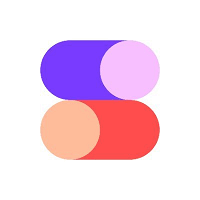
Not Available
Best Fit Use Cases: Adobe InDesign, Stencil
Adobe InDesign and Stencil are both powerful tools in the realm of design and publishing, but they cater to different needs and use cases. Here's a detailed look at their best fit scenarios:
Adobe InDesign
a) For what types of businesses or projects is Adobe InDesign the best choice?
-
Publishing Companies: Adobe InDesign is an industry standard for creating professional-level print and digital publications, such as magazines, newspapers, brochures, books, and e-books. Its sophisticated layout and typesetting controls make it ideal for projects that require precise control over typography and layout.
-
Graphic Design Firms: Firms that need to produce high-quality multi-page documents benefit from InDesign's robust features, including master pages, styles, and advanced image and text handling.
-
Marketing and Advertising Agencies: Agencies that design flyers, brochures, and marketing collaterals find InDesign indispensable due to its ability to handle complex layouts and integrate with other Adobe Creative Cloud apps like Illustrator and Photoshop.
-
Educational Institutions: Schools and universities use InDesign to produce educational materials, journals, and presentations. Its functionalities support large-scale, consistent document production across various types of content.
Stencil
b) In what scenarios would Stencil be the preferred option?
-
Small Businesses and Startups: Stencil is ideal for small businesses and startups that require quick, easy-to-use graphic design solutions without the steep learning curve associated with more complex design tools. It's great for creating social media graphics, blog images, and online ads.
-
Social Media Managers and Content Creators: Stencil's strength lies in its simplicity and speed for creating visual content tailored for social media platforms. With access to a library of photos, icons, and templates, it is perfectly suited for those who need to generate engaging visuals regularly.
-
Personal Projects and Non-Designers: Individuals or teams without a design background can leverage Stencil for personal projects or smaller-scale professional needs. Its user-friendly interface makes it accessible for creating presentations, posters, or simple design tasks.
d) How do these products cater to different industry verticals or company sizes?
-
Industry Verticals:
- Publishing: InDesign excels in this vertical, offering comprehensive tools for layout design and publication.
- Marketing and Advertising: Both tools serve this vertical, with InDesign suiting larger campaigns that require detailed design work and Stencil serving those who need rapid, repeatable content creation.
- Education: InDesign caters to the creation of high-quality, structured educational content, while Stencil may be used for simpler, visually appealing material.
-
Company Sizes:
- Large Enterprises: Typically prefer InDesign due to its feature richness and integration capabilities with other Adobe products, ensuring workflow efficiency and consistency across large teams.
- Small to Medium Enterprises (SMEs) and Freelancers: Often choose Stencil for its cost-effectiveness and ease of use, especially if their design needs are primarily digital and lightweight.
Ultimately, the choice between Adobe InDesign and Stencil depends on the complexity of the design task, the skill level of the user, and the scale at which they operate. Each tool offers distinct advantages that align with specific business needs and projects.
Pricing

Pricing Not Available
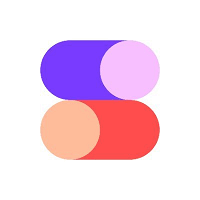
Pricing Not Available
Metrics History
Metrics History
Comparing undefined across companies
Conclusion & Final Verdict: Adobe InDesign vs Stencil
Conclusion and Final Verdict for Adobe InDesign and Stencil
a) Considering all factors, which product offers the best overall value?
Adobe InDesign generally offers the best overall value for professional users and teams involved in desktop publishing, graphic design, and print and digital media creation. Its comprehensive features, high level of customization, and integration with other Adobe Creative Cloud applications make it suitable for complex and large-scale projects. Conversely, Stencil provides excellent value for small business owners, marketers, and individuals seeking an easy-to-use tool for creating quick, high-quality graphics for social media and online content.
b) Pros and Cons of Choosing Each Product
Adobe InDesign:
Pros:
- Professional-grade tools: Offers advanced typesetting, layout tools, and design options.
- Integration: Works seamlessly with other Adobe Creative Cloud applications.
- Versatility: Suitable for both print and digital publishing.
- Customization: High degree of customization for various projects.
Cons:
- Cost: Requires a subscription, which can be expensive for individual users or small businesses.
- Complexity: Steeper learning curve, especially for beginners without design experience.
- Resource-intensive: Demands a more powerful computer to run efficiently.
Stencil:
Pros:
- User-friendly: Intuitive and easy to use, suitable for beginners and non-designers.
- Affordability: Generally cheaper than InDesign, with competitive subscription plans.
- Speed: Facilitates quick creation of social media graphics and online content.
- Templates: Extensive library of templates and icons for streamlined design.
Cons:
- Limited features: Not as comprehensive as InDesign for professional, print-ready design work.
- Scalability: Less suitable for complex or large-scale publishing projects.
- Integration: Limited integration options compared to the Adobe ecosystem.
c) Recommendations for Users Deciding Between Adobe InDesign vs. Stencil
-
For Professional Designers and Large Projects: Choose Adobe InDesign if you need advanced features, comprehensive design tools, and seamless integration with other Adobe products. It's the optimal choice for professional publishers and graphic designers working on multifaceted projects.
-
For Beginners and Small Businesses: Opt for Stencil if you prioritize ease of use, speed, and affordability, especially if your main focus is on creating eye-catching social media and digital content without needing extensive design skills.
-
Hybrid Needs: If your needs are varied and include both simple social media content and more complex print layouts, consider using both tools. Stencil can handle quick tasks while InDesign can be utilized for in-depth projects and professional outputs.
Ultimately, the choice between Adobe InDesign and Stencil should be guided by the specific requirements of your project, the level of design expertise available, and your budget constraints.
Add to compare
Add similar companies




