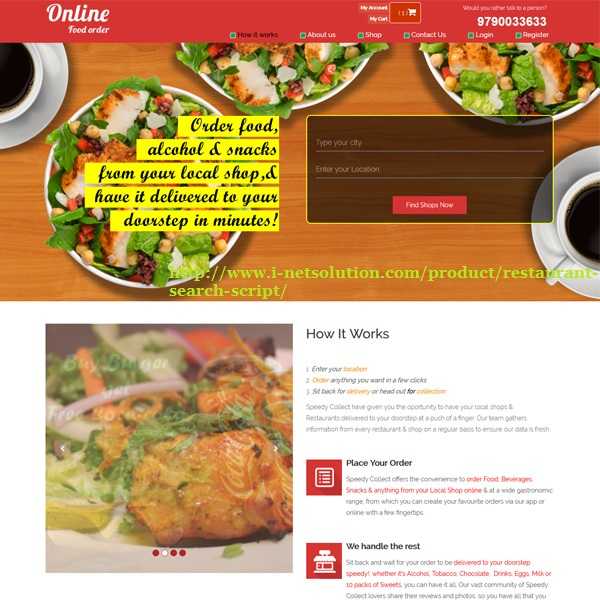Description

Dinlr Waiter

Software for Restaurants
Comprehensive Overview: Dinlr Waiter vs Software for Restaurants
Overview of Dinlr Waiter, Software for Restaurants
Dinlr Waiter is a software solution designed specifically for the restaurant industry, offering a suite of tools aimed at enhancing operational efficiency and customer service. Below is a comprehensive overview touching on its primary functions, target markets, market share, and key differentiating factors.
a) Primary Functions and Target Markets
Primary Functions:
-
Order Management:
- Allows waitstaff to take orders on tablets or mobile devices, which are then sent directly to the kitchen or bar.
- Supports modification of orders, such as special requests and notes for the kitchen.
-
Table Management:
- Offers visual tools for managing seating arrangements and table assignments.
- Helps optimize seating strategies to increase turnover rates.
-
Menu Management:
- Enables easy updating and customization of menu items, prices, and daily specials.
- Supports multimedia menu displays that can include images and descriptions.
-
Billing and Payments:
- Facilitates quick and accurate bill generation and payment processing.
- Integrates with multiple payment gateways for handling various payment methods.
-
Customer Relationship Management (CRM):
- Collects and stores customer data, allowing for personalized service and marketing.
- Supports loyalty programs and promotional campaigns.
-
Integration:
- Integrates with other software tools such as inventory management and accounting systems.
Target Markets:
- Primarily targets mid to large-sized restaurants, cafes, and dining establishments.
- Suitable for both single-location businesses and multi-outlet chains.
- Can be adapted for use in various dining formats, including fast-casual, fine dining, and quick-service restaurants.
b) Market Share and User Base
Market Share and Competitiveness:
- Dinlr Waiter operates in a competitive market dominated by well-established players like Square for Restaurants, Toast POS, and Clover.
- Its market share tends to be smaller compared to these giants due to its more niche market focus and regional strongholds, particularly in parts of Asia.
User Base:
- While specifics about the user base size are often proprietary, Dinlr Waiter likely serves a smaller, more concentrated user base compared to the top players.
- Its users predominantly consist of restaurant owners seeking cost-effective solutions with robust feature sets tailored to specific operational needs.
c) Key Differentiating Factors
-
User-Friendly Interface:
- Emphasizes simplicity and ease of use, which reduces the training time required for staff and minimizes operational disruptions.
-
Customization and Flexibility:
- Provides high levels of customization to cater to specific business needs and local market preferences.
- Allows restaurant owners to tailor the application without extensive technical knowledge.
-
Cost-Effective Pricing Models:
- Offers competitive pricing structures designed to be affordable for mid-sized businesses with tight budgets.
- Provides a more cost-effective solution compared to some of the larger market leaders.
-
Localized Support and Adaptability:
- Offers strong localized support, which can be a crucial advantage in specific regions where cultural and operational nuances differ.
- Features adaptable design to meet various regional compliance and operational requirements.
-
Focus on Customer Engagement:
- Emphasizes CRM capabilities for improved customer engagement and retention through personalized service and loyalty initiatives.
Dinlr Waiter provides a compelling solution for its target markets, particularly for businesses seeking an affordable, customizable, and user-friendly restaurant management system. While it may not lead in market share, its specialized offering and adaptability make it a strong contender in niche markets.
Contact Info

Year founded :
Not Available
Not Available
Not Available
Not Available
Not Available

Year founded :
Not Available
Not Available
Not Available
United Kingdom
http://www.linkedin.com/company/software-for-restaurants
Feature Similarity Breakdown: Dinlr Waiter, Software for Restaurants
Dinlr Waiter is a point of sale (POS) and restaurant management software solution designed for efficiency and ease of use in the restaurant industry. When considering a feature similarity breakdown for Dinlr Waiter compared to other similar restaurant software solutions, the following points can be addressed:
a) Core Features in Common
-
Order Management: Most restaurant software, including Dinlr Waiter, provides comprehensive order management features. This typically includes functionalities for taking dine-in, take-out, and delivery orders, modifying orders, and handling special requests.
-
Table Management: Efficient table management, including visual table mapping, reservation management, and the ability to merge or split tables, is a common feature among restaurant software solutions.
-
Menu Management: These systems usually offer detailed menu management, allowing for the addition, modification, and categorization of menu items, as well as the ability to set special promotions or discounts.
-
Billing and Payment Processing: Integration with various payment solutions, support for split bills, tips processing, and generating receipts are standard features.
-
Inventory Management: Basic inventory management tracks stock levels of ingredients and notifies when reordering is necessary.
-
Reporting and Analytics: Most solutions provide basic reporting features that cover sales, inventory, and performance metrics to help restaurant owners make informed decisions.
-
Staff Management: Features for clocking in/out, managing shifts, and tracking staff performance are common.
b) User Interface Comparison
-
Dinlr Waiter: Known for its intuitive and easy-to-use interface, Dinlr Waiter often has a clean design that emphasizes quick navigation and minimal clicks to complete common tasks. The UI is optimized for both tablets and smartphones, providing flexibility in device usage within the restaurant.
-
Competitors: Many other solutions like TouchBistro or Square for Restaurants also prioritize a user-friendly experience, often using tablet-based interfaces with touch capabilities to streamline operations. The visual appeal and ease of use can vary; while some focus on minimalist design, others provide highly detailed interfaces with many customizable options.
c) Unique Features
-
Dinlr Waiter:
- Often praised for its seamless offline functionality, allowing restaurants to continue operations without interruption during internet outages.
- Offers a robust all-in-one ecosystem, with various Dinlr modules for a complete restaurant management solution (e.g., Dinlr Eat for self-ordering kiosks and Dinlr Diner for customer engagement).
-
Other Products:
- Some competitors may offer advanced integrations with third-party applications, including marketing, loyalty programs, and delivery platforms.
- Unique analytics dashboards with predictive insights or AI-driven recommendations can set certain solutions apart.
- Innovation in payment processing, such as contactless payments, integrated cryptocurrency options, or in-depth financial analytics, is also a differentiating factor.
Overall, while Dinlr Waiter shares many core features with its competitors, its particular strengths in device flexibility, offline functionality, and ecosystem integration can help distinguish it within the restaurant management software market. Each solution brings unique capabilities that might cater better to the specific needs of individual restaurants.
Features

Not Available

Not Available
Best Fit Use Cases: Dinlr Waiter, Software for Restaurants
Dinlr Waiter is a specialized software designed to enhance the operational efficiency of food service businesses. Here’s how it caters to different types of businesses and industry needs:
a) Best Fit Use Cases for Dinlr Waiter:
-
Small to Medium-Sized Restaurants: Dinlr Waiter is particularly suitable for smaller operations where restaurant owners aim to streamline their ordering process and improve table management. Its user-friendly interface allows staff to manage orders efficiently, reducing customer wait times.
-
Cafes and Bistros: These establishments can benefit from the software's emphasis on speed and simplicity. The ability to quickly process orders and modify them on-the-fly is ideal for cafes and bistros with fast turnover rates.
-
Food Trucks and Pop-Up Restaurants: These mobile food ventures can leverage Dinlr Waiter's portability and ease of use to manage orders on the go without the need for extensive hardware setup.
-
Casual Dining Chains: For casual dining chains, particularly those looking to implement a unified system across multiple locations, Dinlr Waiter provides scalability to manage orders and gather analytics seamlessly.
b) Preferred Scenarios for Software for Restaurants:
-
High-Volume Restaurants: Restaurants that handle large volumes of customers, such as buffet services or banquet facilities, would find value in comprehensive restaurant software that can process numerous orders concurrently.
-
Multisite Operations: Businesses operating multiple locations can make use of centralized restaurant software to ensure consistency in service quality and operational management across all sites.
-
Establishments Focused on Detailed Analytics: Restaurants that are keen on analyzing customer trends, sales reports, and inventory management in-depth would benefit from robust restaurant software that offers detailed reporting functionalities.
-
Complex Menu and Ordering Needs: Establishments with a complex menu structure requiring detailed customization options and modifier tracking would find restaurant software essential.
d) Catering to Different Industry Verticals or Company Sizes:
-
Small Businesses: Both Dinlr Waiter and restaurant software can scale down to meet the needs of small eateries by focusing on simplicity and essential features that help manage daily operations effectively.
-
Medium Enterprises: These businesses can leverage deeper integration features for inventory management, customer loyalty programs, and analytics that help optimize operations and improve customer engagement.
-
Large Enterprises and Chains: For large-scale operations, restaurant software often offers comprehensive solutions including customer relationship management, detailed analytics, and integrated operations across multiple locations, thus catering to the complexity and scale of their needs.
In essence, Dinlr Waiter emphasizes simplicity and efficiency ideal for smaller and mobile food operations, while more comprehensive restaurant software suits larger, high-volume, and multisite businesses with complex operational requirements.
Pricing

Pricing Not Available

Pricing Not Available
Metrics History
Metrics History
Comparing undefined across companies
Conclusion & Final Verdict: Dinlr Waiter vs Software for Restaurants
Conclusion and Final Verdict for Dinlr Waiter vs. Software for Restaurants
When evaluating restaurant management software, it's crucial to assess various factors such as functionality, cost, ease of use, customer support, and scalability. Here's a breakdown to help you make an informed decision.
a) Best Overall Value
Dinlr Waiter emerges as a strong contender in terms of overall value. It offers a robust set of features tailored for efficient table management, order taking, and customer service. Dinlr Waiter is particularly beneficial for small to medium-sized restaurants seeking a cost-effective and intuitive platform that enhances the dining experience without breaking the bank. However, the best value depends on specific needs, so larger establishments or those requiring highly customizable solutions might find other options more suitable.
b) Pros and Cons
Dinlr Waiter:
-
Pros:
- User-Friendly Interface: Easy to learn and navigate, which reduces training time for staff.
- Cost-Effective: Offers essential features at a competitive price point, making it ideal for smaller establishments.
- Integrated Features: Includes table management, order tracking, and customer interaction tools that streamline operations.
- Mobile Compatibility: Can be used on tablets and smartphones, which facilitates mobility for waitstaff.
-
Cons:
- Limited Advanced Features: May lack some of the complex functionalities that larger establishments require.
- Scalability Concerns: While great for small to medium businesses, it might not scale efficiently with rapid business growth.
- Customer Support: Depending on the package, support options might be limited compared to other software.
Software for Restaurants (General):
-
Pros:
- Customizability: Offers a wide range of features and modules that can be tailored to fit specific business models.
- Comprehensive Solutions: Often includes advanced analytics, workforce management, and integrated marketing tools.
- Support and Training: More extensive support and training resources are often available to help with onboarding and troubleshooting.
-
Cons:
- Higher Costs: More comprehensive solutions may come with higher initial and ongoing costs.
- Complexity: Can be more complex to navigate and operate, requiring longer training periods for staff.
- Implementation Time: May take longer to implement due to its broad range of customizable features.
c) Recommendations
For users trying to decide between Dinlr Waiter and other Software for Restaurants, here are some specific recommendations:
-
Identify Needs: Start by clearly identifying your restaurant's specific needs, considering the size of your establishment, your primary pain points, and your budget. Dinlr Waiter is ideal for smaller restaurants looking for affordability and ease of use, while larger establishments might benefit from more comprehensive solutions.
-
Trial Periods: Take advantage of any free trials or demos offered by software providers. This hands-on experience will help you understand how intuitive the interface is and whether it meets your operational needs.
-
Customer Support: Consider the level of customer support provided. Restaurants with less technical staff might require more robust support from the software vendor, which is an area where some larger systems might excel.
-
Budget vs. Features: Weigh the cost against the feature set. If Dinlr Waiter meets your essential needs at a lower cost, it might be the better choice. However, if your restaurant requires extensive features like detailed analytics, customer loyalty programs, or advanced reporting, investing in a more comprehensive platform might pay off in the long run.
In conclusion, Dinlr Waiter offers a compelling package for small to medium businesses with an emphasis on cost-effectiveness and simplicity. For larger restaurants or those looking for more advanced features, exploring other comprehensive software options might provide better long-term value.
Add to compare
Add similar companies