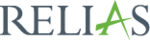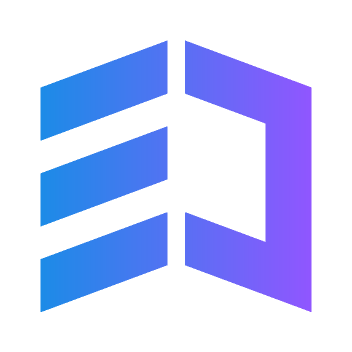Description

Learning Suite 360

Skooler
Comprehensive Overview: Learning Suite 360 vs Skooler
Learning Suite 360 and Skooler are digital education platforms designed to enhance the teaching and learning experience through innovative tools and resources. Here is a comprehensive overview of each:
a) Primary Functions and Target Markets
Learning Suite 360:
-
Primary Functions:
- Learning management system (LMS) features, providing tools for course creation, content delivery, assessments, and analytics.
- Integrates with various educational tools and software to enhance teaching methodologies.
- Offers a collaborative platform for teachers, students, and parents for seamless communication and resource sharing.
- Provides analytics and reporting tools to track student progress and performance.
-
Target Markets:
- K-12 educational institutions looking to adopt blended or fully online learning environments.
- Teachers and administrators seeking a comprehensive platform to manage classroom activities digitally.
- Educational organizations that require integration with existing software solutions.
Skooler:
-
Primary Functions:
- Focuses on integrating Microsoft Office 365 functionalities with educational processes.
- Provides tools such as assignment management, grading, class scheduling, and teacher-student communication.
- Offers a platform for simplifying administrative and teaching tasks through digital automation.
- Includes features for parental engagement and real-time updates on student progress.
-
Target Markets:
- Schools using or planning to use Microsoft Office 365 for educational purposes.
- Institutions looking for an easy-to-deploy solution that enhances productivity through Microsoft tools.
- School administrators who need a streamlined communication channel between school staff, students, and parents.
b) Market Share and User Base
Comparing Learning Suite 360 and Skooler in terms of market share and user base requires specific data that might not be publicly available, as these figures can fluctuate based on region, the educational sector, and specific institutional needs. Generally:
-
Learning Suite 360 may have a broader appeal due to its integration capabilities with various learning tools and adaptability for different educational environments. This wide-ranging appeal might translate into a more diverse user base across different education levels.
-
Skooler, leveraging its partnership and integration with Microsoft Office 365, could see substantial adoption within schools already invested in Microsoft's ecosystem. This makes its market position strong in environments where Microsoft products are predominant.
c) Key Differentiating Factors
-
Integration and Ecosystem:
- Learning Suite 360: Known for its flexible integration capabilities, allowing users to connect with various tools and systems beyond just Office 365. This makes it more versatile for institutions with diverse digital tools needs.
- Skooler: Deeply integrated with Microsoft Office 365. This makes it particularly appealing for schools that rely heavily on Microsoft products, facilitating an intuitive and seamless experience for users familiar with Office 365.
-
User Interface and Experience:
- Learning Suite 360: May offer a more customizable user interface and experience, catering to the specific needs of different educational contexts.
- Skooler: Provides an interface that aligns closely with Microsoft’s design philosophy, which could be a deciding factor for institutions preferring familiar Microsoft-based navigation and usability.
-
Features and Functionality:
- Learning Suite 360: Often valued for its broad spectrum of learning management functionalities beyond just productivity tools, thus offering a holistic educational platform.
- Skooler: Specializes in siloed features that complement existing Microsoft infrastructures, focusing on enhancing productivity and communication within such environments.
In summary, both platforms serve specific niches within the educational technology market, and their adoption largely depends on institutional needs and pre-existing digital environments. Their distinctive offerings cater to different educational priorities, whether seeking comprehensive LMS capabilities or leveraging existing Microsoft productivity tools.
Contact Info

Year founded :
Not Available
Not Available
Not Available
Not Available
Not Available

Year founded :
2014
+44 776 240 9531
Not Available
Norway
http://www.linkedin.com/company/skooler-as
Feature Similarity Breakdown: Learning Suite 360, Skooler
To provide a feature similarity breakdown for Learning Suite 360 and Skooler, let's examine these educational platforms in terms of their core features, user interfaces, and any unique offerings that distinguish them.
a) Core Features Common to Both:
-
Learning Management System (LMS) Capabilities:
- Both platforms offer essential LMS functionalities, such as course management, assignment submissions, and grade tracking.
-
Communication Tools:
- They provide communication tools like messaging, announcements, and discussion boards to facilitate interaction between educators and students.
-
Content Management:
- Both allow users to create, upload, and organize learning materials in various formats.
-
Assessment and Feedback:
- Features like quizzes, tests, and mechanisms for providing feedback are present in both systems.
-
Integration with Other Tools:
- Each supports integration with third-party tools and systems, such as productivity software or other educational apps.
-
Analytics and Reporting:
- They offer analytics features to track student progress and generate performance reports.
b) User Interface Comparison:
-
Learning Suite 360:
- Typically, Learning Suite 360 is known for a streamlined and intuitive user interface designed to minimize distractions. It often favors a more traditional approach with easily navigable menus and dashboards tailored to educators and students.
-
Skooler:
- Skooler aims to integrate well with existing ecosystems like Microsoft Office 365. Its interface is designed to be familiar to those who are already using Microsoft products. It often emphasizes integration simplicity and ease of access to educational resources directly through the Office suite.
c) Unique Features:
-
Learning Suite 360:
- Learning Suite 360 may offer unique adaptive learning capabilities, personalized learning paths, or in-depth customization options for specific learning scenarios.
-
Skooler:
- Skooler’s distinct advantage could lie in its seamless integration with Microsoft Teams, allowing educators to leverage the collaborative and communication features of Teams directly within their LMS. This close integration can be particularly beneficial for institutions already using Microsoft environments.
When evaluating these platforms, the choice might depend on the specific needs of the educational institution, the existing technological ecosystem, and the desired level of integration with other tools and resources. Each platform offers robust features but may cater differently to user preferences and institutional requirements.
Features

Progress Tracking
Personalized Learning Paths
Interactive Content
Accessibility Features
Collaboration Tools

Enhanced Learning Management
Student Engagement Tools
Parental Involvement
Streamlined Communication
Best Fit Use Cases: Learning Suite 360, Skooler
Learning Suite 360
a) Best Fit Use Cases for Learning Suite 360:
-
Corporate Training Programs: Learning Suite 360 is ideal for businesses that require a comprehensive platform to manage, deliver, and track corporate training programs. This is particularly suitable for organizations with extensive training needs, such as those in the healthcare, finance, or technology sectors.
-
Enterprise-Level LMS Needs: It's a great fit for large enterprises that need a robust Learning Management System (LMS) to handle complex learning paths, compliance training, and continuous skill development for employees.
-
Blended Learning Environments: The platform supports both online and in-person learning, making it suitable for businesses that want to implement blended learning strategies combining digital resources with face-to-face instruction.
-
Continuing Education Providers: Organizations offering professional development, continuing education, or certification programs would benefit from the scalability and diverse functionality of Learning Suite 360.
d) Industry Verticals or Company Sizes:
-
Enterprise Companies: Learning Suite 360 caters to large organizations that need scalable solutions to train a vast number of employees across multiple locations.
-
Regulated Industries: For industries that require stringent compliance training and documentation, like finance, pharmaceuticals, or aviation, the detailed tracking and reporting features are particularly beneficial.
Skooler
b) Preferred Use Cases for Skooler:
-
K-12 Education Systems: Skooler is specifically designed to meet the needs of K-12 schools, providing essential tools for teachers, students, and administrators to manage educational content and communication.
-
Educational Institutions Seeking Microsoft Integration: Since Skooler integrates seamlessly with Microsoft Office 365, it is ideal for schools and districts already using Microsoft tools for their educational needs.
-
Remote and Hybrid Learning: In scenarios where schools need to shift between in-class and remote learning, Skooler provides a flexible platform to manage assignments, grades, and student engagement efficiently.
d) Industry Verticals or Company Sizes:
-
Schools and School Districts: Skooler is tailored for educational institutions ranging from individual classrooms to entire school districts, providing scalability and ease of use for varying sizes.
-
Education-Focused Organizations: Any organization focused on primary and secondary education can leverage Skooler’s education-specific features for enhanced teaching and learning experiences.
Pricing

Pricing Not Available

Pricing Not Available
Metrics History
Metrics History
Comparing undefined across companies
Conclusion & Final Verdict: Learning Suite 360 vs Skooler
When evaluating Learning Suite 360 and Skooler, it's essential to weigh factors like features, user experience, cost, and integration capabilities to determine which product offers the best overall value. Let's break down the evaluation as follows:
Conclusion and Final Verdict
a) Best Overall Value
Considering all factors, the product that offers the best overall value depends largely on the specific needs of the user or educational institution. For larger institutions seeking comprehensive integration with existing Microsoft tools, Skooler tends to offer better value with its seamless integration with Microsoft 365. On the other hand, Learning Suite 360 might provide superior value for smaller institutions or those that prioritize a broader range of educational resources in a single platform.
b) Pros and Cons
Learning Suite 360:
-
Pros:
- Offers a broad range of educational tools that cater to diverse learning and administrative needs.
- Is typically user-friendly with intuitive interfaces for both teachers and students.
- Provides strong analytics and reporting features that facilitate data-driven decision-making.
-
Cons:
- May require more adaptation or training for users familiar with other platforms.
- Might lack some of the deep integration capabilities with Microsoft 365 compared to Skooler.
- Cost could be a concern if the institution doesn't utilize the full range of features offered.
Skooler:
-
Pros:
- Strong integration with Microsoft 365, allowing easy use of familiar tools like Word, Excel, and Teams.
- Facilitates smooth communication and collaboration in an environment many users are already accustomed to.
- Efficient in managing administrative tasks with digital tools that simplify grading, timetabling, and parental communication.
-
Cons:
- May not offer as wide a variety of educational tools outside the Microsoft ecosystem.
- Users not already immersed in Microsoft 365 might find it less intuitive.
- Dependency on Microsoft ecosystem could limit flexibility for diverse technology environments.
c) Recommendations for Users
For users trying to decide between Learning Suite 360 and Skooler, consider the following recommendations:
-
Assess Current Infrastructure: If your institution uses Microsoft 365 extensively, Skooler might be the better choice due to its seamless integration capabilities. Users of other systems might find Learning Suite 360 more adaptable.
-
Identify Priorities: Determine whether the priority is on comprehensive educational resources (Learning Suite 360) or on a deeply integrated administrative experience (Skooler).
-
Analyze Cost vs. Features: Review which features are essential and weigh them against the cost to determine the best value. Often, a feature-rich platform can be more economical if it prevents the need for additional tools.
-
Trial and Feedback: If possible, run trials of both systems with educators and students and gather feedback to make a decision that aligns with the user experience and administrative efficiencies.
Ultimately, the best choice will depend on user-specific requirements, current technological environment, and future scalability needs. Both platforms bring unique strengths to the table, catering to different aspects of educational management and delivery.
Add to compare
Add similar companies