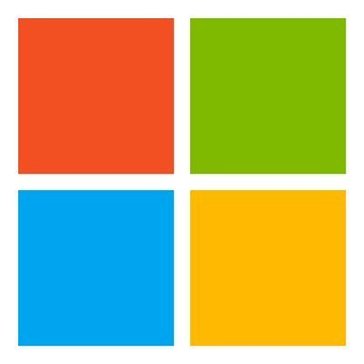Description

Google Cloud Vision API

SimpleCV
Comprehensive Overview: Google Cloud Vision API vs SimpleCV
Overview of Google Cloud Vision API and SimpleCV
a) Primary Functions and Target Markets
Google Cloud Vision API:
-
Primary Functions:
- Image Analysis: Offers a wide array of features for image recognition, including detecting and recognizing objects, facial detection, and landmark identification.
- OCR (Optical Character Recognition): Extracts text from images, including dense text from complex documents.
- Explicit Content Detection: Identifies inappropriate content within images.
- Label Detection: Provides labels or broad themes for images using machine learning.
- Customized Image Models: Users can train custom models to recognize specific entities or categories.
- Integration with Other Google Services: Seamless integration with Google Cloud for scalable solutions.
-
Target Markets:
- Enterprise Businesses: Companies needing robust image processing capabilities in sectors like retail, hospitality, and automotive for inventory management, user engagement, and personalized marketing.
- Developers and Startups: Looking for advanced image analysis tools to build innovative applications.
- Health and Agriculture Industries: For applications like medical imaging or analyzing crop health.
- Education and Research: Benefiting from its capabilities for training purposes and extensive research projects.
SimpleCV:
-
Primary Functions:
- Image Processing Library: Provides an easy-to-use platform for building computer vision applications primarily focused on Python.
- Feature Detection: Includes functionalities for detecting edges, lines, and circles.
- Computer Vision Algorithms: Offers a simplified approach to access complex computer vision algorithms.
- Camera Interface: Easier integration for capturing and processing images in real-time.
- Tutorial Resources: Extensive resources for learning and quick prototyping.
-
Target Markets:
- Researchers and Hobbyists: Ideal for individuals interested in experimenting with computer vision without a steep learning curve.
- Education: Useful in academic environments for teaching computer vision concepts.
- Rapid Prototyping: Developers looking to quickly test computer vision ideas or concepts.
b) Market Share and User Base
Google Cloud Vision API:
- Market Share: As part of the Google Cloud Platform, the Vision API benefits from Google's extensive reach and established infrastructure in the cloud computing market. It is one of the leading image analysis services offered by a major tech company.
- User Base: Includes large enterprises, startups, and developers worldwide, leveraging the service's scalability, accuracy, and integration capabilities.
SimpleCV:
- Market Share: More niche compared to Google Cloud Vision, primarily used by hobbyists, researchers, and in educational settings due to its ease of use and focus on open-source development.
- User Base: Smaller user base with a focus on academia, individual developers, and open-source communities.
c) Key Differentiating Factors
-
Complexity and Functionality:
- Google Cloud Vision API is a highly sophisticated service with advanced capabilities and the backing of Google's AI expertise. It is suited for organizations needing robust and scalable image analysis solutions.
- SimpleCV is oriented towards simplicity, aimed at users who need straightforward access to computer vision functions without requiring extensive expertise or resources.
-
Integration and Scalability:
- Google Cloud Vision API integrates seamlessly with other Google Cloud services, offering comprehensive Google ecosystem support and scalability.
- SimpleCV offers a lightweight interface mainly for prototyping and learning, without the same level of cloud integration and scalability.
-
Cost Structure:
- Google Cloud Vision API typically operates on a freemium model with pay-as-you-go pricing, which may involve higher costs for extensive usage.
- SimpleCV, being open-source, is free to use, making it accessible for various educational and personal projects.
-
Customization:
- Google Cloud Vision API provides tools for building custom models, making it versatile for specific use cases.
- SimpleCV provides basic functionality for users to build their custom solutions through coding and is highly flexible for experimentation.
In summary, both Google Cloud Vision API and SimpleCV serve distinct segments within the computer vision space. Google’s solution is targeted at large-scale, enterprise-level applications demanding high accuracy and integration, while SimpleCV appeals more to learners, developers, and smaller projects seeking simplicity and cost-effectiveness.
Contact Info

Year founded :
Not Available
Not Available
Not Available
Not Available
Not Available

Year founded :
Not Available
Not Available
Not Available
Not Available
http://www.linkedin.com/company/simplecv
Feature Similarity Breakdown: Google Cloud Vision API, SimpleCV
When comparing Google Cloud Vision API and SimpleCV, we can identify both similarities and differences in their features, user interfaces, and unique offerings. Here is a breakdown:
a) Core Features in Common
-
Image Recognition: Both platforms support image recognition capabilities that can detect and identify objects, scenes, and landmarks within images.
-
Text Detection (OCR): Google Cloud Vision API and SimpleCV both provide Optical Character Recognition (OCR) for extracting text from images.
-
Face Detection: Each platform offers tools for detecting faces within an image and can provide information on the location and dimensions of the facial region.
-
Integration Capabilities: Both can be integrated into applications with programming support for automation and custom use cases.
b) User Interfaces Comparison
-
Google Cloud Vision API:
- Interface Type: Google Cloud Vision API primarily interacts with users through an API. It requires knowledge of HTTP requests and responses in JSON format.
- Ease of Use: It is generally user-friendly for developers due to its comprehensive documentation, but it does not have a dedicated graphical user interface (GUI) like some standalone software might.
- Integration in Google Cloud: Seamless integration with other Google Cloud products enhances its utility for existing Google Cloud Platform users.
-
SimpleCV:
- Interface Type: SimpleCV is a Python framework, meaning it is command-line and script-driven. It is designed to be easy to use for those familiar with Python.
- Ease of Use: Since it is Python-based, it is potentially more accessible for those who are comfortable in this programming environment. It often requires additional setup for packages and dependencies.
- Development Approach: More catered towards developers and researchers who prefer working directly within a coding environment.
c) Unique Features
-
Google Cloud Vision API Unique Features:
- Advanced Features: Offers additional features such as explicit content detection, logo detection, and product search.
- Pre-trained Models: Google Cloud Vision API benefits from Google's vast datasets and machine learning infrastructure, providing high accuracy and continuous learning models.
- Cloud-Based Scalability: As a cloud-based service, it easily scales with usage for applications expecting high volumes of images.
-
SimpleCV Unique Features:
- Flexibility and Accessibility: Offers a more flexible approach for experimenting with image processing algorithms due to its open-source nature. Users can modify the codebase as needed.
- Local Processing: Since it's run locally, SimpleCV provides more direct control over processing without reliance on cloud connectivity.
- Community and Customization: Being a community-driven project, it has a vast array of contributable extensions and tweaks available from other users.
In conclusion, while Google Cloud Vision API and SimpleCV offer some of the same core image processing functionalities, their interfaces and specific features cater to slightly different audiences and use cases. The choice between them would often depend on the particular needs of a project, such as scalability, customization, and ease of integration into existing workflows.
Features

Not Available

Not Available
Best Fit Use Cases: Google Cloud Vision API, SimpleCV
Google Cloud Vision API and SimpleCV are both tools for image analysis and computer vision tasks, but they cater to different needs and use cases. Let's explore their ideal application scenarios and how they serve various industries and company sizes:
Google Cloud Vision API
a) Best Fit Use Cases for Businesses or Projects:
-
Large Enterprises and Tech Companies:
- Scalability and Advanced Features: Perfect for businesses that require robust, scalable image analysis with advanced features like landmark detection, optical character recognition (OCR), and content moderation.
- Integration with Cloud Services: Companies already leveraging Google Cloud infrastructure can seamlessly integrate Vision API into their workflows.
-
E-commerce:
- Product Tagging and Visual Search: Helps automate product tagging, visual search for similar products, and enhance customer experience by integrating with shopping platforms.
-
Healthcare:
- Medical Image Analysis: Useful for analyzing large datasets of medical imagery for research and diagnostic purposes, though it should be paired with healthcare-specific solutions for accuracy.
-
Media and Entertainment:
- Content Moderation and Metadata Tagging: Useful for automatic content moderation, video analysis, and tagging to manage large volumes of media content.
-
Retail and Advertising:
- Brand Logo Detection: Helps in analyzing customer shares on social media for brand logos and product placement.
d) Catering to Different Industry Verticals or Company Sizes:
- Small to Large Enterprises: Google Cloud Vision API's pay-per-use model and scalability make it suitable for any size, from startups to large corporations.
- Industries with Security and Compliance Needs: Offers enterprise-grade security, crucial for industries needing strict compliance like finance or healthcare.
SimpleCV
b) Preferred Scenarios for Use:
-
Startups and Small Businesses:
- Cost-Effective and Open Source: Ideal for startups and small businesses with limited budgets needing basic image processing capabilities.
-
Research and Prototyping:
- Educational Institutions and Hobbyists: Suitable for educational purposes, hobbyists, or researchers who need a simple platform to experiment with computer vision techniques.
-
Prototyping and Development:
- Rapid Prototyping: Good for rapid prototyping and proof-of-concept projects where easy manipulation and testing of algorithms are required.
d) Catering to Different Industry Verticals or Company Sizes:
- Small Enterprises and Research Teams: SimpleCV is best for small operations, educational setups, or research labs due to its simplicity and the absence of usage costs.
- Industries Focused on Innovation and Experimentation: It’s beneficial for tech-focused industries where experimentation and algorithm development are frequent.
Summary
- Google Cloud Vision API is suited for businesses and projects that need scalable, sophisticated, and ready-to-use image processing capabilities with strong cloud integration, particularly useful for medium to large enterprises across diverse sectors such as retail, media, healthcare, and e-commerce.
- SimpleCV is ideal for small businesses, educational purposes, and research, where cost-effectiveness, simplicity, and open-source flexibility are prioritized. It suits sectors focusing on innovation, prototyping, and basic image analysis tasks.
Pricing

Pricing Not Available

Pricing Not Available
Metrics History
Metrics History
Comparing teamSize across companies
Conclusion & Final Verdict: Google Cloud Vision API vs SimpleCV
Conclusion and Final Verdict
When evaluating Google Cloud Vision API and SimpleCV for computer vision applications, users must weigh various factors such as cost, ease of use, functionality, scalability, and intended use.
a) Best Overall Value
Google Cloud Vision API offers the best overall value for users who require a comprehensive, scalable, and easy-to-integrate solution that benefits from ongoing improvements and support from a major tech company. For organizations needing powerful image analysis capabilities without deep technical expertise or those working on large-scale projects, Google Cloud Vision API is likely the better investment.
b) Pros and Cons
Google Cloud Vision API:
-
Pros:
- Comprehensive feature set: Offers robust features like label detection, OCR, facial detection, logo and landmark identification, and more.
- Scalability: Easily scales to handle large volumes of images, suitable for enterprises dealing with big data.
- Support and Reliability: Backed by Google’s infrastructure and ongoing improvements, ensuring reliability and robust performance.
- Ease of Integration: Well-documented APIs make it easy to integrate with other Google Cloud services and third-party applications.
-
Cons:
- Cost: As a paid service, costs can escalate rapidly with higher usage and may not be ideal for projects with tight budgets.
- Dependency on internet: Requires internet access as it is cloud-based, which may not be suitable for all applications.
SimpleCV:
-
Pros:
- Open-source: Free to use, which can be attractive for hobbyists, researchers, or projects with limited budgets.
- Flexibility: Offers flexibility to developers familiar with Python and open-source environments, allowing for customization.
- Offline Use: Can be used offline, which is advantageous for certain edge cases and applications requiring privacy.
-
Cons:
- Limited Features and Updates: Lacks some advanced capabilities and features provided by commercial services like Google’s API. It may not receive frequent updates or support.
- Requires Technical Expertise: More suited for users comfortable with coding and setting up their own environments.
c) Recommendations for Users
-
For Enterprises and Commercial Projects: Google Cloud Vision API is recommended due to its robust features and support. It is ideal for businesses that value scalability, easy integration, and high-level functionalities.
-
For Researchers and Hobbyists: SimpleCV might be more suitable for those looking for a cost-effective solution and who have the technical expertise to work with open-source libraries. It's also a good choice for educational purposes and small-scale projects.
-
For Concerns About Budget and Privacy: SimpleCV offers a viable solution where cost or data privacy is a major concern, particularly if the project can be managed offline or independently.
Ultimately, the decision should be based on specific project requirements, budget constraints, and the level of technical expertise available. Users should perform a thorough analysis of their needs and may even consider running pilot tests with both solutions to see which aligns best with their goals.
Add to compare
Add similar companies