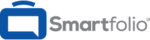Description

NewgenONE Digital Transformation Platform

Showcase Workshop
Comprehensive Overview: NewgenONE Digital Transformation Platform vs Showcase Workshop
NewgenONE Digital Transformation Platform, Showcase Workshop, and WPS Presentation are distinct products or offerings, each serving unique functions and target markets. Below is an overview of each, followed by a comparison in terms of market share, user base, and key differentiating factors:
NewgenONE Digital Transformation Platform
a) Primary Functions and Target Markets:
- Primary Functions: NewgenONE is an integrated digital transformation platform that enables organizations to automate their processes, manage content, and engage with customers digitally. It provides capabilities like process automation, content management, and multichannel customer communication.
- Target Markets: This platform is primarily targeted at enterprises across various sectors including banking, insurance, government, healthcare, and shared services. It is designed for organizations looking to undergo digital transformation to enhance operational efficiency and customer experience.
b) Market Share and User Base:
- Market Share and User Base: NewgenONE is positioned as a leading player in the business process management (BPM) and enterprise content management (ECM) markets. Its user base includes various global enterprises, although exact market share figures might not be publicly available. It competes with platforms like Appian, Pega Systems, and IBM’s suite of digital transformation tools.
c) Key Differentiating Factors:
- Integration Capabilities: NewgenONE offers strong integration options with existing IT systems and has extensive APIs for customization.
- Scalability and Flexibility: Designed to scale with growing enterprise needs, it is flexible to suit tailored business requirements.
- Low-code Development: It enables rapid application development through low-code capabilities, making it easier for businesses to automate processes swiftly.
Showcase Workshop
a) Primary Functions and Target Markets:
- Primary Functions: Showcase Workshop is a digital presentation and sales enablement tool. It allows businesses to create, manage, and share interactive sales and marketing content. It is ideal for creating dynamic digital brochures, sales presentations, and interactive product demos.
- Target Markets: Primarily targeted at sales and marketing teams within companies across industries like retail, technology, and pharmaceuticals, focusing on enhancing customer engagement during the sales process.
b) Market Share and User Base:
- Market Share and User Base: Showcase Workshop is a niche product with a modest user base compared to major presentation platforms like Microsoft PowerPoint or Prezi but is well-received in industries that prioritize interactive and mobile-friendly presentations. Its market share is relatively smaller, focused on its unique segment of sales enablement.
c) Key Differentiating Factors:
- Interactivity and Multimedia Support: It stands out with its ability to incorporate videos, animations, and interactive elements into presentations.
- Ease of Use: Offers a user-friendly interface for non-technical users to create polished content without deep technical knowledge.
- Offline Access: Allows presentations to be accessed offline, which is critical for sales teams working in areas with limited connectivity.
WPS Presentation
a) Primary Functions and Target Markets:
- Primary Functions: WPS Presentation is a component of the WPS Office Suite, similar to Microsoft PowerPoint. It provides tools for creating slide-based presentations with various templates, graphics, transitions, and animations.
- Target Markets: It targets a wide audience ranging from individual users to businesses and educational institutions looking for a cost-effective alternative to Microsoft Office Suite.
b) Market Share and User Base:
- Market Share and User Base: WPS Presentation, as part of the broader WPS Office Suite, holds a competitive position in the office productivity software market, challenging the likes of Microsoft Office and Google Workspace. Its appeal is especially strong in regions where lower-cost solutions are preferred.
c) Key Differentiating Factors:
- Cost-Effectiveness: Known for being a budget-friendly option, providing most of the functionalities of Microsoft Office at a lower price or even free.
- Compatibility: Strong compatibility with Microsoft Office file formats, making it easy for users to transition between platforms.
- Cross-Platform Support: Available on multiple operating systems, including Windows, macOS, Linux, and mobile platforms, enhancing its accessibility.
In conclusion, while NewgenONE focuses on comprehensive digital transformation for large enterprises, Showcase Workshop targets sales teams needing interactive presentation tools, and WPS Presentation caters to users seeking a low-cost alternative to mainstream office suites. Each product carves out its niche in the market and serves its user base with specific, differentiated features.
Contact Info

Year founded :
Not Available
Not Available
Not Available
Not Available
Not Available

Year founded :
2011
+64 4-385 6572
Not Available
New Zealand
http://www.linkedin.com/company/showcase-software-ltd
Feature Similarity Breakdown: NewgenONE Digital Transformation Platform, Showcase Workshop
To provide a feature similarity breakdown for NewgenONE Digital Transformation Platform, Showcase Workshop, and WPS Presentation, let's examine each product in terms of common features, user interface comparisons, and unique differentiators.
a) Common Core Features
-
Document and Content Management:
- All three platforms provide capabilities to manage, organize, and present digital content. While the extent and method may vary, the foundational ability to handle documents and presentations is shared.
-
Collaboration Tools:
- They offer features facilitating collaboration, whether through real-time editing, sharing options, or user permissions, enabling teamwork across digital assets.
-
Presentation Capabilities:
- These platforms support creating and delivering presentations, with tools that aid in designing, viewing, and sharing content effectively.
-
Cross-Platform Access:
- Users can typically access these platforms from multiple devices, ensuring flexibility in how and where content is worked on or presented.
b) User Interface Comparisons
-
NewgenONE Digital Transformation Platform:
- The UI is generally robust and designed for enterprise-level usage. It is focused on workflow integration and process automation, offering a comprehensive dashboard with customizable components to cater to complex organizational needs.
-
Showcase Workshop:
- Known for its simplicity and user-friendly design, Showcase Workshop emphasizes ease of use for creating and delivering presentations on tablets and mobile devices. The interface is intuitive to support users with varying technical expertise.
-
WPS Presentation:
- Features a conventional presentation software interface similar to Microsoft PowerPoint. It provides a familiar environment, making it easy for users who have experience with office suites. The focus is on slide creation and standard presentation needs.
c) Unique Features
-
NewgenONE Digital Transformation Platform:
- This platform is distinct with its advanced digital process automation, AI-driven analytics, and the ability to customize workflows for various business applications. It goes beyond presentations to encompass complete digital transformation processes.
-
Showcase Workshop:
- It stands out with its offline presentation capabilities, which allows users to present and interact with content without an internet connection. This is particularly beneficial for sales and field teams who may operate in areas with limited connectivity.
-
WPS Presentation:
- Unique features include strong compatibility with various file formats and cloud integration options, offering users seamless transitions between different types of office documents. It's also recognized for its lightweight nature while maintaining full functionality.
Each of these platforms serves different needs and audiences. While they share basic features aimed at content management and presentation, their interfaces and advanced features cater to specific use cases—enterprise workflow integration, mobile presentation delivery, and office document handling, respectively.
Features

Not Available

Not Available
Best Fit Use Cases: NewgenONE Digital Transformation Platform, Showcase Workshop
Here's an analysis of the best fit use cases for NewgenONE Digital Transformation Platform, Showcase Workshop, and WPS Presentation:
a) NewgenONE Digital Transformation Platform
Best Fit Use Cases:
- Types of Businesses or Projects:
- Large enterprises or government entities looking to overhaul their digital processes.
- Organizations focusing on process automation, customer engagement, and content services.
- Industries like banking, insurance, and healthcare where regulatory compliance, data security, and high-volume transactions are critical.
- Features and Benefits:
- End-to-end automation of business processes with customizable workflows.
- Enhanced customer experience through personalized interaction capabilities.
- Strong governance and compliance frameworks.
Scenarios:
- Businesses undergoing a large-scale digital transformation.
- Companies aiming to integrate disparate systems into a cohesive digital strategy.
- Projects requiring a high level of customization and scalability.
b) Showcase Workshop
Best Fit Use Cases:
- Types of Businesses or Projects:
- Sales and marketing teams in need of an interactive tool to present content and engage clients.
- Small to medium-sized businesses looking to create impactful presentations without heavy investment in custom software.
- Sectors like real estate, education, and event management where visual content and engagement are crucial.
- Features and Benefits:
- Easy-to-use platform for creating engaging presentations and showcasing products/services.
- Collaboration tools allowing team members to update and share content seamlessly.
- Analytics to track presentation effectiveness and user engagement.
Scenarios:
- Situations where teams want to quickly deploy an engaging presentation or sales toolkit.
- Organizations needing to frequently update content and information.
- Companies seeking a platform that enhances remote sales capabilities and client interaction.
c) WPS Presentation
Best Fit Use Cases:
- Types of Businesses or Projects:
- Individuals or small teams that require an affordable and accessible alternative to traditional office suites.
- Educational institutions or students who need a lightweight tool for creating presentations.
- Freelancers or small businesses operating in budget-conscious settings.
- Features and Benefits:
- Familiar interface compatible with Microsoft PowerPoint, enhancing ease of use.
- Lightweight software that doesn’t require significant system resources, making it ideal for users with less powerful hardware.
- Collaboration and cloud features to work on presentations across different devices.
Scenarios:
- Users who need a quick and cost-effective solution for creating presentations.
- Educational environments where the cost is a primary consideration.
- Small business operations that require routine, straightforward presentation software.
d) Industry Verticals and Company Sizes
-
NewgenONE Digital Transformation Platform:
- Targets large enterprises, government organizations, and industries with complex compliance and operational needs.
- Scalable to fit industries requiring robust automation and integration capabilities.
-
Showcase Workshop:
- Best suited for medium to large sales and marketing teams in industries that rely on visual storytelling and frequent information updates.
- Flexible for both medium-sized businesses and enterprise-level departments.
-
WPS Presentation:
- Ideal for individual users, small businesses, and educational institutions due to its cost-effectiveness and accessibility.
- Suitable for basic to moderately complex presentation needs across various sectors regardless of company size.
Each tool caters to specific needs ranging from comprehensive digital overhauls to simple, cost-effective presentation solutions, offering flexibility across different company sizes and industry verticals.
Pricing

Pricing Not Available

Pricing Not Available
Metrics History
Metrics History
Comparing teamSize across companies
Conclusion & Final Verdict: NewgenONE Digital Transformation Platform vs Showcase Workshop
To determine which product offers the best overall value between NewgenONE Digital Transformation Platform, Showcase Workshop, and WPS Presentation, we need to evaluate each based on factors such as features, ease of use, cost, integration capabilities, and specific user needs.
Conclusion and Final Verdict
a) Best Overall Value
Considering all factors, NewgenONE Digital Transformation Platform offers the best overall value for organizations seeking a comprehensive solution to transform their digital operations. This platform is best suited for businesses requiring robust process automation, customer engagement tools, and enterprise content management.
b) Pros and Cons
NewgenONE Digital Transformation Platform:
Pros:
- Comprehensive features covering automation, content services, and customer engagement.
- Strong integration capabilities with existing enterprise systems.
- Scalable solutions adaptable to various industry needs.
Cons:
- Potential complexity in implementation; requires significant setup time and investment.
- May offer more features than needed for smaller businesses.
Showcase Workshop:
Pros:
- Highly user-friendly, with an intuitive interface and ease of use.
- Excellent for sales and marketing teams, providing visually appealing presentations.
- Cost-effective for small to medium businesses focused on sales enablement.
Cons:
- Limited scope compared to a fully-fledged digital transformation platform.
- May require third-party tools for broader business process integration.
WPS Presentation:
Pros:
- Familiar and easy-to-use interface for users accustomed to traditional office suites.
- Cost-effective alternative to more expensive office productivity tools.
- Good for individual users or small teams needing basic presentation capabilities.
Cons:
- Lacks advanced features for digital transformation or enterprise-level customizations.
- Limited in terms of integration with wider business systems or platforms.
c) Recommendations
-
For Large Enterprises: If your company is looking to undergo a digital transformation and requires an all-encompassing solution, the NewgenONE Digital Transformation Platform is the recommended choice due to its comprehensive suite of features and scalability.
-
For Sales and Marketing Teams: Showcase Workshop is ideal if your primary need is to create effective, engaging presentations for sales and marketing. It offers an excellent balance between functionality and cost for these purposes.
-
For Small Teams or Individual Users: If you need a simple, straightforward tool for creating presentations without extensive additional features, WPS Presentation is suitable. It’s a cost-effective solution for those looking to perform basic tasks without a steep learning curve.
Overall, the choice depends on specific business needs, existing infrastructure, and budget constraints. Businesses should evaluate the extent of integration required and the level of digital transformation they seek to achieve before deciding.
Add to compare
Add similar companies