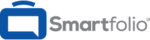Description

Aggie.io

Showcase Workshop
Comprehensive Overview: Aggie.io vs Showcase Workshop
Here's a comprehensive overview of Aggie.io, Showcase Workshop, and WPS Presentation, covering their primary functions and target markets, market share and user base, and key differentiating factors:
Aggie.io
a) Primary Functions and Target Markets
- Primary Functions: Aggie.io is an online collaborative drawing tool that allows multiple users to create digital artwork simultaneously on a shared canvas. It offers basic drawing and painting tools, layers, and a straightforward user interface suitable for creators who work in teams or want to engage in collaborative art sessions.
- Target Markets: The platform targets digital artists, illustrators, educators, and anyone interested in collaborative art creation. It's particularly popular among hobbyists and small creative teams who prioritize ease of use and collaboration over advanced features.
b) Market Share and User Base
- Market Share and User Base: Aggie.io operates in a niche segment focused on collaborative and real-time art creation tools. Its user base is smaller compared to comprehensive digital art platforms like Adobe Photoshop or Procreate but is valued by users who require simple, real-time collaboration capabilities.
c) Key Differentiating Factors
- Collaboration Focus: Aggie.io’s primary appeal lies in its real-time collaborative drawing capability, which is its standout feature compared to traditional digital art software.
- Ease of Use: Its simplicity and ease of access as a web-based application make it particularly accessible for casual users and educational purposes.
Showcase Workshop
a) Primary Functions and Target Markets
- Primary Functions: Showcase Workshop is a digital presentation tool designed for businesses to create, manage, and share interactive sales presentations and product guides. It allows for the integration of multimedia, tracking of presentation analytics, and centralized content management.
- Target Markets: The platform is targeted at sales teams, marketing professionals, and other business sectors that rely heavily on engaging clients visually. It is ideal for industries such as real estate, pharmaceuticals, and retail, where dynamic presentations can enhance customer engagement.
b) Market Share and User Base
- Market Share and User Base: While not as universally recognized as platforms like Microsoft PowerPoint, Showcase Workshop fills a specific niche for interactive and mobile-friendly presentations, catering mainly to corporate and enterprise clients.
c) Key Differentiating Factors
- Interactivity and Analytics: Its focus on interactive content and the ability to gather detailed usage analytics sets Showcase Workshop apart from traditional presentation tools.
- Mobile Optimization: It is particularly optimized for mobile and tablet devices, allowing sales teams to present professionally in any setting without relying on bulky setups.
WPS Presentation
a) Primary Functions and Target Markets
- Primary Functions: WPS Presentation is part of the WPS Office suite, similar to Microsoft PowerPoint. It offers tools to create slide-based presentations with features such as templates, animations, transitions, and multimedia integration.
- Target Markets: WPS Presentation targets general office users, educational institutions, and small to medium-sized businesses looking for a cost-effective and efficient presentation solution.
b) Market Share and User Base
- Market Share and User Base: WPS Office, and by extension WPS Presentation, holds a significant user base, particularly in regions where cost-effective alternatives to Microsoft Office are sought after. It's well-regarded among users prioritizing budget and compatibility with multiple file formats.
c) Key Differentiating Factors
- Affordability and Compatibility: WPS Presentation is noted for its affordability and compatibility with Microsoft Office files, offering a compelling alternative to more expensive office suites.
- Cross-Platform Support: It provides strong cross-platform support, available on Windows, Linux, Android, and iOS, appealing to users who need flexibility across different operating systems.
Summary
While Aggie.io focuses on collaborative art creation, Showcase Workshop is tailored for interactive sales presentations, and WPS Presentation serves as a general-purpose presentation tool within a broader office suite. They each cater to distinct needs and markets, offering unique features that differentiate them within their respective domains.
Contact Info

Year founded :
Not Available
Not Available
Not Available
Not Available
Not Available

Year founded :
2011
+64 4-385 6572
Not Available
New Zealand
http://www.linkedin.com/company/showcase-software-ltd
Feature Similarity Breakdown: Aggie.io, Showcase Workshop
To provide a feature similarity breakdown for Aggie.io, Showcase Workshop, and WPS Presentation, let's explore each aspect you requested:
a) Core Features in Common
-
Collaboration:
- All three platforms offer collaborative tools, albeit in different capacities. Aggie.io supports real-time drawing collaborations, whereas Showcase Workshop and WPS Presentation support collaborative editing and presentation sharing.
-
Presentation and Visual Content Creation:
- WPS Presentation and Showcase Workshop are geared towards creating presentations. Aggie.io is more focused on creating visual content but can complement presentations.
-
Cross-Platform Accessibility:
- These tools can be accessed on multiple device types. Aggie.io is browser-based; Showcase Workshop and WPS Presentation have applications for various OS.
-
Cloud Integration:
- They all facilitate saving work to the cloud, allowing users to access their content from anywhere.
b) User Interface Comparison
-
Aggie.io:
- Aggie.io features a straightforward, minimalist interface designed to reduce clutter and focus on drawing and collaboration. It’s primarily canvas-oriented with essential tools easily accessible.
-
Showcase Workshop:
- This platform offers a more polished, professional-looking interface tailored for business users. It emphasizes ease of navigation through content with functionalities like drag-and-drop.
-
WPS Presentation:
- Part of the WPS Office suite, it mimics a traditional slide-based layout similar to Microsoft PowerPoint, making it familiar for users accustomed to these formats. Its UI is feature-rich, offering various design tools.
c) Unique Features
-
Aggie.io:
- Real-Time Collaborative Drawing: Aggie.io distinguishes itself through its focus on real-time digital art collaborations, beneficial for artists working together remotely on projects.
- Free Access: As a free tool, it’s highly accessible for casual users and smaller teams.
-
Showcase Workshop:
- Interactive Sales Tools: It uniquely provides features that cater to sales showcases, including interactive product catalogs and offline access, crucial for sales teams.
- Analytics Tracking: This includes tracking user interaction with presentations, offering insights into customer engagement.
-
WPS Presentation:
- Advanced Office Integration: As part of the WPS Office suite, it offers deep integration with other office apps, facilitating easy document management and compatibility.
- Extensive Templates and Design Options: It provides a wide range of professional templates, making it easier for users to create polished presentations quickly.
Each product excels in different areas, tailored to distinct user needs but sharing essential features like collaboration and cross-platform usage.
Features

Not Available

Interactive Presentations
Analytics
Team Collaboration
Content Management
Best Fit Use Cases: Aggie.io, Showcase Workshop
Certainly! Here's an overview of the best fit use cases for Aggie.io, Showcase Workshop, and WPS Presentation:
Aggie.io
a) For what types of businesses or projects is Aggie.io the best choice?
- Creative Industries: Aggie.io is ideal for artists, illustrators, and creative teams who need a simple yet effective platform for digital drawing and team collaboration.
- Educational Projects: Educational institutions or programs focused on art and design can use Aggie.io for remote teaching, allowing students and instructors to collaborate on creative projects.
- Animation Studios: Smaller animation or creative studios looking to collaborate on storyboarding or concept design can benefit from Aggie.io’s real-time features.
d) Industry Vertical/Company Size
- Creative Arts and Design Education: Particularly useful for small to medium-sized educational entities and creative startups that require a simple, accessible tool for art collaboration without needing extensive, high-end features.
Showcase Workshop
b) In what scenarios would Showcase Workshop be the preferred option?
- Sales and Marketing Teams: Perfect for teams needing to create and manage sales presentations and digital brochures that can be easily updated and distributed.
- Trade Shows and Exhibitions: Companies participating in trade shows can use Showcase Workshop to present materials in a visually appealing, interactive format on mobile devices.
- Franchises/Distributed Teams: Organizations with multiple locations or a distributed sales force benefit from centrally managing all sales materials, ensuring consistency and easy access.
d) Industry Vertical/Company Size
- Marketing and Sales-oriented Enterprises: Ideal for industries where sales teams need to be equipped with dynamic, visually appealing presentations, such as real estate, pharmaceuticals, and retail. Useful for medium to large enterprises or franchised organizations.
WPS Presentation
c) When should users consider WPS Presentation over the other options?
- Seamless MS Office Integration: Businesses that require compatibility with Microsoft Office formats (PPT/PPTX) but are looking for a cost-effective or lightweight alternative.
- Budget-Conscious Organizations: Companies or individual users who want robust presentation tools similar to Microsoft PowerPoint but at a lower cost or free tier.
- Cross-Operating System Compatibility: Teams that need a presentation tool that works consistently across various operating systems, including Windows, Linux, Android, and iOS.
d) Industry Vertical/Company Size
- Education, SMBs, and Freelancers: Suitable for small to medium-sized businesses and educational institutions looking for a cost-effective, familiar presentation tool. It caters well to industries that do not need specialized sales or creative tools but require general presentation functionalities.
Each of these tools offers distinct advantages based on the specific needs of different industries and organizational sizes. Aggie.io is best for creative collaboration, Showcase Workshop for dynamic sales facilitation, and WPS Presentation for general-purpose presentation needs with Microsoft Office compatibility.
Pricing

Pricing Not Available

Pricing Not Available
Metrics History
Metrics History
Comparing teamSize across companies
Conclusion & Final Verdict: Aggie.io vs Showcase Workshop
Conclusion and Final Verdict for Aggie.io, Showcase Workshop, and WPS Presentation:
Overall Value Consideration
Best Overall Value: WPS Presentation
Considering all factors such as features, cost, accessibility, and versatility, WPS Presentation offers the best overall value. It provides a comprehensive suite of functionalities comparable to major software suites like Microsoft Office, but often at a fraction of the cost. Its compatibility with various file formats, ease of use, and additional features such as cloud storage make it appealing to a broad range of users, from individual creators to professional teams.
Pros and Cons
Aggie.io:
-
Pros:
- Free and accessible through web browsers without installation.
- Excellent for collaborative drawing and illustration, allowing multiple users to work on the same project in real time.
- Simple, user-friendly interface suitable for beginners.
-
Cons:
- Limited to drawing and illustration; lacks broader presentation or document creation features.
- May not support complex design requirements that more advanced software can handle.
- Dependent on a stable internet connection for optimal performance.
Showcase Workshop:
-
Pros:
- Designed specifically for mobile presentations, making it ideal for sales teams and on-the-go professionals.
- Interactive and multimedia-heavy presentation capabilities.
- Offline mode available, ensuring presentations can be delivered without internet access.
-
Cons:
- May require a learning curve for new users to maximize its full suite of features.
- Pricing can be a concern for small teams or individual users, as it tends to be geared towards enterprise clients.
- Focused primarily on presentations, thus lacking broader productivity tools.
WPS Presentation:
-
Pros:
- Comprehensive suite of tools not only for presentations but also for document and spreadsheet creation.
- High compatibility with Microsoft Office file formats.
- Affordable, often with a free version available with ads.
-
Cons:
- The free version includes advertisements, which can be distracting.
- Some advanced features may require a premium subscription.
- Does not have specialized collaboration features as robust as Google Workspace.
Recommendations
Deciding Between Aggie.io, Showcase Workshop, and WPS Presentation:
-
For Users Focused on Collaboration in Illustrations: If your primary need is real-time collaborative illustration and don't require advanced presentation tools, Aggie.io is the best choice. It is simple and effective for digital art projects.
-
For Mobile and Sales Presentations: If your work demands dynamic, mobile-optimized presentations often delivered offline, Showcase Workshop is ideal. It's perfect for sales representatives and marketers needing interactive, multimedia-rich presentations.
-
For General-purpose Office Productivity and Presentations: If you require a versatile tool for creating professional-grade presentations and need additional office productivity features, WPS Presentation stands out as the most cost-effective solution. It's particularly suited to users who need comprehensive software without a significant financial investment.
Each product has unique strengths, and the best choice ultimately depends on your specific needs and the context in which you'll be using the software. Consider the primary focus of your tasks and choose accordingly.
Add to compare