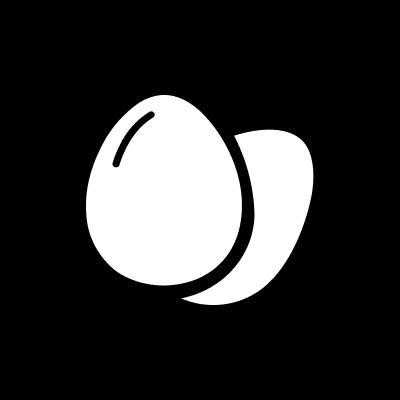Description
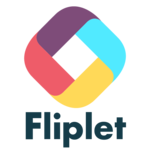
Fliplet

Shipbook
Comprehensive Overview: Fliplet vs Shipbook
Fliplet and Shipbook are both software solutions that cater to different needs and markets. Here is a comprehensive overview of both:
Fliplet
a) Primary Functions and Target Markets:
- Primary Functions: Fliplet is a no-code mobile and web app development platform. It allows businesses to create, deploy, and manage apps without extensive coding knowledge. The platform supports a wide range of functionalities, including customizable templates for various business applications such as internal communications, event management, training, and compliance tracking.
- Target Markets: Fliplet primarily targets businesses and organizations looking for a quick, efficient way to create apps without the need for in-house development teams. It is particularly popular among sectors like legal, healthcare, education, and corporate businesses that require internal communication and operational tools.
b) Market Share and User Base:
- Market Share: Fliplet occupies a niche position within the no-code development platforms market. It caters to businesses seeking specialized corporate solutions rather than general-purpose app development.
- User Base: Fliplet's user base largely consists of corporate clients and enterprises that need tailored app solutions to streamline specific operations. The platform's focus on business-oriented apps limits its reach compared to broader app development platforms.
c) Key Differentiating Factors:
- Ease of Use: Fliplet is praised for its intuitive interface and ease of use, allowing non-developers to create functional apps.
- Business-Centric Templates: Offers specific templates for business use cases, distinguishing it from other no-code platforms with more general templates.
- Collaboration Features: Enables team collaboration within the app-building process, which is a crucial feature for enterprise clients.
Shipbook
a) Primary Functions and Target Markets:
- Primary Functions: Shipbook is a cloud-based logging platform designed specifically for mobile applications. It provides analytics and monitoring tools to track app performance, crashes, and errors in real time. This helps developers troubleshoot and optimize their mobile apps.
- Target Markets: Shipbook primarily targets mobile app developers and development teams who require advanced logging and monitoring tools to ensure the smooth operation of their apps. It is beneficial for any business relying on mobile apps, including tech startups, gaming companies, and large enterprises.
b) Market Share and User Base:
- Market Share: Shipbook is one of several competitors in the mobile app performance monitoring market. While not as dominant as some larger players, it holds a respectable position due to its focus on mobile-specific logging.
- User Base: Its user base spans small to medium-sized development teams as well as larger enterprises needing robust mobile app monitoring solutions. Its specialized focus makes it popular among developers who prioritize comprehensive app performance insights.
c) Key Differentiating Factors:
- Specialization in Mobile: Shipbook is specifically designed for mobile apps, offering tailored logging capabilities that set it apart from general logging solutions.
- Real-Time Monitoring: Provides detailed, real-time insights into app performance, aiding in faster identification and resolution of issues.
- Developer-Focused Features: Includes features that are particularly useful for developers, such as crash reports, automated alerts, and collaboration tools for development teams.
Comparisons in Market Context
- Overall Position in Market: Fliplet is more of a niche enterprise tool for corporate app solutions, while Shipbook provides technical backend support to mobile developers.
- Unique Propositions: Fliplet's no-code philosophy contrasts with Shipbook’s technical, monitoring-oriented approach, emphasizing the differences in their target audiences and primary users.
In conclusion, Fliplet and Shipbook serve distinct customer needs with unique features tailored to their respective markets, focusing on ease of app creation and detailed performance monitoring.
Contact Info
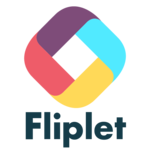
Year founded :
2009
+44 20 3582 9720
Not Available
United Kingdom
http://www.linkedin.com/company/flipletapps

Year founded :
2018
Not Available
Not Available
Israel
http://www.linkedin.com/company/shipbook
Feature Similarity Breakdown: Fliplet, Shipbook
Analyzing the similarities and differences between Fliplet and Shipbook involves understanding their core functionalities, user interface design, and unique features. Both products are tools but cater to different aspects of the software development lifecycle.
a) Core Features in Common
-
Mobile App Focus:
- Both Fliplet and Shipbook have a strong focus on mobile applications. Fliplet is primarily an app development platform, while Shipbook is a log management tool for mobile apps.
-
User Accessibility:
- They both emphasize ease of use. Fliplet provides no-code/low-code solutions for app development, and Shipbook offers an accessible way to manage and view mobile app logs.
-
Integration Capabilities:
- Both platforms offer a range of integrations. Fliplet integrates with various third-party services for app functionality, while Shipbook integrates with development tools to streamline the logging process.
-
Cloud-Based Solutions:
- Both are cloud-based, allowing users to access features and data from anywhere.
b) User Interface Comparison
- Fliplet:
- Design Approach: Fliplet offers a drag-and-drop interface which is typical for low-code platforms. This makes it intuitive, especially for users without extensive technical backgrounds.
- Visual Appeal: The interface is generally modern and clean, focusing on simplifying the app development process with visual components.
- Shipbook:
- Design Approach: Shipbook has a user interface optimized for developers, focusing on log data visualization and management.
- Visual Appeal: It is more data-centric, with dashboards that highlight log analytics, error tracking, and real-time monitoring. The UI is designed to be efficient and minimalistic to cater to developers' needs.
c) Unique Features
-
Fliplet:
- No-Code App Builder: A unique feature of Fliplet is its no-code app building capability, allowing users to create complex applications without programming knowledge.
- Template Library: Offers a variety of pre-designed app templates, which facilitates rapid development and deployment.
- Enterprise Focus: Provides features specifically catered to enterprise requirements like security, scalability, and compliance.
-
Shipbook:
- Advanced Log Management: Shipbook excels in its logging capabilities for mobile applications, offering detailed insights into app performance and errors.
- Real-time Crash Reporting: Delivers real-time crash reports with actionable insights, allowing developers to address issues immediately.
- Collaborative Features: Includes collaborative aspects for development teams to work on resolving issues, with features like shared dashboards and alert configurations.
In summary, while both Fliplet and Shipbook offer features centered around mobile app development and management, Fliplet is more about building and deploying apps, whereas Shipbook focuses on monitoring and managing app performance through advanced logging capabilities. Each tool is tailored to different phases of app lifecycle management, offering unique advantages based on user needs.
Features
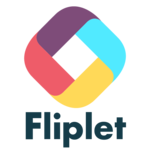
Not Available

Not Available
Best Fit Use Cases: Fliplet, Shipbook
Certainly! Fliplet and Shipbook cater to different needs and industries, offering unique capabilities suited to specific use cases.
Fliplet
a) Best Fit for Businesses or Projects:
- Enterprise Mobility Solutions: Fliplet is ideal for large enterprises looking to quickly develop custom apps for internal use to improve efficiency and productivity. These apps can range from HR applications to project management tools.
- Event Planning and Management: Companies organizing events can use Fliplet to create customized event apps for attendees, providing details like schedules, maps, and networking features.
- Healthcare and Education: Institutions in these sectors can use Fliplet to build apps for patient engagement, educational content delivery, or internal communications without needing extensive coding resources.
- Non-profit Organizations: These organizations can benefit from creating apps on Fliplet to manage volunteers, events, and donor communications effectively and affordably.
d) Industry Verticals or Company Sizes:
- Corporate and Large Enterprises: With its no-code/low-code development platform, Fliplet is especially beneficial for companies with specific app requirements that demand rapid deployment without heavy reliance on developers.
- SMEs Seeking Digital Transformation: Small and medium-sized enterprises looking to digitize processes can leverage Fliplet for its ease of use and flexibility in creating business apps.
Shipbook
b) Preferred Scenarios:
- Mobile App Development Teams: Shipbook is a powerful tool for development teams focused on mobile apps. It provides detailed logging and monitoring for iOS and Android applications, aiding in streamlined debugging and troubleshooting.
- Startups and Tech Firms: Companies in the tech industry that prioritize mobile technology development can use Shipbook to ensure their apps are running smoothly, identifying and rectifying issues efficiently.
- Quality Assurance Teams: QA teams require comprehensive logging to trace bugs and monitor app performance, making Shipbook an ideal choice for facilitating rigorous testing protocols.
d) Industry Verticals or Company Sizes:
- Technology and Software Development: Companies of all sizes involved in app development can benefit from Shipbook's detailed logging capabilities. It's especially useful for teams that prioritize app stability and user experience.
- Enterprises with Complex Mobile Infrastructure: Larger corporations with extensive mobile app ecosystems would find Shipbook invaluable for maintaining app quality across a wide range of environments and user bases.
Conclusion
Fliplet is highly suitable for enterprises across various industries looking to develop custom apps rapidly without deep technical expertise, catering specifically to internal processes and customer interaction needs. Meanwhile, Shipbook serves mobile app development teams by providing the tools needed for exceptional app monitoring and debugging, essential for maintaining high-quality apps. Each product addresses specific challenges, aligning with different operational priorities and business models.
Pricing
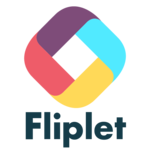
Pricing Not Available

Pricing Not Available
Metrics History
Metrics History
Comparing teamSize across companies
Conclusion & Final Verdict: Fliplet vs Shipbook
Conclusion and Final Verdict for Fliplet vs. Shipbook
In evaluating Fliplet and Shipbook, it's essential to consider the specific functionalities, target audience, and the contexts in which each product excels. Here is a detailed analysis of their value, pros and cons, and recommendations to guide potential users in their decision-making process.
a) Best Overall Value
Best Overall Value: The determination of which product offers the best overall value largely depends on the specific needs of the organization or individual:
-
Fliplet: Best suited for businesses looking to build mobile apps without extensive coding knowledge. It provides a comprehensive platform for companies needing a versatile, user-friendly app-building tool.
-
Shipbook: Offers significant value to developers needing detailed logging and monitoring solutions for mobile applications. Ideal for teams that prioritize backend monitoring and performance tracking of their apps.
b) Pros and Cons
Fliplet
-
Pros:
- User-Friendly: No-code platform makes it accessible for non-technical users.
- Customization: Offers a wide variety of templates and customization options.
- Ecosystem Integration: Supports integration with various enterprise tools and services.
- Support and Community: Active support options and community forums which assist in troubleshooting and feature requests.
-
Cons:
- Limited Technical Depth: May not offer the deep customization needed for highly complex applications.
- Pricing: Subscription pricing could be a factor for small businesses with limited budgets.
Shipbook
-
Pros:
- Comprehensive Logging Features: Designed for detailed logging, error tracking, and issue diagnosis.
- Performance Monitoring: Offers insights into app performance, aiding in quicker resolution times.
- Developer-Centric: Provides extensive tools for development teams focused on monitoring and improving app reliability.
-
Cons:
- Technical Barrier: May require more technical expertise to fully utilize.
- Niche Application: Mainly benefits users focused on backend performance rather than app creation and design.
c) Recommendations
Recommendations for Users Deciding Between Fliplet and Shipbook:
-
Identify Primary Needs: Determine whether your priority is creating intuitive, user-friendly apps with little to no coding (Fliplet) or if it's ensuring robust backend performance and error tracking (Shipbook).
-
Consider Team Composition: Assess the technical expertise of your team. Fliplet is more suited for less technical teams, whereas Shipbook requires skilled developers for optimal use.
-
Evaluate Budget Constraints: Analyze your budget allocations. Although both platforms provide valuable services, consider the ongoing costs associated with each, especially if you anticipate scaling your use.
-
Assess Integration Requirements: If your workflow requires specific third-party integrations, check which platform supports these more effectively.
-
Trial and Feedback: Take advantage of any trial periods offered by both products to gauge firsthand which aligns better with your requirements regarding usability, interface, and support.
In conclusion, Fliplet is ideal for those who need an all-in-one, easy-to-use app development platform, while Shipbook excels as a powerful tool for developers focusing on performance and logging. The choice between the two should align with the strategic priorities and resources of your organization.
Add to compare
Add similar companies