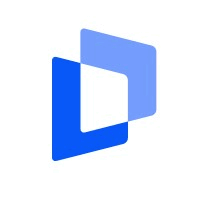Description

EmailMeForm

SensorPro
Comprehensive Overview: EmailMeForm vs SensorPro
EmailMeForm and SensorPro are digital tools offering distinct functionalities and targeting different market segments. Here's a comprehensive overview of both:
EmailMeForm
a) Primary Functions and Target Markets:
-
Primary Functions:
- Form Builder: EmailMeForm is primarily known for its form-building capabilities, enabling users to create customizable online forms, surveys, and polls without needing coding skills.
- Data Collection and Management: It focuses on data collection, allowing businesses to gather important information from customers, such as contact details, feedback, and order information.
- Integration and Automation: The platform integrates with various third-party applications, facilitating data transfer and automation workflows.
-
Target Markets:
- Small to Medium-sized Businesses (SMBs): Seeking easy-to-use tools for customer data collection and business processes.
- Nonprofits and Educational Institutions: Needing affordable solutions for surveys and feedback.
- Event Planners: Requiring registration forms and RSVP collections.
b) Market Share and User Base:
EmailMeForm serves a niche market focusing largely on small businesses and individual users who need affordable and customizable form solutions. It is not as dominant as larger competitors like Google Forms or Typeform but holds a steady user base due to its robustness and ease of use. Exact market share data is typically proprietary, but EmailMeForm maintains a modest presence within the form-building sector.
c) Key Differentiating Factors:
- Emphasis on Privacy and Security: Offers HIPAA compliance and advanced data protection to meet industry standards.
- Affordability: Provides cost-effective solutions for smaller organizations with budget constraints.
- User-Friendly Interface: Simplifies form creation with drag-and-drop features, broad templates, and customization options.
SensorPro
a) Primary Functions and Target Markets:
-
Primary Functions:
- Email Marketing and Automation: SensorPro offers email marketing capabilities along with automation features targeted at personalized customer communications.
- Customer Feedback and Surveys: It enables businesses to create surveys for feedback collection and analysis.
- Data Analytics and Segmentation: Provides robust analytical tools for customer segmentation and targeted marketing campaigns.
-
Target Markets:
- Larger Enterprises: With needs for detailed customer engagement strategies.
- Retailers and E-commerce Businesses: Looking to enhance customer interaction through personalized campaigns.
- Marketing Agencies: Managing multiple clients’ email marketing and customer engagement strategies.
b) Market Share and User Base:
SensorPro doesn't have the same level of market penetration as major players like Mailchimp or Constant Contact but has established itself in the enterprise sector owing to its comprehensive suite of marketing tools. It serves businesses that require tailored marketing solutions rather than generic email sending services.
c) Key Differentiating Factors:
- Advanced Marketing Automation: Offers sophisticated features for targeting and engagement, suitable for data-driven marketing campaigns.
- Integration with CRM Systems: Seamlessly integrates with several CRM systems to enhance customer relationship management.
- Focus on Compliance: Adheres to strict data protection regulations, including GDPR, which is crucial for enterprises handling large volumes of customer data.
Comparative Summary
While both EmailMeForm and SensorPro support data collection and customer engagement initiatives, they address different needs within the market:
-
EmailMeForm: More aligned with users requiring form-building solutions for data collection and management. It attracts smaller businesses thanks to its simplicity and affordability.
-
SensorPro: Tailored for larger businesses needing comprehensive email marketing, automation, and data analytics solutions. It appeals to enterprises and marketing agencies with specific customer engagement strategies.
Both platforms differentiably focus on aspects of data management and customer interaction, but serve different complexities and scales of business operations.
Contact Info

Year founded :
Not Available
Not Available
Not Available
United States
Not Available

Year founded :
Not Available
Not Available
Not Available
Nigeria
Not Available
Feature Similarity Breakdown: EmailMeForm, SensorPro
When comparing EmailMeForm and SensorPro, both products serve different primary purposes yet offer overlapping features in areas where they intersect, particularly if used in conjunction for data collection and marketing purposes. Here's a breakdown of their feature similarities and differences:
a) Core Features in Common
-
Form Creation and Customization:
- Both EmailMeForm and SensorPro allow users to create customizable forms, although SensorPro typically does this as part of its broader suite of email and marketing automation tools.
-
Data Collection and Analysis:
- Each platform enables data collection and provides tools for analyzing responses, though SensorPro often integrates this data into its broader marketing analytics framework.
-
Integration Capabilities:
- Both products offer integration options with other services and platforms (e.g., CRM, marketing automation tools), although SensorPro’s integrations may be more focused on enhancing email marketing efforts.
-
User Management:
- Both platforms allow some level of user management, including managing form submissions and respondent data within their respective systems.
b) User Interface Comparison
-
EmailMeForm:
- The interface tends to focus on simplicity and ease of use for form creation and management. It is designed to be accessible for users who may not have extensive technical expertise, with drag-and-drop functionalities and straightforward navigation.
-
SensorPro:
- Typically offers a more complex interface given its broader functionality encompassing email marketing, customer engagement, and automation tools. Users might find a steeper learning curve but gain access to more robust features tailored for marketing professionals.
c) Unique Features
-
EmailMeForm:
- Specializes in creating simple to complex web forms and surveys without requiring coding skills. It provides advanced themes and design options tailored for businesses primarily interested in comprehensive form-building capabilities.
-
SensorPro:
- SensorPro sets itself apart with its focus on email marketing automation. It offers advanced features like dynamic content creation, robust segmentation tools, A/B testing for emails, and detailed analytics to track engagement and ROI.
In summary, while both EmailMeForm and SensorPro intersect in data collection and form creation, EmailMeForm is more specialized in form-building capabilities. In contrast, SensorPro stands out with its comprehensive email marketing and automation features. Their interfaces reflect their primary use cases: EmailMeForm for ease of form creation, and SensorPro for detailed marketing and analytics.
Features

Form Creation Made Easy
Enhanced User Experience
Secure Data Management
Integrations and Compatibility
Advanced Analytics and Reporting

Analytics
Security
Data Collection
User Interface
Integration
Best Fit Use Cases: EmailMeForm, SensorPro
a) EmailMeForm
Best Fit Use Cases:
-
Small to Medium Enterprises (SMEs): EmailMeForm is particularly well-suited for SMEs that require easy-to-use online form builders without a need for extensive technical expertise. The platform offers a straightforward way to create forms for contact, registration, surveys, and feedback, making it ideal for businesses that want to quickly gather information without investing in complex systems.
-
Event Management: For organizers of small to medium-sized events, EmailMeForm provides tools to create registration forms, RSVP forms, and feedback forms. Its simplicity allows event coordinators to efficiently manage attendee information and streamline the registration process.
-
Educational Institutions: Schools, colleges, and universities can utilize EmailMeForm to handle admissions forms, student surveys, and feedback forms. The platform’s ease of use is perfect for educational settings where administrative staff may need to create and manage forms without IT support.
-
Healthcare Providers: Clinics and small medical practices could benefit from using EmailMeForm to gather patient information, schedule appointments, and collect feedback. Its HIPAA compliance feature makes it a secure choice for handling sensitive patient data.
-
Non-Profit Organizations: Non-profits often operate with limited resources, and EmailMeForm offers an affordable solution for collecting donations, volunteer information, and organizing events.
b) SensorPro
Preferred Scenarios:
-
Email Marketing Campaigns: SensorPro is best used by businesses that want to engage in sophisticated email marketing campaigns with capabilities like drip campaigns, automation, and segmentation. It’s suitable for businesses that rely heavily on email communications for customer engagement.
-
Retail and E-commerce: SensorPro offers CRM and marketing analytics features that make it ideal for retail and e-commerce businesses looking to personalize customer engagement and track user behavior across different channels.
-
Financial Services: Companies in the financial sector can benefit from SensorPro’s robust data security features and detailed reporting. The platform’s ability to handle sensitive marketing data securely is crucial for industries with strict compliance requirements.
-
Travel and Hospitality: Businesses in this sector can utilize SensorPro for personalized marketing strategies aimed at enhancing customer experience and loyalty programs, as well as tracking customer journeys and improving retention rates.
d) Catering to Different Industry Verticals or Company Sizes
EmailMeForm:
- Industry Verticals: Education, healthcare, non-profits, and small event management are prime areas where EmailMeForm excels due to its simple form-building solutions.
- Company Sizes: Primarily focused on small to medium-sized businesses that need a cost-effective, easy-to-deploy solution.
SensorPro:
- Industry Verticals: Retail, travel, financial services, and any industry heavily reliant on email marketing can benefit from SensorPro’s tailored marketing capabilities.
- Company Sizes: Typically serves medium to large enterprises due to its advanced marketing features and analytics capabilities, which might require more technical expertise and strategic integration within existing systems.
Both EmailMeForm and SensorPro cater to specific needs depending on the complexity of operations, industry requirements, and company size. EmailMeForm excels in simpler, cost-effective solutions for data collection, while SensorPro offers advanced features for strategic marketing needs.
Pricing

Pricing Not Available

Pricing Not Available
Metrics History
Metrics History
Comparing undefined across companies
Conclusion & Final Verdict: EmailMeForm vs SensorPro
When evaluating EmailMeForm and SensorPro, it's essential to consider various aspects such as features, pricing, user experience, integration capabilities, and customer support. Here's a conclusion and final verdict based on these factors:
Conclusion and Final Verdict
a) Considering all factors, which product offers the best overall value?
Determining the best overall value depends on the specific needs and priorities of the user. Here's a comparative overview to provide clarity:
-
EmailMeForm: This platform is optimal for users looking for straightforward, user-friendly form-building capabilities. It provides a solid set of features for creating and managing forms and surveys, making it a good choice for businesses that need an easy way to collect and organize data.
-
SensorPro: This platform offers extensive features beyond just forms, including advanced email marketing tools and customer engagement functions. It tends to be more valuable for businesses seeking a comprehensive marketing solution with in-depth analytics and automation.
Overall, SensorPro might offer better value for businesses needing an integrated marketing suite, whereas EmailMeForm is more cost-effective for those primarily focused on form-building.
b) Pros and Cons of Choosing Each Product
EmailMeForm:
-
Pros:
- User-friendly interface with an intuitive design.
- Cost-effective solution for businesses predominantly needing form creation.
- Suitable for small to medium-sized businesses.
- Reliable and straightforward data collection capabilities.
-
Cons:
- Limited in features beyond form creation.
- May require third-party integrations for more complex marketing needs.
- Lacks the advanced email marketing functionalities that SensorPro offers.
SensorPro:
-
Pros:
- Comprehensive marketing and customer engagement features.
- Advanced automation and analytics tools.
- Holistic solution for businesses looking to integrate form data into broader marketing and CRM systems.
-
Cons:
- Potentially higher cost, making it less ideal for businesses with limited budgets focusing solely on form-building.
- The complexity of features may entail a steeper learning curve for new users.
c) Specific Recommendations for Users Trying to Decide Between EmailMeForm vs SensorPro
-
Assess Your Needs: Identify the primary goals of your business. If your main focus is creating and analyzing forms for data collection, EmailMeForm might suffice. However, if you're looking for a robust marketing automation solution that includes form functionality, SensorPro could be the better fit.
-
Budget Considerations: Consider your budget for these tools. If cost is a critical factor and your needs are basic, EmailMeForm might be more suitable. For those with a higher budget who can benefit from advanced marketing tools, SensorPro may provide additional value.
-
Feature Requirements: Review the specific features offered by each platform. If your business could benefit significantly from email marketing, campaign management, and customer relationship tools, SensorPro is likely the better option.
-
Scalability and Future Growth: Consider whether your business might need to scale up in the future. SensorPro's broader capabilities can support long-term growth and offer more scalability options.
-
Trial and Evaluation: Take advantage of any free trials or demos offered by the platforms to better understand which might fit your workflow and user preferences.
Ultimately, the choice between EmailMeForm and SensorPro hinges on aligning the platform's capabilities and costs with your specific business needs and strategic objectives.
Add to compare
Add similar companies