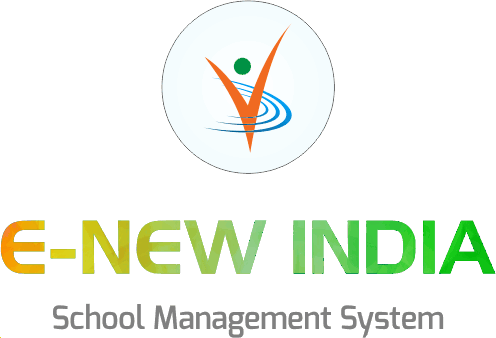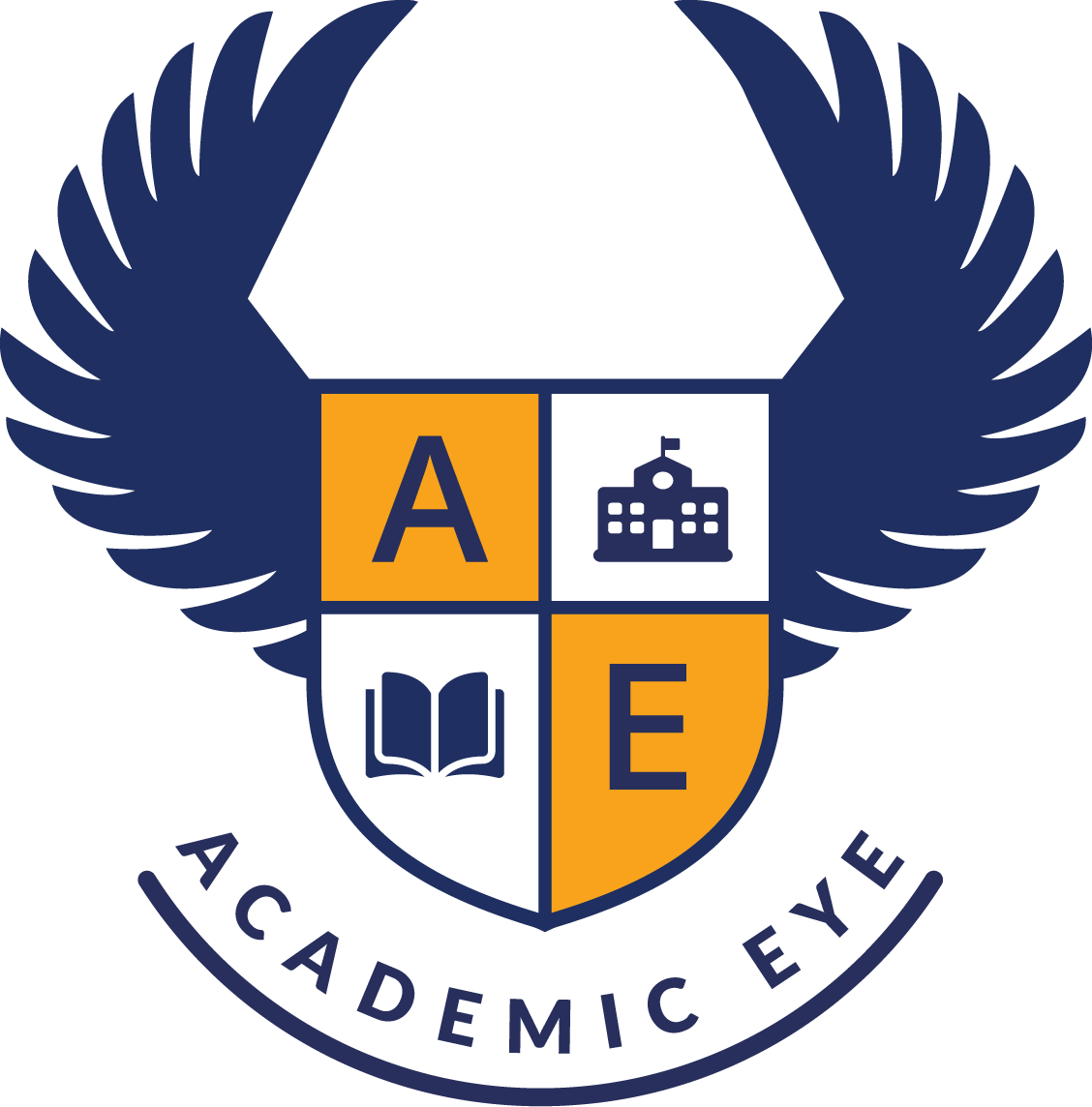Description

3ischools

SEAtS Software
Comprehensive Overview: 3ischools vs SEAtS Software
3iSchools
a) Primary Functions and Target Markets:
- Primary Functions: 3iSchools primarily focuses on providing comprehensive school management software solutions. Their platform generally includes features like administrative management, student information systems, financial management, attendance tracking, timetable scheduling, and communication tools for students and parents.
- Target Markets: The target market for 3iSchools consists mainly of K-12 schools, educational institutions, and districts looking for an integrated approach to managing their administrative and operational tasks efficiently.
b) Market Share and User Base:
- Market Share: 3iSchools, being one of many players in the school management software industry, does not dominate the market but caters to several K-12 institutions that prefer an integrated approach to their school management needs.
- User Base: Their user base primarily consists of small to mid-sized educational institutions, given the focus on affordability and comprehensive feature coverage.
c) Key Differentiating Factors:
- Customization and Flexibility: 3iSchools often emphasizes customizable modules and scalable solutions, allowing schools to tailor functionalities to their specific needs.
- Comprehensive Features: Its broad range of features across different administrative functions offers a one-stop solution that may appeal to schools looking to integrate multiple forms of data and processes.
- User Experience: The platform aims to provide an intuitive user experience, making it accessible for users with varying levels of technical expertise.
SEAtS Software
a) Primary Functions and Target Markets:
- Primary Functions: SEAtS Software specializes in student attendance and engagement tracking solutions, learning analytics, compliance monitoring, and retention tools. The core functionality focuses on improving student engagement and success through data-driven insights.
- Target Markets: SEAtS targets higher education institutions and universities interested in optimizing student retention and success rates using data analytics and engagement metrics.
b) Market Share and User Base:
- Market Share: SEAtS Software has carved out a niche in higher education sectors, particularly among institutions that prioritize data-driven student engagement and retention strategies.
- User Base: Their user base predominantly consists of universities and colleges, both large and small, seeking sophisticated analytics to monitor student engagement and improve academic outcomes.
c) Key Differentiating Factors:
- Analytics and Insights: SEAtS is distinct in its strong emphasis on analytics and real-time insights into student engagement and success, providing actionable data to educators and administrators.
- Focus on Retention: Their software solutions are particularly valuable to institutions aiming to improve retention rates and enhance student success through targeted interventions.
- Integration Capabilities: SEAtS offers robust integration with existing systems (such as learning management systems and enterprise applications), making it a flexible addition to the technological ecosystem of higher education institutions.
Comparison and Summary
- Functionality: While 3iSchools offers a holistic approach to school management for K-12 with a broad set of features, SEAtS Software provides focused solutions aimed at improving student experience and engagement in higher education.
- Target Market: The differentiation in market focus is pronounced, with 3iSchools serving the K-12 sector and SEAtS focusing on higher education institutions.
- User Experience and Integration: Both products aim for user-friendly experiences, but they address different user needs and integration capabilities based on their respective institutional environments.
- Market Positioning: SEAtS holds a niche position within higher education due to its specialized offerings in student engagement analytics, while 3iSchools appeals to K-12 schools by providing a comprehensive range of administrative tools.
In summary, both 3iSchools and SEAtS Software provide valuable educational management solutions, but they target different markets and offer distinct value propositions rooted in their primary functions and areas of specialization.
Contact Info

Year founded :
Not Available
Not Available
Not Available
Not Available
Not Available

Year founded :
2015
+44 20 3514 4071
Not Available
United Kingdom
http://www.linkedin.com/company/seats-software
Feature Similarity Breakdown: 3ischools, SEAtS Software
3ischools and SEAtS Software are both educational technologies focused on improving student success and institutional efficiency through data analytics and management tools. Here’s a breakdown of their similarities and differences:
a) Core Features in Common
-
Attendance Management:
- Both platforms offer features that track and manage student attendance, which is crucial for maintaining compliance and improving student outcomes.
-
Data Analytics:
- They provide robust analytics tools that help institutions monitor student performance and engagement, offering insights that can inform strategic decisions.
-
Engagement Tracking:
- They both have systems to track student engagement across various metrics, allowing educators to identify at-risk students and intervene early.
-
Integration Capabilities:
- Both applications support integration with existing institutional systems, such as LMS (Learning Management Systems) and ERP (Enterprise Resource Planning) systems.
-
Mobile Access:
- Each platform offers mobile accessibility, ensuring that stakeholders can engage with the tools on the go.
-
Custom Reporting:
- They provide customizable reporting tools that enable institutions to generate reports tailored to their specific needs.
b) User Interface Comparison
-
3ischools:
- The 3ischools platform is generally known for its user-friendly design with an interface that is intuitive for both educators and administrative staff. It typically focuses on simplifying complex datasets into easily digestible visualizations.
-
SEAtS Software:
- SEAtS Software also emphasizes a clean and modern user interface but often highlights real-time data and alert systems more prominently on the dashboard. The interface prioritizes quick access to key metrics and instant alerts.
Despite these focus differences, both platforms are designed to be easy to navigate with minimal training required.
c) Unique Features
-
3ischools:
- Personalized Learning Insights: One of the standout features is its ability to generate personalized learning insights, which educators can use to tailor learning pathways for individual students.
- Collaboration Tools: It may offer enhanced options for faculty and student collaboration, including forums and digital workspaces, which can be a differentiator.
-
SEAtS Software:
- Real-time Alerts and Notifications: SEAtS is known for its real-time alert system, which can notify staff of concerning trends in student attendance or engagement immediately.
- Advanced Predictive Analytics: SEAtS invests significantly in predictive analytics that can forecast student outcomes and retention risks with higher accuracy.
- Crisis Communication Features: SEAtS includes comprehensive communication tools for crisis situations, which can integrate with emergency systems.
In sum, while 3ischools and SEAtS Software share core functionalities aimed at enhancing student engagement and academic outcomes, they differentiate themselves through unique features and interface designs tailored to specific institutional needs. Institutions should assess these unique attributes in the context of their requirements to choose the most suitable solution.
Features

Course Management
Communication
Administrative Tools
User Management

Resource Management
Student Engagement
Compliance and Reporting
Student Attendance Tracking
Academic Progress Management
Best Fit Use Cases: 3ischools, SEAtS Software
3ischools and SEAtS Software are both solutions designed to support educational institutions, but they cater to different needs and use cases. Here's a breakdown of how each may serve different types of businesses or projects and how they cater to different industry verticals or company sizes:
3ischools
a) Best Fit Use Cases:
-
K-12 Educational Institutions:
- 3ischools is ideal for primary and secondary schools, providing tools for attendance tracking, academic performance monitoring, and communication between teachers, students, and parents.
-
Small to Medium-sized Private Schools:
- Particularly well-suited for smaller institutions without complex administrative needs. It streamlines daily operations, helping manage student information, timetables, and report cards efficiently.
-
Schools Seeking Integrated Communication Systems:
- Ideal for schools that want to enhance communication among staff, students, and parents. It often includes portals or apps for direct communication and updates.
SEAtS Software
b) Preferred Scenarios:
-
Higher Education Institutions:
- SEAtS Software excels in environments like universities and colleges where there's a need for advanced analytics, attendance tracking, and student engagement monitoring.
-
Institutions Focused on Student Success and Retention:
- Schools that prioritize identifying at-risk students and improving retention rates can leverage SEAtS’ analytical tools to gain insights and take proactive measures.
-
Organizations Needing Data-driven Insights:
- Institutions that seek to utilize data for insights into student patterns, performance, and overall institutional efficiency would benefit from SEAtS’ data analytics capabilities.
d) Catering to Different Industry Verticals or Company Sizes:
-
Industry Verticals:
- Both products primarily cater to the education sector but in different verticals within education. For instance, 3ischools is tailored to the K-12 segment, while SEAtS is more aligned with higher education infrastructures.
-
Company Size:
- 3ischools: More suitable for small to medium educational institutions that require straightforward management tools without the complexity of extensive analytics.
- SEAtS Software: Better suited for larger institutions such as universities that require robust data management and analysis to drive strategic decisions and enhance student success.
By understanding these distinctions, educational institutions can select the software that aligns best with their operational needs and strategic goals.
Pricing

Pricing Not Available

Pricing Not Available
Metrics History
Metrics History
Comparing teamSize across companies
Conclusion & Final Verdict: 3ischools vs SEAtS Software
When evaluating 3ischools and SEAtS Software, several factors such as features, pricing, user experience, technical support, scalability, and deployment flexibility should be considered. Below is a comprehensive conclusion and final verdict:
Conclusion and Final Verdict
a) Considering all factors, which product offers the best overall value?
The overall value of a product depends on the specific needs and priorities of the institution. Generally:
- 3ischools might offer better value for educational organizations looking for comprehensive learning management systems that prioritize integrative and adaptable solutions.
- SEAtS Software may be considered better for institutions that are particularly focused on attendance management, student engagement, and compliance with regulatory requirements, offering robust analytics capabilities.
Given these considerations, SEAtS Software may present better overall value to institutions prioritizing data-driven decision-making and compliance. However, for those seeking a broad-based educational management system with additional features, 3ischools could be a more fitting choice.
b) What are the pros and cons of choosing each of these products?
3ischools:
- Pros:
- Comprehensive platform with modules covering various aspects of academic management.
- Highly integrated with existing systems providing a seamless user experience.
- Customizable features tailored to the needs of varying educational institutions.
- Cons:
- May require more extensive training for seamless adoption, especially for institutions transitioning from less integrated systems.
- Pricing can be on the higher end for all-encompassing solutions.
SEAtS Software:
- Pros:
- Specializes in attendance tracking, enrollment, and compliance, making it ideal for institutions where these factors are critical.
- Offers advanced analytics and reporting features that provide insights into student engagement and institutional performance.
- Often easier and quicker to deploy for its specialized functions, with a user-friendly interface.
- Cons:
- Might lack some of the broader features found in all-encompassing educational management systems.
- Could be considered rigid if the institution requires additional customizable features outside its core focus.
c) Are there any specific recommendations for users trying to decide between 3ischools vs SEAtS Software?
-
Assess Needs and Priorities: Clearly define what your institution requires most—whether it is broad management capabilities (favoring 3ischools) or specialized attendance and compliance tools (leaning toward SEAtS Software).
-
Budget Considerations: Consider the total cost of ownership beyond licensing, including training, support, and scalability potential.
-
Evaluate Technical Requirements: Examine the compatibility of each platform with your existing systems and the technical skills of your staff.
-
Pilot Programs: If possible, engage in pilot programs or demos offered by both software providers to gauge ease of use and effectiveness.
-
Feedback from Current Users: Gather insights from other institutions using these platforms to understand their practical experiences and challenges.
Ultimately, the decision should align with both the present needs and future goals of your institution, balancing the features, cost, and support each software offers.
Add to compare
Add similar companies