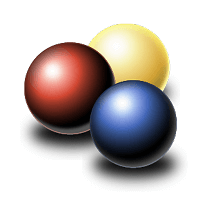Description

JW Player

ScreenLight
Comprehensive Overview: JW Player vs ScreenLight
JW Player and ScreenLight are distinct products in the realm of video technology, catering to different aspects of video content creation and management. Below is a comprehensive overview of each, highlighting their primary functions, target markets, market presence, and key differentiating factors.
JW Player
a) Primary Functions and Target Markets:
- Primary Functions: JW Player is a video streaming platform that provides video hosting, streaming, and delivery services. Its key functionalities include adaptive streaming, video monetization through advertising, analytics, and a high-performance video player that supports various formats.
- Target Markets: JW Player primarily targets media companies, broadcasters, and digital publishers. It caters to businesses looking to enhance their video content distribution, improve viewer engagement, and maximize monetization opportunities through ads.
b) Market Share and User Base:
- JW Player holds a significant share in the online video platform market due to its strong focus on delivering high-quality video experiences and its robust advertising capabilities. It serves a vast user base that includes major publishers and media companies worldwide. However, specific market share statistics can fluctuate over time based on new entrants and technological advancements in the field.
c) Key Differentiating Factors:
- Advertising Capabilities: JW Player is particularly known for its advertising integrations, which help businesses make the most out of their video content.
- Customization and Flexibility: The platform offers extensive customization options for both the player and the end-user experience.
- Analytics: It provides detailed insights into viewer behavior and engagement, helping companies to refine their content and marketing strategies.
ScreenLight
a) Primary Functions and Target Markets:
- Primary Functions: ScreenLight is primarily a collaboration and project management tool designed for video production teams. It focuses on easing the review and approval processes by allowing users to share video projects, collect feedback, and track changes efficiently.
- Target Markets: ScreenLight is targeted more towards filmmakers, video editors, production teams, and creative agencies that require a streamlined method for collaboration and review cycles during video production.
b) Market Share and User Base:
- ScreenLight, while essential for niche markets involving video production and collaboration, does not compete directly with platforms like JW Player in terms of sheer scale. Its user base consists mainly of specialized teams and agencies focused on content creation rather than distribution.
c) Key Differentiating Factors:
- Collaboration Tools: ScreenLight excels in providing tools that simplify video review processes, with features like timestamped comments and version tracking.
- User Interface: It is designed with a focus on facilitating easy communication between video producers and their clients.
- Project Management Integration: The platform integrates well with various project management workflows, enhancing productivity in video production settings.
Overall Comparisons:
- Functionality: JW Player is focused on delivering content and monetization, while ScreenLight emphasizes production workflows and collaboration.
- Market Presence: JW Player has a wider market presence and serves a broader audience interested in video streaming and advertising, whereas ScreenLight serves a more specialized, albeit essential, role within video production teams.
- Adoption and Usage: Companies interested in streaming at scale and leveraging video for revenue would gravitate towards JW Player. In contrast, those engaged in repetitive review and feedback cycles in production would find ScreenLight indispensable for their operations.
In summary, JW Player and ScreenLight address different ends of the video ecosystem, with unique capabilities tailored to their specific target markets.
Contact Info

Year founded :
2004
Not Available
Not Available
United States
Not Available

Year founded :
2010
+39 06 9527 0915
Not Available
Italy
http://www.linkedin.com/company/screenlight-srl
Feature Similarity Breakdown: JW Player, ScreenLight
When comparing JW Player and ScreenLight, both products serve the digital video space but cater to slightly different needs. Here’s an analysis of their feature similarities and differences:
a) Core Features in Common
-
Video Hosting and Streaming:
- Both platforms offer video hosting capabilities, allowing users to upload and stream videos to their audiences.
-
Video Analytics:
- Each provides analytics to track video performance, viewer engagement, and other metrics to help users understand their audience engagement better.
-
Customization and Branding:
- Both services offer options for video player customization and branding to ensure videos match the aesthetic needs of the hosting site.
-
Security Features:
- JW Player and ScreenLight offer security features like password protection and domain restrictions to protect video content.
-
Integrations with Other Platforms:
- Both platforms can be integrated with various CMSs, marketing tools, and third-party services to enhance functionality.
b) User Interface Comparison
-
JW Player:
- The interface is generally robust, with a focus on integrating smoothly with developers' needs. Its dashboard is often designed with technical users in mind, providing in-depth controls for customization, API access, and embedding options.
-
ScreenLight:
- Often highlighted for its simplicity and ease of use, ScreenLight's interface may appeal more to users who focus on collaboration and video project management. Its UI is designed to streamline the review and feedback process, featuring tools meant for non-technical users.
c) Unique Features
-
JW Player:
- Adaptive Streaming: Powerful adaptive streaming capabilities ensuring high video quality across different devices and bandwidths.
- Advanced Monetization Options: Offers extensive monetization features such as ad integration, which include VAST, VPAID support, and various ad scheduling options.
- AI-Powered Recommendations: Provides AI-driven content recommendations based on viewer behavior to enhance user engagement.
- Comprehensive Developer Tools: API and SDKs for detailed customization, making it suitable for developers who want to integrate and modify functionality tightly.
-
ScreenLight:
- Collaboration and Review Tools: Specializes in video collaboration featuring extensive review and approval tools, which allow team members to provide feedback directly on the video timeline.
- Project Management Integration: Tight integration with project management workflows to streamline video production and post-production processes.
- Frame-Accurate Commenting: Allows precise feedback with frame-accurate commenting, which is useful for detailed video editing feedback.
- User-Friendly Review System: Designed for ease of use by production teams and clients who may not be technically inclined.
Each platform has unique strengths: JW Player excels in streaming performance and monetization, while ScreenLight focuses on video collaboration and project management. Users should choose based on whether their primary need is video delivery or production collaboration.
Features

Not Available

Not Available
Best Fit Use Cases: JW Player, ScreenLight
JW Player and ScreenLight are both tools that serve specific needs in the digital content and video production space, but they cater to different aspects of the video lifecycle and different types of businesses or projects.
JW Player
a) Best Fit for JW Player:
JW Player is a powerful video player and platform that is well-suited for:
-
Media Companies and Broadcasters: These businesses need robust video hosting and playback solutions that can handle large volumes of content with high performance and scalability. JW Player's ability to provide fast load times and adaptive streaming makes it ideal for media-heavy platforms.
-
Online Video Platforms (OVPs): Companies that operate OTT services or need to manage extensive video libraries would benefit from JW Player's comprehensive set of tools, such as content management, video analytics, and monetization options through advertising.
-
Education and eLearning Platforms: These projects often require secure video streaming with interactive features. JW Player supports integrations that can enhance the learning experience, such as quizzes and checkpoints.
-
Enterprises looking for Internal Communication Tools: For internal training, presentations, or global broadcasts, JW Player offers security and scalability suited to large enterprises.
d) Industry Verticals and Company Sizes for JW Player:
- Verticals: Media and entertainment, education, corporate communications, and advertising.
- Company Sizes: Mid-sized to large enterprises that require a robust video hosting and distribution solution capable of handling high traffic volumes.
ScreenLight
b) Preferred Scenarios for ScreenLight:
ScreenLight is a collaborative platform specifically designed to streamline the video review and approval process. It is best suited for:
-
Video Production Teams and Professionals: Agencies and freelancers working in video production can benefit from ScreenLight's ability to gather feedback and approvals efficiently. This tool helps simplify communication with clients and stakeholders.
-
Marketing Teams with Multimedia Content: When marketing projects involve multiple stakeholders and require iterative feedback, ScreenLight keeps the annotation and review process organized and on target.
-
Creative Agencies Managing Multiple Projects: Agencies managing a high volume of creative work can use ScreenLight to keep track of feedback loops, making it easier to manage revisions and client approvals across various projects.
d) Industry Verticals and Company Sizes for ScreenLight:
- Verticals: Creative services, marketing, advertising, and film production.
- Company Sizes: Suited more for small to medium-sized businesses and agencies that need an efficient way to handle feedback and client communications, where project-by-project collaboration is crucial.
Conclusion:
JW Player is ideal for businesses that need a robust video management and streaming solution with monetization and analytics capabilities, suited for larger scale and media-rich environments. ScreenLight, on the other hand, is tailored for companies that require an efficient means of managing the review and approval process of video content, making it more suitable for smaller, collaborative-oriented teams and projects. Each caters to specific industry needs and scales, serving different aspects of the digital video landscape.
Pricing

Pricing Not Available

Pricing Not Available
Metrics History
Metrics History
Comparing undefined across companies
Conclusion & Final Verdict: JW Player vs ScreenLight
When comparing JW Player and ScreenLight, both platforms offer distinct features tailored to the needs of video content managers and producers. However, they cater to slightly different aspects of video management and production.
Conclusion and Final Verdict:
a) Considering all factors, which product offers the best overall value?
The decision between JW Player and ScreenLight primarily depends on the specific needs of the user. For those in need of a robust video player with monetization options, detailed analytics, and broad integrative capabilities, JW Player offers the best value. On the other hand, for video producers seeking a platform to streamline video review, collaboration, and feedback, ScreenLight is more suited.
b) Pros and Cons of Choosing Each Product:
JW Player:
-
Pros:
- Advanced Video Player: Highly customizable video player that supports various codecs and adaptive streaming.
- Monetization Features: Built-in tools for ad integration and subscriptions which are beneficial for those looking to generate revenue.
- Comprehensive Analytics: Provides detailed viewer insights and analytics helpful for strategizing content.
- Broad Integrations: Compatible with numerous other services and platforms for enhanced functionality.
-
Cons:
- Complex Configuration: It may require technical expertise to unlock its full potential.
- Cost: Can be more expensive, particularly for additional features or higher usage tiers.
ScreenLight:
-
Pros:
- Collaboration-centric: Designed especially for easy video review and feedback, promoting efficiency in video production workflows.
- User-Friendly Interface: Simple to navigate and use, lowering the barrier to entry for non-technical users.
- Efficient Feedback Process: Annotations and timestamped comments make it easy to track and implement changes.
-
Cons:
- Limited Functionality Beyond Review: Does not provide the same breadth of features for video delivery and monetization as JW Player.
- Niche Use-case Focus: Primarily beneficial for teams focused on pre-publish production and review processes.
c) Specific Recommendations for Users:
-
If you are an enterprise or creator focusing on video distribution, monetization, and need detailed analytics for performance monitoring, JW Player is the ideal choice. Its capabilities in ad integration and rich analytics provide a significant edge for marketing and revenue-generating purposes.
-
If your primary need is centered around video production, review, feedback, and collaborative editing, ScreenLight will serve your needs better. Its straightforward feedback and collaboration tools can greatly shorten production cycles and improve team dynamics.
Ultimately, assessing your priorities regarding video functionality, such as whether you require more focus on distribution/monetization or production/review, will guide your decision. Consider trialing both platforms, if feasible, to better understand how their respective features align with your existing workflows and future goals.
Add to compare
Add similar companies