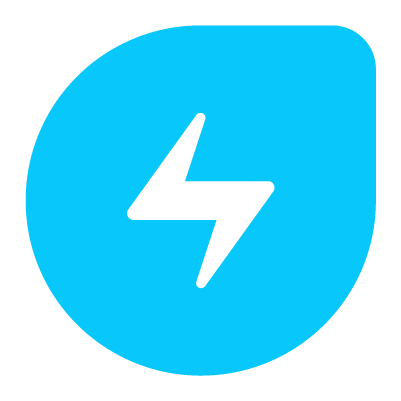Description

Richpanel

Zoomin
Comprehensive Overview: Richpanel vs Zoomin
Richpanel and Zoomin are tools designed to enhance customer support and information management, but they approach these tasks from different angles and serve different aspects of customer engagement.
a) Primary Functions and Target Markets
Richpanel:
-
Primary Functions: Richpanel is a customer support software that focuses on creating a self-service help desk experience for both businesses and customers. It streamlines the customer support process by combining multiple communication channels, automating responses to common queries, and providing tools for agents to resolve complex issues effectively.
-
Target Markets: Richpanel primarily targets e-commerce businesses and online retailers. It serves companies looking to reduce their support workload while improving customer satisfaction through efficient self-service options and seamless interactions over email, chat, social media, and other communication channels.
Zoomin:
-
Primary Functions: Zoomin provides a platform for managing and delivering product content effectively. It focuses on helping organizations provide intuitive access to product documentation, knowledge bases, and other information resources. This enhances user experience and ensures that customers and employees find the information they need quickly.
-
Target Markets: Zoomin targets a wide range of industries, including technology, manufacturing, telecommunications, and more. It serves enterprises that want to enhance their product documentation and knowledge management capabilities to boost customer success and operational efficiency.
b) Market Share and User Base
Comparing market share and user base between Richpanel and Zoomin is challenging because they serve different needs within the customer support and information management sectors. Neither product is necessarily a direct competitor of the other as they complement different aspects of customer engagement.
-
Richpanel has gained traction primarily among small to medium-sized e-commerce businesses that require effective customer support solutions without the complexity and cost of larger platforms.
-
Zoomin appeals more to larger enterprises with complex product lines that need enhanced documentation solutions to support their customer and employee base effectively.
While exact market share figures and user bases are typically proprietary and not always disclosed publicly, Richpanel likely has a broader adoption base among smaller businesses, whereas Zoomin may capture a smaller number of larger clients due to its focus on enterprise-level documentation needs.
c) Key Differentiating Factors
-
Focus on Customer Interaction vs. Content Delivery:
- Richpanel emphasizes direct customer interaction through communication tools and self-service to reduce support ticket volume.
- Zoomin focuses on efficient content delivery, ensuring users can easily access comprehensive product documentation and knowledge resources.
-
Target Audience:
- Richpanel primarily targets smaller e-commerce businesses that require robust customer support solutions.
- Zoomin caters more to larger enterprises across various industries with complex documentation needs.
-
Feature Sets:
- Richpanel offers features mainly around support operations, like multi-channel communication, self-service portals, and agent productivity tools.
- Zoomin provides advanced documentation management, including content aggregation, dynamic delivery, and analytics to optimize content usage.
-
Integration and Scalability:
- Richpanel offers seamless integrations with common e-commerce platforms like Shopify and WooCommerce, making it highly attractive for online retailers.
- Zoomin integrates with content management systems and enterprise platforms, offering scalable solutions for extensive documentation needs.
In summary, while both Richpanel and Zoomin enhance customer engagement, they do so in distinctly different ways, catering to specific business needs related to customer support and product information management, respectively.
Contact Info

Year founded :
2019
+1 415-498-1118
Not Available
United States
http://www.linkedin.com/company/richpanel

Year founded :
2015
Not Available
Not Available
United States
Not Available
Feature Similarity Breakdown: Richpanel, Zoomin
Certainly! Here's a breakdown of the feature similarities and differences between Richpanel and Zoomin, focusing on core features, user interfaces, and unique attributes:
a) Core Features in Common
-
Customer Support and Engagement:
- Richpanel: Primarily a customer support platform, Richpanel provides omnichannel support including email, chat, social media, and self-service portals to streamline customer interactions.
- Zoomin: Offers similar capabilities with a focus on improving customer experiences through self-service by integrating knowledge bases and documentation into customer support flows.
-
Self-Service Capabilities:
- Both platforms provide features that help customers find answers on their own through knowledge bases, self-service portals, and guided search tools.
-
Integration Capabilities:
- Richpanel: Integrates seamlessly with e-commerce platforms, CRMs, and other support tools to enhance customer service operations.
- Zoomin: Offers robust API integrations to connect documentation and knowledge bases with enterprise systems to ensure availability of contextual information.
-
Analytics and Reporting:
- Both tools offer analytical insights into user behavior, engagement metrics, and the effectiveness of support channels to drive improvements in customer service and experience.
b) Comparison of User Interfaces
-
Richpanel:
- Design: Known for its user-friendly interface that focuses on providing a streamlined agent experience. It typically features a dashboard that centralizes customer interactions across multiple channels.
- Accessibility: Intuitive and easy to navigate, accommodating quick access to tickets, conversation histories, and customer profiles.
- Customization: Offers customization options for ticketing workflows and dashboards to better fit the user’s needs.
-
Zoomin:
- Design: Focuses on visually interactive interfaces that emphasize ease of information retrieval through its self-service portals.
- Accessibility: Provides user-friendly navigation for both end-users seeking information and administrators managing extensive documentation.
- Customization: Offers customization in presenting various content types, themes, and layouts within self-service and support portals.
c) Unique Features
-
Richpanel Unique Features:
- E-commerce Integration: More deeply integrated with e-commerce platforms, making it ideal for businesses that manage significant volumes of customer service inquiries linked to online shopping.
- Personalized Customer Support: Richpanel provides advanced segmentation and targeting, using data to personalize customer interactions effectively.
- Automated Ticketing System: Utilizing AI to automate repetitive queries, reducing the workload on support agents.
-
Zoomin Unique Features:
- Dynamic Content Delivery: Enables the contextual delivery of information tailored to user queries, leveraging semantic search and AI-driven recommendations.
- Advanced Search Capabilities: Provides a powerful search engine enhanced with AI and machine learning to facilitate easier and faster access to information.
- Content Aggregation: Unifies information from diverse sources into a single view, making it particularly suited for companies with vast and varied documentation needs.
In summary, while Richpanel and Zoomin share commonalities in enhancing customer support through self-service solutions and integration capabilities, they differ in their specialized features and user interface designs, targeting different business needs—e-commerce support for Richpanel and knowledge management for Zoomin.
Features

User Insights
Customization Options
Customer Support Management
Team Collaboration
Integration Capabilities

Enhanced User Experience
Collaboration Tools
Integration and Customization
Security and Compliance
Advanced Analytics
Best Fit Use Cases: Richpanel, Zoomin
Richpanel and Zoomin are both platforms designed to enhance customer service and support, but they serve different use cases and are suitable for varying business needs and scenarios.
Richpanel
a) For what types of businesses or projects is Richpanel the best choice?
Richpanel is a customer support platform designed for eCommerce businesses. It is particularly well-suited for businesses that experience high volumes of customer inquiries and need a streamlined way to manage and resolve these interactions efficiently. Specific use cases include:
- E-commerce Companies: Retailers that need to handle large volumes of customer inquiries related to orders, returns, shipments, and product information will benefit from Richpanel’s capabilities.
- Customer Support Teams: Medium to large customer support teams that require an efficient way to manage and automate support tickets across various channels like email, chat, and social media.
- Direct-to-Consumer Brands: Companies that sell directly to consumers online benefit from Richpanel’s integration with eCommerce platforms and its ability to provide customer data and insights for more personalized support.
Zoomin
b) In what scenarios would Zoomin be the preferred option?
Zoomin focuses on content delivery and knowledge management, making it ideal for scenarios where organizations need to efficiently distribute and manage support content. Its primary use cases include:
- Software and Technology Companies: Companies with complex software products that require detailed documentation to help users solve issues and maximize product usage.
- Companies with Extensive Product Documentation: Businesses that maintain large volumes of manuals, guides, and other documentation can use Zoomin to provide organized and searchable content to customers and internal teams.
- Organizations Seeking Self-Service Solutions: Businesses that wish to empower their customers and employees with self-service options through robust knowledge bases and content libraries.
Catering to Different Industry Verticals and Company Sizes
Richpanel:
- Industry Verticals: Primarily beneficial to eCommerce and retail, but also applicable to any business with significant online customer interaction.
- Company Sizes: Scales well for small to medium businesses that are growing and have a need for more structured customer support frameworks, as well as larger enterprises seeking automation and efficiency.
Zoomin:
- Industry Verticals: Particularly useful for technology, manufacturing, and telecommunications industries where product knowledge is key. However, it can be adapted to any sector that relies on comprehensive documentation and self-service customer support.
- Company Sizes: Suitable for medium to large enterprises with extensive product offerings that require efficient knowledge management solutions. It's also valuable for smaller companies with complex products that necessitate detailed user documentation.
In summary, while Richpanel is ideal for businesses focused on enhancing customer service efficiency in eCommerce settings, Zoomin offers robust solutions for organizations needing to manage and deliver knowledge content effectively to support self-service and improve user experience with complex products.
Pricing

Pricing Not Available

Pricing Not Available
Metrics History
Metrics History
Comparing teamSize across companies
Conclusion & Final Verdict: Richpanel vs Zoomin
Conclusion and Final Verdict for Richpanel vs Zoomin
When evaluating software products like Richpanel and Zoomin, decision-making needs to consider several factors such as functionality, pricing, usability, and specific customer needs. Here’s an analysis to help determine which product offers the best overall value and to provide insights into their pros and cons.
a) Best Overall Value
Considering all factors, the best overall value depends largely on what specific needs the user is trying to address:
-
Richpanel: Best suited for businesses focusing on customer support and engagement. It is particularly beneficial for companies seeking to improve their customer service operations with features like a unified customer support inbox, automation, and self-service capabilities.
-
Zoomin: Most valuable for organizations that prioritize content delivery and customer self-service. It excels in providing structured, accessible, and comprehensive documentation and content management solutions.
If your primary need is enhanced customer support and engagement, Richpanel offers more direct value. However, if you are focused on delivering structured information and improving customer self-service via documentation, Zoomin provides better value.
b) Pros and Cons of Each Product
Richpanel:
-
Pros:
- Robust customer support features including multichannel support.
- Automation tools that reduce time spent on repetitive tasks.
- Seamless integration with multiple e-commerce and CRM platforms.
- Self-service options that empower customers to find solutions independently.
-
Cons:
- It might be overkill for smaller businesses with limited customer interaction.
- Pricing might scale significantly as businesses grow and require more advanced functionalities.
Zoomin:
-
Pros:
- Excellent for creating and managing structured documentation.
- Enhances content accessibility, which aids in customer self-service.
- Offers analytics that provide insights on how users engage with content.
- Integrates well with existing documentation and support systems.
-
Cons:
- Primarily focused on documentation, which may leave other support functions underserved.
- Implementation could be complex for companies without existing structured content frameworks.
c) Recommendations
-
Define Your Needs: Understand your primary business objectives. If enhancing customer support efficiency and automating support tasks is your goal, go for Richpanel. Conversely, if your objective is to boost customer self-service through structured content delivery, Zoomin is the more appropriate choice.
-
Evaluate Integration Requirements: Consider the existing systems within your organization and choose the platform that integrates seamlessly with those systems to avoid additional complexity.
-
Consider Scalability: Select a product that meets your current needs but also provides room for scalability. Both platforms offer various pricing plans that scale with usage.
-
Trial Periods and Demos: Take advantage of trial periods or product demos offered by each platform to get hands-on experience.
-
Cost vs. Features: Evaluate if the cost is justified by the features offered and whether those features align with your business needs.
By weighing these factors, businesses can make an informed decision that aligns with their strategic goals while maximizing the resources available.
Add to compare
Add similar companies