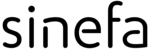Description

Panopta

Remotely Anywhere
Comprehensive Overview: Panopta vs Remotely Anywhere
Panopta Overview:
a) Primary Functions and Target Markets
Primary Functions: Panopta is a SaaS-based server and network monitoring solution designed to provide comprehensive monitoring of servers, websites, applications, and network devices. It offers detailed analytics, reporting, notification systems, and incident management tools to ensure that businesses can quickly identify, troubleshoot, and resolve issues within their IT infrastructure.
Target Markets: Panopta primarily targets IT professionals, network administrators, and operations teams within various industries such as cloud service providers, managed service providers (MSPs), and enterprises requiring robust network monitoring solutions. Its focus is on medium to large-sized organizations that need intricate, scalable monitoring solutions for their IT assets.
Remotely Anywhere Overview:
a) Primary Functions and Target Markets
Primary Functions: Remotely Anywhere provides remote desktop access and management software, enabling IT professionals to remotely troubleshoot and manage computers and servers. It includes features such as file transfer, remote control, command line access, and system diagnostics.
Target Markets: Remotely Anywhere targets IT support teams, MSPs, and small to medium-sized businesses requiring remote desktop management capabilities. The solution is ideal for organizations where IT support personnel need to manage devices spread across different geographic locations quickly.
b) Comparison in Terms of Market Share and User Base
As of the most recent data, neither Panopta nor Remotely Anywhere dominates their respective fields in terms of market share as compared to major competitors. However, both have established niche user bases:
-
Panopta: Competes with larger entities such as SolarWinds, Nagios, and Zabbix. Its user base primarily consists of organizations that value its cloud-native architecture and scalability.
-
Remotely Anywhere: Faces competition from remote desktop software giants like TeamViewer, AnyDesk, and RemotePC. Its user base includes small to medium-sized businesses and IT professionals who appreciate its straightforward, no-frills approach to remote management.
c) Key Differentiating Factors
Panopta:
- Cloud-Native Architecture: Panopta is designed with cloud-native principles, ensuring easy scalability and integration with other cloud-based tools.
- Customization and Flexibility: Offers extensive customization options for alerts, dashboards, and reports, catering to different organizational needs.
- Focus on Comprehensive Monitoring: Covers a broad range of monitoring needs from uptime to intricate application-specific monitoring.
Remotely Anywhere:
- Simplicity and Usability: Known for its straightforward installation and ease of use, making it viable for smaller teams with limited resources.
- Security Features: Offers robust security with features like SSL encryption and access control to ensure secure remote sessions.
- Cost-Effectiveness: Generally more affordable, appealing to smaller organizations and teams looking for basic yet essential remote access tools.
Both products cater to different aspects of IT management, with Panopta focusing on monitoring and infrastructure reliability, while Remotely Anywhere emphasizes remote access and support. Organizations often choose between them based on specific operational needs and organizational size.
Contact Info

Year founded :
2018
Not Available
Not Available
Netherlands
http://www.linkedin.com/company/panopta

Year founded :
Not Available
Not Available
Not Available
Not Available
Not Available
Feature Similarity Breakdown: Panopta, Remotely Anywhere
As of my last update, Panopta and Remotely Anywhere serve different primary functions but may have some overlapping features, particularly in terms of remote management and monitoring. Here’s a breakdown of their feature similarities and differences:
a) Core Features in Common
-
Remote Access & Management:
- Both Panopta and Remotely Anywhere provide capabilities for accessing and managing systems remotely, although their implementations may differ.
-
Monitoring:
- System monitoring is a core feature where both provide services to keep an eye on system performance and status.
-
Alerts & Notifications:
- They both support alerting mechanisms to notify users about system issues or updates, though the specifics of how alerts are handled may vary.
-
Security Features:
- Basic security features are present in both products, focusing on ensuring authenticated access and encrypted data transmission.
b) User Interface Comparison
-
Panopta:
- Known for its clean and intuitive web-based interface tailored towards IT professionals focusing on network and system monitoring. The dashboard is typically designed to provide a comprehensive view of system health, alerts, and performance metrics in real-time. It emphasizes ease of use and configurability for monitoring setups.
-
Remotely Anywhere:
- Offers a more traditional remote desktop interface. It combines a web-based console with client applications to facilitate remote system management. Its interface is designed with remote desktop users in mind, often featuring tools that allow for direct manipulation of remote systems.
c) Unique Features
-
Panopta:
- Comprehensive Monitoring: It specializes in detailed monitoring solutions across networks, servers, and applications, offering detailed analytics and reporting.
- Integration & Automation: Panopta often integrates with other IT operations software and provides automation features for incident responses.
-
Remotely Anywhere:
- Remote Desktop Control: Offers robust functionality for direct remote desktop access, allowing users to interact with remote systems almost as if they were physically present.
- File Transfer Capabilities: Includes features specifically for transferring files between the local and remote systems efficiently.
Conclusion
While Panopta focuses extensively on network and system monitoring with robust reporting and automation, Remotely Anywhere is centered around providing powerful remote access capabilities and system administration tools. Users will choose between these products based on their primary needs—monitoring and alerting versus direct remote system access and management.
Features

Not Available

Not Available
Best Fit Use Cases: Panopta, Remotely Anywhere
Panopta and Remotely Anywhere are two distinct tools designed to address specific needs related to IT infrastructure and management. Here's a breakdown of their best fit use cases, scenarios, and how they cater to different industry verticals or company sizes:
Panopta
a) Best Fit Use Cases:
- Businesses or Projects:
- Mid to Large Enterprises: Panopta is well-suited for medium to large enterprises that require comprehensive monitoring solutions for their complex IT infrastructure. This includes businesses with a significant number of servers, network devices, and applications that need constant monitoring.
- Managed Service Providers (MSPs): Panopta provides MSPs with the ability to monitor multiple clients’ networks, applications, and servers efficiently from a single dashboard, making it ideal for companies that manage IT services for multiple businesses.
- Cloud-Based or Hybrid Environments: Companies operating in cloud-based or hybrid environments benefit from Panopta’s ability to monitor both on-premise and cloud-based resources seamlessly.
d) Industry Verticals and Company Sizes:
- Industries: Panopta caters to industries such as finance, healthcare, e-commerce, and technology, where uptime and performance are critical.
- Company Sizes: It is particularly beneficial for mid-sized to large companies that have complex IT infrastructures and need robust monitoring capabilities.
Remotely Anywhere
b) Preferred Scenarios:
- Scenarios:
- Remote IT Management: Remotely Anywhere excels in environments where IT administrators need to provide remote support or management, making it ideal for businesses with dispersed or remote workforces.
- Resource-Constrained Businesses: Smaller businesses or those with limited IT staff benefit from its lightweight deployment and minimal configuration requirements, allowing efficient remote support without extensive hardware or software investments.
- Immediate and Secure Access Needs: Organizations that require secure, quick remote access to computers for troubleshooting or administrative purposes find Remotely Anywhere particularly useful.
d) Industry Verticals and Company Sizes:
- Industries: This product is highly useful across various industries such as education, small business services, and IT consultancy, where flexibility in remote management is crucial.
- Company Sizes: While it can be used by businesses of various sizes, it is especially advantageous for small to medium businesses that need cost-effective, easy-to-use remote management solutions.
Overall, Panopta and Remotely Anywhere serve different niches of IT management — Panopta is ideal for comprehensive IT infrastructure monitoring for larger enterprises or MSPs, whereas Remotely Anywhere is suited for small to medium businesses needing efficient remote access and management capabilities.
Pricing

Pricing Not Available

Pricing Not Available
Metrics History
Metrics History
Comparing undefined across companies
Conclusion & Final Verdict: Panopta vs Remotely Anywhere
When evaluating Panopta and Remotely Anywhere, it's essential to consider their features, pricing, scalability, and specific use cases to determine which product offers the best value.
Conclusion and Final Verdict
Best Overall Value:
-
Panopta: Generally provides a better overall value for businesses looking for comprehensive monitoring and management solutions for complex IT environments. Its extensive features, including network monitoring, server monitoring, and incident management, make it suitable for enterprises needing robust and scalable solutions.
-
Remotely Anywhere: Offers substantial value for small to medium-sized businesses or IT professionals requiring a straightforward, easy-to-use remote access solution without the complexity of larger platforms. Its lightweight nature and focus on remote management make it an effective tool for smaller-scale needs.
Pros and Cons
Panopta:
-
Pros:
- Comprehensive IT monitoring capabilities with real-time alerts and analytics.
- Easy integration with various IT service management tools.
- Scalable solutions suitable for growing businesses and large enterprises.
- Robust incident management and automation features.
-
Cons:
- May have a steeper learning curve for new users due to its wide range of features.
- Higher cost, which may not be justified for smaller businesses with less complex IT needs.
Remotely Anywhere:
-
Pros:
- Simple and straightforward remote access solution suited for quick deployment.
- Cost-effective for smaller businesses or IT professionals on a budget.
- Lightweight footprint, ensuring it does not consume significant system resources.
-
Cons:
- Limited functionality compared to more comprehensive IT management platforms like Panopta.
- May not scale well with rapidly growing IT environments requiring extensive monitoring and management features.
Recommendations
For users trying to decide between Panopta and Remotely Anywhere:
-
Assess your needs: Evaluate the size of your business and the complexity of your IT infrastructure. If you have significant monitoring needs across numerous devices and services, Panopta is likely the better choice. For simpler remote access requirements, Remotely Anywhere can be more appropriate.
-
Consider scalability: If you anticipate growth or an increase in IT management needs, opting for a more scalable solution like Panopta might be prudent.
-
Budget constraints: For businesses or individuals with limited budgets focused primarily on remote access rather than full-scale IT monitoring, Remotely Anywhere offers a cost-effective solution.
-
Trial periods: Make use of trial periods or demos to get a hands-on feel of the software and its usability before making a decision.
Ultimately, the decision should align with your specific IT management goals, resource capacity, budget, and the level of support you require.
Add to compare
Add similar companies