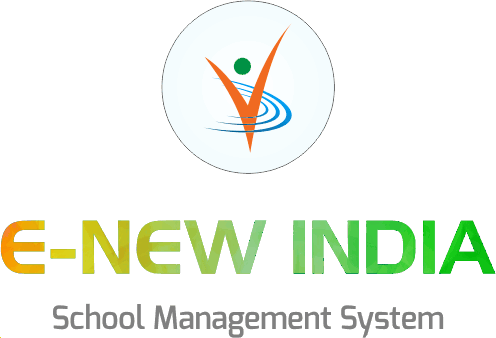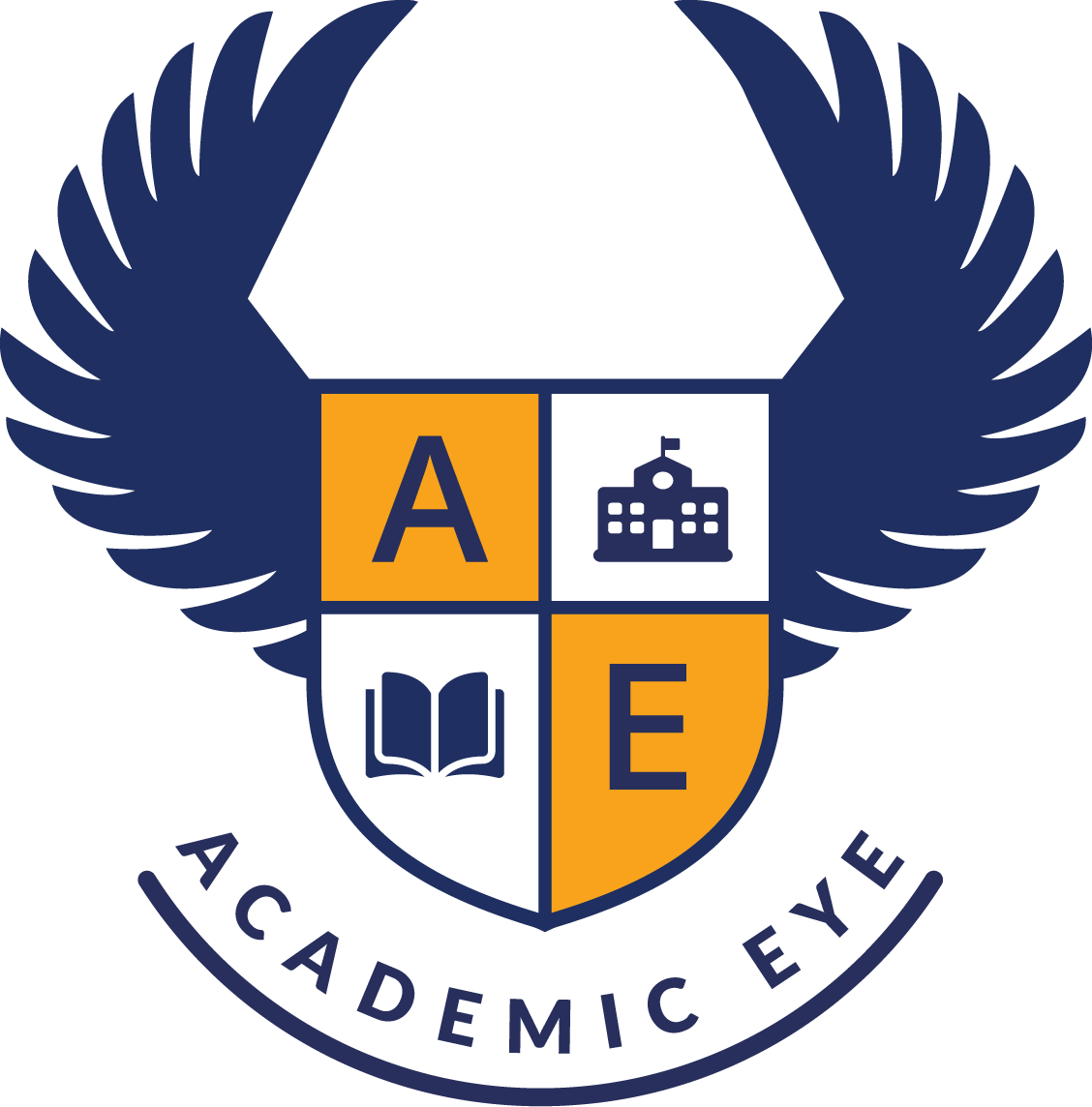Description

QualCampus

ThinkWave
Comprehensive Overview: QualCampus vs ThinkWave
QualCampus and ThinkWave are both educational software solutions designed to assist in the administration and management of various academic institutions. Here’s a comprehensive overview of each, addressing their primary functions, target markets, market share, user base, and differentiating factors.
a) Primary Functions and Target Markets
QualCampus:
-
Primary Functions:
- QualCampus is an education management system that offers a comprehensive suite of tools designed to streamline the operations of schools, colleges, and universities. It includes modules for admissions, attendance management, examination and grading, fee management, and library management, among others. The software aims to integrate all academic and administrative processes into a single platform for seamless operation.
-
Target Markets:
- The target market for QualCampus primarily includes higher education institutions such as colleges and universities, but it can also be adapted for use in K-12 schools. Its comprehensive features are geared towards institutions looking for an all-in-one solution to manage both academic and administrative tasks.
ThinkWave:
-
Primary Functions:
- ThinkWave provides educational institutions with cloud-based software that focuses on gradebook management, report cards, and student information systems. It offers tools for managing grades, assignments, and attendance, with options for parent and student portals where stakeholders can access their information.
-
Target Markets:
- ThinkWave targets K-12 schools, including public, private, and charter schools, as well as individual teachers who require effective tools to manage classroom activities and communicate with parents. Its simple and focused approach is particularly appealing to smaller institutions or individual educators who need straightforward solutions without complex administrative features.
b) Market Share and User Base
-
Market Share:
- The market share and user base for educational software solutions can vary significantly due to factors like geographic focus, features, and pricing. As of the latest available information, neither QualCampus nor ThinkWave dominates the global market as widely as more prominent players like Blackboard or Canvas.
-
User Base:
- QualCampus has a varied user base that includes higher education institutions mainly in regions where the company actively markets its products. ThinkWave, with its focus on simplicity and K-12 solutions, is widely adopted by small to medium-sized schools, as well as individual educators looking for a straightforward online gradebook and reporting solution.
c) Key Differentiating Factors
-
Comprehensiveness:
- QualCampus offers a more comprehensive system aimed at handling a wide array of functions necessary for managing larger educational institutions. It includes robust administrative modules which might be overkill for smaller schools or individual teachers.
-
Simplicity and Specialization:
- ThinkWave provides a more straightforward, user-friendly interface primarily focusing on K-12 needs, making it ideal for schools or educators that do not require extensive administrative tools but need effective grade management and communication.
-
Implementation and Use:
- QualCampus may require a more extensive implementation process due to its wide range of features, which can be time-consuming but rewarding for institutions that need full-scale solutions. ThinkWave’s implementation is relatively quick, appealing to users who prefer minimal setup time.
-
Pricing:
- Complete pricing structures can vary and are often customized based on the size and needs of the institution, but typically, solutions like ThinkWave may offer more budget-friendly options for smaller schools and individual users compared to the more comprehensive systems like QualCampus.
In summary, while both QualCampus and ThinkWave serve educational institutions, they cater to slightly different segments of the market with unique focuses on their functional offerings. The choice between them often depends on the complexity of needs, the scale of the institution, and budget considerations.
Contact Info

Year founded :
Not Available
Not Available
Not Available
Not Available
Not Available

Year founded :
1998
+1 866-339-9283
Not Available
United States
Not Available
Feature Similarity Breakdown: QualCampus, ThinkWave
When comparing QualCampus and ThinkWave, both of which are educational management systems, it's important to analyze their core features, user interfaces, and any unique aspects that might set one apart from the other. Here's a breakdown:
a) Core Features in Common:
- Student Information Management: Both platforms allow for managing student records, attendance tracking, and maintaining academic history.
- Grade Management: Tools for inputting, calculating, and storing students' grades are available on both platforms.
- Scheduling: Each system provides features for creating and managing class schedules, calendars, and events.
- Reporting and Analytics: Both offer the ability to generate reports on academic performance, attendance trends, etc.
- Communication Tools: Facilities for teachers, students, and parents to communicate, typically through emails or integrated messaging systems.
b) User Interface Comparison:
- QualCampus: Known for its comprehensive interface that may initially seem overwhelming due to the breadth of features it offers. The design often emphasizes functionality and depth of detail, which can be advantageous for administrators seeking extensive capabilities.
- ThinkWave: Often praised for its simplicity and ease of use, the user interface is intuitive with a focus on straightforward navigation. It is designed to be accessible even for those who may not be tech-savvy, offering a clean and organized layout.
c) Unique Features:
- QualCampus: This platform may offer more robust financial management tools, including modules for fee payment processing, budgeting, and financial reporting, which can be a distinguishing factor for institutions that need comprehensive financial oversight.
- ThinkWave: One of its distinguishing features might be its focus on simplicity and minimalism, with strong user accessibility. Additionally, it often provides an easier setup process and cloud-based functionalities that are appealing to smaller institutions or those with less IT support.
Each of these platforms serves different needs based on the size of the institution and specific administrative requirements. While there is overlap in core functionalities, the choice between them might hinge on user experience preferences and the necessity for specialized financial tools or simplicity in usage.
Features

Communication Tools
Course Management
Student Management

Communication Tools
Administrative Functions
Class Management
Parent and Student Access
Best Fit Use Cases: QualCampus, ThinkWave
QualCampus and ThinkWave are both education management software solutions, each catering to different needs within the educational sector. Here's a breakdown of their best-fit use cases:
a) For what types of businesses or projects is QualCampus the best choice?
QualCampus is typically suited for:
-
Large Educational Institutions: Its comprehensive suite of features makes it ideal for universities, colleges, and large schools that need an all-in-one solution to manage their operations efficiently.
-
Multi-Campus Schools: For institutions with multiple campuses, QualCampus offers centralized control with robust management tools to streamline communication and data management across sites.
-
Institutions Offering Diverse Programs: Schools or universities that offer a variety of programs—ranging from regular degree courses to specialized certifications—can benefit from QualCampus’s ability to support various academic structures.
-
Institutions Needing Extensive Module Integration: If a school requires extensive modules beyond basic administration—like hostel management, library management, or transport management—QualCampus’s feature-rich platform is a great fit.
b) In what scenarios would ThinkWave be the preferred option?
ThinkWave is typically the preferred choice for:
-
Small to Medium-sized Schools: It is particularly well-suited for small to medium-sized educational institutions or private schools that need reliable, easy-to-use tools without the complexity of larger systems.
-
Homeschooling Environments: ThinkWave offers online portals that are favorable for homeschooling setups, where parents and homeschool groups can effectively manage and track student progress.
-
Schools Seeking an Affordable Solution: With a straightforward pricing model, ThinkWave is an attractive option for budgets that cannot accommodate the cost of larger systems.
-
Schools Prioritizing Online Report Cards and Gradebooks: ThinkWave’s strength lies in its user-friendly gradebooks and report card systems, making it ideal for schools that prioritize these features.
d) How do these products cater to different industry verticals or company sizes?
-
QualCampus is designed for scalability, making it suitable for larger institutions that require a broad array of features and the capability to handle complex operations across different campuses or departments. It provides flexibility to adapt to various academic programs and institutional needs, catering to both public and private sectors within the educational industry.
-
ThinkWave, on the other hand, caters primarily to smaller educational institutions or individual educators/homeschooling environments. It emphasizes ease of use and affordability, which are critical for smaller operations that may not need the extensive features or extended scalability offered by solutions like QualCampus.
In summary, QualCampus is best suited for large or growing institutions needing comprehensive solutions and multi-campus support, while ThinkWave appeals to smaller schools or homeschooling environments focusing on affordability and straightforward functionality.
Pricing

Pricing Not Available

Pricing Not Available
Metrics History
Metrics History
Comparing undefined across companies
Conclusion & Final Verdict: QualCampus vs ThinkWave
When evaluating which product, QualCampus or ThinkWave, offers the best value, it is crucial to consider various factors, such as functionality, user experience, cost, customer support, integration capability, and specific needs of the institution.
a) Best Overall Value
Best Overall Value: The choice between QualCampus and ThinkWave depends significantly on the specific needs of the educational institution. However, if you prioritize comprehensive features for managing a wide range of administrative tasks, QualCampus may offer better overall value. On the other hand, if simplicity, ease of use, and affordability are more important, ThinkWave could be the preferred option.
b) Pros and Cons
QualCampus:
-
Pros:
- Comprehensive Feature Set: Offers a wide array of tools for managing admissions, student information, scheduling, examinations, and other administrative tasks.
- Scalability: Suitable for larger institutions that require robust solutions capable of handling complex operations.
- Customization and Integration: Flexible configurations allow integration with other systems and customization based on institutional needs.
-
Cons:
- Complexity: The feature-rich environment can be overwhelming for users without technical expertise.
- Cost: May be more expensive than simpler solutions, potentially posing a challenge for smaller institutions with budget constraints.
- Implementation Time: Longer setup and training period due to the extensive range of features.
ThinkWave:
-
Pros:
- Ease of Use: Designed for simplicity, it is user-friendly and easy to navigate, which can minimize training time.
- Affordability: Generally more budget-friendly, making it accessible for smaller schools or organizations with limited resources.
- Quick Setup: Faster implementation compared to more comprehensive systems.
-
Cons:
- Limited Features: May not offer as many features as QualCampus, which could be a disadvantage for larger institutions needing more extensive capabilities.
- Scalability Concerns: May not be ideal for institutions planning to scale significantly or requiring advanced functionalities in the future.
- Integration Limitations: Less robust options for integration with existing systems.
c) Recommendations
Recommendations for Users Deciding Between QualCampus and ThinkWave:
-
Assess Your Institution’s Needs: Clearly define what your institution requires from a management system. Consider the type and size of the school, the number of users, and the specific features that are critical to your operations.
-
Budget Considerations: Determine your budget constraints and whether you can afford potential higher costs for additional features or whether a more economical, straightforward solution meets your needs.
-
Trial and Demos: Take advantage of trial periods and product demos to physically test the software. This will offer firsthand experience with the interface and help in understanding each platform’s usability and potential learning curve.
-
Future Growth: Consider your institution’s growth plans. If you expect significant expansion, opt for a solution that scales with those plans, ensuring that the system remains effective as your needs evolve.
-
Support and Training: Evaluate the level of customer support and training provided by each vendor. Larger systems might require more comprehensive user education.
-
Consult with Stakeholders: Engage with administrative staff, teachers, and IT personnel to gather their input, as their daily interaction with the software will affect overall satisfaction and productivity.
Ultimately, choosing between QualCampus and ThinkWave will depend on a well-rounded assessment of needs and priorities, the scale of the institution, and available resources for implementation and ongoing use.
Add to compare
Add similar companies