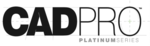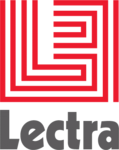Description

CADISON

QCAD
Comprehensive Overview: CADISON vs QCAD
Comprehensive Overview of CADISON and QCAD
a) Primary Functions and Target Markets
CADISON
-
Primary Functions:
- CADISON is primarily an integrated software solution for plant design, engineering, and construction. It combines engineering, project, and data management in one system.
- The software facilitates the complete lifecycle of a plant project, from conceptual design to maintenance and decommissioning, offering modules for designing electrical, mechanical, and instrumentation systems.
- It allows for 3D design and modeling, document management, and collaboration across various engineering disciplines.
-
Target Markets:
- CADISON primarily targets industries involved in plant engineering, including chemical, pharmaceutical, energy, oil and gas, and water treatment industries.
- It appeals to engineering firms looking to streamline operations and improve collaboration among teams working on complex plant projects.
QCAD
-
Primary Functions:
- QCAD is a 2D computer-aided design (CAD) software application specifically designed for creating technical drawings.
- It provides users with tools to draft plans, schematics, and diagrams, offering features such as layer management, CAD file exchange, and drafting tools.
- QCAD is known for its simplicity, lightweight nature, and ease of use, focusing strictly on 2D drawing and design.
-
Target Markets:
- QCAD targets professionals and hobbyists who need affordable and accessible 2D CAD tools.
- Its user base includes architects, engineers, graphic designers, educators, and anyone requiring precise, technical 2D drawing capabilities.
b) Market Share and User Base
-
CADISON:
- Historically, CADISON's market share is significant in niche engineering sectors, particularly where plant lifecycle management is crucial.
- Its user base consists mostly of medium to large engineering firms in specialized industrial sectors that require robust plant and project management tools.
-
QCAD:
- QCAD holds a smaller market share compared to dominant 2D CAD applications, but it has a strong presence among open-source and budget-conscious communities.
- The user base is diverse, ranging from small business owners and independent professionals to educators and students, primarily due to its affordability and open-source nature.
c) Key Differentiating Factors
CADISON
- Integration and Lifecycle Management: CADISON offers comprehensive project management and integration capabilities, suitable for large-scale projects requiring coordination across multiple engineering disciplines.
- 3D Capabilities: Unlike QCAD, CADISON provides tools for 3D modeling and visualization, essential for detailed plant designs.
- Industry Focus: CADISON is tailored towards specific industry needs, providing specialized modules for plant-related design and engineering.
QCAD
- Simplicity and Accessibility: QCAD's main advantage is its focus on ease of use, making it accessible to users without in-depth CAD training.
- Cost-Effective: As an open-source solution, it offers a cost-effective alternative to proprietary 2D CAD software, appealing to individual users and small businesses.
- Lightweight and Flexible: QCAD is lightweight, requiring less computational power, and can run on multiple operating systems, including Windows, macOS, and Linux.
In summary, CADISON and QCAD serve different ends of the market in terms of functionality and industry focus. CADISON is designed for comprehensive 3D plant design and management within specific industrial sectors, while QCAD provides an accessible, cost-effective solution for general 2D drafting needs. This differentiation extends to their user bases and market presence, with CADISON appealing to large engineering companies and QCAD being popular among a diverse range of users seeking straightforward 2D CAD capabilities.
Contact Info

Year founded :
Not Available
+49 61 96934900
Not Available
Germany
http://www.linkedin.com/company/cadison3d

Year founded :
1999
Not Available
Not Available
Australia
Not Available
Feature Similarity Breakdown: CADISON, QCAD
To provide a detailed comparison between CADISON and QCAD, let's break down their features as requested.
a) Core Features in Common:
- 2D Drafting: Both CADISON and QCAD offer robust 2D drafting capabilities that allow users to create and edit technical drawings with precision.
- Layer Management: Both tools allow users to manage layers, which is essential for organizing different elements within a drawing.
- File Import/Export: Both support standard file formats such as DXF and DWG, ensuring compatibility with many other CAD applications.
- Annotation Tools: Each software provides basic annotation tools for adding text and dimensions to drawings.
- Snap and Grid Tools: These are available in both programs to help maintain accuracy in drawing and drafting.
b) User Interface Comparison:
- CADISON: Typically designed with engineering professionals in mind, CADISON’s interface incorporates integrated workflows aimed at project and data management, which can make it more complex for new users. It often includes more context-specific menus and integrated tools aimed at design and engineering efficiency.
- QCAD: Known for its simplicity and ease of use, QCAD features a more straightforward and less cluttered interface, which makes it accessible to beginners. It's focused on providing essential drafting tools, making it lighter and potentially quicker to navigate for those not needing comprehensive project management tools.
c) Unique Features:
- CADISON:
- Integrated Engineering: CADISON is known for its integrated engineering tools, which go beyond basic CAD drafting to incorporate elements such as plant engineering and project management.
- Data and Document Management: CADISON often includes sophisticated data management features that help in large scale project documentation and workflow integration for engineering projects.
- QCAD:
- Open Source Community: QCAD is open-source, which can be a significant advantage for users who want to customize their CAD solution more freely or contribute to the software’s development.
- Cross-Platform Availability: QCAD is often noted for its flexibility in operating across various platforms, including Linux, macOS, and Windows, extending its accessibility.
Both CADISON and QCAD cater to different segments, with CADISON providing more advanced engineering and management tools, while QCAD focuses on straightforward usability and community-driven development.
Features

Not Available

Not Available
Best Fit Use Cases: CADISON, QCAD
CADISON and QCAD are both CAD (Computer-Aided Design) software solutions, but they cater to different types of users and industry needs. Here's a breakdown of their best-fit use cases:
CADISON
a) Best Choice For:
-
Industries: CADISON is highly suited for industries that require intricate engineering workflows and comprehensive project management tools, such as the processing, power, chemical, water treatment, and oil and gas industries.
-
Projects: It's ideal for complex engineering projects that demand multidisciplinary collaboration, such as plant design, industrial installations, and infrastructure projects.
-
Businesses: Larger enterprises and companies specializing in engineering services, especially those that handle extensive plant layout and P&ID (Piping and Instrumentation Diagram) designs, will find CADISON beneficial. It is particularly useful for companies that need to integrate engineering data with business processes across multiple departments.
QCAD
b) Preferred Option For:
-
Industries: QCAD is particularly useful for simpler 2D design tasks, suited to architecture, construction, interior design, and home renovation industries.
-
Projects: This software excels in scenarios that involve straightforward 2D drafting without the need for complex 3D modeling or multifunctional engineering tools. Examples might include floor plans, architectural designs, and basic mechanical part schematics.
-
Businesses: Small to medium-sized enterprises (SMEs) and individual professionals, such as freelance designers or small architectural firms, benefit from QCAD due to its cost-effectiveness and ease of use. It's also a good choice for educational purposes or businesses that require access to a dependable 2D CAD tool for less demanding projects.
Industry Verticals and Company Sizes
d) Catering to Different Needs:
-
CADISON: As a feature-rich solution, CADISON is designed for industries that operate in complex ecosystems requiring integrated engineering and management solutions. It serves larger companies needing comprehensive data management and multidisciplinary team collaboration. Its capacity to handle large datasets and provide detailed project oversight makes it more suitable for bigger projects and experienced users who value consolidated tools for lifecycle management.
-
QCAD: QCAD's simplicity and affordability cater to smaller businesses and individual practitioners. It fulfills the needs of users who may not require the extensive functionalities of more sophisticated CAD systems but still demand reliable and efficient 2D drafting tools. Its straightforward user interface and open-source nature provide flexibility for custom projects and education within smaller teams or budget-conscious firms.
In conclusion, CADISON is well-suited for complex, larger-scale industrial applications requiring extensive project management features, while QCAD is a practical choice for simpler, cost-effective 2D drafting tasks in smaller-scale ventures or personal use. Each product serves distinct user groups, reflecting their specific demands and scale of operation.
Pricing

Pricing Not Available

Pricing Not Available
Metrics History
Metrics History
Comparing undefined across companies
Conclusion & Final Verdict: CADISON vs QCAD
When evaluating CADISON and QCAD to determine which offers the best overall value, it's essential to consider the core functionalities, user needs, pricing, and the specific industry requirements each product could fulfill. Here's a detailed analysis:
Conclusion and Final Verdict
a) Best Overall Value
QCAD generally offers the best overall value for users primarily interested in 2D drafting. This stems from its affordability, ease of use, and open-source nature. QCAD is favored by hobbyists, small businesses, or industries with basic drafting needs that don't require extensive backend support for large projects.
CADISON, however, provides a higher value for industries such as plant engineering, where 3D modeling, data-centric approach, and comprehensive project lifecycle management are essential. It is best suited for users who need robust capabilities for large-scale project handling and collaboration.
Thus, the best value option is closely tied to the user's specific requirements:
- For simple, budget-friendly 2D drafting: QCAD
- For complex, data-intensive 3D modeling projects: CADISON
b) Pros and Cons
QCAD
Pros:
- Affordable and offers a free version.
- Lightweight, making it easy to run on less powerful machines.
- Supports a broad range of 2D drafting features.
- Open-source CAD application, allowing customization and community-driven improvements.
Cons:
- Limited to 2D drafting, lacking advanced 3D modeling capabilities.
- Not ideal for large, collaborative projects requiring extensive data integration.
CADISON
Pros:
- Comprehensive tool designed for engineering and plant design needs.
- Strong data management capabilities to support large project requirements.
- 3D modeling and collaboration tools enhance productivity.
- Tailored for industry-specific workflows and standards compliance.
Cons:
- Higher cost, making it less accessible to small-scale operations or individuals.
- Potentially steep learning curve due to its advanced features.
- Resource-heavy, requiring more powerful hardware.
c) Specific Recommendations
For users deciding between CADISON and QCAD, consider the following recommendations:
-
Assess Needs: Clearly define the scope and complexity of your projects. If they are predominantly 2D and do not require extensive data management, QCAD is likely sufficient.
-
Budget Considerations: Evaluate your budget constraints. For individual users and small businesses, QCAD's affordability is a significant advantage.
-
Future Growth: If you anticipate scaling up to more complex projects in the future or require industry-specific solutions, investing in CADISON might offer long-term benefits.
-
Trial Versions: Make use of any available trial versions or demos to evaluate which software aligns best with your workflow and project requirements.
-
Community and Support: Consider the level of community support and training resources available for each platform. QCAD benefits from an open-source community, while CADISON may offer more structured support.
In summary, the choice between CADISON and QCAD should be driven by the user's specific drafting needs, budget, and the scale of projects they are handling. Each product excels in different environments, making an informed decision crucial for maximizing value.
Add to compare
Add similar companies