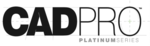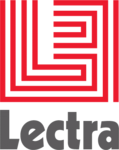Description

AllyCAD

QCAD
Comprehensive Overview: AllyCAD vs QCAD
AllyCAD and QCAD are both computer-aided design (CAD) software tools, but they cater to different segments of the market and have distinct features and functionalities. Here's a comprehensive overview of both:
AllyCAD
a) Primary Functions and Target Markets
- Primary Functions: AllyCAD is known for its robust drafting and design capabilities. It offers a comprehensive suite of tools for detailed 2D drawing and is particularly strong in handling civil engineering design projects. Features include road and earthworks design, electrical reticulation, stormwater drainage, sewer design, and other civil infrastructure planning.
- Target Markets: AllyCAD primarily targets civil engineers, land surveyors, and infrastructure planners. It is used extensively in the engineering sector, particularly in regions where civil infrastructure development is prominent.
b) Market Share and User Base
- Market Share: AllyCAD is relatively niche compared to other global CAD systems, with a strong regional presence in South Africa due to its origins and specialization in civil engineering.
- User Base: The user base is primarily composed of professionals in civil engineering and infrastructure development sectors. The tailored functionalities for road and infrastructure projects make it popular in these industries.
c) Key Differentiating Factors
- Engineering Focus: Unlike more general-purpose CAD software, AllyCAD has specialized features aimed at civil engineering projects, including advanced terrain modeling and road design capabilities.
- Regional Suitability: Designed to meet specific regional engineering standards and practices, particularly in South Africa.
- Comprehensive Training and Support: Offers dedicated support and training resources tailored to its specialized user base.
QCAD
a) Primary Functions and Target Markets
- Primary Functions: QCAD is an open-source 2D CAD application aimed at drafting technical drawings. It is versatile, allowing users to create schematics, floor plans, and other technical documentation.
- Target Markets: QCAD serves a broad audience, including architects, engineers, and designers, as well as hobbyists or small businesses that require affordable CAD solutions without the need for advanced 3D modeling capabilities.
b) Market Share and User Base
- Market Share: QCAD is a popular choice among open-source CAD tools, with a significant presence in the open-source community. Its affordability and accessibility make it attractive globally, although it doesn't compete head-on with major industry players like AutoCAD in terms of market share.
- User Base: Appeals to a diverse group of users, including independent designers, educational institutions, and small to medium enterprises that value cost-effectiveness and open-source flexibility.
c) Key Differentiating Factors
- Open Source and Cost: As an open-source application, QCAD is highly cost-effective and provides users the flexibility to modify and extend the software. This appeals to those who prefer customizable and budget-friendly solutions.
- Cross-Platform Compatibility: Available on Windows, macOS, and Linux, making it accessible to users across different operating systems.
- Community Driven: Supported by a vibrant community which contributes to its development, ensuring continuous improvement and adaptation to user needs.
Comparisons and Summary
- Functionality: AllyCAD is specialized for civil engineering and infrastructure projects, while QCAD offers general-purpose 2D drafting.
- Market Relevance: AllyCAD is more of a regional and specialized tool, whereas QCAD has a wider global reach due to its open-source nature and cost-effectiveness.
- User Community: AllyCAD’s user base consists mainly of professional engineers, whereas QCAD’s user community is broader, including educators, hobbyists, and designers seeking open-source solutions.
Overall, the choice between AllyCAD and QCAD would hinge largely on the specific needs and context of the user, including regional requirements, project types, budget constraints, and personal or organizational technical expertise.
Contact Info

Year founded :
Not Available
Not Available
Not Available
Not Available
Not Available

Year founded :
1999
Not Available
Not Available
Australia
Not Available
Feature Similarity Breakdown: AllyCAD, QCAD
To analyze the feature similarity between AllyCAD and QCAD, let's break it down into the requested sections:
a) Core Features in Common
-
2D Drafting:
- Both AllyCAD and QCAD provide robust 2D drafting capabilities, allowing users to create detailed engineering or architectural drawings.
-
Layer Management:
- These applications support layer-based drawing management, which helps in organizing complex drawings by separating different elements onto individual layers.
-
Basic Drawing Tools:
- They offer basic drawing tools such as lines, arcs, circles, rectangles, polylines, and text entry, essential for any CAD work.
-
File Format Compatibility:
- Both programs support common file formats like DXF and DWG, ensuring compatibility with a broad range of other CAD software.
-
Dimensioning and Annotation:
- AllyCAD and QCAD allow users to add dimensions, annotations, and measurements to their drawings to convey detailed information accurately.
-
Printing and Plotting:
- Users can print or plot drawings with custom scaling and page setups, which is crucial for producing physical copies for review or construction.
b) User Interface Comparison
-
AllyCAD:
- AllyCAD typically features a more traditional CAD interface with toolbars, a command line, and a workspace designed to be familiar to long-time CAD users. It emphasizes workflow efficiency with customizable tool palettes and macros.
-
QCAD:
- QCAD offers a clean, straightforward interface with an emphasis on simplicity and ease of use. It is designed to be accessible for beginners while still providing advanced functions. The interface is modular, allowing users to organize tools and menus according to their preferences.
Both interfaces aim to cater to different needs: AllyCAD might appear more complex but offers deeper customization, while QCAD’s interface is streamlined for users who prefer simplicity and a less cluttered workspace.
c) Unique Features
-
AllyCAD:
- Advanced Civil Engineering Tools: AllyCAD has specific features for civil engineering projects such as advanced road and earthworks design modules, setting it apart for users in that sector.
- Parametric Design Capabilities: It offers some parametric design features which can be essential for creating relationships between various elements within a design.
-
QCAD:
- Open Source Software: QCAD is open-source, which allows for extensive customization by the community and users with programming skills. This can be particularly appealing for those who want to modify the software for specific tasks or integrate it into larger processes.
- Platform Versatility: QCAD supports multiple operating systems, including Windows, macOS, and Linux, offering flexibility compared to many CAD programs that might be more restricted in platform availability.
In summary, while both AllyCAD and QCAD share several core features essential for CAD projects, they cater to different user preferences and specialized needs, with AllyCAD focusing more on advanced engineering features and customization, whereas QCAD emphasizes simplicity, ease of access across platforms, and community-driven customization.
Features

Not Available

Not Available
Best Fit Use Cases: AllyCAD, QCAD
AllyCAD and QCAD are two CAD (Computer-Aided Design) software tools that cater to different needs and industry requirements. Here's a breakdown of their best fit use cases:
a) For what types of businesses or projects is AllyCAD the best choice?
AllyCAD:
-
Civil Engineering Projects:
- Road Design and Land Surveying: AllyCAD has specialized features that make it particularly suitable for civil engineering tasks such as road design and land surveying. Its tools support complex earthworks and infrastructure development.
-
Architectural Design:
- Building and Urban Planning: With capabilities to handle detailed architectural layouts, AllyCAD provides robust support for building plans, urban planning, and topographical mapping, making it ideal for architects and urban planners.
-
Infrastructure Development:
- Railways and Bridges: For projects that require intricate details such as railway lines or bridge construction, AllyCAD offers industry-specific templates and precision tools that ensure accuracy and efficiency.
-
Medium to Large Enterprises:
- Given its broad range of features and industry focus, AllyCAD tends to be a better fit for medium to large enterprises that require comprehensive CAD solutions for large-scale projects.
b) In what scenarios would QCAD be the preferred option?
QCAD:
-
2D Drafting Needs:
- General Drafting and Design: QCAD is primarily focused on 2D drafting, making it suitable for projects that require basic design work without the need for 3D modeling capabilities. It serves general design and drafting tasks across various industries.
-
Small to Medium Businesses:
- Cost-Effective Solutions: With its open-source roots and cost-effective licensing model, QCAD is an excellent choice for small to medium businesses seeking a budget-friendly CAD solution without sacrificing functionality for standard 2D drafting.
-
Education and Training:
- Introductory CAD Learning: Due to its simplicity and ease of use, QCAD is a good option for educational purposes, providing a straightforward platform for students to learn the basics of CAD design.
-
Open Source and Customization:
- Customization Needs: For developers or organizations looking to customize their CAD software to meet specific needs, QCAD's open-source nature allows for significant flexibility and adaptability.
d) How do these products cater to different industry verticals or company sizes?
-
AllyCAD tends to cater to industry verticals that require advanced and specialized design capabilities, particularly in the fields of civil engineering and architecture. It often appeals to larger firms and enterprises because of its comprehensive feature set tailored to manage complex projects.
-
QCAD, on the other hand, is more versatile for general-purpose 2D drafting needs across various industries. Its affordability and simplicity make it accessible to smaller businesses, freelancers, and educational institutions. It works well in settings where basic CAD functionalities suffice and where companies appreciate the value of an open-source solution.
In summary, the choice between AllyCAD and QCAD largely depends on the specific needs of the business or project, with AllyCAD being more suited to specialized and large-scale engineering tasks, and QCAD being ideal for cost-sensitive, simpler 2D drafting projects.
Pricing

Pricing Not Available

Pricing Not Available
Metrics History
Metrics History
Comparing undefined across companies
Conclusion & Final Verdict: AllyCAD vs QCAD
When evaluating AllyCAD and QCAD, it's important to assess them in terms of pricing, features, ease of use, support, and specific needs of the users.
a) Considering all factors, which product offers the best overall value?
Best Overall Value: QCAD
Overall, QCAD offers the best value due to its affordability, especially for small businesses and individual users. Its open-source nature also brings significant flexibility and a strong community support system, making it an excellent option for those seeking a cost-effective solution without compromising essential functionalities.
b) Pros and Cons of Each Product
AllyCAD:
Pros:
- Comprehensive Feature Set: AllyCAD offers a robust array of tools suited for professional CAD users, including advanced 3D modeling capabilities.
- Industry-Specific Tools: Known for its strong focus on engineering and construction, AllyCAD provides features tailored to these industries.
- User-Friendly Interface: Designed with an intuitive interface that caters to users familiar with CAD software.
Cons:
- Cost: Often more expensive than alternatives like QCAD, potentially limiting accessibility for budget-conscious users or small businesses.
- Proprietary Software: Closed-source nature may limit customization and integration options.
QCAD:
Pros:
- Affordability: Significantly lower cost, with a free community edition available, ideal for individuals and small-business users.
- Open Source: Provides flexibility for customization and encourages a supportive community for troubleshooting and development.
- Cross-Platform Compatibility: Works on Windows, macOS, and Linux, ensuring versatility across operating systems.
Cons:
- Limited Advanced Features: While it covers the basics efficiently, QCAD may lack some of the high-end features necessary for complex 3D modeling or industry-specific tasks.
- Steeper Learning Curve for New Users: May require more time to adapt for users transitioning from other CAD software due to its unique workflow processes.
c) Recommendations for Users Trying to Decide Between AllyCAD vs QCAD
-
For Budget-Conscious Users or Small Businesses: QCAD is the recommended choice given its affordability and sufficient feature set for standard 2D drafting needs.
-
For Users Requiring Advanced Features and Industry-Specific Tools: AllyCAD should be considered if the additional cost can be justified by its advanced features and specific engineering tools.
-
For Users Who Value Open Source Flexibility: QCAD's open-source model offers customization, making it ideal for users who prefer to adjust software to meet their specific needs.
-
For Cross-Platform Needs: Users working across multiple operating systems might favor QCAD due to its consistent performance across different platforms.
In summary, the choice between AllyCAD and QCAD largely depends on specific needs and resources. QCAD provides excellent value for standard CAD tasks and offers flexibility for open-source advocates, whereas AllyCAD excels in specialized industry use cases with its comprehensive feature set.
Add to compare
Add similar companies