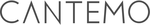Description

Freelo
Proficonf
Comprehensive Overview: Freelo vs Proficonf
Freelo and Proficonf are digital platforms catering to different needs, primarily focusing on project management and video conferencing, respectively. Here's a comprehensive overview of both:
Freelo
a) Primary Functions and Target Markets
- Primary Functions: Freelo is a project management and collaboration tool designed to help teams coordinate, track, and manage their work efficiently. It offers features such as task management, project organization, team communication, document sharing, and deadline tracking. Users can create projects, assign tasks, set deadlines, and manage workloads through a shared platform.
- Target Markets: Freelo targets small to medium-sized businesses (SMBs), startups, and freelancers. It's broadly used by teams looking for a cost-effective solution to improve productivity and streamline their work processes without the complexity and higher costs of larger enterprise solutions.
b) Market Share and User Base
- Market Share: Freelo competes in a crowded project management market with more established players like Trello, Asana, and Monday.com. While it may not have a significant market share compared to these giants, it appeals to a niche market seeking affordability and simplicity.
- User Base: Freelo primarily attracts users from European markets, particularly Central and Eastern Europe. The user base consists of small teams and individual users looking for an easy-to-use yet powerful project management tool.
c) Key Differentiating Factors
- Freelo's main differentiator is its cost-effectiveness combined with a straightforward yet functional set of features tailored for smaller teams.
- It offers a more localized customer support experience for users within its primary market regions.
- Freelo's integration with other productivity tools and services (such as email and calendar apps) is designed to be simple, which is attractive to less tech-savvy teams looking for quick implementation and ease of use.
Proficonf
a) Primary Functions and Target Markets
- Primary Functions: Proficonf is an online video conferencing platform offering video calls, webinars, and online meetings with features such as screen sharing, file sharing, recording, and HD video quality. It emphasizes ease of use and reliability without the necessity of downloading additional software.
- Target Markets: It serves professionals, educators, trainers, small businesses, and organizations that require a straightforward, browser-based video conferencing tool. It's particularly attractive to educators and trainers offering online courses or webinars.
b) Market Share and User Base
- Market Share: In the competitive video conferencing market, Proficonf holds a smaller market share compared to industry leaders like Zoom, Microsoft Teams, and Google Meet. However, it carves out a niche by targeting users frustrated with more complex or bandwidth-intensive options.
- User Base: Educational institutions, coaching agencies, and small businesses make up a significant portion of its user base. Its simplicity appeals to users needing quick meeting setups and immediate functionality.
c) Key Differentiating Factors
- Proficonf prides itself on its browser-based operation, eliminating the need for software downloads, which simplifies the user experience.
- The platform focuses on providing high-quality video and audio with lower bandwidth requirements, which can be crucial for users with limited internet speeds.
- Its scalability for different sizes of meetings and webinars, along with pricing models that suit freelancers and small to medium enterprises, are appealing factors.
- Proficonf's ability to handle content sharing and recording within a lightweight interface distinguishes it from heavier platforms aimed at larger enterprises with more robust infrastructure requirements.
Conclusion
Freelo and Proficonf serve distinct markets and purposes—Freelo focusing on project management for smaller teams, and Proficonf on simplified video conferencing suitable for educators and small businesses. Each product differentiates itself through unique value propositions such as cost-effectiveness, ease of use, browser-based operation, and localized support, competing in their respective domains against larger, more established players. Their market shares are modest but steadily growing within their specific niches due to these differentiators.
Contact Info

Year founded :
2019
Not Available
Not Available
Argentina
http://www.linkedin.com/company/freelo-agencia
Year founded :
2016
Not Available
Not Available
Cyprus
http://www.linkedin.com/company/proficonf
Feature Similarity Breakdown: Freelo, Proficonf
To provide a comprehensive feature similarity breakdown for Freelo and Proficonf, we need to first understand the primary focus and functionalities of each product:
Freelo: Freelo is a project management and collaboration tool designed to help teams and individuals manage tasks, projects, and communications efficiently.
Proficonf: Proficonf is a web-based video conferencing platform aimed at facilitating online meetings, webinars, and virtual collaborations.
a) Core Features in Common
Despite their different primary functions, Freelo and Proficonf may share some core features related to collaboration and communication:
-
Team Collaboration:
- Both platforms allow team collaboration, although the nature of collaboration may vary. Freelo focuses on project and task management, while Proficonf centers around video conferencing and real-time communication.
-
File Sharing:
- Users can share documents and files on both platforms to complement communication and project activities.
-
User Management:
- Both systems allow administrators to manage users and assign roles/responsibilities.
-
Notifications and Alerts:
- Both tools provide notifications to keep users updated on changes, meetings, and deadlines.
b) User Interface Comparison
Freelo:
- Task and Project Focus: The UI is structured around tasks and projects, with features like kanban boards, Gantt charts, and to-do lists. It emphasizes ease of use in managing projects and tracking progress.
- Dashboards and Analytics: Offers dashboards for project insights and analytics, allowing users to visualize progress and deadlines.
- Integration and Customization: Supports integration with other productivity tools, which can be accessed through the UI for a seamless workflow.
Proficonf:
- Simplicity in Video Communication: The UI is designed to facilitate easy access to video conferencing controls, such as starting a meeting, screen sharing, and chat features.
- Meeting Management: It includes options to schedule, organize, and invite participants to meetings with a straightforward interface.
- Minimalist Design: Focuses on a minimalist, user-friendly design that prioritizes video quality and conference tools.
c) Unique Features
Freelo:
- Project and Task Management: Offers detailed project management tools including time tracking, budget management, and task dependencies.
- Collaborative Features: Includes features for team discussions, project comments, and shared documents within projects.
Proficonf:
- High-Quality Video Conferencing: Specializes in providing high-definition video and audio quality even at higher participant capacities.
- WebRTC-Based: Allows for real-time communication directly in browsers without the need for downloads or installations.
- Virtual Whiteboard: Offers a feature for real-time brainstorming and visual collaboration during meetings.
Summary
Freelo is distinguished by its robust project management capabilities and is ideal for teams needing to organize and track tasks and projects. Proficonf, on the other hand, excels in providing seamless and high-quality video conferencing experiences. While they share basic collaboration functionalities, each offers a unique set of tools tailored to specific aspects of teamwork and communication.
Features

Not Available
Not Available
Best Fit Use Cases: Freelo, Proficonf
Freelo and Proficonf are tools that cater to different needs within business operations, each with its strengths in distinct areas. Let's explore their best fit use cases:
Freelo
Freelo is primarily a project management and team collaboration tool. Here’s how it can be best utilized:
a) Types of Businesses or Projects for Freelo:
- Small to Medium Enterprises (SMEs): Freelo's features are well-suited for SMEs that need affordable and intuitive project management tools to organize tasks, manage projects, and collaborate within teams.
- Startups: Startups can benefit from Freelo’s capabilities to manage workflows efficiently without the complexity or cost of larger, enterprise-level software.
- Creative Agencies: Agencies focused on marketing, design, and content creation can use Freelo to streamline their project management processes, track time, and manage client projects effectively.
- Freelancers and Consultants: Individuals who juggle multiple client projects will find Freelo useful for task management, time tracking, and invoicing.
Proficonf
Proficonf is a platform designed for online conferencing and virtual meetings. It shines in scenarios that require robust video communication:
b) Scenarios Where Proficonf is the Preferred Option:
- Remote Teams: Companies with remote or distributed teams benefit from Proficonf’s high-quality video conferencing to facilitate real-time communication without geographical constraints.
- Webinars and Online Classes: Educational institutions and coaches can use Proficonf to host webinars or virtual classes, leveraging features such as screen sharing and recording.
- Client Facing Meetings: Businesses that engage frequently with clients via virtual meetings will appreciate the ease of use and feature set that Proficonf offers, enhancing professionalism and interaction quality.
- Interview Panels and Recruitment: HR departments can use Proficonf for conducting interviews and collaborative recruitment discussions regardless of participants’ locations.
Catering to Different Industry Verticals or Company Sizes
-
Freelo:
- Industry Verticals: Freelo is versatile and applicable across various industries such as technology, marketing, education, and consulting.
- Company Sizes: While it is scalable to some extent, Freelo is most effective for small to medium-sized companies and teams that require a straightforward project management tool without extensive customizations.
-
Proficonf:
- Industry Verticals: Proficonf caters to a wide range of sectors including education, corporates, healthcare (for telemedicine), and professional services.
- Company Sizes: Proficonf is adaptable for all company sizes, from small businesses needing simple video conferencing to large enterprises requiring more extensive features and more participants in meetings.
In summary, Freelo is ideal for project management, focusing on task and team coordination, while Proficonf excels in situations requiring robust video communication and virtual interactions. Both tools serve diverse verticals but are optimal for different operational needs and organizational sizes.
Pricing

Pricing Not Available
Pricing Not Available
Metrics History
Metrics History
Comparing teamSize across companies
Conclusion & Final Verdict: Freelo vs Proficonf
To provide a conclusive assessment of Freelo and Proficonf, it is essential to evaluate each product on several key aspects such as features, usability, pricing, scalability, customer support, and overall user experience.
Conclusion
a) Best Overall Value:
Freelo and Proficonf serve distinct purposes, with Freelo focusing on project management and Proficonf on video conferencing. Therefore, the notion of "best overall value" largely depends on the specific needs of the user. However, if you are looking for a tool that maximizes collaboration on project tasks within a team, Freelo offers a more comprehensive solution by integrating task management, team collaboration, and resource planning. On the other hand, if seamless video conferencing is a higher priority, Proficonf would be the preferred choice due to its specialized features for hosting online meetings and webinars.
b) Pros and Cons:
-
Freelo:
- Pros:
- Comprehensive project management features including task tracking, time management, and team collaboration tools.
- User-friendly interface with integrations for various productivity tools.
- Flexible pricing that scales with the size of the team.
- Cons:
- Primarily caters to project management, thus may lack extensive video conferencing capabilities.
- May require learning curve for users unfamiliar with dedicated project management tools.
- Pros:
-
Proficonf:
- Pros:
- High-quality video conferencing with support for webinars, online meetings, and real-time collaboration.
- Features like recording, screen sharing, and media file presentation.
- Suitable for various scales of virtual meetings depending on the plan.
- Cons:
- Primarily a video conferencing tool, so it lacks the extensive project management features found in Freelo.
- Pricing can increase significantly for larger meetings requiring more participants.
- Pros:
c) Recommendations:
- If your primary requirement is enhancing team productivity and managing projects efficiently with tools to organize tasks, track time, and collaborate on deliverables, Freelo is recommended.
- If your main need is to conduct professional and scalable video conferences or webinars, Proficonf should be your choice.
- For users needing both project management and video conferencing, consider integrating both tools, or look for a comprehensive platform that offers a blend of both features, depending on budget constraints.
- Evaluate the trial versions if available to better understand the usability and fit within your organization or personal needs.
- Consider the scale at which you will use these tools and the integrations with existing software systems to ensure compatibility and efficiency.
Ultimately, the decision between Freelo and Proficonf will largely depend on the specific functionalities prioritized by the user and the operational context within which these tools will be used.
Add to compare
Add similar companies