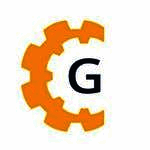Description

IvyBackup

Pro Backup
Comprehensive Overview: IvyBackup vs Pro Backup
IvyBackup
a) Primary Functions and Target Markets:
Primary Functions: IvyBackup is a data backup solution designed primarily for Windows systems. Its core functionality revolves around creating reliable and secure backups for personal and small business use. Key features typically include:
- Automated Backups: IvyBackup offers scheduled backups to ensure data is retained without manual intervention.
- Incremental Backups: This function saves disk space and bandwidth by only backing up changes made since the last backup.
- Encryption and Compression: Provides data security and reduces storage requirements.
- Cloud and Local Storage Options: Users can choose to store their data on various cloud services or local drives.
- User-Friendly Interface: Focused on simplicity and ease of use, making it suitable for users who may not be technically savvy.
Target Markets: IvyBackup targets individual users, freelancers, and small businesses that primarily operate within the Windows ecosystem and need a straightforward backup solution without enterprise-level complexity.
b) Market Share and User Base:
Though specific market share data might not be readily available, IvyBackup is generally positioned as a niche product targeting those who need reliable and affordable backup solutions for small-scale operations. It competes with similar tools but may not have significant penetration in larger enterprises or cross-platform environments. The user base largely consists of non-technical users and small businesses preferring simplicity and affordability.
Pro Backup
a) Primary Functions and Target Markets:
Primary Functions: Pro Backup is typically designed to offer more robust backup services suitable for professional environments. Features often include:
- Comprehensive Backup Solutions: Supports not just file backup, but also system, database, and application backups.
- Cross-Platform Support: Provides solutions for multiple operating systems and environments, including Windows, macOS, and Linux.
- Advanced Recovery Options: Includes bare-metal recovery, version history, and granular restore capabilities.
- Scalability: Caters to both small-scale users and larger enterprises with scalability options.
- Integration with Business Applications: Offers integration with popular business tools and platforms to streamline operations.
Target Markets: Pro Backup targets a broader range of users, including medium to large enterprises, IT departments, and organizations that need a more sophisticated and scalable backup solution. Its comprehensive features make it suitable for enterprise-level deployments.
b) Market Share and User Base:
Pro Backup often positions itself in the higher tier of backup solutions with a focus on corporate and enterprise clients. While the exact market share can vary, it usually holds a stronger presence in industries requiring stringent data protection measures. The user base is more likely to include IT professionals and larger organizations compared to IvyBackup’s focus on smaller ones.
Key Differentiating Factors
- Complexity and Sophistication: IvyBackup is simpler and more suited for non-tech users with basic needs, while Pro Backup offers advanced features for complex enterprise environments.
- Target Audience: IvyBackup appeals to individuals and small businesses with straightforward needs, whereas Pro Backup targets larger, more technically demanding enterprises.
- Platform Support: Pro Backup generally has cross-platform capabilities, whereas IvyBackup is more Windows-focused.
- Integration and Scalability: Pro Backup often provides more extensive integration with other business software and greater scalability, making it better suited for dynamic, growing organizations.
- Price Point: IvyBackup is often more cost-effective for smaller users, whereas Pro Backup, with its comprehensive features, might come at a higher price designed to cater to enterprise budgets.
Each product caters to different segments of the market, with IvyBackup focusing on affordability and simplicity for basic users, while Pro Backup emphasizes a broader range of features aimed at meeting the needs of more demanding business environments.
Contact Info

Year founded :
Not Available
Not Available
Not Available
Not Available
Not Available

Year founded :
2020
+46 790 20 74 59
Not Available
Belgium
http://www.linkedin.com/company/probackup-io
Feature Similarity Breakdown: IvyBackup, Pro Backup
When comparing IvyBackup and Pro Backup, it's helpful to consider several aspects to understand their similarities and differences:
a) Core Features in Common
-
Data Backup and Restore: Both IvyBackup and Pro Backup provide essential functionality for backing up and restoring data, ensuring that users can protect their important files from data loss.
-
Scheduling: Both tools offer the ability to schedule backups, so users can automate the backup process and ensure regular data protection without manual intervention.
-
Incremental and Differential Backups: These backup types are supported by both products. Incremental backups save only the changes made since the last backup, while differential backups save all changes made since the last full backup, optimizing storage use and backup times.
-
Compression: Both software solutions support data compression, which helps in reducing storage space for the backup files.
-
Encryption: Security is a priority for both IvyBackup and Pro Backup, offering encryption to protect sensitive data during backup procedures.
-
Cloud Integration: Each product allows users to integrate with popular cloud storage services, providing offsite backup options and additional data security.
b) User Interface Comparison
-
IvyBackup: Known for its clean and intuitive user interface, IvyBackup focuses on simplicity and ease of use. Users often appreciate its straightforward layout, making it accessible even for those with limited technical expertise. The design is minimalistic, emphasizing functionality without overwhelming the user with unnecessary options.
-
Pro Backup: Pro Backup also offers a user-friendly interface, but it may come with more customizable settings than IvyBackup. It strikes a balance between ease of use and offering detailed options for power users who require more control over their backup configurations.
c) Unique Features
-
IvyBackup:
- File Exclusion: IvyBackup offers advanced file exclusion rules, giving users the flexibility to exclude specific files or folders from their backups, which can help in optimizing storage and focus on essential data.
- Portable Backup: IvyBackup provides a portable version that can be run from a USB drive, offering flexibility and convenience for users needing on-the-go backup operations.
-
Pro Backup:
- Multi-Platform Support: Pro Backup often caters to multiple operating systems, potentially offering broader compatibility across different environments compared to IvyBackup’s Windows-focused approach.
- Advanced Reporting: Pro Backup provides detailed reporting and logging features, giving users insights into backup operations and helping in troubleshooting and audit purposes.
While both IvyBackup and Pro Backup share several core functionalities aimed at providing reliable data backup solutions, they also offer unique attributes that cater to different user needs and preferences. IvyBackup's simplicity and focus on essential features attract those who prefer a straightforward solution, while Pro Backup's advanced options and multi-platform capabilities appeal to users who require more control and flexibility in their backup processes.
Features

Not Available

Not Available
Best Fit Use Cases: IvyBackup, Pro Backup
When considering IvyBackup and Pro Backup as backup solutions, it's vital to examine their core features, strengths, and how they align with specific business needs or projects.
IvyBackup:
a) Best Fit Use Cases for IvyBackup:
-
Small to Medium-Sized Businesses (SMBs): IvyBackup is often tailored towards smaller businesses that need a straightforward, reliable, and cost-effective backup solution. Its intuitive interface makes it easy for businesses without dedicated IT departments to manage their backup processes.
-
Project Work with Tight Budgets: Freelancers, consultants, or startups with limited funding may find IvyBackup appealing due to its affordability and ease of use, providing essential backup functions without overwhelming features.
-
Personal and Home Office Use: Individuals or home offices that require basic backup services for safeguarding important documents, non-commercial data, or personal projects may find IvyBackup to be a suitable and economical option.
Industry Verticals and Company Sizes:
- Retail and Hospitality: Suitable for keeping records of sales data, customer information, and other digital assets without the complexity of larger enterprise solutions.
- Education and Nonprofits: Ideal for educational institutions and nonprofits requiring straightforward, budget-friendly backup solutions with minimal IT overhead.
Pro Backup:
b) Preferred Scenarios for Pro Backup:
-
Large Enterprises and Corporations: Pro Backup typically offers more scalable solutions with advanced features such as cloud integration, detailed analytics, and enhanced security options, which cater to the needs of larger organizations.
-
Data-Intensive Projects: Industries dealing with large volumes of data, such as healthcare, finance, or media, which require robust backup strategies and compliance with regulatory standards, may prefer Pro Backup for its more comprehensive capabilities.
-
Customized IT Environments: Organizations with complex IT infrastructures needing tailored backup solutions and integration with other enterprise tools might find Pro Backup a more fitting choice due to its flexibility and advanced features.
Industry Verticals and Company Sizes:
- Healthcare and Finance: Delivers the necessary compliance and security features needed in regulated environments, ensuring data integrity and protection against breaches.
- Technology and Software Development: Supports the dynamic backup needs of rapidly changing development environments and offers integration with various development tools.
- Manufacturing and Logistics: Provides solutions that address the need for backup of large datasets and complex enterprise resource planning (ERP) systems.
Catering to Different Industry Verticals or Company Sizes:
- IvyBackup is often seen as a more simplified solution geared towards smaller scales of operation and industries that prioritize budget-friendly, no-frills backups.
- Pro Backup addresses the needs of larger organizations and industries requiring more intensive data management and compliance solutions, offering higher levels of customization and scalability.
Each product caters to its target market by emphasizing ease of use and affordability (IvyBackup) or advanced features and scalability (Pro Backup), allowing businesses to align their backup strategies with operational needs and industry requirements.
Pricing

Pricing Not Available

Pricing Not Available
Metrics History
Metrics History
Comparing teamSize across companies
Conclusion & Final Verdict: IvyBackup vs Pro Backup
To provide a conclusion and final verdict for IvyBackup and Pro Backup, let's evaluate them based on some key aspects, considering features, ease of use, cost, customer support, and overall performance.
Overall Value
IvyBackup and Pro Backup each have their strengths, but determining which product offers the best overall value will depend on specific user needs:
-
IvyBackup tends to be more user-friendly with a straightforward interface, making it ideal for personal use or small businesses wanting hassle-free backup solutions. It is often priced competitively, offering solid basic features that cater to everyday data protection needs.
-
Pro Backup is often richer in features, offering more advanced customizations and integrations, particularly appealing to users who have specific needs or require more granular control. It's suitable for businesses looking for robust and comprehensive backup solutions.
Considering all factors, Pro Backup might offer the best overall value for businesses or power users due to its detailed features and flexible integration options. In contrast, IvyBackup might be best for users prioritizing ease of use and budget-friendly pricing.
Pros and Cons
IvyBackup:
-
Pros:
- User-friendly interface, easy to navigate.
- Affordable pricing.
- Effective for basic backup and restore functions.
- Suitable for individuals or small businesses.
-
Cons:
- Limited advanced features and customizability.
- Might lack scalability for large enterprises.
- Fewer integration options with third-party applications.
Pro Backup:
-
Pros:
- Rich feature set with advanced customization.
- Extensive third-party integrations and cloud support.
- Scalable for medium to large enterprises.
- Regular feature updates and enhancements.
-
Cons:
- Can be more complex to set up and use.
- Higher cost compared to basic solutions.
- May have a steeper learning curve for new users.
Recommendations
For users deciding between IvyBackup and Pro Backup, consider the following recommendations:
-
For Simple Needs: If you're a home user or a small business with basic backup requirements, IvyBackup is likely sufficient. Its simplicity and cost-effectiveness make it the practical choice.
-
For Advanced Needs: If you're part of a larger organization or require extensive features and integrations, Pro Backup is a better option. Its advanced capabilities will justify the higher price through enhanced control and scalability.
-
Evaluate Specific Needs: Make a list of the must-have features and compare them with the feature list of each product. Consider trial versions if available to gauge which software aligns better with your workflow.
-
Consider Future Growth: If you plan to expand or foresee more complex backup needs in the future, Pro Backup may offer more room for scalability and future-proofing your data management strategy.
In conclusion, your specific needs, budget, and technical requirements will guide your decision between IvyBackup and Pro Backup. Assess these factors thoroughly to choose the backup solution that will best support your data management goals.
Add to compare
Add similar companies