Description
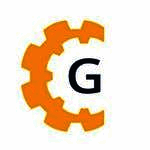
Gearset

Pro Backup
Comprehensive Overview: Gearset vs Pro Backup
Gearset and Pro Backup are tools that serve different but complementary purposes in the realm of Salesforce and other cloud-based applications, primarily focusing on backup, deployment, and data protection.
a) Primary Functions and Target Markets:
Gearset:
- Primary Functions:
- Deployment Management: Gearset offers comprehensive deployment solutions for Salesforce by enabling users to compare, deploy, and monitor changes between different Salesforce environments. It helps simplify the Salesforce release management process.
- Continuous Integration: Supports CI/CD pipelines by integrating with other tools like Git, enhancing automated testing, and facilitating the deployment process.
- Backup and Recovery: Provides backup capabilities for Salesforce data and metadata, ensuring continuity and data safety.
- Monitoring and Alerts: Offers monitoring tools for changes in Salesforce with automated alerts and tracking.
- Target Market:
- Salesforce administrators and developers who are involved in managing and deploying changes across different Salesforce environments.
- Medium to large enterprises that require advanced Salesforce DevOps capabilities.
Pro Backup:
-
Primary Functions:
- Backup Solutions: Pro Backup focuses primarily on providing automated backup solutions for various SaaS applications like Salesforce, HubSpot, and Google Workspace. It secures data by offering scheduled backups.
- Data Recovery: Ensures data can be restored easily in case of data loss or corruption.
- Data Protection: Emphasizes data security and compliance, catering to businesses that need reliable backup solutions.
-
Target Market:
- Small to medium-sized businesses (SMBs) using cloud-based applications looking for straightforward data backup solutions.
- Companies that need a reliable backup and recovery solution to meet compliance and data protection requirements.
b) Market Share and User Base:
-
Gearset: Known for its strong presence in the Salesforce market, especially among enterprises and tech-savvy Salesforce teams. Gearset has established itself as a robust tool for Salesforce DevOps, and while specific market share numbers might not be publicly available, it commands significant respect and usage within its niche.
-
Pro Backup: As a backup-specific tool that caters to a broader range of SaaS applications, Pro Backup may have a more diversified but smaller user base compared to Gearset, especially in larger enterprises. Its appeal is stronger among smaller businesses that require basic but effective backup solutions.
c) Key Differentiating Factors:
-
Functionality:
- Gearset offers a more comprehensive set of features specifically tailored towards Salesforce deployment and continuous integration, in addition to its backup features.
- Pro Backup focuses more narrowly on backup and recovery across several SaaS platforms, without the deployment and integration capabilities of Gearset.
-
Target Audience:
- Gearset is oriented towards Salesforce developers and administrators needing robust DevOps tools, whereas Pro Backup targets businesses requiring straightforward data backups for SaaS applications.
-
Complexity and Ease of Use:
- Gearset may be more complex due to its wide array of features aimed at advanced users.
- Pro Backup offers a simpler, more streamlined experience, focusing solely on automated backup services.
-
Platform Specialization:
- Gearset is specialized in Salesforce, with tools tailored for that ecosystem.
- Pro Backup supports multiple SaaS platforms, making it more versatile in terms of the applications it can protect.
In summary, while both Gearset and Pro Backup provide data protection services, Gearset is a comprehensive Salesforce-specific tool offering extensive deployment and development features, while Pro Backup serves a wider market with a strong focus on simple, reliable backup solutions for various cloud applications. Their choice depends largely on the specific needs related to Salesforce DevOps or broader SaaS backup requirements.
Contact Info
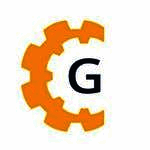
Year founded :
2015
+1 833-441-7687
Not Available
United Kingdom
http://www.linkedin.com/company/gearset

Year founded :
2020
+46 790 20 74 59
Not Available
Belgium
http://www.linkedin.com/company/probackup-io
Feature Similarity Breakdown: Gearset, Pro Backup
As of my last update in October 2023, Gearset and Pro Backup serve overlapping but distinct niches, primarily in the Salesforce and broader cloud backup spaces. It’s important to note that the exact feature sets and their implementations may change over time, so consulting the latest documentation or a product expert for each platform is recommended. Here's a breakdown based on their core features as of the last available information:
a) Core Features in Common
Both Gearset and Pro Backup are cloud-focused solutions with overlapping capabilities that center around managing and protecting Salesforce data. Here’s a list of core features they generally share:
-
Backup and Restore:
- Both services offer comprehensive backup and restore features designed to secure Salesforce data. They allow automated, scheduled backups, ensuring that data can be recovered in case of accidental data loss or corruption.
-
Incremental Backups:
- They provide incremental backup options which help in saving storage space and reducing the time needed for backup operations by only saving changes since the last backup.
-
Data Comparison:
- These platforms allow users to compare data snapshots to track changes over time. This feature aids in change tracking and data integrity analysis.
-
Security Measures:
- Secure data storage and encryption features are integral to both services, ensuring compliance with data protection standards.
-
User Activity and Audit Logs:
- Both offer logging features that track user activity, allowing for audits and better understanding of backup operations.
b) User Interface Comparison
-
Gearset:
- Gearset offers a highly intuitive and visual user interface optimized for deployment and continuous integration processes. Its UI is often praised for clear navigation, allowing users to quickly access backup, monitoring, and deployment functionalities. The modular design supports an easy transition between environments, data backup, and comparison tools.
-
Pro Backup:
- Pro Backup typically focuses more narrowly on streamlining the backup process with a clean, straightforward UI. The user interface emphasizes simplicity and efficiency, offering quick access to core backup and restore functions. It may not be as visually complex as Gearset, but it ensures that vital functions are immediately accessible without excessive navigation.
c) Unique Features That Set One Product Apart
-
Gearset:
- Deployment Capabilities: Gearset is widely recognized for its robust deployment and continuous integration capabilities, going beyond simple backup to offer a full suite of tools for Salesforce DevOps.
- Environment Comparison: This feature includes not just data comparison but also comprehensive metadata comparison, facilitating deployments and the management of Salesforce configurations across different environments.
- Integration with CI/CD Pipelines: Gearset integrates seamlessly with existing CI/CD pipelines, making it an attractive choice for organizations seeking to implement automated deployment workflows.
-
Pro Backup:
- Simplified Focus on Backup: While Gearset offers wide-ranging features, Pro Backup focuses on simplicity and reliability in its backup operations, appealing to users looking for straightforward backup solutions.
- Multi-Cloud Backup Capabilities: Pro Backup may offer additional support or specialization in services beyond Salesforce, occasionally supporting multiple cloud applications, depending on their development at any given time.
Both Gearset and Pro Backup excel in their respective areas, offering powerful and secure backup functionalities with additional features catering to different aspects of data and change management. As always, the best choice depends on the particular needs of the organization and how these tools fit into their existing workflows.
Features
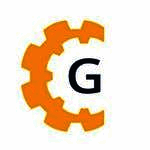
Not Available

Not Available
Best Fit Use Cases: Gearset, Pro Backup
Gearset and Pro Backup are tools designed to address specific needs in the realm of Salesforce development and data protection, respectively. Below is an analysis of the best fit use cases for each, including the types of businesses or projects they cater to and how they serve different industry verticals and company sizes.
Gearset
a) Best Fit Use Cases
1. Types of Businesses or Projects:
- Salesforce Development Teams: Gearset is tailored for teams working extensively on Salesforce development, customization, and deployment. It provides powerful tools for managing Salesforce environments, automating deployments, and tracking changes.
- Large Enterprises: Companies with complex Salesforce setups that involve multiple development, testing, and production environments can benefit from the robust deployment and version control features.
- Consulting Firms: Businesses offering Salesforce consultancy services can leverage Gearset to streamline client projects and manage multiple Salesforce orgs efficiently.
- ISVs (Independent Software Vendors): If you're developing applications or services on top of the Salesforce platform, Gearset supports the deployment and lifecycle management of such applications.
2. Scenarios for Use:
- Frequent Deployments: When organizations need to regularly deploy new features or updates to their Salesforce environments.
- Version Control Integration: For teams that require seamless integration with version control systems like Git to manage their Salesforce metadata.
- Regulatory Compliance: When traceability and tracking of changes are important for compliance reasons.
b) Catering to Industry Verticals or Company Sizes
Gearset is versatile enough to cater to different industries that rely on Salesforce, such as finance, healthcare, and retail. It's especially beneficial for larger enterprises or businesses with a significant Salesforce footprint due to its comprehensive deployment management, continuous integration features, and extensive support for customizations.
Pro Backup
a) Best Fit Use Cases
1. Types of Businesses or Projects:
- Small to Medium Businesses (SMBs): Pro Backup is a great fit for smaller companies that might require a more straightforward, cost-effective solution for backing up their SaaS data.
- Organizations Relying on SaaS Applications: Particularly those using a range of SaaS tools (e.g., Google Workspace, Microsoft 365) that need reliable data backup solutions.
- Data-Sensitive Industries: Industries like legal, healthcare, or financial services, where data loss prevention and recovery are critical.
2. Scenarios for Use:
- Automated Backups: Businesses needing automated, regular backups of their SaaS data.
- Data Recovery: In scenarios where quick recovery of lost or corrupted data is vital.
- Compliance and Security: For organizations that must adhere to strict data protection regulations and require secure backup solutions.
b) Catering to Industry Verticals or Company Sizes
Pro Backup is scalable, making it suitable for various industry verticals that handle sensitive information and require robust backup solutions. It is particularly advantageous for smaller companies or startups that need a solution to complement their light IT infrastructure, offering them peace of mind without massive investment into complex systems. Larger enterprises might use Pro Backup alongside other tools to ensure all-encompassing data protection measures.
Conclusion
Gearset is best suited for enterprises or teams deeply embedded in Salesforce development, particularly those requiring complex environment management and deployment capabilities. Pro Backup, meanwhile, is optimal for organizations, especially smaller ones that need reliable backup solutions for their SaaS applications, focusing on data safety and compliance in diverse industries. Both tools align with the unique requirements of different company sizes and industry verticals, ensuring they provide value in the context of their specific use cases.
Pricing
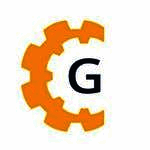
Pricing Not Available

Pricing Not Available
Metrics History
Metrics History
Comparing teamSize across companies
Conclusion & Final Verdict: Gearset vs Pro Backup
Conclusion and Final Verdict for Gearset and Pro Backup
a) Considering all factors, which product offers the best overall value?
Determining the best overall value between Gearset and Pro Backup largely depends on the specific needs of your organization. Gearset is generally recognized for its robust deployment and release management capabilities, particularly for Salesforce environments. It offers a comprehensive suite of tools for continuous integration, version control, and automated testing, making it highly valuable for development teams focusing on efficiency and reliability in their deployment processes.
Pro Backup, on the other hand, specializes in providing data backups for various SaaS applications, with an emphasis on data security and recovery. Its value proposition lies in its straightforward setup, affordability, and focus on safeguarding critical business data against loss or corruption.
For organizations prioritizing development efficiency and seeking a full-fledged deployment management tool, Gearset may offer the best value. Conversely, if data backup and recovery across multiple SaaS applications are the primary focus, Pro Backup can be more appropriate.
b) Pros and Cons of Choosing Each Product
Gearset:
Pros:
- Extensive deployment and release management features tailored for Salesforce.
- Supports continuous integration and automated testing, enhancing development workflow efficiency.
- Advanced version control compatibility, aiding in team collaboration and change tracking.
- User-friendly interface with detailed documentation and support resources.
Cons:
- Higher cost compared to basic backup solutions, reflecting its extensive feature set.
- Primarily designed for Salesforce environments, potentially limiting its applicability for businesses without Salesforce.
- Learning curve associated with mastering its full suite of advanced tools.
Pro Backup:
Pros:
- Simplifies data backup processes for several SaaS applications, enhancing data protection.
- Cost-effective, offering more affordable plans for small to medium-sized businesses.
- Quick setup and minimal maintenance, reducing IT overheads.
- Focused on ensuring data recovery, offering peace of mind against data loss risks.
Cons:
- Limited features beyond data backup and recovery, lacking advanced deployment management tools.
- As a more generalized backup solution, it may not integrate deeply with specific platforms beyond core backup functionalities.
- Dependency on external data recovery needs might not align with all businesses.
c) Specific Recommendations for Users Trying to Decide Between Gearset vs Pro Backup
-
Assess Your Primary Needs: Determine whether your priority lies in robust deployment management (Gearset) or streamlined data backup and recovery (Pro Backup).
-
Consider Your Current Tech Stack: If your organization heavily relies on Salesforce and aims to enhance its development pipeline, Gearset's tools will likely offer significant advantages. For diverse SaaS environments requiring data integrity, Pro Backup fits better.
-
Budget Restrictions: Evaluate the cost implications of both products. Gearset, with its broader functionalities, comes at a higher price point, which might be justified by the value it provides in deployment scenarios. Conversely, Pro Backup offers a more affordable pathway for comprehensive data protection.
-
Think Long-Term: Consider future scalability and integration needs. Gearset extends more substantial support for complex development workflows, while Pro Backup’s focus remains on enhancing security and data resilience across platforms.
By meticulously evaluating these factors, users can make informed decisions aligning with their organization's objectives, skillsets, and budgetary constraints.
Add to compare
Add similar companies




