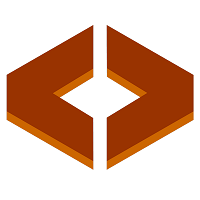Description

Homebase

PrimeHRM
Comprehensive Overview: Homebase vs PrimeHRM
As of my last update, here's a comprehensive overview of Homebase and PrimeHRM, focusing on their primary functions, target markets, market share, user base, and differentiating factors. However, please note that specifics might evolve over time.
Homebase
a) Primary Functions and Target Markets:
-
Primary Functions:
- Employee Scheduling: Homebase offers a robust platform for creating and managing employee schedules, allowing businesses to handle shift planning with ease.
- Time Tracking: This feature helps businesses manage employee time and attendance, often integrated with clock-in/out functionality.
- Payroll Management: Simplifies payroll processes by integrating tracked hours and wages.
- Team Communication: Offers built-in messaging tools to facilitate communication between employees and management.
- Hiring & Onboarding: Tools that help in posting jobs and managing the onboarding process.
-
Target Markets:
- Primarily targets small to medium-sized businesses, especially in sectors like retail, hospitality, and food service, where shift-based employment is common.
b) Market Share and User Base:
- Homebase is well-regarded in the SMB sector, especially in the United States. While exact market share figures can fluctuate, it's noted for its substantial user base in its niche, with a focus on North America. It has been growing due to its user-friendly interface and comprehensive offering for shift-based employment.
c) Key Differentiating Factors:
- User-Friendly Interface: Known for being intuitive, making it easy for both employees and managers to use without extensive training.
- Comprehensive Suite: Offers an all-in-one solution that combines scheduling, time-tracking, and payroll, which is ideal for smaller businesses that want everything in one place.
- Free Tier Available: Offers a free tier, providing basic features for small teams, helping small businesses save costs.
PrimeHRM
a) Primary Functions and Target Markets:
-
Primary Functions:
- HR Management: Comprehensive HR solutions including employee records management, appraisals, and performance tracking.
- Payroll Processing: Automated payroll solutions that cater to various compliance and operational needs.
- Time and Attendance: Efficiently manages clock-in/clock-out, leave management, and attendance records.
- Employee Self-Service: Allows employees to access their profiles, view payslips, request leave, and more.
- Recruitment and Applicant Tracking: Streamlines hiring processes with candidate management tools.
-
Target Markets:
- Targets a broader range of companies, usually medium to larger enterprises that require more robust HR solutions beyond simple scheduling and time-tracking.
b) Market Share and User Base:
- PrimeHRM might have less visibility compared to Homebase in the small business sector, as it focuses on a more comprehensive HR solution. Its market share and user base tend to focus more on enterprises needing sophisticated HR and payroll functionalities which might cover multiple international markets.
c) Key Differentiating Factors:
- Enterprise-Level Features: Offers more advanced HR management capabilities suitable for larger organizations.
- Customization and Flexibility: Provides a more customizable experience, allowing larger enterprises to tailor the system to their specific needs.
- Scalability: Designed to grow with the company, making it suitable for expanding enterprises that anticipate scaling their operations.
Conclusion
Both Homebase and PrimeHRM offer valuable solutions tailored to different market needs. Homebase is particularly strong with small to mid-sized businesses in industries with shift-based work needs, thanks to its affordable and user-friendly platform. PrimeHRM, on the other hand, caters to larger enterprises needing a more comprehensive and customizable HR management suite, appealing due to its scalability and deeper feature set. Their market presences and user bases reflect these functional and strategic focuses.
Contact Info

Year founded :
1986
Not Available
Not Available
United States
Not Available

Year founded :
Not Available
Not Available
Not Available
India
http://www.linkedin.com/company/primehrm
Feature Similarity Breakdown: Homebase, PrimeHRM
When comparing Homebase and PrimeHRM, both of which are HR management solutions, there are several aspects to consider regarding their features, user interfaces, and any unique functionalities. Below is a breakdown based on these criteria:
a) Core Features in Common
-
Time and Attendance Tracking: Both Homebase and PrimeHRM offer functionalities to manage employee time and attendance, allowing businesses to track hours worked, set schedules, and manage clock-ins/outs.
-
Employee Scheduling: Both platforms provide tools for creating and managing employee schedules, offering flexibility in shift planning and notifications for changes or updates.
-
Payroll Management: Each of these solutions has payroll management capabilities, assisting with wage calculations, tax filing, and paycheck distribution.
-
HR Reporting and Analytics: Both platforms include reporting and analytics features to evaluate workforce metrics, performance, and other HR-related data.
-
Employee Self-Service: Both Homebase and PrimeHRM offer a portal for employees to access their schedules, pay stubs, and personal information, enhancing autonomy and reducing administrative workload.
-
Basic Compliance Management: Each software provides tools to help businesses stay compliant with labor laws and regulations, including tools that ensure fair workplace practices.
b) User Interface Comparison
-
Homebase: Homebase is known for an intuitive, user-friendly interface that is often praised for its clean design and ease of navigation. It emphasizes accessibility for small to medium-sized businesses and offers mobile-friendly access with apps for both iOS and Android.
-
PrimeHRM: PrimeHRM also features a straightforward design, although it might have a steeper learning curve compared to Homebase due to its comprehensive set of features. The interface is designed to cater to more diverse HR needs, which may appeal to businesses seeking depth in HR capabilities.
c) Unique Features
-
Homebase:
- Free Tier: One of the standout features of Homebase is its generous free tier, which allows small businesses to access basic scheduling and time-tracking features without charge.
- Team Communication Tools: Homebase offers integrated communication tools allowing team members to chat, send group messages, and share updates directly within the app.
-
PrimeHRM:
- Extensive HR Modules: PrimeHRM often provides a more comprehensive suite of HR modules that go beyond basic scheduling and payroll, such as performance management, recruitment tools, and training management.
- Customization Options: It offers greater flexibility for customization to suit specific business processes, which might be beneficial for organizations with unique needs.
- Integration Capabilities: PrimeHRM tends to offer more robust integration options with other enterprise systems, making it a compelling choice for larger or more integrated business environments.
Both Homebase and PrimeHRM are competent in their offerings but cater to slightly different business needs. Homebase is often better suited for smaller businesses looking for cost-effective and simple tools, while PrimeHRM offers depth and customization that can benefit medium to large enterprises with more complex HR requirements.
Features

Team Communication
Employee Management
Time Tracking and Timesheets
Payroll Management
Easy Employee Scheduling

Employee Management
Time and Attendance
Payroll and Compensation
Talent Management
Best Fit Use Cases: Homebase, PrimeHRM
Homebase and PrimeHRM are both HR and workforce management solutions, each catering to different business needs and industry verticals. Here's a breakdown of their best fit use cases:
Homebase
a) For what types of businesses or projects is Homebase the best choice?
-
Small to Medium-Sized Enterprises (SMEs):
- Homebase is ideal for SMEs, particularly those in the retail, hospitality, and service industries. These businesses often have hourly workers and need a streamlined solution for scheduling, time-tracking, and team communication.
-
Businesses with Hourly Employees:
- Companies relying on hourly or shift-based workers benefit greatly from Homebase's features like easy scheduling, time clock integrations, and attendance tracking.
-
Establishments with Multiple Locations:
- Businesses with multiple locations can use Homebase to manage schedules and shifts across different sites efficiently, ensuring consistency and compliance.
-
Projects Requiring Flexible Staffing:
- Projects with fluctuating staffing needs can utilize Homebase to quickly adjust schedules and manage workforce demands.
d) How do these products cater to different industry verticals or company sizes?
-
Retail and Hospitality Industries:
- Homebase excels in environments like retail shops, restaurants, and bars, where managing shifts and hourly employees is critical.
-
SMEs:
- The platform is designed with simplicity and affordability in mind, making it accessible to smaller businesses that need basic yet effective HR functionalities.
PrimeHRM
b) In what scenarios would PrimeHRM be the preferred option?
-
Growing and Larger Enterprises:
- PrimeHRM is suited for growing companies or larger organizations that require more comprehensive HR management beyond just scheduling and time-tracking.
-
Organizations with Detailed HR Needs:
- Companies that need a robust suite covering recruitment, performance management, payroll integration, and employee self-service will find PrimeHRM advantageous.
-
Businesses Prioritizing Data-Driven HR:
- Enterprises focusing on analytics and data-driven decision-making in HR processes may prefer PrimeHRM, as it often provides deeper insights into HR metrics and performance.
-
Industries with Complex Compliance Requirements:
- Sectors like healthcare or finance, where compliance and detailed employee management are critical, might benefit more from PrimeHRM’s comprehensive feature set.
d) How do these products cater to different industry verticals or company sizes?
-
Mid to Large Enterprises:
- PrimeHRM is more aligned with the needs of mid-sized to large companies that require scalable HR solutions capable of handling complex HR processes.
-
Industries Requiring Comprehensive HR Solutions:
- Industries that need detailed recruitment, performance management, and compliance tracking find PrimeHRM valuable, given its all-encompassing HR features.
In summary, Homebase is best for smaller businesses with straightforward, flexible scheduling needs, while PrimeHRM suits larger organizations requiring a more extensive range of HR capabilities.
Pricing

Pricing Not Available

Pricing Not Available
Metrics History
Metrics History
Comparing undefined across companies
Conclusion & Final Verdict: Homebase vs PrimeHRM
When comparing Homebase and PrimeHRM, it is essential to evaluate their features, pricing, ease of use, integration capabilities, and customer support, among other factors. Here's a structured conclusion and final verdict based on these criteria:
a) Best Overall Value
Homebase generally offers the best overall value for small to medium businesses focused on simplifying scheduling and time tracking. This platform provides a comprehensive set of basic HR tools with a user-friendly interface, making it a cost-effective option for businesses that do not require advanced HR functionalities.
b) Pros and Cons
Homebase:
-
Pros:
- Ease of Use: Homebase has an intuitive interface, making it easy for teams to adapt quickly.
- Comprehensive Scheduling and Time Tracking: Excellent for businesses needing robust scheduling features.
- Free Plan: Offers a generous free plan that supports basic features for small teams.
- Integrations: Integrates seamlessly with many payroll providers and point-of-sale systems.
-
Cons:
- Limited Advanced HR Features: Lacks some of the sophisticated HR management features found in more premium platforms.
- Dependency on Integrations: May require additional integrations for complete HR functionality.
PrimeHRM:
-
Pros:
- Rich HR Features: Offers a complete suite of HR management tools, including performance management, recruitment, and employee lifecycle management.
- Customization: Provides extensive customization options for businesses with unique HR needs.
- Scalability: Suitable for growing businesses needing advanced HR capabilities.
-
Cons:
- Learning Curve: More feature-rich, which can result in a steeper learning curve for new users.
- Cost: Typically higher cost compared to Homebase, especially if not all features are needed.
c) Recommendations for Users
-
Assess Business Needs: Businesses should evaluate their HR needs thoroughly. If your primary requirement is efficient scheduling and basic time-tracking with minimal HR functionalities, Homebase is likely the better choice due to its affordability and ease of use.
-
Consider Growth and Complexity: If your business is growing rapidly and you require more comprehensive HR capabilities, such as detailed performance tracking and recruitment features, PrimeHRM may offer more value in the long run despite the higher cost.
-
Trial Both Platforms: Take advantage of free trials or demo versions to experience the user interface and feature sets of both platforms. This hands-on approach can provide clarity on which system aligns best with your business processes.
-
Integration Needs: Evaluate how each platform integrates with your current systems. If seamless integration with existing tools like payroll software is essential, ensure the chosen platform supports these connections efficiently.
In conclusion, the choice between Homebase and PrimeHRM depends heavily on your business's scale, complexity, and specific HR management needs. Homebase is ideal for straightforward, cost-effective solutions, while PrimeHRM is better suited for companies seeking comprehensive HR management tools with room for customization and scalability.
Add to compare
Add similar companies