Description
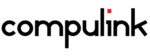
Compulink

PrimeCare
Comprehensive Overview: Compulink vs PrimeCare
Compulink, particularly known for its PrimeCare product, is a significant player in the healthcare IT industry. Below is a comprehensive overview of Compulink PrimeCare:
a) Primary Functions and Target Markets
Primary Functions:
-
Electronic Health Record (EHR) System: PrimeCare delivers a robust EHR system designed to streamline practitioner workflows with features like customizable templates, patient scheduling, e-prescribing, and patient portals.
-
Practice Management Software: It includes comprehensive billing and revenue management tools that help practices optimize their financial operations.
-
Medical Specialty Solutions: PrimeCare offers specialized functionalities for various medical fields, including optometry, ophthalmology, dermatology, and more, addressing unique needs through specialty-specific templates and workflows.
-
Patient Engagement Tools: Includes features like online appointment scheduling, patient portals, and telehealth capabilities to enhance patient interaction and satisfaction.
-
Analytics and Reporting: PrimeCare provides powerful reporting tools to help practitioners make data-driven decisions for improved patient care and operational efficiency.
Target Markets:
- Small to Medium-sized Practices: Especially those within specialty sectors such as optometry and ophthalmology, where tailored solutions can significantly enhance productivity.
- Specialty Clinics: Medical specialists who require targeted solutions that cater to their unique clinical workflows and specialties.
- Healthcare Networks: Larger networks looking to integrate specialized practice capabilities into broader healthcare IT solutions.
b) Market Share and User Base
Overall Market Share and User Base: PrimeCare, being a niche healthcare IT solution, tends to have a more focused market share compared to broader EHR systems. Its strength lies in specialty medical fields where generic EHR systems may not be sufficient. While it doesn’t dominate the market in terms of sheer numbers like some major EHR vendors, it holds a substantial share, particularly in optometry and ophthalmology practices across the United States.
Comparison:
- Compared to major players like Epic or Cerner, Compulink's market share is smaller due to its specialized focus. However, within its target market of eye care and dermatology practice management, it is a leading solution.
- Its user base is deeply loyal because of its industry-specific functionalities and thorough understanding of niche medical workflows.
c) Key Differentiating Factors
-
Specialty Focus: Unlike larger EHR vendors, Compulink PrimeCare is tailored specifically for specialties, offering customized workflows and templates that cater to niche sectors such as eye care, dermatology, and other specialty clinics.
-
Customizability: PrimeCare offers a high degree of customization, allowing practices to tailor the system according to specific needs, which can be especially beneficial in specialty practices.
-
Integrated Eye Care Solution: PrimeCare's integrated platform serves to manage all aspects of practice, from EHR and practice management to optical inventory and sales, making it a comprehensive solution for eye care practitioners.
-
User Experience: Known for its user-friendly interface, PrimeCare is designed with input from practitioners which results in a system that aligns closely with the needs and workflows of its core users.
-
Focus on Usability and Adoption: The system emphasizes ease of use and efficient onboarding, helping practices transition smoothly without extensive downtime or training demands.
In summary, Compulink's PrimeCare distinguishes itself through its specialized focus on niche markets, providing comprehensive, customizable solutions that enhance the efficiency and performance of specialty medical practices. While it may not have the broad market penetration of larger vendors, within its niches, it is a leader due to its dedication to specialized care and adaptability to specific practice needs.
Contact Info
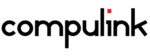
Year founded :
1985
Not Available
Not Available
India
http://www.linkedin.com/company/compulink_2

Year founded :
1985
Not Available
Not Available
United Kingdom
http://www.linkedin.com/company/allied-primecare
Feature Similarity Breakdown: Compulink, PrimeCare
To provide a comprehensive feature similarity breakdown for Compulink and PrimeCare, it's important to note that Compulink offers products primarily in electronic health records (EHR) and practice management (PM) solutions, while "PrimeCare" can refer to different products or services in the healthcare industry. For this context, I'll assume PrimeCare refers to a healthcare software solution or service that is comparable to Compulink in function. Here's a general breakdown:
a) Core Features in Common:
-
Electronic Health Records (EHR):
- Both likely offer comprehensive EHR systems that allow healthcare providers to record, manage, and track patient data efficiently.
- Support for clinical documentation, charting, and reporting.
-
Practice Management:
- Both typically provide features for appointment scheduling, patient management, and billing.
- Tools for managing patient appointments and tracking the billing process.
-
Patient Portal:
- Patient engagement features that allow users to access their health information, communicate with providers, and manage appointments and billing.
-
Compliance and Security:
- Adherence to HIPAA standards and other relevant regulations related to data protection and patient privacy.
-
Customizable Templates:
- Capability to customize templates for different specialties and practice needs.
-
Interoperability:
- Tools and functionalities to integrate with other healthcare systems and labs for seamless data exchange.
b) User Interface Comparison:
-
Usability:
- Both platforms generally aim for user-friendly interfaces, but user feedback will often indicate differences in intuitiveness and ease of navigation.
- Compulink and PrimeCare may differ in terms of how visually appealing or modern their interfaces are, as this can heavily depend on the version and updates.
-
Layout and Design:
- The layout might vary, with some users preferring one over the other based on simplicity, efficiency, or modern design principles.
- Some systems may offer more streamlined dashboards and navigation paths based on user feedback and constant updates.
-
Customization Options:
- Options to customize the interface to suit the workflows of individual practices or special needs might differ.
c) Unique Features:
-
Compulink Unique Features:
- Specialization in ophthalmology and optometry with features tailored specifically for these fields, such as optical management and retina specialty modules.
- AI-driven enhancements for practice growth and efficiency, possibly implementing machine learning insights into daily operations.
-
PrimeCare Unique Features:
- If focusing on a different specialization (e.g., primary care, urgent care), PrimeCare might offer tailored solutions not found in Compulink.
- Unique data analytics tools or integrations with insurance platforms could be a distinguishing factor.
Ultimately, while both Compulink and PrimeCare generally share a range of core features typical of healthcare management systems, their differences might manifest in their specialization, user experience design, and unique feature offerings designed to give an edge to specific user groups. For precise feature comparisons, checking the latest detailed product documentation and user reviews is recommended.
Features
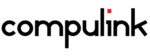
User-Friendly Interface
Comprehensive Data Management
Collaborative Tools
Security and Compliance

Reporting and Analytics
Telemedicine
Patient Management
Medical Records
Billing and Payments
Best Fit Use Cases: Compulink, PrimeCare
Compulink and PrimeCare are both solutions designed to cater to specific needs within the healthcare and related sectors. Let's delve into their best fit use cases:
Compulink
a) Best Fit Use Cases for Compulink:
Compulink is an electronic health record (EHR) and practice management software geared primarily towards specialized medical practices. The best fit for Compulink includes:
-
Specialty Practices: Compulink is highly suitable for ophthalmology, optometry, dermatology, orthopedics, and other specialty practices that require specific functionalities tailored to their unique workflows.
-
Multi-Location Practices: It supports multi-location practices by offering seamless integration across branches, ensuring consistency in patient records and billing practices.
-
Educational Institutions: It can be beneficial for teaching hospitals or university-affiliated clinics where both educational and practical medical services are provided.
-
Practices Requiring Telehealth Solutions: With telehealth capabilities, it's a good choice for practices that need to provide remote consultations, thereby expanding their reach to patients.
PrimeCare
b) Scenarios for PrimeCare:
PrimeCare is oriented towards skilled nursing facilities and long-term care settings. Its ideal scenarios include:
-
Skilled Nursing Facilities: PrimeCare is specifically designed for nursing homes, assisted living, and long-term care facilities where managing patient care plans, medications, and compliance with healthcare regulations is critical.
-
Long-Term Care Providers: For healthcare providers focusing on elder care or chronic patient management, PrimeCare offers functionalities that streamline processes like care planning, billing, and medication management.
-
Post-Acute Care Settings: It is ideal for post-acute care facilities that need robust support for managing transitions from hospital to home care or other supportive living environments.
-
Rehabilitation Centers: Facilities focusing on rehabilitation programs can leverage PrimeCare for its care plan management and comprehensive patient tracking capabilities.
Industry Verticals and Company Sizes
d) Industry Verticals and Company Sizes:
-
Compulink:
- Industry Verticals: Primarily focuses on medical and surgical specialties within healthcare, including eye care, physical therapy, dermatology, and more.
- Company Sizes: Suitable for small to medium-sized practices that need customizable and scalable solutions. Its ability to support multi-location practices also makes it a fit for larger practices with specific specialty requirements.
-
PrimeCare:
- Industry Verticals: Tailored for the long-term care industry, including nursing homes, assisted living facilities, and rehabilitation centers.
- Company Sizes: Geared towards medium to large enterprises in long-term and elder care sectors, capable of supporting complex care coordination and compliance needs.
Both Compulink and PrimeCare offer tailored solutions that cater to their respective niches within the healthcare sector, making them strong choices for businesses looking for specialized healthcare software solutions.
Pricing
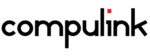
Pricing Not Available

Pricing Not Available
Metrics History
Metrics History
Comparing teamSize across companies
Conclusion & Final Verdict: Compulink vs PrimeCare
To provide a conclusion and final verdict for Compulink and PrimeCare, we need to assess each product's overall value, weigh their respective pros and cons, and offer guidance for prospective users.
a) Best Overall Value
Compulink: Compulink is known for its comprehensive electronic health record (EHR) systems tailored to specialty practices, such as optometry, ophthalmology, dermatology, and more. It often integrates practice management features, billing, and an intuitive interface that can be customized according to specific practice needs.
PrimeCare: PrimeCare, typically associated with long-term care facilities, offers robust software solutions focusing on patient management, medication administration, and compliance with regulatory requirements.
Conclusion: The best overall value depends significantly on the specific needs of the practice or facility. For specialty specific needs, Compulink offers excellent value due to its tailored approach, whereas PrimeCare is invaluable for long-term care facilities seeking detailed management and compliance tools.
b) Pros and Cons
Compulink
-
Pros:
- Highly customizable EHR systems that cater to various specialties.
- Integrated practice management and billing options.
- Strong customer support and regular updates.
- Scalable for growing practices.
-
Cons:
- May have a steeper learning curve for first-time users.
- Higher initial investment for full customization options.
PrimeCare
-
Pros:
- Strong focus on management in long-term care settings.
- Simplifies regulatory compliance and reporting.
- Intuitive medication management features.
-
Cons:
- Limited applicability outside of long-term care environments.
- Less customizable for non-standard practice needs.
- Integration with other healthcare systems may require additional resources.
c) Recommendations
-
Assess Practice Needs: Users should begin by assessing their specific needs. Specialty practices should consider Compulink for its detailed customization and specialty-focus, while long-term care facilities will find PrimeCare’s robust management features more aligned with their requirements.
-
Evaluate Budget and Resources: Consider the budget available for EHR solutions and the resources necessary for training and implementation. Compulink may require more upfront investment, while PrimeCare might be more cost-effective in long-term care scenarios.
-
Request Demos and Trials: Both products offer demonstrations or trial periods. Users should take advantage of these to explore each system’s features and support services.
-
Consider Scalability: Think about the future growth of your practice or facility. Compulink provides scalable solutions for expanding specialty practices, whereas PrimeCare’s scalability would benefit multi-facility long-term care operations.
-
Seek Peer Feedback: Consulting others within the industry who have used these systems can provide valuable real-world insights into the performance and support each solution offers.
Ultimately, the decision between Compulink and PrimeCare should be based on aligning your organization's specific needs with the strengths of each product. Both offer strong solutions within their respective domains, but the best choice will depend on a careful evaluation of priorities and operational goals.
Add to compare
Add similar companies




