Description
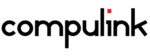
Compulink

Power Diary
Comprehensive Overview: Compulink vs Power Diary
Compulink and Power Diary are both software solutions that serve specific needs in the healthcare and wellness industry. Here's a comprehensive overview of each, including their primary functions, target markets, market share comparisons, user bases, and key differentiating factors.
Compulink
a) Primary Functions and Target Markets
- Primary Functions: Compulink offers Electronic Health Records (EHR), Practice Management, Revenue Cycle Management, and Patient Engagement solutions. Their platform is designed to streamline clinical, billing, and administrative workflows for healthcare providers.
- Target Markets: Compulink primarily targets practices in specialties such as ophthalmology, optometry, dermatology, and other specialties. Their solutions are tailored to meet the specific needs of these medical fields, providing customizable templates and interfaces.
b) Market Share and User Base
- Compulink enjoys a solid presence within its targeted specialties, although detailed market share statistics can vary. Their user base consists mainly of small to medium-sized practices that require specialized EHR solutions.
- The focus on niche markets like ophthalmology and dermatology helps them maintain a dedicated client base, but their market share might be smaller compared to broader EHR systems like Epic or Cerner.
c) Key Differentiating Factors
- Specialization: Compulink's deep expertise in certain medical specializations makes it particularly appealing to practices in those fields.
- Customization: Offers highly customizable solutions tailored to specific specialties, allowing for streamlined workflows and efficient practice management.
- Patient Engagement: Features like patient portals and personalized communication help improve patient interaction and care outcomes.
Power Diary
a) Primary Functions and Target Markets
- Primary Functions: Power Diary is a practice management software designed to handle scheduling, client management, billing, and communication for health and wellness practices.
- Target Markets: It is aimed at a broad range of health and wellness professionals, including psychologists, physiotherapists, chiropractors, and other allied health professionals.
b) Market Share and User Base
- Power Diary serves a diverse user base across multiple health and wellness disciplines, which might give it a broader reach in terms of customer diversity. However, like Compulink, exact market share specifics can be nuanced and may not match those of larger generalist platforms.
- Power Diary is particularly popular with small to medium-sized practices, where ease of use and cost-effectiveness are crucial.
c) Key Differentiating Factors
- Ease of Use: Known for its intuitive interface and ease of setup, Power Diary is particularly user-friendly, making it appealing for practices without extensive IT support.
- Comprehensive Features: While it covers essential practice management needs, it also provides features like telehealth and automated reminders, which are increasingly relevant.
- Affordability: Positioned as a cost-effective solution, especially attractive to smaller practices operating on tighter budgets.
Comparative Analysis
- Target Audience: Compulink has a more specialized focus in medical specialties with EHR needs, whereas Power Diary caters to a wider range of health and wellness providers.
- Customization vs. Simplicity: Compulink offers more customization options that are industry-specific, while Power Diary focuses on simplicity and ease of use across various disciplines.
- Market Strategy: Compulink’s strength lies in specialization and advanced customization, while Power Diary is strong in providing a versatile platform that is accessible and affordable.
In summary, Compulink and Power Diary each have unique strengths that cater to their respective markets. The choice between them would largely depend on the specific needs of a practice, such as specialization requirements versus a preference for straightforward, cost-effective management solutions.
Contact Info
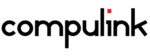
Year founded :
1985
Not Available
Not Available
India
http://www.linkedin.com/company/compulink_2

Year founded :
2010
Not Available
Not Available
Australia
http://www.linkedin.com/company/power-diary
Feature Similarity Breakdown: Compulink, Power Diary
Compulink and Power Diary are both practice management software solutions tailored for healthcare practices, but they are designed for slightly different specialties and purposes. Here’s a feature similarity breakdown:
a) Core Features in Common
Both Compulink and Power Diary offer a range of core features that cater to streamlining practice management operations. These common features typically include:
-
Appointment Scheduling: Both platforms provide robust scheduling tools to manage appointments efficiently, including calendar views and reminders.
-
Patient Records Management: They support electronic health records (EHRs) to store and manage patient information securely.
-
Billing and Invoicing: Each offers billing solutions to facilitate claims processing, track payments, and manage invoices.
-
Reporting and Analytics: Both include reporting features that help practices track performance metrics and generate insights.
-
Patient Communication Tools: Features for automated reminders, alerts, and other patient communication functions are available on both platforms.
-
User Access Controls: Each platform ensures data security and privacy with user access permissions and control settings.
b) User Interface Comparison
-
Compulink: Known for its comprehensive feature set that caters primarily to ophthalmology, it might have a more specialized interface that is built around specific clinical workflows. The dashboard can be complex due to the wealth of features, which might require a steeper learning curve for some users.
-
Power Diary: Typically praised for its straightforward and intuitive interface, Power Diary's design focuses on ease of use, especially for small to medium practices. It often emphasizes simplicity and clarity, which can help reduce the learning time for new users and minimize errors during navigation.
c) Unique Features
-
Compulink:
- Specialty-Specific Tools: Compulink is well-known for offering customized solutions tailored to specific fields like ophthalmology, dermatology, and physical therapy, providing advanced specialty-specific features and clinical templates.
- Clinical Decision Support: Compulink offers advanced decision-support tools to aid providers in making informed clinical decisions.
- Integration with Diagnostic Equipment: Particularly in ophthalmology, Compulink can integrate directly with diagnostic machines, allowing for seamless data transfers.
-
Power Diary:
- Telehealth Integration: Power Diary includes robust telehealth functionalities, making remote consultations seamless for practices looking to provide this service easily.
- Appointment Management Versatility: Offers flexible appointment management features, including recurring appointment capabilities and group bookings.
- Customizable Forms and Templates: Power Diary provides extensive customization for forms and templates, allowing practices to tailor documentation to their specific needs.
In summary, while both Compulink and Power Diary offer comprehensive practice management features, their differences primarily lie in user interface styles and the presence of unique, specialized features catering to different types of healthcare practices. Compulink excels with specialized tools and integrations, whereas Power Diary is noted for its simple, versatile interface and strong telehealth capabilities.
Features
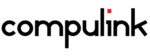
Not Available

Not Available
Best Fit Use Cases: Compulink, Power Diary
Compulink and Power Diary are both software solutions designed to cater to different needs within the healthcare and practice management sectors. Here's a detailed breakdown of their best fit use cases:
a) Compulink: Compulink is a comprehensive practice management and electronic health record (EHR) system tailored for specialty practices in healthcare. It is ideally suited for:
- Specialty Practices: It is particularly beneficial for specialized medical fields such as ophthalmology, dermatology, orthopedics, physical therapy, and podiatry. Its features are customized to handle the specific workflows and documentation requirements of these specialties.
- Mid-sized to Large Healthcare Organizations: With robust functionalities for billing, scheduling, and regulatory compliance (like Meaningful Use and MACRA), Compulink is a great fit for larger practices that need to manage complex operations across multiple locations.
- Practices Needing Customization: For practices that require a high degree of customization in EHR to align with specific clinical workflows, Compulink offers a flexible platform that can be tailored to specific needs.
b) Power Diary: Power Diary is a practice management software with a focus on simplicity and usability, making it well-suited for:
- Small to Medium-sized Allied Health Practices: It is particularly effective for psychologists, counselors, chiropractors, physiotherapists, and other allied health professionals who need straightforward practice management tools without the complexity of hospital-level EHR systems.
- Practices Emphasizing Client Communication and Scheduling: With strong features in appointment scheduling, client communication (SMS/email reminders), and diary management, Power Diary is ideal for practices looking to improve their client engagement and operational efficiency.
- New Practices or those transitioning from paper-based systems: Power Diary's user-friendly interface and ease of setup make it a preferred choice for new or small practices making the transition to digital management systems.
d) Catering to Different Industry Verticals or Company Sizes:
-
Compulink is designed to cater to specific medical specialties and generally suits larger healthcare organizations that require specialization and compliance capabilities. Its robust system supports complex billing needs, multiple practitioner settings, and detailed analytics, making it suitable for multi-location practices with specialized care needs.
-
Power Diary serves a broad range of allied health practices, emphasizing small to medium operations. It provides essential practice management features focusing on day-to-day operations, emphasizing ease of use, making it accessible for solo practitioners or small clinics. Its pricing and scalability are particularly attractive to growing practices without the overhead of large-scale EHR setups.
In summary, the choice between Compulink and Power Diary largely depends on the size of the practice, the specialty, and the specific features required to optimize operations.
Pricing
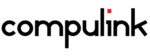
Pricing Not Available

Pricing Not Available
Metrics History
Metrics History
Comparing teamSize across companies
Conclusion & Final Verdict: Compulink vs Power Diary
To provide a conclusion and final verdict for Compulink and Power Diary, it's important to evaluate each product based on various factors such as features, pricing, user experience, scalability, customer support, and specific industry needs. Here's a detailed breakdown:
a) Best Overall Value:
Compulink:
- Pros:
- Comprehensive feature set tailored for medical and health practices, which includes electronic health records (EHR), practice management, and billing solutions.
- Highly customizable to cater to specific clinical workflows.
- Strong reputation in the healthcare industry with a focus on improving practice efficiencies.
- Cons:
- Can have a steep learning curve for new users due to its extensive features.
- Higher initial cost and setup fees may deter smaller practices.
- Requires more IT support and maintenance.
Power Diary:
- Pros:
- Cost-effective solution targeting health and wellness practices with essential features for scheduling, billing, and client management.
- User-friendly interface with an emphasis on simplicity and accessibility.
- Cloud-based system allows easy access from anywhere and good scalability.
- Cons:
- Limited in-depth features for larger, more complex medical practices.
- May lack some specialized functionalities that are present in more comprehensive EHR systems.
- Primarily suitable for smaller to medium-sized practices.
Conclusion: Considering all factors, Power Diary may offer the best overall value for small to medium-sized practices due to its affordability, ease of use, and essential functionalities. For larger practices with complex needs, Compulink provides a more robust solution despite its higher cost and complexity.
b) Pros and Cons of Choosing Each Product:
Compulink:
- Pros:
- Extensive features for comprehensive practice management, including EHR and billing.
- Highly customizable to fit specific practice needs.
- Cons:
- Complexity in usability and setup.
- Higher costs may be prohibitive for smaller practices.
Power Diary:
- Pros:
- Simplicity and ease of use with a user-friendly interface.
- Affordable pricing structure, particularly attractive for new or small practices.
- Cons:
- Limited advanced features for specialized medical practices.
- Might not meet the needs of rapidly growing or large-scale operations.
c) Recommendations for Users:
-
Assess Your Practice Size and Complexity:
- If you run a smaller practice focused on simple client management and scheduling, Power Diary might suit your needs better.
- If you operate a larger or specialized practice requiring comprehensive EHR and customized solutions, Compulink is more likely to meet those needs.
-
Budget Considerations:
- Evaluate your budget constraints. Power Diary is typically more budget-friendly and may offer the necessary functionalities for less. Conversely, invest in Compulink if your budget allows for its advanced capabilities.
-
Trial and Customer Support:
- Take advantage of trial periods and customer support reviews for both platforms. Practical hands-on experience can inform your decision beyond theoretical comparisons.
-
Long-term Goals:
- Consider your practice's future goals—whether you plan to expand, integrate more services, or maintain a small setup—as this might influence your choice regarding scalability and future-proofing your software investment.
Ultimately, the decision should align with your practice's specific needs, size, and budgetary considerations. Both products serve valuable purposes within their domains and choosing the right fit depends on a balanced assessment of these factors.
Add to compare
Add similar companies




