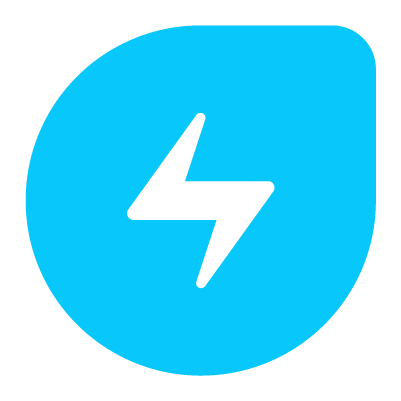Description

OneLogin

Plutora
Comprehensive Overview: OneLogin vs Plutora
OneLogin Overview
a) Primary Functions and Target Markets:
OneLogin is a comprehensive identity and access management (IAM) solution that primarily focuses on enhancing enterprise security and managing digital identities. Its core functions include:
- Single Sign-On (SSO): Streamlines user access across multiple applications with a single set of credentials.
- Multi-Factor Authentication (MFA): Enhances security by requiring multiple forms of verification before granting access.
- User Provisioning: Automates onboarding and offboarding processes for employees, ensuring they have the right access rights.
- Directory Integration: Seamlessly integrates with various directory services, including Active Directory and LDAP.
- Unified Directory: Consolidates user directories for easier management.
- Zero Trust Security: Ensures that all users, both inside and outside the organization, are authenticated and authorized.
The target market for OneLogin includes mid-sized to large enterprises across various sectors like technology, education, healthcare, and finance that are looking to secure their digital environments and streamline user access management.
b) Market Share and User Base:
OneLogin competes in the identity and access management market with other major players like Okta, Microsoft Azure Active Directory, and Auth0. While detailed exact market share statistics can vary, OneLogin is considered a strong contender, especially valued for its ease of use and robust security features. Its customer base includes thousands of businesses globally, ranging from smaller companies to large enterprises, but it does not have the same dominance as market leaders like Okta or Microsoft.
c) Key Differentiating Factors:
- Ease of Deployment: OneLogin is often praised for its quick and user-friendly deployment process.
- Integration Capabilities: It offers extensive integration possibilities with over 5,000 pre-integrated applications.
- Security Features: Features like adaptive authentication and comprehensive reporting tools set it apart in terms of security.
Plutora Overview
a) Primary Functions and Target Markets:
Plutora is a value stream management and continuous delivery solution that focuses on enhancing software delivery processes. Its primary functions include:
- Release Management: Streamlines planning, management, and deployment of software releases.
- Environment Management: Manages test environments for efficient use and reduced overhead.
- Deployment Planning: Centralizes deployment management to improve coordination and reduce risks.
- Analytics and Reporting: Provides insights into delivery performance through comprehensive data visualization tools.
- Value Stream Management: Ensures visibility and control over software delivery value streams.
The target market for Plutora is primarily large enterprises and organizations with complex IT infrastructures, particularly those in industries such as financial services, telecommunications, and healthcare, which require efficient software delivery processes and regulatory compliance.
b) Market Share and User Base:
Plutora operates in the value stream management market, competing with tools like Tasktop and Digital.ai. It occupies a niche space dedicated to enterprises focusing on streamlining and optimizing their software development and delivery processes. While precise market share numbers may vary, Plutora is recognized as a significant player in VSM, with a user base consisting mostly of large organizations with sizable IT operations.
c) Key Differentiating Factors:
- Focus on Value Stream Management: Offers comprehensive capabilities for managing the entire software delivery pipeline.
- Enterprise-Level Solutions: Designed specifically for large organizations with complex IT landscapes.
- Integration and Automation: Emphasizes integration with existing DevOps tools and automating processes to enhance efficiency.
Comparative Analysis
While both OneLogin and Plutora serve different purposes and markets, they share a commitment to enhancing enterprise IT operations. Here’s a comparison:
- Functionality: OneLogin is primarily focused on IAM, providing security and access management, whereas Plutora is dedicated to optimizing software delivery processes within IT.
- Target Market: Both target large enterprises, though OneLogin has broader appeal across various sectors, while Plutora is more specialized towards industries with intensive software development cycles.
- Market Presence: OneLogin is part of a highly competitive IAM market, whereas Plutora serves the more niche VSM market tailored for enterprises looking to modernize their software delivery pipelines.
Overall, organizations would choose OneLogin for its IAM needs, focusing on security and user access, whereas Plutora would be suitable for those aiming to advance their IT delivery practices.
Contact Info

Year founded :
Not Available
Not Available
Not Available
Not Available
Not Available

Year founded :
2012
+1 888-543-3042
Not Available
United States
http://www.linkedin.com/company/plutora
Feature Similarity Breakdown: OneLogin, Plutora
To provide a comprehensive feature similarity breakdown for OneLogin and Plutora, we can investigate the following aspects:
a) Core Features in Common
-
Security and Compliance:
- Both OneLogin and Plutora emphasize security, albeit in differing scopes. OneLogin specializes in secure single sign-on (SSO) and identity management, while Plutora offers compliance features for release management and audit tracking.
-
Integration Capabilities:
- Both platforms support integrations with a variety of third-party software. OneLogin offers numerous pre-built integrations for identity and access management, whereas Plutora integrates with popular DevOps tools to streamline release processes.
-
User and Access Management:
- Both systems provide user management functionalities. OneLogin focusses on identity federation and user provisioning, whereas Plutora provides user roles and permissions related to software release processes.
b) User Interface Comparison
-
OneLogin:
- The user interface of OneLogin is typically designed for efficiency in managing user identities and entails dashboards for monitoring access requests and activities. It’s optimized for administrators to streamline identity and access management tasks.
-
Plutora:
- The UI of Plutora caters to project management and release teams. It is equipped with visual tools for tracking release pipelines, configurations, and quality metrics. Plutora’s interface is rich in data visualization and offers drag-and-drop functionalities to manage deployment workflows.
In essence, while both platforms prioritize a user-friendly experience, OneLogin is more focused on clarity in administrative identity tasks, and Plutora provides detailed environmental views to facilitate release management.
c) Unique Features
- OneLogin:
- Advanced Identity Management: Includes biometric authentication, risk-based authentication, and advanced SSO capabilities.
- Unified Access Security: Offers features such as Adaptive MFA and SmartFactor Authentication for contextual access control.
- Plutora:
- Release Management Tools: Provides unique features for managing the entire value stream, from planning to deployment.
- Pipeline Orchestration: Allows detailed tracking and orchestration of continuous delivery pipelines with extensive metrics and reporting tools.
- Environment Management: Offers robust capabilities for managing complex environments across multiple release stages.
Conclusion
OneLogin and Plutora have overlapping elements related to user management and integration but serve distinct purposes in identity management and release management, respectively. OneLogin shines with its identity management features, while Plutora excels with its comprehensive release and environment management capabilities. Both products deliver well on their respective fronts, each offering unique functionalities that cater to different aspects of IT management.
Features

Not Available

Not Available
Best Fit Use Cases: OneLogin, Plutora
Both OneLogin and Plutora serve distinct yet critical functions in the enterprise software landscape, catering to various business needs and industry verticals. Below is an overview of their best-fit use cases:
a) OneLogin
OneLogin is an Identity and Access Management (IAM) platform designed to simplify and secure user access to applications and data.
Best Fit Use Cases:
- Businesses with Significant Cloud Adoption: OneLogin is ideal for organizations that heavily utilize cloud-based applications and require streamlined access control across a rapidly changing user and application ecosystem.
- Enterprises Focused on Security: Companies prioritizing cybersecurity will benefit from OneLogin's robust features like single sign-on (SSO), multi-factor authentication (MFA), and unified directory to manage user identities and permissions.
- Hybrid Workforces: The solution is well-suited for enterprises with remote or hybrid work models, ensuring secure, consistent access to resources across various geographical locations.
- Mid to Large-sized Enterprises: OneLogin scales efficiently with companies operating on a global scale, managing complex identity structures.
b) Plutora
Plutora is an Enterprise Value Stream Management (VSM) platform designed to optimize software development and delivery processes.
Best Fit Use Cases:
- Software Development Teams: Plutora is excellent for companies aiming to streamline and gain visibility into their software delivery pipelines through release management, test environment management, and analytics.
- IT Departments Focused on DevOps and Agile Practices: Plutora supports organizations pursuing DevOps, Agile, and continuous delivery practices, enhancing their ability to orchestrate and automate complex software releases.
- Highly Regulated Industries: Companies in sectors like finance, healthcare, and telecommunications, where compliance and traceability are critical, stand to benefit from Plutora's oversight and governance capabilities.
- Large Enterprises with Complex IT Environments: Organizations with large development teams and intricate IT landscapes will find Plutora a valuable tool for coordinating across diversified teams and managing dependencies.
d) Catering to Different Industry Verticals or Company Sizes
-
Industry Vertical Specificity:
- OneLogin: Applies across numerous sectors, including technology, retail, education, and healthcare, by offering industry-specific compliance features and integrations with key sector applications.
- Plutora: Specifically impactful in industries with complex IT and development requirements, such as finance and telecommunications. Its ability to ensure regulatory compliance makes it advantageous for highly controlled environments.
-
Company Size:
- OneLogin: Best suited for mid-sized to large enterprises due to its comprehensive feature set that can support vast numbers of users and applications. However, smaller businesses with complex identity management needs can also benefit.
- Plutora: Typically targets mid-sized to large enterprises that require sophisticated management of their development and delivery processes. Its value stream management capabilities are most beneficial to organizations with multiple development teams and large-scale projects.
Both OneLogin and Plutora provide highly specialized solutions that cater to the needs of complex business environments, whether it's managing secure access or optimizing software delivery processes.
Pricing

Pricing Not Available

Pricing Not Available
Metrics History
Metrics History
Comparing teamSize across companies
Conclusion & Final Verdict: OneLogin vs Plutora
To provide a comprehensive conclusion and final verdict comparing OneLogin and Plutora, we must first consider the core functionalities and use cases of each product. Both serve distinct markets: OneLogin is primarily an identity and access management (IAM) solution, whereas Plutora provides a platform for value stream management, release management, and DevOps. Here is an analysis to address the requested points:
a) Best Overall Value
OneLogin:
- Value Proposition: OneLogin offers a robust IAM solution that enhances security, simplifies login processes, and improves user management across multiple applications. It provides value to organizations focused on ensuring secure access while minimizing the risk of breaches.
- Pricing and ROI: Typically provides a favorable ROI for businesses heavily reliant on SaaS products or with complex user management needs, given its competitive pricing for single sign-on (SSO) and multi-factor authentication (MFA).
Plutora:
- Value Proposition: Plutora is advantageous for organizations looking to optimize software delivery processes. It provides comprehensive insights and control over the release management lifecycle, enhancing the efficiency of DevOps practices.
- Pricing and ROI: While potentially more costly, the ROI is justified for organizations that require extensive release tracking and value stream management, and are focused on accelerating their software release cycle.
Overall Verdict: The best overall value depends on the organization's primary needs. For purely IAM-focused needs, OneLogin offers the better value. Conversely, for end-to-end software delivery and management, Plutora provides significant value.
b) Pros and Cons
OneLogin:
Pros:
- Efficient SSO and MFA capabilities.
- Strong security features that protect against unauthorized access and data breaches.
- User-friendly interface with easy integration into various enterprise applications.
- Scalable model that accommodates organizational growth.
Cons:
- Less suitable for enterprises needing detailed software delivery oversight.
- Dependent on an internet connection, which can be a limitation in some scenarios.
- May require integration expertise during setup for complex IT environments.
Plutora:
Pros:
- Comprehensive release management and value stream insights for improved software delivery.
- Facilitates alignment between development and operational teams, enhancing DevOps practices.
- Advanced analytics and reporting capabilities that provide visibility into software processes.
Cons:
- Higher complexity may require a longer implementation period and specialized staff training.
- Higher cost compared to singularly focused IAM solutions like OneLogin.
- Might be overkill for organizations with limited release management needs.
c) Specific Recommendations
-
Assess Core Needs: Users should start by identifying their organization's core needs. If securing user access and simplifying identity management is the priority, OneLogin is the clear choice. However, if the goal is to gain control over software delivery and boost DevOps efficiencies, Plutora is more appropriate.
-
Consider Budget and ROI: Evaluate the budget and expected ROI. While Plutora might offer more comprehensive features for DevOps, OneLogin might align better with budget constraints for purely IAM-related needs.
-
Integration and Complexity: Take into account the existing IT environment complexity. OneLogin may be easier to integrate if you have a simpler system primarily focused on application access. Plutora will require deeper integration efforts, specific to development and release processes.
-
Scalability Needs: Both platforms scale well, but consider future expansion plans to ensure product choice supports long-term growth.
In conclusion, the choice between OneLogin and Plutora heavily depends on the organization’s primary focus—whether it's managing identity and access or optimizing software delivery practices. Evaluate current needs, growth plans, and budget to make an informed decision.
Add to compare
Add similar companies