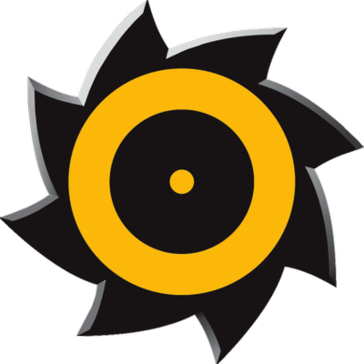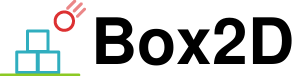Description
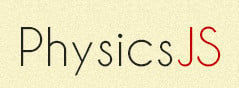
PhysicsJS
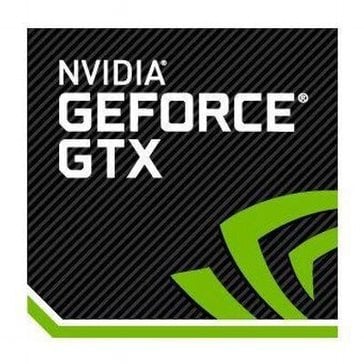
PhysX
Comprehensive Overview: PhysicsJS vs PhysX
PhysicsJS and PhysX are both physics engines, but they differ significantly in terms of functionality, target markets, market share, user base, and several key differentiators. Here's a comprehensive overview of both:
a) Primary Functions and Target Markets
PhysicsJS
- Primary Functions: PhysicsJS is a physics engine for JavaScript, designed to facilitate the development of physics-based animations and simulations in web applications. It uses JavaScript to enable 2D physics simulations like rigid body dynamics, collision detection, and kinematics, primarily for browser environments.
- Target Markets: PhysicsJS targets web developers who are looking to incorporate physics-based interactions into their web applications. It's particularly useful for educational tools, interactive games, and data visualizations online.
PhysX
- Primary Functions: PhysX is a more robust physics engine developed by NVIDIA, primarily used for simulating real-time physics in 3D applications. It supports complex simulations like soft body dynamics, fluid simulations, and ragdoll physics. PhysX is often used to leverage GPU computing power for enhanced performance.
- Target Markets: PhysX targets game developers, particularly those in 3D video game development for both PC and console platforms. It’s also used in professional applications requiring high-fidelity physics simulations, such as VR environments, robotics, and scientific research.
b) Market Share and User Base
-
Market Share and User Base for PhysicsJS: PhysicsJS has a niche market share primarily since it is focused on web developers. Its use is generally limited to those seeking to add physics to browser-based applications. Given the rise of more complex JavaScript frameworks and libraries, PhysicsJS is not as broadly adopted in large-scale applications.
-
Market Share and User Base for PhysX: PhysX has a substantial market share within the gaming industry, especially for 3D games, due to its integration with popular game engines like Unreal Engine and Unity. Its user base extends to professionals in visualization and simulation sectors, who rely on NVIDIA's technology for high-performance physics calculations.
c) Key Differentiating Factors
PhysicsJS
- Platform: Focused on browser environments and JavaScript, making it accessible for web developers.
- Complexity: Generally easier to use for simple 2D physics simulations, but lacks the depth for handling 3D or highly complex physics simulations.
- Integration: Does not require specialized hardware, as it runs directly in web browsers using JavaScript.
PhysX
- Platform: Designed for a range of platforms, including consoles, PC, and mobile, and supports both CPU and GPU acceleration.
- Complexity: Capable of handling complex and high-fidelity 3D physics simulations, including effects that require significant computational power.
- Integration: Deeply integrated with NVIDIA GPUs, providing enhanced performance via hardware acceleration; often used in high-end game development and professional simulations.
Summary
While both PhysicsJS and PhysX are physics engines, they serve distinct purposes and audiences. PhysicsJS is geared towards web developers needing 2D physics simulations for browser-based applications, while PhysX is aimed at gaming and professional markets requiring complex 3D physics simulations. PhysX holds a more significant market presence in its domains due to its advanced capabilities and integration with top-tier hardware, while PhysicsJS maintains a niche position focused on web application development.
Contact Info
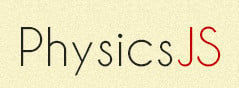
Year founded :
Not Available
Not Available
Not Available
Not Available
Not Available
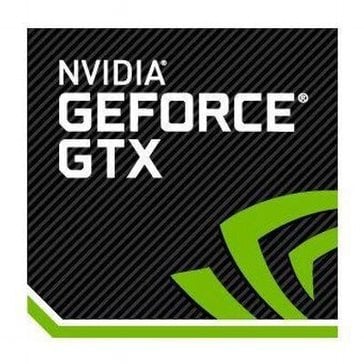
Year founded :
Not Available
Not Available
Not Available
Not Available
Not Available
Feature Similarity Breakdown: PhysicsJS, PhysX
To provide a detailed feature similarity breakdown for PhysicsJS and PhysX, we will examine their core features, user interfaces, and any unique features that distinguish them from each other. It is important to note that these two physics engines cater to different use cases and audiences.
a) Core Features in Common
-
Physics Simulation: Both PhysicsJS and PhysX provide robust physics simulation capabilities, handling typical real-world physics scenarios such as collision detection, response, and dynamic interactions.
-
Rigid Body Dynamics: They offer support for the simulation of rigid body dynamics, enabling the simulation of solid objects moving through space and interacting with each other.
-
Collision Detection: Both engines provide features for detecting and responding to collisions between objects, usually employing techniques like bounding volume hierarchies and spatial partitioning to optimize performance.
-
Constraint Solvers: Both engines include constraint solvers that handle joint constraints, allowing complex interactions like hinges and motors.
-
Performance Optimization: Each engine provides methods for optimizing performance, such as by reducing the number of calculations needed for collision detection or using multithreading (though the extent and implementation vary).
b) User Interface Comparison
-
PhysicsJS:
- User Interface: Primarily aimed at web developers, PhysicsJS features a simple, script-based interface usable through JavaScript. It is well-suited for integrating physics within web applications and games leveraging HTML5 and canvas elements.
- Ease of Use: It is designed to be easy to integrate and use, with a focus on ease of access for developers working in a browser environment.
- Documentation and Community: PhysicsJS often relies on community-driven support and resources, with user-friendly documentation to help newcomers.
-
PhysX:
- User Interface: Being a part of the NVIDIA toolchain, PhysX is targeted towards game developers and high-performance applications that require complex simulations. It provides a more comprehensive set of APIs compatible with various platforms.
- Integration: Often integrated into larger game engines like Unreal Engine and Unity, PhysX provides high-performance simulations optimized for real-time applications.
- Tools and Support: PhysX comes with a suite of tools for visualization, debugging, and extensive official documentation catering to professional developers.
c) Unique Features
-
PhysicsJS:
- Web Optimization: Specifically designed for web applications, it is a lightweight library that can be run smoothly in modern web browsers, making it ideal for developers looking to add physics simulations to web projects.
-
PhysX:
- Advanced Features: PhysX includes advanced simulation features like soft body dynamics, fluid simulations, and cloth simulations, which are highly optimized for performance on NVIDIA hardware.
- Hardware Acceleration: Leverages NVIDIA GPU hardware acceleration for computational tasks, providing a significant performance boost for complex and demanding simulations.
- Integration in Game Engines: PhysX is widely used in many commercial game engines, benefiting from ongoing support and optimizations that are vital for modern game development.
Overall, the selection between PhysicsJS and PhysX largely depends on the specific needs of the project, such as the environment in which the simulations will run and the complexity of the physics interactions required.
Features
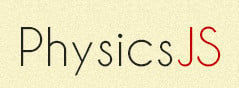
Not Available
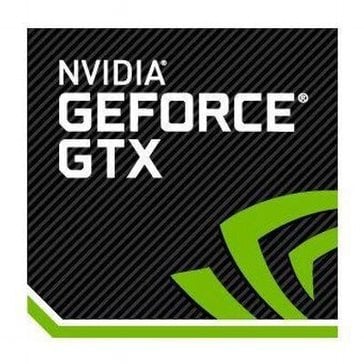
Not Available
Best Fit Use Cases: PhysicsJS, PhysX
PhysicsJS and PhysX are both physics engines, but they cater to different needs and scenarios given their capabilities and design intentions. Here's a detailed exploration of their best-fit use cases:
PhysicsJS
a) Best Fit for PhysicsJS:
-
Types of Businesses or Projects:
- Web-Based Games and Simulations: PhysicsJS is a JavaScript library designed for web use. It's ideal for businesses looking to develop browser-based games or interactive simulations that require basic physics simulations.
- Educational Tools: Since it's easy to use and integrate into web environments, it's a great choice for educational platforms aiming to teach physics concepts through interactive simulations.
- Startups and Small Businesses: Particularly those that need a lightweight, easy-to-implement physics library for prototyping or online applications.
-
Scenarios Where PhysicsJS Shines:
- Resource-Constrained Environments: When running in a browser where performance and resource management are crucial.
- Quick Prototyping: Easy integration into web projects for rapid development and testing of physics concepts or game mechanics.
-
Industry Verticals and Company Sizes:
- Primarily benefits industries involved in education technology, indie game development, and interactive media.
- Perfect for small to mid-sized companies or individual developers due to its simplicity and low setup overhead.
PhysX
b) Preferred Scenarios for PhysX:
-
Types of Businesses or Projects:
- AAA Game Development: PhysX is a robust physics engine used widely in the game industry for developing highly detailed and realistic game environments.
- Virtual Reality (VR) and Augmented Reality (AR): Provides the detailed simulation required for immersive VR and AR experiences.
- Simulation and Training Programs: Used in industries like aerospace or automotive for training simulations that require high physical fidelity.
-
Scenarios Where PhysX Excels:
- High-Fidelity Physics Simulations: When realistic simulation of rigid body dynamics, fluid dynamics, soft body dynamics, and particle systems are required.
- Cross-Platform Development: It supports various platforms including consoles, PCs, and mobile devices, making it a versatile choice for multi-platform development environments.
-
Industry Verticals and Company Sizes:
- Appeals to industries like video gaming, VR/AR development, film special effects, and industrial simulation.
- Suitable for large companies with resources to leverage PhysX's extensive features, as well as mid-sized studios seeking high-quality physics in their projects.
In summary, PhysicsJS is best suited for web-based, lightweight physics applications typically desired by educational projects and smaller companies. PhysX, by contrast, caters to industries and projects requiring complex, high-performance simulations, making it the choice for larger companies and more resource-intensive applications.
Pricing
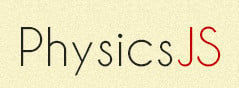
Pricing Not Available
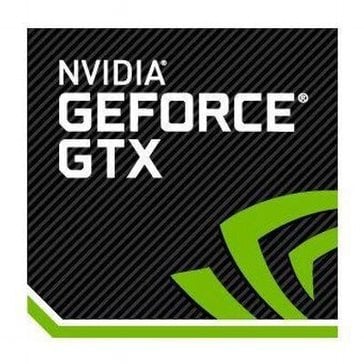
Pricing Not Available
Metrics History
Metrics History
Comparing undefined across companies
Conclusion & Final Verdict: PhysicsJS vs PhysX
When evaluating PhysicsJS and PhysX, it's important to consider various factors, including performance, ease of use, compatibility, and the specific needs of the user. Here's a comprehensive conclusion and final verdict for each:
a) Best Overall Value
PhysX generally offers the best overall value, primarily due to its wide adoption in professional game development environments, superior performance capabilities with GPU acceleration, and comprehensive support for complex physics simulations. While PhysicsJS is a great tool for simpler, browser-based applications and educational purposes, PhysX excels in providing robust features for more demanding and visually-intensive projects.
b) Pros and Cons
PhysicsJS
-
Pros:
- Lightweight: Ideal for simple physics simulations and educational purposes.
- JavaScript-based: Easily integrates into web applications, making it perfect for interactive web content.
- Open Source: Free to use and easily customizable, fostering a community-driven development model.
-
Cons:
- Limited Capabilities: Not suitable for high-performance simulations or complex 3D physics environments.
- Lack of Advanced Features: Missing advanced feature sets such as soft body dynamics and GPU acceleration.
- Performance: Can become inefficient for large-scale simulations or detailed models.
PhysX
-
Pros:
- High Performance: Offers GPU acceleration, enabling realistic and complex simulations at high efficiency.
- Comprehensive Feature Set: Supports a wide range of physics phenomena, including rigid body dynamics, cloth simulations, and fluid dynamics.
- Industry Standard: Widely used in gaming and professional simulations, ensuring compatibility and future support.
-
Cons:
- Learning Curve: More complex to learn and utilize effectively, particularly for those with limited exposure to C++ or similar languages.
- Resource Intensive: Demands more from hardware resources, which can be a limitation for some systems.
- Commercial Licensing: Some advanced features may require commercial licensing, depending on the scale and nature of the project.
c) Recommendations
-
For Beginners or Web Developers: If your project involves creating simple physics simulations for educational purposes or interactive web apps, PhysicsJS is a sensible choice. Its easy integration with web technologies and community resources makes it a straightforward option for beginners.
-
For Professional Game Developers or High-Performance Needs: PhysX is the recommended choice, especially if the project demands complex simulations or you are targeting platforms that benefit from its high-efficiency features. Its compatibility with prominent game engines and commitment to realistic simulations makes it ideal for larger scale and high-detail projects.
When deciding between PhysicsJS and PhysX, users should assess the complexity of their project, the performance requirements, and the development environment they are targeting. Each tool has its strengths, and selecting the right one depends on aligning its capabilities with the specific needs of the project.
Add to compare
Add similar companies