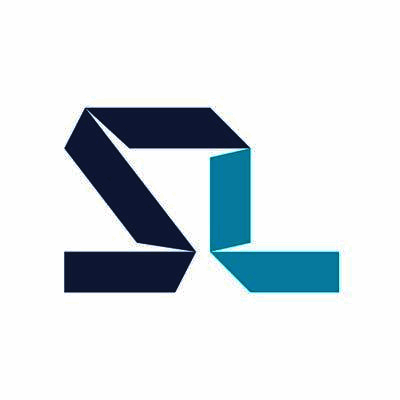Description

Arena Simulation

Pedestrian Dynamics
Comprehensive Overview: Arena Simulation vs Pedestrian Dynamics
Arena Simulation and Pedestrian Dynamics are both powerful simulation software tools, each designed to cater to specific needs within the realm of modeling and simulation. Below is a comprehensive overview addressing their primary functions, target markets, market positions, and differentiating factors.
Arena Simulation
a) Primary Functions and Target Markets
Primary Functions:
- Discrete Event Simulation: Arena is primarily used for discrete event simulation, which involves modeling the operation of a system as a discrete sequence of events over time.
- Process Modeling: It allows users to analyze and optimize processes by creating visual flowcharts and simulating the workflows within complex systems.
- Performance Analysis: Users can study resource utilization, identify bottlenecks, and evaluate the efficiency of various operational strategies.
- Optimization: Supports the exploration of different scenarios and strategies to achieve better system performance.
Target Markets:
- Manufacturing: To model production lines and improve manufacturing processes.
- Supply Chain and Logistics: Helps optimize logistics operations, supply chain management, and warehouse operations.
- Healthcare: Used for patient flow analysis, optimizing scheduling, and resource management.
- Business Processes: Applicable in financial services for improving service delivery and back-office operations.
b) Market Share and User Base
- Market Position: Arena has a significant presence in the discrete event simulation market and is considered one of the leading tools due to its long-standing history and the comprehensive capabilities it offers.
- User Base: Its user base is diverse, ranging from large corporations to academic institutions, with strong adoption in industries reliant on complex process optimization.
c) Key Differentiating Factors
- Vendor Support: Backed by Rockwell Automation, which provides extensive resources and support.
- Integration Capabilities: Offers robust integration with other enterprise and analytical tools.
- Historical Presence: Established reputation and extensive use in educational settings contribute to a large community of users and resources.
Pedestrian Dynamics
a) Primary Functions and Target Markets
Primary Functions:
- Agent-Based Modeling: Focuses on simulating pedestrian movements and interactions based on individual agent behaviors.
- Crowd Simulation: Models crowd dynamics to analyze movement patterns in various environments.
- Safety Analysis: Assesses evacuation procedures and safety measures in buildings, transportation hubs, and public events.
- Urban Planning: Helps in the design and simulation of public spaces to accommodate pedestrian traffic effectively.
Target Markets:
- Urban Planning: Utilized by city planners and architects for designing public spaces and ensuring efficient pedestrian flow.
- Transportation Hubs: Airports, train stations, and bus terminals use it to optimize layout and passenger throughput.
- Event Management: Used in planning and managing large-scale events to ensure safety and accessibility.
- Building Design: Architects and engineers use it to test evacuation plans and improve accessibility within buildings.
b) Market Share and User Base
- Market Position: While not as broadly used as Arena in general process optimization, Pedestrian Dynamics is specialized and well-regarded within its niche.
- User Base: Its users are mainly urban planners, architects, and safety engineers who need to analyze and optimize pedestrian movement within infrastructures.
c) Key Differentiating Factors
- Specialization in Pedestrian Movement: Focuses specifically on pedestrian behavior modeling, which is a niche not deeply covered by general simulation tools like Arena.
- Realistic Visualization: Provides detailed and realistic simulations of pedestrian flows, allowing for detailed visual analysis and presentation.
- Application Focus: Emphasizes safety, accessibility, and user experience in pedestrian-centric environments, differentiating it from broader-focused simulation tools.
In summary, both Arena Simulation and Pedestrian Dynamics are leaders in their respective niches, offering powerful tools for different aspects of simulation. Arena excels in process optimization across diverse industries, while Pedestrian Dynamics provides specialized capabilities for modeling and optimizing pedestrian flows in urban and public spaces. Their market shares and user bases reflect their focus areas, with Arena having a broad application scope and Pedestrian Dynamics serving specialized needs within pedestrian movement analysis.
Contact Info

Year founded :
Not Available
+1 412-375-4700
Not Available
United States
Not Available

Year founded :
Not Available
Not Available
Not Available
Not Available
Not Available
Feature Similarity Breakdown: Arena Simulation, Pedestrian Dynamics
Arena Simulation and Pedestrian Dynamics are both powerful tools in the field of modeling and simulation, but they cater to somewhat different applications. Let's break down their similarities and differences in terms of features, user interfaces, and unique attributes:
a) Core Features in Common:
-
Simulation Capability:
- Both Arena Simulation and Pedestrian Dynamics allow users to simulate real-world processes and scenarios to analyze performance, identify bottlenecks, and optimize systems.
-
Modeling Environment:
- Both provide a graphical modeling environment where users can drag and drop elements to build models.
-
Data Import/Export:
- Allow users to import data from external sources and export simulation results for analysis.
-
Customization and Scripting:
- Offer features for customization and scripting to tweak models and simulations according to specific requirements.
-
Statistical Analysis:
- Provide tools for statistical analysis to help users understand the data generated from simulations.
b) User Interface Comparison:
- Arena Simulation:
- Arena Simulation typically has a somewhat traditional, engineering-focused interface. It offers a flowchart-style modeling environment which is familiar for those with a background in process simulation. The interface is robust, supporting complex model development, but it may have a steeper learning curve for new users.
- Pedestrian Dynamics:
- Pedestrian Dynamics often has a more specialized interface geared towards simulating pedestrian behavior and movement. The interface may be more intuitive for those specifically working on pedestrian flow and crowd management, with tools and visualizations tailored to these applications.
c) Unique Features:
-
Arena Simulation:
- Process Simulation: Especially strong in simulating manufacturing processes, supply chains, and service operations.
- Extensive Library: Offers a comprehensive library of pre-defined modules and templates for various industries and applications.
- Integration with Enterprise Software: Can be integrated with other enterprise tools and databases, which is beneficial for large-scale operations.
-
Pedestrian Dynamics:
- Pedestrian and Crowd Simulation: Specializes in simulating pedestrian flows and behavior, making it particularly useful for urban planning, transportation hubs, and event management.
- 3D Visualization: Often includes advanced 3D visualization features to model realistic environments and scenarios.
- Behavioral Modeling: Allows for detailed behavioral modeling, enabling the simulation of different pedestrian characteristics and decision-making processes.
Each software has its strengths tailored to different aspects of simulation, but the choice between them would largely depend on the specific requirements of the project or industry application at hand.
Features

Not Available

Not Available
Best Fit Use Cases: Arena Simulation, Pedestrian Dynamics
Arena Simulation and Pedestrian Dynamics are both specialized tools used in simulation modeling, but they cater to different needs and scenarios. Here's an overview of their best fit use cases:
Arena Simulation
a) For what types of businesses or projects is Arena Simulation the best choice?
Arena Simulation is best suited for:
-
Manufacturing and Production:
- Use Case: Designing and optimizing production lines, workflow processes, and resource allocation.
- Industries: Automotive, electronics, consumer goods, and any large-scale manufacturing enterprises.
-
Supply Chain and Logistics:
- Use Case: Analyzing supply chain processes, distribution networks, inventory management, and logistics planning.
- Industries: Retail, e-commerce, logistics companies, and distribution services.
-
Healthcare:
- Use Case: Optimizing patient flow, resource scheduling, and service delivery in hospitals and clinics.
- Industries: Hospitals, clinics, healthcare management organizations.
-
Service Systems:
- Use Case: Modeling call centers, customer service interactions, and queue management.
- Industries: Telecommunications, financial services, and other service-centric businesses.
Arena Simulation is a versatile tool preferred by companies looking to optimize complex, process-driven environments. It is beneficial for businesses ranging from medium to large enterprises due to its advanced capabilities to model intricate systems.
Pedestrian Dynamics
b) In what scenarios would Pedestrian Dynamics be the preferred option?
Pedestrian Dynamics is best suited for:
-
Public Infrastructure and Transportation:
- Use Case: Designing and evaluating the flow of people in transportation hubs like airports, train stations, and bus terminals.
- Industries: Public transportation authorities, airport operators, and urban planning agencies.
-
Event Management:
- Use Case: Planning crowd management and safety at large events such as sports games, concerts, and festivals.
- Industries: Event management agencies, stadiums, and venues.
-
Urban Planning:
- Use Case: Assessing the pedestrian flow in city areas, shopping malls, and public spaces to enhance safety and accessibility.
- Industries: Urban development firms, architectural companies, and municipal governments.
-
Emergency Evacuation Planning:
- Use Case: Simulating emergency scenarios to improve building design and evacuation strategies.
- Industries: Real estate developers, safety consultants, and facility management companies.
Pedestrian Dynamics excels in scenarios that require detailed analysis of human movement patterns, particularly in environments where the safety and efficiency of pedestrian flow are critical.
Catering to Different Industry Verticals or Company Sizes
Arena Simulation:
- Industry Verticals: Manufacturing, logistics, healthcare, service industries.
- Company Size: Primarily medium to large enterprises, given the complexity and scale of the systems it can model.
Arena Simulation provides a broad range of functionalities that can be tailored to different industry needs, focusing on optimizing internal business processes.
Pedestrian Dynamics:
- Industry Verticals: Public infrastructure, urban planning, event management, safety consulting.
- Company Size: Suitable for both small and large organizations, especially those involved in planning and managing spaces with dense pedestrian movement.
Pedestrian Dynamics offers a specialized focus on simulating pedestrian behavior, making it a crucial tool for industries concerned with human traffic management and safety.
Both tools are designed to meet the needs of specific industry applications, allowing organizations to address their unique challenges more effectively using simulation.
Pricing

Pricing Not Available

Pricing Not Available
Metrics History
Metrics History
Comparing undefined across companies
Conclusion & Final Verdict: Arena Simulation vs Pedestrian Dynamics
Conclusion and Final Verdict for Arena Simulation vs. Pedestrian Dynamics
Based on the comparison of Arena Simulation and Pedestrian Dynamics, each software has distinct strengths that cater to different needs within simulation modeling. Both products are valuable tools but excel in different areas, making the decision largely dependent on the specific requirements of the user.
a) Best Overall Value
Determining the best overall value between Arena Simulation and Pedestrian Dynamics largely depends on the purpose and scope of the user's projects:
-
Arena Simulation is the better choice for users needing a comprehensive and versatile solution that extends beyond pedestrian and crowd modeling into broader industrial and business process applications. It is valuable for those who require detailed process analysis and resource optimization.
-
Pedestrian Dynamics is likely to offer the best value for users focused on studying pedestrian flows and crowd movement, especially in urban planning, building design, or event management contexts. It excels in scenarios where detailed and realistic pedestrian behavior models are critical.
b) Pros and Cons of Each Product
Arena Simulation
Pros:
- Versatility: Capable of modeling a wide array of processes beyond pedestrian dynamics, including manufacturing, logistics, healthcare, and more.
- Resource Optimization: Equipped with robust tools for process optimization, making it ideal for scenarios requiring efficiency analyses.
- Comprehensive Toolkit: Offers extensive libraries and modules for a variety of simulations.
Cons:
- Complexity: May be overwhelming for users with a narrow focus on pedestrian dynamics due to its wide range of features.
- Steeper Learning Curve: Requires more time and effort to master, particularly for those new to simulation software.
Pedestrian Dynamics
Pros:
- Specialization: Designed specifically to model pedestrian and crowd behavior, providing high fidelity in these simulations.
- Ease of Use: Generally more accessible for users with limited simulation background focused on pedestrian dynamics.
- Detailed Modeling Capabilities: Offers detailed modeling specific to pedestrian flow, ideal for urban planners and architects.
Cons:
- Narrow Focus: Limited to pedestrian scenarios, not suitable for simulating diverse industrial processes.
- Less Versatile: May not provide substantial utility beyond its specialized scope.
c) Recommendations for Users
When deciding between Arena Simulation and Pedestrian Dynamics, users should consider the following recommendations:
-
Define Your Needs: Clearly outline the specific simulation requirements of your projects. If your work is centered on pedestrian and crowd simulation, Pedestrian Dynamics is apt. For a broader range of processes, Arena Simulation is the way to go.
-
Consider Skill Levels: Evaluate your or your team’s familiarity with simulation tools. Arena requires a more significant investment in learning, which might be detrimental if you're looking to deploy models quickly.
-
Budget and Resources: Factor in the budget and available resources since both products may have different pricing models and additional resource requirements.
-
Future Projects: Consider potential future needs. Even if current projects are focused on pedestrian dynamics, a more versatile tool like Arena may be beneficial if you plan to branch into other types of simulations.
In conclusion, both Arena Simulation and Pedestrian Dynamics are excellent tools when applied to the right context. The best overall value is contingent upon the user's specific needs, scope of work, and future simulation objectives.
Add to compare
Add similar companies