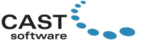Description

ActCAD

PDS
Comprehensive Overview: ActCAD vs PDS
ActCAD and PDS are both software solutions used in the field of computer-aided design (CAD) and related engineering tasks, but they serve slightly different markets and have distinct features. Here's a comprehensive overview:
a) Primary Functions and Target Markets
ActCAD:
- Primary Functions: ActCAD is a 2D & 3D CAD software aimed at professionals who need precise drafting and modeling tools. It is designed for a wide range of industries including architecture, engineering, construction, and manufacturing. ActCAD is built on the IntelliCAD engine and supports DWG/DXF formats, which makes it highly compatible with other CAD software.
- Target Markets: It targets engineering professionals, architects, and designers looking for cost-effective CAD solutions. It is particularly appealing to small and medium-sized businesses and individual users who require high performance on a budget.
PDS (Plant Design System):
- Primary Functions: PDS is a software suite primarily used for plant design and engineering. It offers tools for piping design, equipment modeling, structural design, and drawing production. PDS is more specialized than ActCAD, focusing on the CAD needs of large industrial projects such as those in the chemical processing, oil and gas, and energy sectors.
- Target Markets: Its target market includes large engineering firms and industries that require intricate plant design capabilities, often used by specialists in sectors like petrochemicals, shipbuilding, and energy production.
b) Market Share and User Base
ActCAD:
- ActCAD is known for its affordability and compatibility with industry standards, which has helped it gain traction among small to medium-sized businesses worldwide. However, it doesn’t have the dominant market share of bigger players like AutoCAD by Autodesk. Its user base is continually growing due to its cost-effectiveness and robust feature set for typical CAD needs.
PDS:
- PDS, being a specialized tool in plant design, holds a niche market share. It is not as broadly used as general CAD tools but commands a significant presence in industries requiring detailed plant engineering solutions. Its user base is typically specialized and smaller in comparison to general-purpose CAD tools. It remains a preferred choice for large-scale industrial projects.
c) Key Differentiating Factors
ActCAD:
- Cost-Effectiveness: One of ActCAD’s main selling points is its affordability. It provides a feature-rich environment without the high costs associated with some of the more well-known CAD brand names.
- Ease of Use and Compatibility: ActCAD boasts seamless compatibility with DWG/DXF formats and the user interface is designed to be intuitive, making it easier for users transitioning from other CAD software.
- Broad Application: Unlike PDS, ActCAD is a more general-purpose CAD tool and is adaptable to a wide range of industries and applications.
PDS:
- Specialization: The primary differentiator for PDS is its specialization in plant design. It provides tools specifically tailored for the design and engineering of industrial facilities.
- Industry-Specific Features: PDS includes features like piping and instrumentation diagram (P&ID) creation, 3D modeling of plant components, and more, which are essential for large-scale industrial projects.
- Integration with Other Engineering Tools: PDS often integrates with other sophisticated engineering tools and databases, making it an integral component of comprehensive plant engineering processes.
In summary, while both ActCAD and PDS serve the CAD market, they cater to different niches with ActCAD focusing on general CAD design at an accessible price point and PDS targeting specialized industrial plant design projects with industry-specific features.
Contact Info

Year founded :
2006
+91 80 4610 1380
Not Available
India
http://www.linkedin.com/company/actcad-software

Year founded :
2007
Not Available
Not Available
United Kingdom
Not Available
Feature Similarity Breakdown: ActCAD, PDS
ActCAD and PDS (Product Design Suite) are both CAD software packages aimed at providing design solutions for professionals in fields such as engineering, architecture, and construction. While both serve the general purpose of computer-aided design, there are various differences and similarities between them. Here's a feature similarity breakdown for these two products:
a) Core Features in Common:
-
2D and 3D Design Capabilities:
- Both ActCAD and PDS provide robust tools for creating and modifying 2D and 3D designs, allowing users to work with complex geometries.
-
File Compatibility:
- Each product supports popular CAD file formats like DWG and DXF, which are essential for interoperability with other design software.
-
Rendering and Visualization:
- Both software options include rendering tools that allow for visualization of designs, enabling users to create photorealistic images and animations of their projects.
-
Parametric Modeling:
- They support parametric modeling, allowing designers to define dimensions and constraints that can easily be altered to modify designs without redrawing.
-
Customization and Automation:
- Users can customize interfaces and create scripts or macros to automate repetitive tasks in both ActCAD and PDS.
-
Measurement and Annotation Tools:
- Both packages provide comprehensive measurement and annotation features, facilitating accurate documentation and communication of designs.
-
Technical Support and Updates:
- Regular updates and technical support are common services provided, ensuring users have access to the latest tools and assistance when needed.
b) User Interface Comparison:
-
ActCAD:
- The interface of ActCAD is designed to resemble traditional CAD environments, which might be familiar to users of other mainstream CAD software. It is often described as straightforward and intuitive, catering to users accustomed to a classic layout.
-
PDS (Product Design Suite):
- PDS typically offers a more integrated suite of tools with a unified interface, especially if it’s part of a bundled offering from a major vendor like Autodesk. The interface may show more polish and depth, aiming to facilitate transitions between different design modules within the suite.
c) Unique Features:
-
ActCAD:
- Lightweight and Affordable: ActCAD is often highlighted for being a cost-effective solution with a lighter system footprint, compared to more resource-intensive CAD suites. This makes it a popular choice for small to mid-sized companies or freelancers looking for comprehensive features without high costs.
- Lifetime License Option: ActCAD offers a perpetual license option, which can be an attractive choice for users who prefer to avoid recurring subscription fees.
-
PDS:
- Integration with Other Design Tools: PDS, especially if referring to suites like those from Autodesk, often provides seamless integration with other software tools for comprehensive workflows, such as Inventor, Revit, or Fusion 360.
- Advanced Analysis Tools: PDS may include advanced simulation and analysis tools as part of its suite, providing additional capabilities for stress testing, thermal simulations, and more that might not be available in ActCAD.
- Cloud Collaboration: More emphasis on cloud-based tools and collaboration features, allowing remote or team-based design processes with real-time data access and sharing.
These features highlight how each software targets different needs and user preferences within the CAD software market. ActCAD provides a solid, cost-effective alternative, while PDS delivers an integrated, potentially more comprehensive set of tools ideal for larger operations requiring a suite of interrelated design applications.
Features

Not Available

Not Available
Best Fit Use Cases: ActCAD, PDS
ActCAD and PDS (Plant Design Solutions) are both powerful tools used in the design and drafting industry, but they serve distinct purposes and cater to different types of businesses and projects. Here is a detailed look at their best fit use cases:
ActCAD:
a) Best Fit for ActCAD:
- Small to Medium Enterprises (SMEs) in Architecture and Engineering: ActCAD is highly cost-effective, making it a great choice for SMEs that require robust CAD software without the high expense associated with some industry leaders.
- Architectural and Mechanical Design: It is a versatile tool suitable for professionals involved in architectural design and mechanical engineering projects, providing all the necessary tools for 2D drafting and 3D modeling.
- Civil Engineering: Firms involved in civil engineering projects can benefit from ActCAD’s precision and drafting capabilities, particularly in producing civil-related plans and diagrams.
- Educational Institutions: Schools and universities offering courses in technical drawing or engineering disciplines find ActCAD a feasible option due to its affordability and comprehensive feature set.
- Freelancers and Consultants: Individual professionals who require a fully-functional CAD tool without heavy investment will find ActCAD to be a suitable choice due to its licensing flexibility and ease of use.
PDS (Plant Design Solutions):
b) Preferred Scenarios for PDS:
- Large-scale Industrial Projects: PDS is specifically tailored for complex plant design and engineering tasks, making it ideal for large industrial projects in sectors like oil & gas, power generation, petrochemicals, and chemical processing.
- Process Plant Design: It is best suited for companies engaged in designing process plants, as it provides robust solutions for piping and instrumentation design, equipment modeling, and layout.
- BIM Integration and Collaboration: Projects that require Building Information Modeling (BIM) and collaboration across various stakeholders in large-scale plant design benefit significantly from PDS’s capabilities.
- Regulatory Compliance and Safety Considerations: Organizations that need to comply with rigorous industry standards and safety regulations during the design phase use PDS to ensure adherence to these requirements.
Industry Verticals and Company Sizes:
d) Industry Verticals and Company Sizes:
- ActCAD:
- Industries: Architecture, civil engineering, mechanical engineering, educational sectors.
- Company Size: Primarily small to medium-sized businesses and individual professionals. Its pricing structure and ease of use are attractive to entities that need to balance performance with cost efficiency.
- PDS:
- Industries: Oil & gas, energy, industrial manufacturing, petrochemicals, and heavy engineering.
- Company Size: Large enterprises and corporations, particularly those operating on projects that require extensive collaboration, advanced design features, and compliance with technical standards. PDS’s robust feature set caters to the needs of larger teams and complex project requirements.
In summary, while ActCAD is ideal for those needing a versatile and affordable CAD solution compatible across a variety of industries, PDS is the tool of choice for specialized industries focusing on process plant design and engineering, particularly for large and complex projects.
Pricing

Pricing Not Available

Pricing Not Available
Metrics History
Metrics History
Comparing teamSize across companies
Conclusion & Final Verdict: ActCAD vs PDS
When conducting a comparative analysis between ActCAD and PDS (Product Design Suite), various factors such as functionality, target audience, cost-effectiveness, and user experience need to be evaluated. Here's a detailed conclusion and final verdict considering these aspects:
a) Considering all factors, which product offers the best overall value?
ActCAD generally offers the best overall value for small to medium-sized businesses or individual professionals who need cost-effective, efficient CAD software without extensive features reserved for specialized industries. This is primarily because ActCAD provides a robust suite of tools at a more affordable price point, making it accessible while still powerful enough for most standard CAD applications.
b) Pros and Cons of Choosing Each Product
ActCAD:
- Pros:
- Cost-Effective: Lower price compared to many competitors, making it suitable for budget-conscious users.
- User-Friendly Interface: Simplified learning curve, which is beneficial for new users or those transitioning from other platforms.
- Reliability: Known for stability and consistent performance across standard CAD tasks.
- Compatibility: Supports multiple CAD formats which is beneficial for collaborative projects.
- Cons:
- Limited Advanced Features: May lack some high-end or industry-specific features found in more expensive solutions.
- Brand Recognition: Lesser-known brand compared to industry giants, which might influence decision-making in corporate environments.
PDS (Product Design Suite):
- Pros:
- Comprehensive Toolset: Offers a wide range of advanced tools ideal for complex projects and industry-specific needs.
- Integration: Seamlessly integrates with other Autodesk products, providing a cohesive experience for users within that ecosystem.
- Reputation: Strong brand recognition and trusted by many professionals globally.
- Cons:
- High Cost: Price can be prohibitive for smaller businesses or individual users.
- Complexity: Steeper learning curve due to its comprehensive feature set, which might be overwhelming for beginners.
- Resource-Intensive: Typically requires more powerful hardware, which can increase total costs due to necessary upgrades.
c) Recommendations for Users Deciding Between ActCAD vs PDS
-
Evaluate Your Needs: If your design tasks are primarily standard 2D/3D CAD operations and budget is a critical factor, ActCAD might be sufficient and offer better value. Conversely, if you need advanced modeling tools or industry-specific features, PDS should be considered.
-
Consider Long-Term Goals: For users or organizations planning to expand and integrate with other Autodesk products, PDS provides a scalable solution that might serve future needs better.
-
Trial Periods: Take advantage of any free trials or demo versions offered by both products to assess usability and determine which interface and toolset align better with your workflow.
-
Community and Support: Consider the availability of support and user communities. PDS, with its larger user base, may offer more resources in terms of tutorials, forums, and professional help.
In conclusion, the choice between ActCAD and PDS largely depends on budget constraints, the complexity of projects, and integration needs. ActCAD is preferable for cost-sensitive users requiring solid basic functionalities, while PDS is advantageous for users requiring comprehensive toolsets and industry-specific features despite the higher cost.
Add to compare
Add similar companies