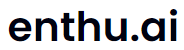Description

PanTerra

XenCALL
Comprehensive Overview: PanTerra vs XenCALL
PanTerra and XenCALL are distinct yet critical solutions within the realm of cloud communication and contact center technologies, each serving specific niches and offering unique features tailored to their target markets. Below is a comprehensive overview of both platforms:
PanTerra:
a) Primary Functions and Target Markets:
-
Primary Functions:
- PanTerra specializes in unified cloud communication solutions. Its offering, often branded as PanTerra Streams, provides services such as business voice, video conferencing, team messaging, file sharing, and contact center capabilities. One of the key features is its ability to integrate seamlessly with various CRM and productivity tools.
- The platform is designed to enhance team collaboration and streamline business communication by offering a unified interface for all communication channels.
-
Target Markets:
- Small to medium-sized businesses (SMBs) and growing enterprises that are looking for scalable and integrated communication solutions.
- Industries that require reliable communications and collaboration tools, such as healthcare, legal, financial services, and tech companies.
b) Market Share and User Base:
- PanTerra is a competitive player in the unified communications as a service (UCaaS) space, though it does not have the same market share as giants like Zoom, Microsoft Teams, or RingCentral. Its user base primarily consists of SMBs and specialized enterprises drawn by its robust feature set and flexible pricing models.
c) Key Differentiating Factors:
- It offers a holistic solution encompassing communication, collaboration, and call center functionalities in one package.
- Its integration capabilities with various business tools and CRMs make it highly adaptable for organizations with specific workflow requirements.
- Highly customizable plans and a strong focus on security and compliance, making it suitable for industries with stringent regulations.
XenCALL:
a) Primary Functions and Target Markets:
-
Primary Functions:
- XenCALL is an enterprise-grade cloud-based call center software specializing in predictive dialing and customer relationship management. It offers robust functionalities such as automated dialing, lead distribution, call recording, and real-time reporting and analytics.
- The platform is especially noted for its CRM capabilities, allowing businesses to manage and optimize their customer interactions efficiently.
-
Target Markets:
- Primarily aimed at large sales teams, call centers, telemarketing companies, and customer support departments.
- Businesses that prioritize efficient call handling and require sophisticated dialer systems to maximize agent productivity.
b) Market Share and User Base:
- XenCALL is recognized as a niche player in the contact center solutions sector, focusing on delivering specialized functionalities for large-scale operations rather than capturing a broad market share. It has a loyal user base among companies that require advanced dialing and CRM integrations.
c) Key Differentiating Factors:
- A strong focus on predictive dialing capabilities and CRM integration that optimizes sales and customer support processes.
- Its real-time analytics and comprehensive reporting tools provide detailed insights into operational performance and customer interactions.
- Customization options and the ability to handle complex telephony needs make it suitable for high-volume sales and support environments.
Comparative Analysis:
- Target Markets: While PanTerra focuses on providing a full suite of communication and collaboration tools for SMBs and specialized industries, XenCALL targets large sales and call center operations with a focus on efficiency and CRM.
- Functionality: PanTerra offers a broader range of communication services, whereas XenCALL zeroes in on optimizing call center operations.
- Integration and Customization: Both platforms excel in integration capabilities, though PanTerra is more focused on general business tools, while XenCALL emphasizes CRM and telephony system integrations.
- User Base and Market Approach: PanTerra addresses a wide array of business communication needs, whereas XenCALL is tailored for environments where high-volume call handling and detailed customer interaction management are priorities.
These distinctions make each platform uniquely suited to different organizational needs and industry demands, with PanTerra providing a comprehensive communication solution and XenCALL catering to specialized call center and sales operation needs.
Contact Info

Year founded :
2016
Not Available
Not Available
Denmark
Not Available

Year founded :
2014
+1 800-694-1049
Not Available
Canada
Not Available
Feature Similarity Breakdown: PanTerra, XenCALL
To provide a comprehensive comparison between PanTerra and XenCALL in terms of features and user interfaces, let's break down the information into the required categories:
a) Core Features in Common
Both PanTerra and XenCALL are platforms that cater to communication and contact center needs, which generally means they would share several core features, including:
- VoIP Telephony: Both platforms should offer robust voice over IP capabilities allowing businesses to manage calls effectively.
- Call Management: Features such as call routing, call forwarding, call queuing, and voicemail are likely to be common.
- CRM Integration: Each platform typically integrates with CRM systems to streamline customer relationships and enhance contact management.
- Reporting and Analytics: Both are expected to provide analytics and reporting tools to help businesses track performance metrics.
- Omnichannel Communication: They may support multiple communication channels (e.g., voice, email, chat) to ensure a smooth customer interaction experience.
- Call Recording: Recording calls for quality control and compliance purposes is generally a standard feature.
- User Management: Both offer functionalities to manage users, roles, and permissions within the organization.
b) User Interface Comparison
User interfaces can differ significantly even if the backend capabilities are similar:
-
PanTerra: Often noted for its modern and intuitive UI, PanTerra might focus on providing a seamless user experience with easy navigation and a clean design. It may also offer customizable dashboards and views tailored to different user roles.
-
XenCALL: Known for being user-friendly, XenCALL may also offer a straightforward interface, potentially with an emphasis on simplicity and efficiency. It might provide quick access to core functionalities and prioritize easy setup and use for small to medium-sized businesses.
Both interfaces would aim to reduce the learning curve and enhance productivity, but the aesthetic choices and specific layout options might differ based on each company's design philosophy and target audience.
c) Unique Features
While they share several features, each platform might also have unique offerings:
-
PanTerra:
- Unified Communications as a Service (UCaaS): PanTerra is likely to offer a more comprehensive UCaaS solution that includes video conferencing, team collaboration tools, and file sharing.
- File Sync and Share: A distinctive feature could be the ability to store, sync, and share files within the platform securely, potentially setting it apart from basic telephony-focused solutions.
-
XenCALL:
- Predictive Dialer: XenCALL may have a robust predictive dialing system, which can be particularly beneficial for sales teams looking to increase call throughput and connect rates.
- Integrated Lead Management: It might offer more in-depth lead management tools directly within the platform, making it very appealing for sales-centric organizations.
These unique features would typically reflect each company’s focus areas—PanTerra might emphasize broader communication needs, while XenCALL could lean more towards contact center and sales optimization functionalities.
These insights should give an overview of the similarities and differences between PanTerra and XenCALL in features, UI design, and unique offerings. Organizations should carefully evaluate these aspects relative to their specific needs when considering either platform.
Features

File Sharing
Collaboration Tools
Unified Communications
Mobile Access

Call Management
Contact Management
Analytics and Reporting
Integrations
Best Fit Use Cases: PanTerra, XenCALL
PanTerra and XenCALL are both cloud-based communication and customer relationship management tools, but they serve slightly different purposes and are tailored to distinct business needs. Here's a breakdown of their best fit use cases:
PanTerra
a) For what types of businesses or projects is PanTerra the best choice?
-
Unified Communications Needs: PanTerra is an excellent choice for businesses that require a comprehensive unified communications platform. It integrates voice, video, chat, and collaboration tools, making it ideal for companies that need to streamline their communication processes.
-
Medium to Large Enterprises: Its robust features and scalability make PanTerra suitable for medium to large enterprises that have complex communication needs and require a platform that can grow with them.
-
Remote and Distributed Teams: With its cloud-based infrastructure, PanTerra is well-suited for organizations with remote or geographically dispersed teams, enabling seamless collaboration irrespective of location.
-
Industries with Strict Compliance Requirements: PanTerra offers advanced security features and compliance tools, making it ideal for industries like healthcare, finance, and legal, where data protection is critical.
XenCALL
b) In what scenarios would XenCALL be the preferred option?
-
Call Center and Sales Teams: XenCALL is primarily designed for call centers and sales teams, offering features like automatic dialers, CRM integration, and lead management, which are crucial for outbound sales environments.
-
Small to Medium Businesses (SMBs): With its focus on enhancing sales operations, XenCALL is well-suited for small to medium businesses looking to improve their sales efficiency and customer engagement without investing heavily in complex infrastructure.
-
Businesses Focusing on Lead Generation and Conversion: Companies that prioritize lead generation, nurturing, and conversion would benefit from XenCALL’s powerful dialing and CRM capabilities, which streamline these processes.
-
Telemarketing and Cold Calling Campaigns: The software's automated dialing functions and analytics are useful for businesses engaged in extensive telemarketing or cold calling campaigns, ensuring high-volume contact and tracking.
Catering to Different Industry Verticals and Company Sizes
PanTerra
- Industry Verticals: PanTerra supports a range of industries, including healthcare, finance, legal, and education, due to its robust security, compliance features, and versatile communication tools.
- Company Sizes: Its scalable architecture makes it versatile for medium to large companies, but small businesses with a strong focus on unified communications can also benefit.
XenCALL
- Industry Verticals: Primarily focused on sales-driven industries such as telemarketing, real estate, and insurance. The platform's CRM integration makes it particularly valuable for industries where customer relationship management is key.
- Company Sizes: Best for small to medium businesses seeking an efficient and cost-effective solution to enhance their outbound sales processes. However, larger enterprises with dedicated call center operations can also find value in its features.
Overall, both PanTerra and XenCALL offer solutions that cater to specific business needs. PanTerra offers a broader suite for unified communications and collaboration, while XenCALL is a specialized tool for boosting sales and lead management efficiency.
Pricing

Pricing Not Available

Pricing Not Available
Metrics History
Metrics History
Comparing undefined across companies
Conclusion & Final Verdict: PanTerra vs XenCALL
To provide a comprehensive conclusion and final verdict on PanTerra and XenCALL, let's explore the necessary components:
a) Best Overall Value
PanTerra is often highlighted for its robust unified communication solutions, integrating tools like voice, video, and messaging seamlessly, along with cloud-based file management. This could offer substantial value for businesses looking for an all-in-one communication solution that reduces the need for multiple subscriptions.
XenCALL, on the other hand, is known for its advanced auto-dialing capabilities and CRM integrations tailored specifically for sales and call centers. It is particularly valuable for organizations heavily focused on outbound sales and telemarketing where efficiency in dialing can lead to significant productivity gains.
Conclusion: If a business prioritizes a comprehensive communication solution that includes collaboration tools, PanTerra presents the best overall value. However, if the priority is on enhancing outbound call efficiency and CRM integration is critical, XenCALL might offer more value.
b) Pros and Cons
PanTerra:
-
Pros:
- Integrated communication tools (voice, video, messaging).
- Cloud-based file storage and sharing.
- Versatile for different business needs (not limited to sales).
- Good for remote work environments needing diverse communication solutions.
-
Cons:
- May be less specialized for heavy-duty outbound sales tasks.
- Possible over-featured for businesses needing only basic calling functions.
XenCALL:
-
Pros:
- High efficiency in outbound dialing with predictive and power dialers.
- Seamless CRM integration is ideal for sales teams.
- Designed to optimize sales workflows and increase call productivity.
-
Cons:
- Limited in communication features outside telemarketing and sales.
- May necessitate additional tools for broader communication needs.
c) Recommendations for Users
Users should consider the following when deciding between PanTerra and XenCALL:
-
Assess Your Needs: Determine whether your primary need is unified communications or sales-oriented dialing and CRM integration. This will guide the decision between a more holistic solution (PanTerra) or a specialized sales tool (XenCALL).
-
Integration Requirements: Consider existing systems. PanTerra might reduce the number of tools needed with its comprehensive suite, while XenCALL should integrate well with existing CRMs to maximize its value.
-
Scalability: Evaluate future growth and whether the platform can scale with your business needs. PanTerra offers robust solutions that might suit varying communication needs as a business grows. XenCALL may better serve rapidly growing sales environments that require efficient scaling of telemarketing efforts.
-
Trial and Testing: Engage in trials of both systems to get a hands-on feel of their interfaces and functionalities. This experience can impact user adoption and satisfaction.
-
Budget Considerations: Compare the cost against the features you’ll actually use. PanTerra's all-in-one pricing might be more economical long-term if using multiple tools, while XenCALL could have a more direct ROI in sales productivity.
Ultimately, both PanTerra and XenCALL have their distinct advantages, and the choice should be aligned with the strategic goals and functional needs of the organization.
Add to compare
Add similar companies