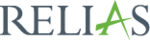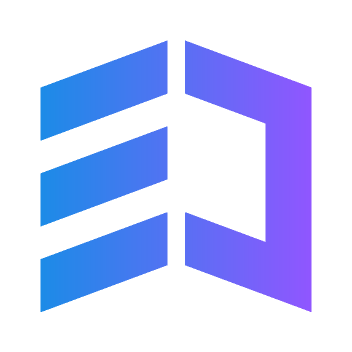Description

Pathwright

Opentute
Comprehensive Overview: Pathwright vs Opentute
Pathwright and Opentute are both platforms designed to facilitate online learning and course management, although they cater to slightly different audiences and offer unique features. Here's a comprehensive overview of each, including their primary functions, target markets, market share, user base, and key differentiators:
a) Primary Functions and Target Markets
Pathwright:
-
Primary Functions:
- Pathwright is a platform that provides a seamless way to create, teach, and manage online courses. It offers tools for course design, allowing educators to structure content sequentially with rich multimedia, interactive assessments, and community features like discussions.
- The platform supports customization and collaboration, making it easy for educators to personalize the learning experience and adapt it to specific teaching styles or student needs.
-
Target Markets:
- Pathwright primarily targets educational institutions, online educators, professional trainers, and organizations looking to implement structured learning programs. Its user-friendly interface appeals to educators seeking simplicity and flexibility in course design without needing extensive technical skills.
Opentute:
-
Primary Functions:
- Opentute offers a social learning management system that combines content delivery with a community-focused approach. It provides features for creating and delivering courses, managing learner engagement, and encouraging interactions through its community tools.
- The platform offers functionality for assessments, analytics, and integrations with other systems, making it suitable for comprehensive educational management.
-
Target Markets:
- Opentute is targeted towards businesses, educational institutions, professional associations, and nonprofits looking for a more collaborative and engaging learning environment. Its emphasis on social learning makes it appealing for industries that value peer-to-peer interaction and community building.
b) Market Share and User Base
-
Both Pathwright and Opentute focus on niche markets within the broader e-learning industry, which is highly fragmented with a wide range of platforms serving diverse educational and professional needs.
-
Pathwright: Known for its design simplicity and ease of use, Pathwright has a loyal user base among small to medium-sized educational institutions and individual educators looking for a straightforward course creation tool. However, it does not compete at the same scale in market share as some of the larger LMS giants like Moodle or Canvas.
-
Opentute: With its emphasis on community and interactivity, Opentute appeals to organizations that prioritize social learning. Its market share is smaller compared to major LMS solutions, but it has carved out a niche among users seeking a balance between content delivery and community engagement.
c) Key Differentiating Factors
-
Design and User Experience:
- Pathwright is highly praised for its intuitive, clean user interface, making it especially approachable for educators who might not have extensive tech expertise. Its course design flow is notably user-friendly.
- Opentute, on the other hand, emphasizes social interaction and community features, which differentiates it by allowing learners to interact more dynamically with each other through forums and collaborative tools.
-
Feature Set:
- Pathwright focuses on structured, sequential course creation with a strong emphasis on design aesthetics and customization. It tends to attract users who need a platform that balances functionality with visual appeal.
- Opentute distinguishes itself with features geared towards social learning, including community forums, peer assessments, and social engagement metrics, making it ideal for environments where interaction is key to the learning process.
-
Integration and Scalability:
- Both platforms offer a range of integrations, catering to different needs. Pathwright tends to integrate well with tools focused on content delivery and management, while Opentute might prioritize integrations that enhance community and social learning aspects.
Overall, the choice between Pathwright and Opentute would depend on the specific needs of an organization in terms of content delivery versus community engagement. Both platforms are strong in their respective specializations, catering to unique aspects of the learning experience.
Contact Info

Year founded :
2012
+1 864-990-2065
Not Available
United States
http://www.linkedin.com/company/pathwright

Year founded :
2015
Not Available
Not Available
Australia
http://www.linkedin.com/company/opentute
Feature Similarity Breakdown: Pathwright, Opentute
To provide a feature similarity breakdown for Pathwright and Opentute, I'll compare their offerings in terms of core features, user interfaces, and any unique features that distinguish them. While specific details may vary in current product versions, here's a general overview:
a) Core Features in Common
-
Course Creation and Management:
- Both platforms enable users to create, organize, and deliver online courses.
- They support various content types including videos, documents, quizzes, and discussions.
-
User Engagement:
- Pathwright and Opentute both offer tools to engage learners, such as discussion forums or boards, and interactive elements.
- They support notifications and announcements to keep users informed.
-
Assessments and Feedback:
- Both platforms have built-in assessment tools to create quizzes, tests, and assignments.
- They provide mechanisms for giving feedback to learners.
-
Analytics and Reporting:
- Both offer analytics to track learner progress and performance.
- They provide reports to instructors or administrators to evaluate the effectiveness of the courses.
-
Mobile Accessibility:
- Both platforms are designed to be mobile-friendly, allowing learners to access content on various devices.
b) User Interfaces Comparison
-
Pathwright:
- Known for its visually appealing and intuitive interface.
- Often praised for a streamlined course creation process, with a focus on design aesthetics.
- Offers drag-and-drop functionality which simplifies course assembly.
-
Opentute:
- Typically offers a user-friendly interface that is easy to navigate.
- May focus more on practical functionality with customization options available.
- Interface is designed to facilitate community interactions, which might be more prominently integrated.
c) Unique Features
-
Pathwright:
- Design-First Approach: Pathwright places a strong emphasis on course design aesthetics, allowing for highly customized branding and appearance.
- Path-Based Learning: Offers a unique model where courses are structured as paths that provide a step-by-step progression, which can be particularly appealing for structured learning journeys.
- Collaborative Learning: Strong support for collaborative elements within courses that can facilitate peer-to-peer learning.
-
Opentute:
- Community-Focused: Opentute might emphasize community and social learning with features like user profiles, social media integration, and gamification elements to boost engagement.
- Multi-Tenancy Support: Often supports multi-tenant platforms, making it easier to manage several learning environments or brands from a single account.
- Simple Onboarding Process: Known for having a straightforward onboarding procedure, making it easy for new users to get started.
These various similarities and differences point to alternative strengths in Pathwright’s design-centric framework versus Opentute’s community and functionality-focused offerings. Depending on specific needs, such as emphasis on aesthetics or community building, users may prefer one platform's unique features over the other.
Features

Not Available

Not Available
Best Fit Use Cases: Pathwright, Opentute
Pathwright and Opentute are both online learning platforms designed to facilitate course creation and delivery, but they cater to different needs and use cases. Here's a breakdown of where each platform might be the best fit:
Pathwright
a) Best Fit Use Cases for Pathwright:
-
Creative and Design-Focused Businesses: Pathwright's intuitive design and strong visual organization make it an excellent choice for businesses with an emphasis on creativity and design. Educational institutions or individual instructors in art, music, design, and similar fields may find its aesthetic appeal and customization options beneficial.
-
Small to Medium Educational Institutions: Schools, colleges, and educational startups can use Pathwright to create structured learning paths. The platform's ease of use and relatively lightweight feature set make it suitable for smaller to medium-sized institutions that need to create and manage courses without extensive technical overhead.
-
Professional Training Organizations: Companies focused on professional development and vocational training may find Pathwright appealing due to its structured learning paths and ability to deliver continuous learning programs efficiently.
d) Industry Verticals and Company Sizes: Pathwright is versatile and can be adapted to various industries that value interactive and visually appealing course delivery. However, its feature set is particularly attractive to small to medium-sized organizations or individual educators that need a flexible yet simple platform for course creation.
Opentute
b) Preferred Use Cases for Opentute:
-
Community-Led Learning Projects: Opentute excels in environments where learning is collaborative and community-driven. It is particularly suitable for nonprofits, community organizations, or businesses needing to foster engagement and social learning.
-
Corporate Training Departments: Companies with a structured corporate training approach, looking to facilitate social learning elements, will benefit from Opentute's emphasis on user interaction, community features, and collaboration tools.
-
Associations and Membership Organizations: These organizations often need to offer continuous educational content to their members. Opentute's features allow for community building and content delivery tailored to member needs and inputs.
-
Large-Scale Enterprises Seeking Engagement: Larger enterprises looking to boost employee engagement and facilitate peer-to-peer learning as part of a broader training program may find Opentute's platform advantageous.
d) Industry Verticals and Company Sizes: Opentute is designed to handle a range of organization sizes, from large enterprises to smaller community groups, by offering robust community and social learning tools. It’s particularly well-suited to industries focused on internal training, professional development, and continuous education across varied sectors.
These distinctions help highlight where each platform could be optimally deployed based on organizational needs, industry requirements, and the scale of operations.
Pricing

Pricing Not Available

Pricing Not Available
Metrics History
Metrics History
Comparing teamSize across companies
Conclusion & Final Verdict: Pathwright vs Opentute
To provide a comprehensive conclusion and verdict on Pathwright and Opentute, it’s crucial to evaluate each platform based on various parameters such as features, usability, pricing, scalability, and customer support.
a) Best Overall Value:
Pathwright typically offers the best overall value for those who prioritize user experience, customization, and feature richness. Its focus on a seamless learning journey and robust design tools makes it ideal for educational institutions and businesses that need a high-quality, learner-centric platform.
b) Pros and Cons:
Pathwright:
-
Pros:
- User Experience: Intuitive interface with a focus on providing a seamless learning journey.
- Design and Customization: Offers advanced design tools and customization options.
- Integration and Features: High level of integration with other tools and a strong set of features for creating engaging content.
- Scalability: Well-suited for scaling with organizations as they grow.
-
Cons:
- Pricing: Can be on the higher side for smaller organizations or individuals with limited budgets.
- Complexity: Might be overwhelming for users with no prior experience in setting up learning management systems.
Opentute:
- Pros:
- Pricing: More affordable, making it accessible for smaller businesses or startups.
- Ease of Use: Simple setup process and easy to navigate, which is beneficial for beginners.
- Community Features: Emphasizes social learning and collaboration with its community-centric tools.
- Cons:
- Feature Limitations: May lack some advanced features that larger organizations require.
- Customization: Limited customization options compared to Pathwright.
- Scalability: Might not scale as effectively for large organizations with complex needs.
c) Recommendations:
When deciding between Pathwright and Opentute, consider the following:
-
Budget and Scale: If budget constraints are primary and the organization is smaller with straightforward needs, Opentute is a better choice. Its affordability and ease of use can help quickly get started without a significant upfront investment.
-
Feature Requirements: For organizations needing advanced features, integrations, and a strong focus on user experience, Pathwright stands out. It�’s suited for those who can invest more upfront for richer functionality and growth potential.
-
User Experience and Flexibility: If the ability to customize the learning experience deeply and offer a polished, professional design is important, Pathwright would be preferable.
In conclusion, the choice between Pathwright and Opentute ultimately depends on the specific needs, budget, and long-term goals of the institution or organization. Assess the scale of your operations, the importance of advanced features, and the budget, to select the platform that aligns best with your learning and development strategy.
Add to compare
Add similar companies