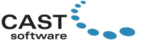Description

DWG FastView Plus

Onshape
Comprehensive Overview: DWG FastView Plus vs Onshape
Certainly! Let's explore DWG FastView Plus and Onshape, focusing on their primary functions and target markets, market share and user base, and their key differentiators.
DWG FastView Plus
Primary Functions and Target Markets:
- Primary Functions:
- DWG FastView Plus is primarily designed for viewing, editing, and sharing DWG drawings. It offers tools for precise measurements, layer management, and printing. It supports a wide range of CAD file formats and provides a user-friendly interface for both 2D and 3D design reviews.
- Target Markets:
- The software is aimed at professionals in architecture, engineering, and construction (AEC), as well as manufacturing industries. It caters to users who need a lightweight, cost-effective solution for managing DWG files without the full feature set of more comprehensive CAD software.
Market Share and User Base:
- DWG FastView Plus is a niche player in the CAD market. It's popular among small to medium-sized businesses and professionals who require basic CAD functionalities without the complexity and cost of advanced CAD systems. It doesn’t have a large market share compared to industry giants like AutoCAD, but it serves a specific segment looking for affordable and efficient DWG file management.
Key Differentiating Factors:
- Affordability and Ease of Use: One of its main selling points is affordability, making it accessible for users or businesses with budget constraints. Additionally, its lightweight nature and ease of use appeal to those who need to view and make minor edits to DWG files without extensive training.
- Cross-Platform Compatibility: Offers compatibility across Windows, Android, and iOS, allowing users to view and edit designs on multiple devices.
- Frequent Updates and Feature Additions: Regular updates ensure compatibility with the latest DWG formats and introduce enhancements based on user feedback.
Onshape
Primary Functions and Target Markets:
-
Primary Functions:
- Onshape is a cloud-based CAD platform that provides robust 3D CAD capabilities, data management, and collaboration tools. It facilitates real-time collaboration and version control, making it ideal for distributed teams and modern product design workflows.
-
Target Markets:
- Onshape targets professionals in product design, mechanical engineering, and related fields. It’s particularly popular among industries that require collaboration across geographically dispersed teams, such as manufacturing, electronics, and education sectors.
Market Share and User Base:
- As a relatively newer entrant in the CAD market, Onshape has been growing steadily due to its innovative cloud-based model. It caters to a diverse range of users, from startups to large enterprises looking for collaborative and flexible CAD solutions. While not as dominant as traditional CAD software, it has captured a substantial niche market with its unique offerings.
Key Differentiating Factors:
- Cloud-Based Collaboration: Onshape’s biggest differentiator is its fully cloud-based architecture, enabling real-time collaboration without the need for software installations or complex IT setups.
- Version Control and Data Management: Built-in version control and CAD data management streamline the design process and reduce errors, appealing to teams that need precision and organization.
- Accessibility and Device Independence: Users can access Onshape from any device with an internet connection, supporting cross-platform work environments and facilitating remote work trends.
- Integration and API: Onshape offers extensive integration options with other software and features a robust API for custom application development and workflow automation.
Comparative Overview:
- User Base and Adoption: Onshape, with its unique cloud-first approach, has seen strong adoption in collaborative environments, while DWG FastView Plus appeals to the budget-conscious segment looking for essential CAD functionalities.
- Innovation and Development: Onshape is leading in innovation with its cloud-centric capabilities, whereas DWG FastView Plus focuses on ease of use and accessibility for traditional DWG management.
In summary, DWG FastView Plus and Onshape serve different purposes and segments within the CAD market. DWG FastView Plus is ideal for those needing a simple and affordable DWG viewer/editor, while Onshape offers sophisticated cloud-based CAD solutions for collaborative and dynamic design environments.
Contact Info

Year founded :
Not Available
Not Available
Not Available
Not Available
Not Available

Year founded :
Not Available
Not Available
Not Available
India
http://www.linkedin.com/company/rilonshape
Feature Similarity Breakdown: DWG FastView Plus, Onshape
DWG FastView Plus and Onshape are both CAD (Computer-Aided Design) software applications, but they cater to slightly different audiences and use cases. Here is a breakdown of their feature similarities and differences:
a) Core Features in Common
-
2D CAD Support:
- Both platforms support 2D design. DWG FastView Plus focuses heavily on 2D drafting capabilities, whereas Onshape includes 2D documentation as part of its suite of tools for producing technical drawings from 3D models.
-
Collaboration Tools:
- Onshape is known for its real-time collaboration features, allowing multiple users to work on the same project simultaneously. DWG FastView Plus also offers some level of collaboration and file sharing, although it is pivoted towards simplifying the viewing and annotation process among team members.
-
Cross-Platform Accessibility:
- Both products offer cross-platform capabilities, allowing users to access their work across different devices. Onshape runs entirely in the cloud with access through web browsers, while DWG FastView Plus provides desktop and mobile access to CAD files.
-
File Compatibility:
- Both support various CAD file formats, particularly the ability to open and work with DWG files, which are industry-standard for 2D CAD data.
b) User Interface Comparison
-
DWG FastView Plus:
- The interface of DWG FastView Plus is designed to be intuitive and user-friendly for those involved in 2D CAD. It utilizes a traditional ribbon interface akin to other desktop CAD applications, making it familiar to users who transition from established platforms like AutoCAD. The focus is on quick access to tools for viewing, editing, and annotating DWG files efficiently.
-
Onshape:
- Onshape offers a modern, clean interface, optimized for use in web browsers. Its interface is designed to be minimalistic, emphasizing a task-oriented workflow with context-sensitive menus. As Onshape is cloud-based, its UI also includes integrated collaboration tools that are easily accessible, enhancing its use for teams working in concurrent environments.
c) Unique Features
-
DWG FastView Plus:
- Offline Access: A notable feature is its standalone offline capabilities. Users can work on files without needing an internet connection, which is beneficial for those in areas with unreliable internet access or who need to work remotely.
-
Onshape:
- Full Cloud Integration: Onshape is fully cloud-based, enabling not only real-time collaboration but also eliminating the need for file versioning as changes are automatically saved and managed in the cloud.
- Built-in Version Control: Onshape’s approach to document management includes sophisticated version control and branching, allowing users to experiment with design changes without fear of losing previous versions.
- Platform Integration: Onshape integrates seamlessly with many other enterprise and engineering tools such as simulation software, and third-party plugins, making it a versatile tool in the product development pipeline.
In summary, while both DWG FastView Plus and Onshape serve the CAD community, DWG FastView Plus is more focused on 2D drafting and offline capabilities, making it ideal for standalone applications. Onshape's cloud-based solution, real-time collaboration, and version control make it one of the go-to choices for teams looking for a robust, innovative, and collaborative product design tool.
Features

Not Available

Not Available
Best Fit Use Cases: DWG FastView Plus, Onshape
DWG FastView Plus and Onshape serve different purposes and are tailored for different types of businesses and projects. Here's a breakdown of the best fit use cases for each:
DWG FastView Plus
a) Best Fit for DWG FastView Plus:
- Businesses or Projects:
- Small to Medium-Sized Architectural Firms: DWG FastView Plus is ideal for architectural companies that primarily work with DWG files and need a reliable tool for viewing, editing, and sharing these files without the complexity of more comprehensive CAD tools.
- Construction Companies: It’s a good fit for construction businesses that need to review DWG files quickly and efficiently on-site, making it easy for team members to carry out inspections, modifications, or approvals.
- Manufacturing Shops: Small-scale manufacturing units that require basic CAD functionalities to make slight tweaks or prepare blueprints for manufacturing can benefit from this software.
- Educational Institutions: Schools and colleges offering basic courses in CAD might find DWG FastView Plus a budget-friendly tool for students to practice fundamental file manipulations.
d) Industry Verticals or Company Sizes:
- SMEs (Small and Medium Enterprises): Primarily small to medium enterprises that don't require comprehensive CAD solutions.
- Education: Specifically in the teaching of entry-level CAD, where high functionality isn't needed.
The tool caters to industries that regularly use the DWG format and are looking for cost-effective and nimble solutions for handling their CAD files.
Onshape
b) Preferred Scenarios for Onshape:
- Businesses or Projects:
- Product Design and Development Firms: Onshape excels in collaborative environments, making it perfect for product development companies aiming to maintain a cohesive workflow among distributed teams.
- Engineering Firms: Teams that need robust CAD functionality with real-time collaboration, advanced design features, and strong version control.
- Tech Startups: Particularly those working in hardware design, where iterative design/testing is vital, and agility is essential.
- R&D Departments: Organizations focusing on research and development that require rapid prototyping and the ability to work collaboratively across various geographic locations.
d) Industry Verticals or Company Sizes:
- Medium to Large Enterprises: Companies with complex design and engineering needs that benefit from cloud-based collaboration tools.
- Automotive, Aerospace, and Consumer Electronics: Industries where precise and real-time collaboration across multiple teams and locations can enhance the speed and quality of the design process.
- Startups and Innovative Firms: Organizations that prioritize flexibility, collaboration, and require a no-install, cloud-based solution.
Overall, DWG FastView Plus is ideal for companies that need a straightforward and affordable way to handle DWG files, while Onshape is suited for more dynamic, collaborative, and fast-paced environments where robust CAD capabilities are needed without the constraints of local software installations.
Pricing

Pricing Not Available

Pricing Not Available
Metrics History
Metrics History
Comparing undefined across companies
Conclusion & Final Verdict: DWG FastView Plus vs Onshape
To provide a comprehensive conclusion and final verdict for DWG FastView Plus and Onshape, let's assess each product based on value, pros and cons, and user recommendations.
a) Best Overall Value:
Onshape offers the best overall value, especially for users looking for a robust, collaborative, and cloud-based CAD solution. It combines comprehensive CAD tools with powerful collaboration features, making it ideal for organizations that require multi-user access and seamless integration within teams. While Onshape might come at a higher cost compared to DWG FastView Plus, its advanced features, cloud infrastructure, and continuous updates justify the investment for medium to large enterprises, especially in engineering and product design industries.
b) Pros and Cons:
DWG FastView Plus:
-
Pros:
- Affordability: It is typically less expensive than more full-featured CAD software, making it suitable for individuals or small businesses with limited budgets.
- Ease of Use: Offers a simple interface designed for those who need to perform basic CAD functions quickly without exhaustive training.
- Lightweight and Fast: Its performance is optimized for viewing and editing 2D CAD files efficiently.
-
Cons:
- Limited Functionality: Lacks advanced features such as 3D modeling, which might be essential for some users.
- Collaboration Constraints: Lacks the integrated collaboration tools found in cloud-based solutions, which can be limiting for team-based projects.
Onshape:
-
Pros:
- Cloud-Based Collaboration: Allows multiple users to work on the same project simultaneously, making it highly efficient for teams.
- Full-Featured CAD: Comprehensive set of tools for 3D modeling, parametric design, and more advanced engineering needs.
- Regular Updates: Benefit from continuous updates and improvements without the need for manual installations.
-
Cons:
- Higher Cost: Generally more expensive, which might be a consideration for individuals or small startups.
- Internet Dependency: Requires a reliable internet connection for optimum performance, which can be a hurdle in areas with connectivity issues.
c) Recommendations:
-
For Users Needing Affordable 2D CAD Solutions: If budget constraints are primary and your needs revolve around simple 2D drafting, DWG FastView Plus is the preferable option. It's a practical choice for freelancers, educators, or small businesses with straightforward CAD needs.
-
For Teams or Individuals Requiring Advanced Features and Collaboration: Onshape is recommended for those who need robust features and cloud-based collaboration. Its suite of tools is particularly beneficial for product designers, engineers, and organizations that prioritize teamwork and use hybrid or remote working models.
-
Evaluate Specific Needs: Users should analyze their specific use cases, budget limitations, and collaboration demands. For instance, if your project scope is more advanced or heavily reliant on teamwork, investing in Onshape could result in greater long-term productivity and efficiency.
Ultimately, the choice between DWG FastView Plus and Onshape will largely depend on the user's specific needs, budget, and workflow requirements.
Add to compare
Add similar companies