Description
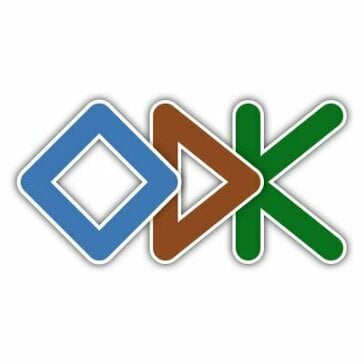
ODK

ProcessMaker
Comprehensive Overview: ODK vs ProcessMaker
Overview of ODK and ProcessMaker
a) Primary Functions and Target Markets:
ODK (Open Data Kit):
- Primary Functions:
- ODK is an open-source set of tools designed primarily for data collection, management, and analysis.
- It facilitates the collection of field data through mobile devices and supports offline data collection, essential for remote areas with limited internet access.
- Features include designing surveys, data aggregation, management through centralized ODK servers, and integration with analytics tools.
- Target Markets:
- Non-governmental Organizations (NGOs)
- Research institutions
- Government agencies
- International development organizations
- Sectors like public health, education, agriculture, and humanitarian aid
ProcessMaker:
- Primary Functions:
- ProcessMaker is a Business Process Management (BPM) software that allows organizations to design, automate, and optimize business processes.
- It provides tools for creating workflows, automating repetitive tasks, and ensuring process efficiency.
- Features include drag-and-drop process modeling, form creation, user and role management, and analytics and reporting capabilities.
- Target Markets:
- Medium to large enterprises across all sectors
- Particular use in financial services, healthcare, government, and manufacturing
- Organizations seeking digital transformation and process efficiency improvements
b) Market Share and User Base:
-
ODK:
- ODK has a significant presence among NGOs and academic institutions due to its open-source nature and effectiveness in field data collection.
- While specific market share data is not readily available, its user base is primarily dependent on the community and organizations focused on field research and monitoring activities.
- It has a strong grassroots user base, especially in regions where proprietary solutions are cost-prohibitive.
-
ProcessMaker:
- ProcessMaker is positioned more towards enterprise-level users seeking comprehensive BPM solutions.
- It has a more formal market presence compared to ODK, aiming at industries ready to invest in their digital business operations.
- Market share is more structured due to its enterprise client base and commercial nature, often competing with other BPM and workflow solutions.
c) Key Differentiating Factors:
-
Nature and Focus:
- ODK is open-source and focused on data collection, making it highly customizable and cost-effective for organizations with low budgets.
- ProcessMaker is a commercial BPM solution that targets business process automation and efficiency at a higher complexity level.
-
Flexibility and Customization:
- ODK offers high flexibility in survey design and offline functionality, beneficial for on-the-ground data gathering in varying conditions.
- ProcessMaker provides robust tools for business process modeling, with an emphasis on document handling, compliance, and integrating business systems.
-
Usability and Accessibility:
- ODK is widely accessible and embraced by the research community for its ease in conducting surveys without complex technical requirements.
- ProcessMaker requires a more structured setup and is usually integrated within corporate environments, necessitating IT and user training investment for deeper integrations and optimizations.
-
Community Support vs. Professional Services:
- ODK benefits from a large community-driven support network that contributes to its development and troubleshooting.
- ProcessMaker offers professional support services, which ensure consistent updates and enterprise-grade solutions.
In conclusion, while ODK and ProcessMaker serve distinct primary functions and target markets—ODK being data collection for fieldwork and ProcessMaker focusing on business process management—they cater to organizations looking to streamline their operations, albeit in different contexts. Their differentiating factors in terms of cost, deployment, and adaptability make them suitable for various organizational needs.
Contact Info
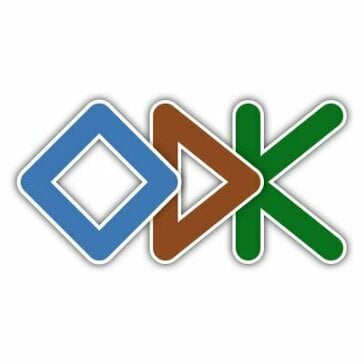
Year founded :
2023
Not Available
Not Available
France
Not Available

Year founded :
2000
+1 919-289-1377
Not Available
United States
http://www.linkedin.com/company/processmaker
Feature Similarity Breakdown: ODK, ProcessMaker
Open Data Kit (ODK) and ProcessMaker are both tools used to streamline data collection and workflow processes, but they cater to somewhat different needs. Here's a breakdown of their similarities and differences:
a) Core Feature Similarities:
-
Data Collection:
- Both ODK and ProcessMaker allow for data collection, though their contexts differ. ODK is primarily designed for mobile data collection in the field, while ProcessMaker handles data in the context of business processes and workflows.
-
Form Builder:
- Both offer robust form-building capabilities. ODK focuses on creating forms for surveys and field data collection, while ProcessMaker allows building forms for business processes and approvals.
-
Integration Capabilities:
- Both platforms provide integration capabilities with other tools and systems, allowing for the seamless transfer of collected data into storage systems or ERPs.
-
Cross-Platform Access:
- Both tools offer accessibility across different platforms. ODK has a strong mobile component, and ProcessMaker is accessible via web interfaces.
-
User Management:
- Each platform includes user management features to assign roles and permissions, ensuring data security and integrity.
b) User Interface Comparison:
-
ODK (Open Data Kit):
- The ODK interface is straightforward and functional, prioritizing ease of use for field data collection. It’s designed for use on mobile devices, making it highly streamlined and lightweight.
- The mobile app interface focuses on intuitive navigation for survey administrators and respondents, ensuring easy access to form creation and data entry.
-
ProcessMaker:
- ProcessMaker’s user interface is more complex, reflecting its broader capabilities in managing and automating workflows. It offers a drag-and-drop interface for designing workflows, which can be more demanding to learn but provides greater flexibility.
- The interface is more business-oriented, with dashboards and reporting tools that are designed to manage and optimize processes efficiently.
c) Unique Features:
-
ODK:
- Offline Data Collection: ODK’s strength lies in its ability to facilitate data collection without internet connectivity, making it ideal for fieldwork in remote areas.
- Focus on Survey Data: It includes features specifically tailored for survey data analysis and GIS data capture, such as location services and media attachments.
-
ProcessMaker:
- Business Process Management (BPM): ProcessMaker excels in process management, offering robust capabilities for designing and automating business processes.
- Workflow Automation and Monitoring: Advanced tools for workflow automation, including triggers, events, and conditional workflows.
- Reporting and Analytics: Comprehensive reporting and analytics tools allow for in-depth analysis of process performance and bottleneck identification.
In conclusion, while ODK is optimized for mobile and offline data collection scenarios, particularly in resource-constrained environments, ProcessMaker is geared towards enterprise-level workflow automation and optimization. Each tool has its strengths and is best suited to different operational needs.
Features
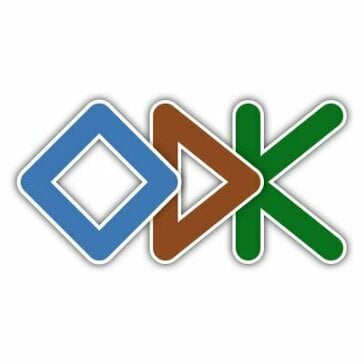
Not Available

Not Available
Best Fit Use Cases: ODK, ProcessMaker
Certainly! ODK (Open Data Kit) and ProcessMaker are both powerful tools with distinct features that make them ideal for different use cases. Here's a breakdown of which types of businesses or projects might benefit from each, as well as how these products cater to different industry verticals or company sizes:
ODK (Open Data Kit)
a) Best Fit Use Cases for ODK:
- Field Data Collection: ODK is an excellent choice for businesses or projects that require robust field data collection tools, especially in areas with intermittent internet connectivity. It's widely used in research, surveys, monitoring, and evaluation.
- Non-Profits and NGOs: Organizations involved in health, agriculture, education, or humanitarian efforts frequently use ODK to gather data in remote locations.
- Environment and Conservation Projects: Ideal for projects needing to collect large amounts of field data, such as species tracking, environmental monitoring, or agricultural studies.
- Public Health: Used extensively for collecting health-related data in the field, supporting epidemiological studies and health service delivery assessments.
- Government and Academia: Utilized for censuses, socio-economic surveys, and research data collection in various academic projects.
d) Catering to Industry Verticals or Company Sizes:
- Scalability: ODK is scalable for small teams needing simple surveys to large organizations requiring complex data collection instruments.
- Cost-Effective: Being open-source, it’s a cost-effective solution for NGOs, startups, or research institutions with limited budgets.
- Adaptability: Widely applicable across sectors like healthcare, agriculture, environment, and education due to its flexible form-building and data collection capabilities.
ProcessMaker
b) Preferred Use Cases for ProcessMaker:
- Business Process Management (BPM): ProcessMaker is best suited for automating complex organizational workflows, making it ideal for businesses focused on improving efficiency and standardizing operations.
- Financial Services and Banking: Helps in streamlining and automating processes such as loan approvals, compliance checks, and customer onboarding.
- Manufacturing and Supply Chain: Useful in automating production workflows, managing supply chain logistics, and ensuring quality control processes.
- Healthcare: Automates patient intake, records management, and other administrative processes to enhance efficiency and reduce paperwork in healthcare settings.
- Education: Schools and universities use ProcessMaker for automating student admissions, course registration, faculty management, and related administrative processes.
d) Catering to Industry Verticals or Company Sizes:
- Enterprise-Grade: Suitable for medium to large enterprises that need complex process automations and integrations.
- Customizability: Offers robust customization options and can integrate with various enterprise systems (ERP, CRM), catering to industry-specific requirements.
- Versatility: Serves diverse industries by providing customizable workflows that meet specific business requirements, from finance to healthcare to manufacturing.
In summary, ODK is best for field data collection across a wide array of industries and is particularly advantageous for organizations working in challenging environments requiring offline capabilities. ProcessMaker, on the other hand, is a more generalized solution aimed at optimizing business processes, predominantly in more structured business environments where improving operational efficiency is critical. Both tools support different scales of organization, but ProcessMaker is particularly suited for larger enterprises needing intricate workflow management.
Pricing
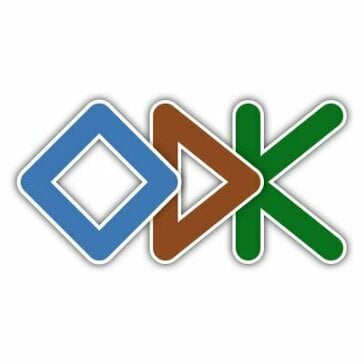
Pricing Not Available

Pricing Not Available
Metrics History
Metrics History
Comparing teamSize across companies
Conclusion & Final Verdict: ODK vs ProcessMaker
When comparing ODK and ProcessMaker, both platforms offer distinct features tailored to different use cases. Here is a comprehensive conclusion and final verdict, taking into account overall value, the pros and cons of each product, and recommendations for users deciding between them.
Conclusion and Final Verdict:
a) Overall Value:
-
ODK (Open Data Kit): Primarily designed for data collection in resource-constrained environments, ODK provides a robust solution for field data collection, especially in areas with limited connectivity. It offers features such as offline data collection, GPS location capture, and an open-source platform, which means it's customizable without hefty licensing fees. Therefore, for organizations focused on cost-effective data collection in challenging environments, ODK offers excellent value.
-
ProcessMaker: As a Business Process Management (BPM) and workflow automation platform, ProcessMaker excels in streamlining business processes, improving operational efficiency, and integrating with a wide range of enterprise applications. Its value comes from its ability to automate complex workflows with a user-friendly interface and strong integration capabilities. It is ideal for businesses seeking to optimize internal processes and enhance productivity.
Final Verdict: The choice between ODK and ProcessMaker largely depends on the organization's primary needs. ODK is best for organizations focused on data collection in challenging field conditions, while ProcessMaker is better suited for those needing comprehensive workflow and process automation.
Pros and Cons:
ODK:
-
Pros:
- Ideal for offline data collection.
- Highly customizable due to its open-source nature.
- Strong support for geospatial data and multimedia inputs.
- Easy to set up for quick data gathering and analysis.
-
Cons:
- Less suitable for automating business processes.
- Limited enterprise integration capabilities compared to BPM solutions.
- Customization requires technical expertise.
ProcessMaker:
-
Pros:
- Excellent for designing and automating complex workflows.
- Good integration capabilities with third-party tools and services.
- User-friendly interface with low-code development features.
- Enhances organizational efficiency through process optimization.
-
Cons:
- Requires thorough process mapping and planning, which can be time-consuming.
- May involve higher initial setup and licensing costs.
- Less focused on offline or remote data collection.
Recommendations:
-
For Organizations Needing Data Collection: If your primary need is collecting data in remote or unreliable connectivity environments, especially in sectors like health, agriculture, or research, ODK is a better fit due to its strengths in offline data collection and open-source customization capabilities.
-
For Organizations Focusing on Workflow Automation: If the goal is to improve internal business processes and workflows, consider ProcessMaker. Its capacity for automating complex processes with ease and integrating with other enterprise systems makes it a valuable tool for businesses looking to enhance efficiency and productivity.
-
For Mixed Needs: If your organization requires both data collection capabilities and sophisticated workflow automation, evaluate the possibility of leveraging both platforms where applicable or seek a comprehensive solution that combines elements of both functionalities.
Ultimately, the decision should be guided by the specific requirements and strategic goals of your organization, considering factors such as budget, technical capability, and the working environment.
Add to compare
Add similar companies



