Description

Jotform Mobile Forms
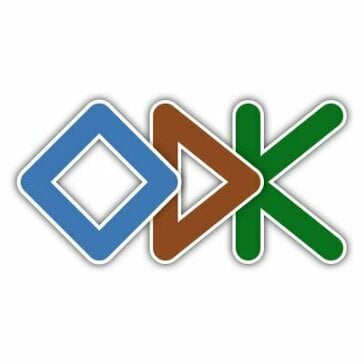
ODK
Comprehensive Overview: Jotform Mobile Forms vs ODK
Jotform Mobile Forms
a) Primary Functions and Target Markets
Primary Functions:
- Jotform Mobile Forms is an extension of the Jotform platform, focusing on mobile data collection.
- Allows users to create, share, and manage forms from mobile devices.
- Offers offline data collection capabilities, enabling users to gather data without an internet connection.
- Features include customizable form templates, drag-and-drop form builder, integration with various third-party applications, real-time collaboration, and advanced reporting and analytics.
Target Markets:
- Small to medium-sized businesses (SMBs) and enterprises seeking versatile and user-friendly form solutions.
- Industries such as healthcare, education, marketing, event management, and non-profits.
- Professionals needing data collection on-the-go, such as field researchers, surveyors, and project managers.
b) Market Share and User Base
- Jotform has a significantly broad user base across various industries due to its ease of use and extensive feature set.
- While specific market share figures for Jotform Mobile Forms are not publicly detailed, Jotform, as a whole, is considered a leading player in the online form and data collection market, with millions of users worldwide.
ODK (Open Data Kit)
a) Primary Functions and Target Markets
Primary Functions:
- ODK is an open-source suite of tools designed for mobile data collection.
- Enables users to collect, manage, and use data in resource-constrained environments.
- Key features include offline data capture, data encryption for secure collection, and support for complex forms with conditional logic.
- Integration with various data management and analysis tools such as Google Sheets and ODK Central.
Target Markets:
- Non-profits, NGOs, and government organizations conducting surveys and data collection in developing regions.
- Research institutions and academic organizations conducting field research.
- Any organization needing robust tools for offline data collection and secure data handling.
b) Market Share and User Base
- ODK has a strong presence among NGOs, non-profits, and research organizations due to its open-source nature and flexibility.
- It is favored in sectors requiring offline capabilities and data security, especially in areas with limited internet connectivity.
- Although not as broadly commercialized as some competitors, ODK has a loyal and active community of users, especially in regions where open-source solutions are preferred.
c) Key Differentiating Factors
Ease of Use:
- Jotform Mobile Forms is known for its intuitive user interface and drag-and-drop functionality, making it accessible to users without technical expertise.
- ODK requires a bit more technical know-how for setup and configuration, appealing more to users who are comfortable with open-source solutions.
Customization and Flexibility:
- Jotform offers extensive customization options through templates and integrations but is more structured within its platform environment.
- ODK provides flexibility in form design and data management but requires more customization and configuration effort from the user.
Integration and Ecosystem:
- Jotform integrates with a large number of third-party applications out-of-the-box, which enhances its functionality and appeal in business environments.
- ODK focuses more on integration with data analysis tools and emphasizes secure data handling, which is crucial for its target markets.
Pricing and Business Model:
- Jotform operates on a freemium model with tiered pricing for additional features and usage, making it accessible to a wide range of users.
- ODK is open-source, which means it is free to use but may require investment in support or development for customization and specialized needs.
In summary, while both Jotform Mobile Forms and ODK are effective tools for mobile data collection, they cater to slightly different markets and user needs. Jotform focuses on ease of use and broad applicability in commercial settings, while ODK is geared towards flexibility, security, and robust offline capabilities, especially appealing to non-profits and research organizations.
Contact Info

Year founded :
Not Available
Not Available
Not Available
Not Available
Not Available
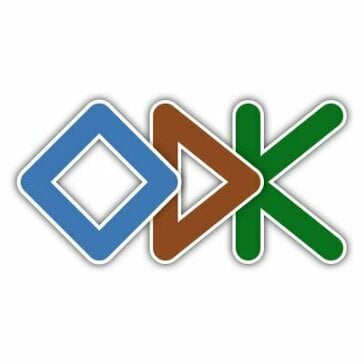
Year founded :
2023
Not Available
Not Available
France
Not Available
Feature Similarity Breakdown: Jotform Mobile Forms, ODK
When comparing Jotform Mobile Forms and ODK (Open Data Kit), both platforms are designed to facilitate data collection via mobile devices, but they cater to different user needs and environments. Here's a breakdown of their feature similarities and differences:
a) Core Features in Common:
-
Form Creation and Customization:
- Both Jotform Mobile Forms and ODK provide tools for creating and customizing forms. Users can add different types of fields such as text, number, date, and choice fields to suit various data collection needs.
-
Offline Data Collection:
- Both platforms offer the capability for offline data collection, which is crucial in areas with poor or no internet connectivity. Data can be captured while offline and synced once a connection is available.
-
Device Compatibility:
- Both apps are compatible with Android and iOS devices, allowing users to collect data on a wide range of smartphones and tablets.
-
Data Export and Integration:
- They provide options to export collected data in various formats (such as CSV or Excel) and integrate with other tools or systems for further processing.
-
GPS and Multimedia Support:
- Both platforms support capturing GPS coordinates and multimedia elements such as photos and videos as part of their form submissions.
b) User Interface Comparison:
- Jotform Mobile Forms:
- Offers a polished and user-friendly interface that is intuitive and easy to navigate for users of all tech proficiency levels. It emphasizes a more visual approach with drag-and-drop features for form creation and customization.
- The design is more business-oriented, making it suitable for users who may not be highly tech-savvy.
- ODK:
- Utilizes a more utilitarian design, reflecting its open-source roots and focus on field data collection, often used in research and survey environments.
- The UI is functional but less polished compared to Jotform, catering to users who prioritize functionality and flexibility over aesthetics.
c) Unique Features:
-
Jotform Mobile Forms:
- Integrations and Widgets: Offers a wide range of integrations with third-party apps and a variety of widgets to enhance form functionality, such as payment processing and CRM integrations.
- Enterprise Features: Jotform provides enterprise-level features like team collaboration, advanced reporting, and HIPAA compliance, making it suitable for business and professional applications.
- Conditional Logic: Highly developed conditional logic tools to create complex forms with dynamic response-based questions.
-
ODK:
- Open Source Flexibility: As an open-source platform, ODK can be customized and extended by developers to fit specific project needs, which is a big advantage for organizations with technical resources.
- Complex Data Collection and Management: Supports structured data collection methods such as surveys and can handle complex branching logic with ease.
- Community and Ecosystem: Strong community support with a vast ecosystem of tools that extend ODK's functionality, such as ODK Aggregate and ODK Central for server management.
Each of these tools has unique strengths, with Jotform Mobile Forms being more suited for business applications requiring advanced integrations and user-friendly interfaces, while ODK excels in environments needing robust, flexible, and customizable data collection capabilities, often used in research and NGO activities.
Features

Not Available
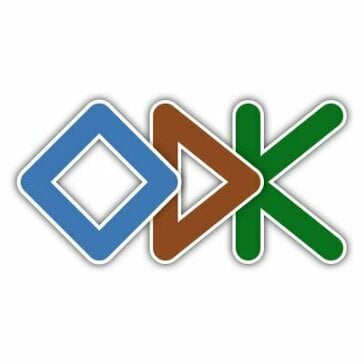
Not Available
Best Fit Use Cases: Jotform Mobile Forms, ODK
Jotform Mobile Forms and Open Data Kit (ODK) are both powerful tools for data collection, but they cater to different needs and types of users. Let's explore their best fit use cases:
Jotform Mobile Forms
a) Best Fit for Businesses or Projects:
- Small to Medium Enterprises (SMEs): Jotform Mobile Forms is ideal for businesses that need flexible form solutions without extensive backend customization. It offers a user-friendly interface that allows companies to create and manage forms without requiring technical expertise.
- Event Management: Perfect for event organizers who need an easy way to register participants, collect feedback, and manage lists.
- Healthcare Providers: Clinics and small healthcare facilities that need patient intake forms or appointment scheduling can benefit from Jotform's HIPAA compliance.
- Retail and Hospitality: Businesses looking to collect customer feedback or engage in customer loyalty programs will find Jotform's templates and integrations useful.
- Education and Non-Profits: Schools and charitable organizations that require registration forms, surveys, or donation forms can utilize its templates and easy data management features.
ODK (Open Data Kit)
b) Preferred Scenarios:
- Field Research and Data Collection: ODK excels in real-world data collection environments such as rural or off-grid locations where internet access is limited. It's widely used in global health research, agricultural surveys, and environmental data collection.
- Humanitarian and Development Projects: NGOs and development agencies use ODK extensively in projects that require the collection of large datasets in various formats (text, audio, image, video) from remote locations.
- Government Surveys: Suitable for large-scale governmental data collection operations, such as censuses, where robust offline capabilities are necessary.
- Customized and Complex Surveys: Projects that require complex logic and branching in forms, along with local data storage and processing, can leverage ODK's capabilities.
Catering to Different Industry Verticals or Company Sizes
Jotform Mobile Forms:
- Industry Vertical: Offers templates and features tailored for various sectors such as healthcare, education, real estate, and event management. Its wide array of integrations with CRM systems and payment gateways makes it versatile across industries.
- Company Size: Best suited for small to medium-sized businesses due to its ease of use, affordable pricing tiers, and ability to scale with business needs without requiring a dedicated IT team.
ODK:
- Industry Vertical: Primarily used in sectors such as public health, agriculture, and environmental science. It supports robust data collection efforts in challenging environments.
- Company Size: More suitable for larger organizations, NGOs, and research institutions with the capacity to manage more complex deployments and potentially tailor the open-source platform for specific needs.
In summary, Jotform Mobile Forms is a great choice for businesses seeking an easy-to-use, flexible, and scalable solution tailored to customer interaction and feedback, while ODK shines in scenarios requiring robust, customizable data collection capabilities in varied and remote environments.
Pricing

Pricing Not Available
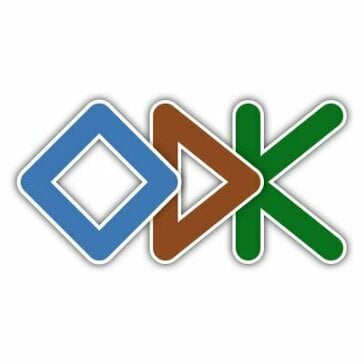
Pricing Not Available
Metrics History
Metrics History
Comparing undefined across companies
Conclusion & Final Verdict: Jotform Mobile Forms vs ODK
When evaluating Jotform Mobile Forms and ODK, it's essential to consider the specific needs and priorities of users, as both offer unique features and advantages. Here's a comprehensive breakdown:
a) Best Overall Value
Determining the overall value depends on the user's specific requirements. For organizations requiring advanced data collection capabilities in challenging environments, ODK might offer better value due to its flexibility and robustness. On the other hand, for users seeking user-friendly form-building capabilities with extensive integrations and support, Jotform Mobile Forms could provide better value.
b) Pros and Cons
Jotform Mobile Forms
Pros:
- User-Friendly Interface: Jotform is designed with ease of use in mind, offering a drag-and-drop form builder that requires minimal technical expertise.
- Extensive Templates and Integrations: Offers numerous pre-built templates and integrates with a wide array of third-party applications like Google Drive, Dropbox, and payment solutions.
- Customization Options: Users can customize forms to match their branding with ease.
- Multi-Device Support: Enables form submissions via mobile devices, enhancing flexibility in data collection.
Cons:
- Cost: While Jotform offers free plans, many advanced features require a subscription.
- Limited Offline Capabilities: Although mobile access exists, its offline capabilities may not be as robust as ODK's.
ODK (Open Data Kit)
Pros:
- Designed for Field Data Collection: ODK is built for reliability in remote areas, offering robust offline functionality.
- Open Source: Its open-source nature allows for extensive customization and community support.
- Advanced Data Collection Features: Supports complex survey logic, multimedia data capture, and GPS data collection.
- Focused on Social Impact Projects: Widely used in research, humanitarian, and environmental projects requiring comprehensive data collection.
Cons:
- Steeper Learning Curve: Requires more technical knowledge to set up and manage effectively.
- Limited Out-of-the-Box Features: While highly customizable, it might need additional development for specific functionalities.
c) Recommendations for Users
-
Evaluate Needs: Users should assess their specific needs. For flexible environments requiring ease of use and integration with multiple platforms, Jotform is recommended. For rugged environments requiring offline data collection and complex form logic, ODK is more appropriate.
-
Budget Considerations: Jotform’s subscription plans should be weighed against organizational budgets, while ODK’s open-source nature can be a cost-effective solution with technical expertise in-house.
-
Technical Capability: Organizations with less technical expertise may benefit from Jotform’s simplicity, whereas those with IT support might leverage ODK’s advanced capabilities.
-
Trial and Testing: Consider trialing both platforms to determine which best aligns with your workflow and data collection priorities.
Ultimately, both Jotform Mobile Forms and ODK are formidable options, catering to different segments of users. Weighing the ease of use, cost, technical requirements, and specific project needs will guide users to the best decision for their data collection endeavors.
Add to compare
Add similar companies




