Description

NueMD
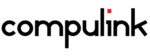
Compulink
Comprehensive Overview: NueMD vs Compulink
NueMD and Compulink are both healthcare software solutions designed to streamline operations in medical practices, but they differ in their primary functions, target markets, and distinguishing features.
a) Primary Functions and Target Markets
NueMD:
- Primary Functions: NueMD is designed as a cloud-based electronic health record (EHR) system, practice management software, and medical billing solution. It facilitates scheduling, claims processing, reporting, patient management, and medical billing tasks.
- Target Markets: NueMD primarily targets small to medium-sized healthcare practices, including general practitioners, specialists, behavioral health practices, and university health centers. It is well-suited for practices seeking a comprehensive yet user-friendly system with integrated billing capabilities.
Compulink:
- Primary Functions: Compulink offers EHR and practice management solutions, particularly robust in specialty-specific functionalities. It provides features like clinical documentation, billing, scheduling, optical management (for vision care practices), and patient engagement tools.
- Target Markets: Compulink focuses on specialty practices, including ophthalmology, dermatology, optometry, orthopedics, and physical therapy. The software is designed to cater specifically to the unique workflow and regulatory needs of specialty practices.
b) Market Share and User Base
Comparing market share and user base can be challenging without specific metrics, but there are some general observations:
-
NueMD: Being aimed at smaller practices and offering a cloud-based, cost-effective solution, NueMD has a solid presence among small to mid-sized practices. Its flexibility and pricing appeal to new and independent practices that prioritize ease of use and straightforward functionality.
-
Compulink: With its focus on specialties, Compulink appeals to niche markets within the healthcare industry. Its user base tends to comprise specialized practices that require custom solutions tailored to their specific fields. As a result, it may have less widespread adoption compared to broader solutions but enjoys loyalty in its targeted specialties.
c) Key Differentiating Factors
NueMD:
- Cloud-Based Simplicity: NueMD offers a straightforward, cloud-based solution that requires minimal IT infrastructure, making it appealing to smaller practices that prefer easy deployment and maintenance.
- Integration with Billing Services: The platform integrates seamlessly with NueMD’s own billing services, ensuring that practices can manage both clinical and financial operations within a single system.
- Cost-Effectiveness: NueMD’s pricing and functionality are particularly appealing to cost-conscious practices that need essential EHR and billing functionalities without additional frills.
Compulink:
- Specialty Focus: Compulink stands out for its deep commitment to specialty practices, offering industry-specific templates, workflows, and features that cater to the detailed needs of specialties like vision and orthopedics.
- Customization and Flexibility: The platform allows extensive customization to meet the specific workflow needs of specialty practices, which can improve efficiency and compliance in those fields.
- Comprehensive Specialty Features: In addition to standard EHR and practice management functions, Compulink provides specialty tools, such as optical inventory management and body-site diagramming for specialties like dermatology.
In summary, while both NueMD and Compulink offer valuable tools for healthcare providers, their differentiation lies in their target markets and the specific needs they address. NueMD caters to a broader range of small to mid-sized practices with an emphasis on cost-efficiency and ease of use, whereas Compulink provides specialized solutions for niche markets that require tailored functionalities.
Contact Info

Year founded :
1993
+1 888-700-9060
Not Available
United States
http://www.linkedin.com/company/nuemd
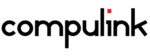
Year founded :
1985
Not Available
Not Available
India
http://www.linkedin.com/company/compulink_2
Feature Similarity Breakdown: NueMD, Compulink
To provide a feature similarity breakdown for NueMD and Compulink, let's start by examining each point of comparison:
a) Core Features in Common
Both NueMD and Compulink are electronic health record (EHR) and practice management systems designed to streamline healthcare operations. Common core features typically include:
-
Electronic Health Records (EHR): Both platforms offer comprehensive EHR functionalities, allowing for digital documentation of patient records.
-
Practice Management: They facilitate scheduling, billing, and administrative tasks for medical practices.
-
Billing and Revenue Cycle Management: Both products provide tools for claims management, billing, coding, and financial reporting.
-
Patient Portals: Both offer portals for patients to access their health information, communicate with providers, and manage appointments.
-
Appointment Scheduling: They include robust scheduling modules to manage patient appointments and reduce no-shows.
-
Reporting and Analytics: Both systems include reporting tools to help practices make data-driven decisions.
b) User Interface Comparison
The user interface (UI) for NueMD and Compulink may differ in design and user experience based on their target audiences and design philosophies:
-
NueMD: Generally known for its user-friendly interface, NueMD offers a simple and clean design. It is particularly appreciated by smaller practices due to its straightforward navigation and ease of use.
-
Compulink: While also user-friendly, Compulink might offer more customizable options and features, which could result in a slightly steeper learning curve for new users. It often caters to specialized practices with a need for more tailored solutions.
c) Unique Features
-
NueMD Unique Features:
- Mobile Access: NueMD is known for providing robust mobile access, allowing users to manage their practice from mobile devices.
- Specialization-Friendly: Offers solutions tailored for a wide range of medical specialties, which can be quite advantageous for smaller and specialized practices.
-
Compulink Unique Features:
- Specialty-Specific Solutions: Compulink is well-regarded for its highly customizable solutions that cater to specific specialties like ophthalmology, dermatology, etc.
- All-in-One Solution: Compulink offers an all-in-one system that integrates EHR, practice management, optical POS, and an ASC solution for surgical centers.
In summary, while NueMD and Compulink share many core features related to EHR and practice management, they differ in their UI complexity and unique offerings tailored to specific practice needs. Users should choose based on their specific requirements and the scale of their practice.
Features

Electronic Health Records (EHR)
Billing and Payments
Reporting and Analytics
Support and Training
Practice Management
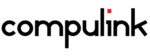
User-Friendly Interface
Comprehensive Data Management
Collaborative Tools
Security and Compliance
Best Fit Use Cases: NueMD, Compulink
NueMD and Compulink are both specialized software solutions catering to different segments of the healthcare industry. Here's a breakdown of their best-fit use cases and how they serve various industry verticals and company sizes:
NueMD
a) Best Fit Use Cases for NueMD
-
Small to Mid-sized Medical Practices: NueMD is particularly well-suited for small to mid-sized practices, including solo practitioners, group practices, and specialty clinics. Its user-friendly design and affordability make it an attractive choice for practices with limited IT resources.
-
Billing and Scheduling Needs: NueMD offers robust medical billing and scheduling functionalities. It's ideal for practices looking to streamline their billing processes, reduce errors, and improve scheduling efficiency.
-
Educational Institutions: NueMD is also used by educational institutions that require practice management solutions to support their training programs in medical and health sciences.
-
Basic EHR Requirements: Practices with basic Electronic Health Record (EHR) requirements might find NueMD sufficient, especially if they don't need an extensive suite of features or customization.
Industry Verticals and Company Sizes
- Primary Care: Small independent clinics providing general healthcare services.
- Specialty Clinics: Practices focusing on areas like dermatology, cardiology, or pediatrics.
- Academic Settings: Training programs and educational institutions with simulation clinics.
Compulink
b) Preferred Scenarios for Compulink
-
Large Multi-specialty Practices: Compulink is ideal for larger practices that require comprehensive solutions that integrate practice management, electronic health records, and patient engagement tools.
-
Specialty-specific Needs: Compulink's specialty-focused modules make it a strong choice for practices in optometry, ophthalmology, dermatology, and mental health, among others. The software offers tailored features for these fields, enhancing productivity and patient care.
-
Need for Customization: Organizations seeking customizable workflows and interfaces to match their specific operational processes would benefit from Compulink’s flexibility.
-
Integrated Solutions: Practices that need an all-in-one solution encompassing practice management, EHR, and patient engagement with a seamless interoperability across systems.
Industry Verticals and Company Sizes
- Ophthalmology and Optometry: Specialty-specific features cater to eye care professionals extensively.
- Dermatology and Podiatry: Offers modules specific to the documentation and coding needs of these specialties.
- Large Group Practices and Chains: Scales well to accommodate larger operations with multiple locations and diverse services.
Conclusion
Both NueMD and Compulink serve distinct niches within the healthcare industry, differentiated by practice size, specialty requirements, and the need for customization and integration. Small to mid-sized practices with straightforward operational needs may find NueMD to be a cost-effective and efficient option. In contrast, larger practices or specialty clinics requiring comprehensive and customizable solutions might lean towards Compulink. Each system brings strengths that cater specifically to the unique demands of their respective target markets.
Pricing

Pricing Not Available
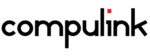
Pricing Not Available
Metrics History
Metrics History
Comparing teamSize across companies
Conclusion & Final Verdict: NueMD vs Compulink
Certainly! When comparing NueMD and Compulink, several factors such as pricing, features, user experience, and customer support should be considered to determine the best overall value. Here’s a comprehensive conclusion and final verdict for each product:
a) Best Overall Value
Best Overall Value: Compulink
Compulink generally offers a more robust set of features and customization options that cater well to larger practices in need of comprehensive solutions. Its extensive functionality, particularly for specialties, makes it a more versatile choice, albeit at a potentially higher cost.
b) Pros and Cons
NueMD
Pros:
- Cost-Effective: NueMD is typically more affordable, making it a great option for small to mid-sized practices.
- User-Friendly Interface: Many users find its interface intuitive and easy to use, leading to a smoother learning curve.
- Cloud-Based: As a cloud-based solution, it allows access from multiple devices which is convenient for users.
- Efficient Billing: It provides solid billing and practice management features that improve revenue cycle management.
Cons:
- Limited Functionality: Compared to Compulink, it might lack some in-depth features needed for larger practices or specific specialties.
- Customization Limitations: Offers fewer customization options compared to its competitors.
- Scalability Issues: Might not be ideal for rapidly growing practices that anticipate needing more extensive functionalities.
Compulink
Pros:
- Advanced Features: Offers a wide range of features that cater to multiple specialties, which is ideal for diverse medical practices.
- Highly Customizable: Provides significant options for customization, allowing it to be tailored to specific practice needs.
- Strong Specialty Support: Specifically beneficial for specialty practices due to in-depth specialty-specific tools.
- Comprehensive Training and Support: Known for offering robust customer support and training resources that facilitate user adaptation.
Cons:
- Higher Cost: Typically more expensive, which might not be suitable for small practices with tight budgets.
- Complexity: The extensive features and customization options can result in a steeper learning curve.
- Implementation: Implementation can be more time-consuming given the customization and variety of features available.
c) Recommendations for Users
-
Small Practices or Start-Ups: Should consider NueMD due to its affordability and user-friendly nature. This can help manage costs while ensuring efficient practice management and billing without overwhelming the staff with complex systems.
-
Specialty Practices or Larger Practices: Compulink might be the better option as it provides an extensive range of features catering to specific needs and specialties. Its ability to handle complex workflows and customization makes it ideal for such practices.
-
Budget Considerations: If budget constraints are significant, NueMD is the preferable choice. However, if a practice can afford a higher initial investment for enhanced functionalities, Compulink provides better long-term value.
Overall, the decision between NueMD and Compulink should align with the practice’s specific needs, growth plans, and budget constraints, ensuring the chosen solution supports both current requirements and future scalability.
Add to compare
Add similar companies



