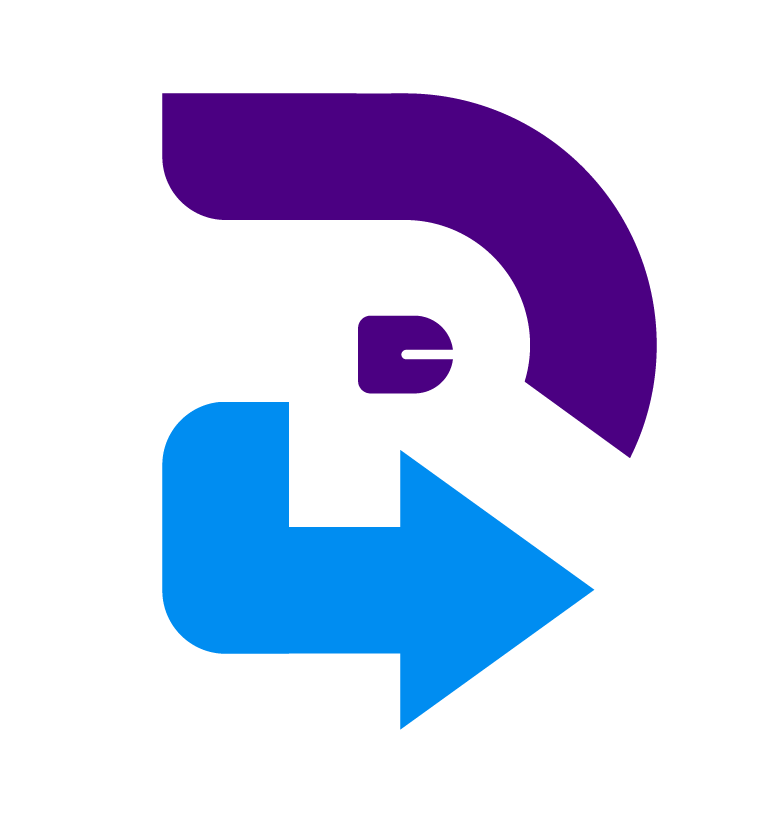Description

Google Hangouts

Nibol
Comprehensive Overview: Google Hangouts vs Nibol
Google Hangouts Overview:
a) Primary Functions and Target Markets:
- Primary Functions: Google Hangouts was originally designed as a messaging and video chat platform, part of Google’s larger suite of service products. It allowed for one-on-one or group chats, video calls, voice calls, and integration with Google’s other products like Gmail and Google Calendar.
- Target Markets: Originally targeted towards both personal and professional use, Google Hangouts catered to various segments, including individual users looking for a communication tool, teams needing a collaboration platform, and businesses that wanted integration with the broader G Suite (now Google Workspace) for seamless communication.
b) Market Share and User Base:
- Google Hangouts, over time, was overshadowed by other more specialized services both within Google (such as Google Meet and Google Chat) and competitors (like Zoom, Microsoft Teams, and Slack). While it was widely used during its peak due to its integration with Google products, its market share declined as Google pivoted to Meet and Chat for more professional functionalities.
- As of recent years, Google officially phased out Hangouts in favor of Google Chat and Google Meet for business and professional communications as part of the Google Workspace rebranding, significantly affecting its user base.
c) Key Differentiating Factors:
- Integration with Google Ecosystem: Hangouts was deeply integrated with Google’s ecosystem, which was a strong selling point, allowing users to seamlessly move between Google services.
- Accessibility: It was accessible through various platforms including web, Android, and iOS, making it convenient for users across different devices.
- Longevity: Its primary differentiation was its initial role as one of the first major integrated communication suites from Google, which many users found familiar and easy to use.
- Transition Features: Over time, while Google Hangouts offered features typical to other chat applications, Google decided to channel efforts into other more focused applications (Meet and Chat) that specialized in areas that Hangouts broadly covered.
Nibol Overview:
a) Primary Functions and Target Markets:
- Primary Functions: Nibol is more focused on workplace management and booking solutions rather than a communication platform. It is designed to offer an integrated solution for managing office spaces, enabling desk booking, meeting room reservations, and even parking space allocations.
- Target Markets: Primarily targeted towards businesses, especially those with flexible or hybrid working models. It is suited for organizations looking to optimize their office space usage and improve internal resource management.
b) Market Share and User Base:
- Nibol serves a more niche market compared to traditional communication tools, positioning itself prominently in the space of workspace management. Given the shift towards hybrid work environments post-pandemic, its relevance has seen growth, although it doesn’t reach the broad user base of communication platforms like Hangouts.
- The market for office management tools is competitive, with various contenders like Robin, Envoy, and DeskTime. While specific market share data for Nibol may not be prominent, its success is tied to trends in workplace management and return-to-office strategies.
c) Key Differentiating Factors:
- Focus on Workspace Management: Unlike Google Hangouts, which is a communication tool, Nibol specializes in workspace optimization, catering to the logistical needs of office management rather than direct communication.
- Customization and Flexibility: Offers a customizable platform that can adapt to the needs of different office setups, supporting remote and hybrid work environments.
- Data-Driven Insights: Provides analytics and insights to help businesses make informed decisions about space utilization and employee habits.
- Integration Capability: While more focused on internal office management, it also integrates with other workplace software to enhance overall efficiency.
In summary, Google Hangouts was a broad communication platform integrated within Google’s suite of tools, whereas Nibol is specialized in optimizing and managing workplace environments. Their core functionalities, target markets, and the kind of value they bring to their users reflect these fundamental differences.
Contact Info

Year founded :
Not Available
Not Available
Not Available
Not Available
Not Available

Year founded :
2019
Not Available
Not Available
Italy
http://www.linkedin.com/company/nibol
Feature Similarity Breakdown: Google Hangouts, Nibol
To compare Google Hangouts and Nibol, we'll examine their core features, user interfaces, and any unique elements that differentiate them. It's important to note that these products serve different primary functions: Google Hangouts is primarily a communication tool, while Nibol is a workspace management platform.
a) Core Features in Common
Despite their different purposes, Google Hangouts and Nibol share some overlapping features that can be broadly categorized:
-
Communication:
- Messaging: Both platforms facilitate text communication. Google Hangouts is designed for chat and video conferencing, whereas Nibol might offer messaging as part of its collaborative tools.
- Notifications: Both systems send notifications to keep users informed about relevant interactions or updates.
-
Accessibility:
- Cross-Platform Support: Both Google Hangouts and Nibol can be accessed via web browsers and mobile applications, allowing users to stay connected regardless of device.
-
User Management:
- User Profiles: Both allow for the management of user profiles to facilitate personalization and tailored communications.
b) User Interface Comparison
The user interfaces (UI) of Google Hangouts and Nibol differ significantly due to their distinct functionalities:
-
Google Hangouts:
- Design: Simple and straightforward, focusing on ease of use for chat and video calls.
- Navigation: Minimalistic, with a focus on accessing chat and video call features quickly.
- User Experience: Prioritizes real-time communication with a focus on contact lists, ongoing conversations, and video chat functionalities.
-
Nibol:
- Design: Reflective of workspace management with an emphasis on calendar integration and space booking features.
- Navigation: Includes calendar views, maps, and booking options that are central to its function as a workspace management tool.
- User Experience: Aimed at providing an intuitive experience for managing workspaces and resources efficiently.
c) Unique Features
Both products have unique features that cater to their specific user bases:
-
Google Hangouts:
- Video Conferencing: Integrated video calling and conferencing, which is a core feature for seamless virtual meetings.
- Integrations: Offers integrations with other Google Workspace tools like Google Calendar, Google Drive, and Gmail for enhanced productivity and communication.
-
Nibol:
- Workspace Booking: Allows users to book desks, meeting rooms, and other office spaces.
- Visitor Management: Includes features for managing visitor check-ins, which is highly relevant in shared office spaces or co-working environments.
- Resource Management: Focuses on managing equipment and technological resources within a workspace.
Conclusion
While Google Hangouts and Nibol share some basic communication features, they serve fundamentally different needs in the workplace. Google Hangouts excels in providing real-time communication through messaging and video calls, while Nibol stands out in workspace and resource management. Their UIs reflect their differing primary functions—communication versus workspace organization.
Features

Instant Messaging
Integration with Google Services
Accessibility and Multi-Device Support
Video and Voice Calls

Analytics & Insights
Security & Compliance
Workspace Booking
Employee Engagement
Integration Capabilities
Best Fit Use Cases: Google Hangouts, Nibol
Google Hangouts
a) Best Fit Use Cases for Google Hangouts
Types of Businesses or Projects:
-
Small to Medium Enterprises (SMEs): Google Hangouts is ideal for SMEs that require a reliable communication tool without the complexity or high cost associated with enterprise-level solutions. Its integration with other Google Workspace apps makes it a convenient choice for smaller teams already using these services.
-
Remote Teams and Freelancers: The platform is highly suitable for remote teams and freelancers who need to stay connected through video calls, voice calls, and chat. Its ease of use and accessibility make it a favorite for remote collaboration.
-
Education and Training:
- Educational Institutions: For schools and universities, Google Hangouts can be an effective tool for virtual classrooms, especially when already utilizing Google for Education.
- Corporate Training: Companies can leverage Hangouts for employee training and webinars, given its ability to handle multiple participants.
-
Informal and Internal Communications: Businesses that look for an informal means of communication for internal purposes will find Hangouts suitable due to its straightforward functionality and integration with other Google tools.
Industry Verticals:
- Tech Startups: Quick, efficient, and cost-effective communication solutions are ideal.
- Creative Freelancers: Freelancers and consultants can use Hangouts for client meetings and teamwork.
- Educational Sector: For holding classes, discussions, and faculty meetings online.
b) Scenarios Where Nibol is the Preferred Option
Types of Businesses or Projects:
-
Co-Working Spaces and Flexible Offices: Nibol is tailored for dynamic work environments where space booking and resource management are essential. It's perfect for businesses operating co-working spaces or companies transitioning to hybrid workspace models.
-
Large Corporations: Enterprises and large organizations that manage a vast number of employees and require advanced scheduling and workspace management tools will benefit from Nibol.
-
Facilities Management: Companies that aim to optimize the use of their office space and want employees to book office resources or meeting spaces efficiently.
Industry Verticals:
- Real Estate: For companies managing office rentals or shared workspaces.
- Corporate Sector: Large businesses with complex real estate and facilities management needs.
- Hospitality and Event Management: Venues offering flexible room bookings and service management.
Catering to Different Industry Verticals or Company Sizes
Google Hangouts:
- Scalability: More suitable for smaller companies but can also serve specific needs of mid-sized companies.
- Integration: Works well across sectors already leveraging the broader Google ecosystem.
- Cost-Effective: Ideal for businesses with limited budget allocations for IT communication tools.
Nibol:
- Scalability: Capable of scaling from small businesses to large enterprises with complex workspace management needs.
- Industry-Specific Solutions: Focused more on industries where space optimization and resource management are critical.
- Advanced Features: Suitable for businesses investing in tools to enhance productivity by managing physical work environments efficiently.
Conclusion
Both Google Hangouts and Nibol offer distinct advantages for different types of businesses, projects, and industry needs. Google Hangouts excels in providing a simple, cost-effective communication platform, predominantly serving smaller businesses and educational institutions effectively. In contrast, Nibol is suited for managing workspace resources, making it ideal for co-working spaces, large corporations, and industries focused on space optimization and real estate management.
Pricing

Pricing Not Available

Pricing Not Available
Metrics History
Metrics History
Comparing teamSize across companies
Conclusion & Final Verdict: Google Hangouts vs Nibol
Conclusion and Final Verdict for Google Hangouts vs. Nibol
In evaluating Google Hangouts and Nibol, we take into account several factors including functionality, user experience, pricing, and specific use cases. These platforms serve somewhat different purposes, with Google Hangouts focusing more on communication and collaboration, while Nibol is more workspace-oriented.
a) Best Overall Value
Google Hangouts offers the best overall value for users primarily focused on communication and collaboration. Its integration with the Google ecosystem (including Gmail, Google Calendar, and Google Drive) provides seamless connectivity and productivity tools that cater to both personal and professional environments. Moreover, Google Hangouts benefits from being part of Google's ecosystem, offering reliability and continuous updates.
b) Pros and Cons
Google Hangouts:
-
Pros:
- Integration with Google Workspace: Easy to use within Google's suite of products, enhancing productivity and collaboration.
- Cross-Platform Availability: Accessible on multiple devices including web, iOS, and Android, ensuring communication continuity.
- Free to use at a basic level: While advanced features require a subscription to Google Workspace, basic communication features are available for free.
-
Cons:
- Limited Advanced Features: Compared to other specialized communication tools, Hangouts may lack some advanced capabilities.
- Gradual Phase-Out: Google is phasing out Hangouts in favor of Google Chat, which might lead to an inevitable transition.
Nibol:
-
Pros:
- Workspace Optimization: Excellent for organizations looking to manage office space, book meeting rooms, and streamline workspace usage.
- Intuitive Interface: User-friendly design that simplifies managing physical or hybrid workspaces.
- Focus on Enterprise Solutions: Ideal for enterprises seeking to optimize their office environment and enhance productivity.
-
Cons:
- Niche Usage: Primarily useful for workspace management, which might not benefit users looking solely for communication tools.
- Integration Limits: Fewer integrations outside the scope of office management compared to multi-purpose tools like Hangouts.
c) Recommendations for Users
-
For Communication-Centric Users: If you primarily need a tool for messaging, video calls, and integration with productivity apps, Google Hangouts (or Google Chat, considering the transition) is the better choice. It integrates well within Google Workspace, offering a comprehensive suite of communication and productivity tools.
-
For Workspace Management Needs: If your focus is on managing physical or hybrid workspaces, such as booking rooms and optimizing office space utilization, Nibol is more suitable. It addresses specific enterprise needs that Google Hangouts does not cover.
Ultimately, the choice between Google Hangouts and Nibol depends significantly on the specific needs of the user, whether they are looking for robust communication tools or office workspace management solutions. For decision-making individuals or organizations, consider where the primary use case lies—communication or workspace—and choose accordingly.
Add to compare
Add similar companies