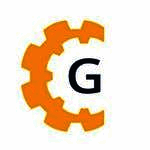Description

IvyBackup

MyPCBackup
Comprehensive Overview: IvyBackup vs MyPCBackup
IvyBackup and MyPCBackup are two distinct software products designed for backup solutions, catering primarily to individual and business users. Here is a comprehensive overview of both:
IvyBackup
a) Primary Functions and Target Markets:
-
Primary Functions: IvyBackup is designed to offer a simple, efficient solution for backing up Windows PCs. Its core functions include scheduled backups, incremental and differential backups, data encryption, and cloud integration with popular services like Google Drive and Dropbox. It supports backup for files, folders, and application data.
-
Target Markets: The primary target market for IvyBackup is individual users and small businesses that require a reliable, user-friendly backup solution without the complexity of enterprise-level software.
b) Market Share and User Base:
- IvyBackup is considered a niche product, with a modest market share focused on specific segments, particularly individuals and small-to-medium-sized enterprises (SMEs) in the tech-savvy category. The user base is typically those who prefer a straightforward backup tool with essential features and affordable pricing.
c) Key Differentiating Factors:
-
Simplicity and Usability: IvyBackup emphasizes ease of use, appealing to users who may not have extensive technical backgrounds. Its interface and setup process are streamlined for quick understanding and deployment.
-
Customizable Backup Options: Users have flexible options for setting up backup schedules and choosing different backup types, making it adaptable to various needs.
-
Integration with Popular Cloud Services: Direct integration with well-known cloud platforms sets IvyBackup apart, ensuring users can easily store backups offsite.
MyPCBackup
a) Primary Functions and Target Markets:
-
Primary Functions: MyPCBackup is a cloud-based backup service that provides automatic and scheduled backups, file syncing across devices, data encryption, and file sharing features. It focuses on making data accessible from anywhere through its mobile apps and web interface.
-
Target Markets: MyPCBackup primarily targets individual users and small businesses looking for a seamless online backup solution that allows data access on-the-go while ensuring security and data redundancy.
b) Market Share and User Base:
- MyPCBackup once maintained a significant share in the cloud backup segment, attributed to aggressive marketing and partnerships. However, its share has been impacted by increasing competition from other cloud storage giants like Google Drive, Dropbox, and traditional backup software expanding into cloud services.
c) Key Differentiating Factors:
-
Cloud-Centric Approach: Unlike traditional backup methods, MyPCBackup offers a pure cloud solution, emphasizing the convenience of access and storage online. This is a significant draw for users wanting mobile and remote access.
-
Cross-Platform Syncing and Sharing: MyPCBackup allows users to sync files across multiple devices, providing seamless interoperability. This feature can be particularly appealing for users who operate across various platforms and require real-time access to their data.
-
Data Redundancy and Security: Offering robust data encryption and redundancy features, MyPCBackup ensures data integrity and security, aligning with business users’ needs for compliance and secure data handling.
Conclusion
While both IvyBackup and MyPCBackup serve the backup needs of individuals and SMBs, they cater to slightly different audiences. IvyBackup is favored for its ease of use and traditional backup approach with cloud integration, making it suitable for users prioritizing simplicity. On the other hand, MyPCBackup's focus on cloud capabilities and data accessibility might appeal more to users who need constant, remote access to their files with integrated device syncing. Both products face competition from bigger cloud storage players, leading to varied market shares.
Contact Info

Year founded :
Not Available
Not Available
Not Available
Not Available
Not Available

Year founded :
2011
Not Available
Not Available
United Kingdom
Not Available
Feature Similarity Breakdown: IvyBackup, MyPCBackup
When comparing IvyBackup and MyPCBackup, it's helpful to analyze their core features, user interfaces, and any unique elements that differentiate the two.
a) Core Features in Common
- Cloud Storage: Both IvyBackup and MyPCBackup offer cloud-based storage options, allowing users to back up their data to a secure online location.
- File Backup and Restore: Both products focus on backing up and restoring files, whether they're documents, images, or other types of data.
- Scheduled Backups: Users can automate backup processes with scheduling options in both IvyBackup and MyPCBackup.
- Encryption: Data protection through encryption is a standard feature, ensuring that backups remain secure during transfer and storage.
- Multi-Device Support: Both services offer the ability to back up data from multiple devices, though the specifics can vary slightly.
b) User Interface Comparison
- IvyBackup: Typically known for its clean, intuitive interface, IvyBackup emphasizes user-friendliness with straightforward navigation and minimalistic design. It might incorporate wizards or step-by-step processes to make setting up backups easy for users.
- MyPCBackup: This software usually offers a more traditional interface that might appeal to users familiar with older software layouts. It might have more detailed views and settings for power users but could seem cluttered compared to modern designs.
c) Unique Features
-
IvyBackup:
- Incremental and Differential Backups: IvyBackup may have more flexible backup options like incremental and differential backups, providing efficiency in terms of storage space and time.
- Local Storage Options: It might offer extensive options for using local storage in combination with cloud storage for hybrid backup solutions.
- Wide Range of Backup Types: IvyBackup could focus on a broader array of backup types, targeting specific use cases such as system imaging or application data backups.
-
MyPCBackup:
- Collaboration and Sharing Features: MyPCBackup might include built-in sharing and collaboration tools, allowing users to easily share files or collaborate on documents with others using cloud links.
- Cross-Platform Syncing: There may be a focus on ensuring seamless syncing across different operating systems, which can benefit users who work on both desktops and mobile devices.
- Remote Access: The product might offer enhanced remote access capabilities, allowing users to manage or retrieve their files from any device with an internet connection.
Both products have their unique strengths catering to differing user needs, though there’s overlap in their core functionalities. Users should consider their specific requirements and preferences when choosing between the two.
Features

Not Available

Not Available
Best Fit Use Cases: IvyBackup, MyPCBackup
IvyBackup and MyPCBackup are both backup solutions, but they cater to different needs and scenarios. Let's explore their best fit use cases:
IvyBackup
a) Best Choice for Types of Businesses or Projects:
-
Small to Medium-sized Enterprises (SMEs): IvyBackup is particularly suitable for SMEs that require a straightforward, reliable, and cost-effective solution for backing up essential business data. It provides customizable backup plans and automation features that align well with the dynamic needs of smaller businesses.
-
Project-based Businesses: Companies that regularly manage different projects, such as design firms or consultancy agencies, benefit from IvyBackup's ability to schedule backups for project-specific data, ensuring that all critical files are securely stored and recoverable.
-
Individual Professionals and Freelancers: Freelancers, particularly those handling sensitive or large volumes of data, like photographers or writers, can use IvyBackup for its ease of use and flexibility in configuring backups.
-
Organizations with Compliance Needs: Businesses that must adhere to specific data protection regulations may find IvyBackup useful, especially if they need to maintain local backups as part of their compliance strategy.
MyPCBackup
b) Preferred Scenarios:
-
Home Users or Personal Projects: MyPCBackup is well-suited for individual users seeking a simple, user-friendly cloud-based backup solution. It's an excellent choice for people looking to safeguard personal data against local drive failures or theft.
-
Businesses with a Focus on Cloud Storage: Companies preferring cloud-based solutions to reduce on-premises infrastructure can benefit from MyPCBackup. It's particularly appealing to organizations that prioritize ease of access to data from anywhere.
-
Remote and Distributed Teams: MyPCBackup provides features that are advantageous for teams operating across different locations, as it allows seamless file sharing and collaborative access to backed-up data.
d) Catering to Industry Verticals or Company Sizes:
-
IvyBackup:
- Industry Verticals: Industries that handle sensitive data such as legal, healthcare, and financial services can leverage IvyBackup to ensure data integrity and availability. Its desktop-focused approach is suitable for businesses that manage sensitive projects and need controlled backup mechanisms.
- Company Sizes: IvyBackup is tailored primarily for small to medium-sized organizations, as it offers scalability within a local environment without necessitating a shift to larger, more complex IT infrastructure.
-
MyPCBackup:
- Industry Verticals: It caters well to industries with less stringent data control requirements but high needs for mobility and collaboration, such as education, media, and creative sectors.
- Company Sizes: Though also appealing to individual users, MyPCBackup scales up to accommodate the needs of larger companies seeking centralized cloud storage solutions to facilitate distributed workforce requirements.
Each solution brings its own set of strengths that, depending on business size, industry needs, and data management strategies, make them preferable options for different scenarios.
Pricing

Pricing Not Available

Pricing Not Available
Metrics History
Metrics History
Comparing undefined across companies
Conclusion & Final Verdict: IvyBackup vs MyPCBackup
To provide a comprehensive conclusion and final verdict for IvyBackup and MyPCBackup, it's important to analyze factors such as features, pricing, usability, customer support, and reliability.
a) Best Overall Value
IvyBackup: Generally, IvyBackup is seen as offering a strong value proposition, especially for individual users and small businesses looking for straightforward, reliable backup solutions. It focuses on providing essential backup features with a strong emphasis on simplicity and reliability.
MyPCBackup: MyPCBackup, a part of the JustCloud suite, was known for offering cloud-based backup solutions with a focus on accessibility and online storage. However, its reputation has suffered due to customer service issues and aggressive pricing tactics.
Verdict: IvyBackup offers the best overall value given its clear focus on reliability, simplicity, and straightforward pricing. It is especially beneficial for users who prefer local backups and require a reliable system without the complexities or potential downsides associated with some cloud services.
b) Pros and Cons
IvyBackup:
-
Pros:
- User-friendly interface and easy setup.
- Reliable backup schedules and options for differential, incremental, and full backups.
- Affordable pricing for individual users and small businesses.
- Supports local backups, which can be essential for users prioritizing data security and privacy.
-
Cons:
- Primarily geared towards local backups, which might not be ideal for users looking primarily for cloud storage solutions.
- Limited cross-platform support, mainly focused on Windows users.
MyPCBackup:
- Pros:
- Cloud-based backup with the flexibility of accessing files from anywhere.
- Automatic backup scheduling and easy file restoration.
- Cons:
- Reports of aggressive upselling and misleading pricing tactics.
- Customer service has been criticized for unresponsiveness and poor handling of user issues.
- Trust and reliability issues have been noted in user reviews, which is concerning for a cloud-based service.
c) Recommendations
-
For Users Preferring Simplicity and Local Security:
- IvyBackup is recommended for users who need a reliable local backup solution without any frills. Its straightforward approach is ideal for those who want simplicity, minimal setup, and reliable performance without cloud integration complexities.
-
For Users Requiring Remote Access and Cloud Storage:
- While MyPCBackup provides cloud storage solutions, due to its mixed reputation, users might want to consider alternative well-reviewed cloud backup services (e.g., Backblaze, Carbonite) that offer similar features with better reliability and customer support.
-
General Advice:
- Carefully evaluate your backup needs, focusing on whether you prioritize local storage, cloud access, or a hybrid approach. Consider the importance of customer support and company reputation in your decision, as reliable support can be critical in times of data recovery emergencies.
- If you opt for cloud storage, scrutinize the service agreements, so you’re aware of potential hidden costs and support limitations.
In conclusion, IvyBackup stands out for users seeking local, reliable, and straightforward backup options, while MyPCBackup's cloud services come with significant caveats that warrant caution and consideration of alternative solutions.
Add to compare
Add similar companies