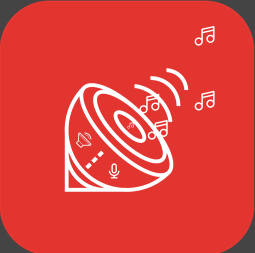Description

Movavi

Vmaker
Comprehensive Overview: Movavi vs Vmaker
Movavi and Vmaker are both software products designed for multimedia creation and communication, but they serve different primary functions and target markets.
a) Primary Functions and Target Markets
Movavi
Primary Functions: Movavi is a multimedia software suite that includes a wide range of tools for video editing, photo editing, screen recording, and media conversion. Its main products include:
- Movavi Video Editor: A tool for editing videos with a variety of effects, transitions, and titles.
- Movavi Screen Recorder: Software designed to capture screen activities, making it useful for creating tutorials and recording live streaming.
- Movavi Video Converter: Software for converting video files to different formats.
Target Markets: Movavi targets a broad audience, ranging from beginners to intermediate users who need easy-to-use tools for personal and professional media creation. Its user-friendly interface makes it accessible for individuals, educators, content creators, and small businesses.
Vmaker
Primary Functions: Vmaker is primarily a screen recording and video communication tool with features focused on asynchronous communication. It allows users to record their screen, webcam, and microphone simultaneously, making it suitable for creating presentations, tutorials, and video messaging.
Target Markets: Vmaker is tailored more towards professionals and teams who need solutions for internal communications, remote work, and customer support. It is often used in business settings for communicating through video without the need for live meetings.
b) Market Share and User Base
Movavi holds a presence in the consumer multimedia software market with numerous products that cater to a wide user base globally. Its market share reflects its appeal to consumers looking for comprehensive yet affordable multimedia editing solutions. Movavi is generally popular among individual users and small businesses.
Vmaker, on the other hand, operates in a more niche segment focusing on video communication tools for professionals and teams. The user base primarily consists of business professionals and teams working remotely. While it might not match the broad consumer reach of Movavi's suite, Vmaker has carved out a significant place within the business communication sector, particularly with the rise of remote work.
c) Key Differentiating Factors
-
Functionality and Features:
- Movavi offers a more extensive range of multimedia editing tools beyond screen recording, making it a go-to for video and photo editing enthusiasts.
- Vmaker specializes in screen recording with additional features for video messaging, positioning itself as a tool for professional communication rather than general editing.
-
User Interface and Accessibility:
- Movavi is known for its intuitive, user-friendly interface, which appeals to beginners and those who need a tool that doesn’t require a steep learning curve.
- Vmaker, while also user-friendly, is designed to integrate into professional settings, offering features that facilitate easy sharing and collaborative use.
-
Target Audience:
- Movavi targets a wide array of users, from individuals looking to edit personal videos to small businesses needing editing tools.
- Vmaker is more focused on professionals and teams within organizations seeking efficient communication tools to aid remote collaboration.
-
Pricing Models:
- Movavi typically offers one-time purchase options as well as subscriptions, with packages combining multiple products at a discount.
- Vmaker may offer subscription models catering to both individual users and larger teams, with free and premium versions based on the feature set.
In conclusion, while both Movavi and Vmaker serve multimedia needs, Movavi is more suited for comprehensive media editing across different formats, whereas Vmaker is optimized for business communication and remote collaboration. Their market positioning reflects these focuses, influencing their respective user bases and development directions.
Contact Info

Year founded :
2004
+1 205-846-4477
Not Available
Cyprus
http://www.linkedin.com/company/movavi

Year founded :
2019
Not Available
Not Available
Not Available
http://www.linkedin.com/company/vmaker
Feature Similarity Breakdown: Movavi, Vmaker
When comparing Movavi and Vmaker, both platforms offer tools catering to video editing and screen recording, although they tend to serve somewhat different primary purposes and audiences. Here is a breakdown of the feature similarities and differences:
a) Core Features in Common
-
Screen Recording:
- Both Movavi and Vmaker offer robust screen recording capabilities, allowing users to capture their screens for creating tutorials, demos, or gameplay videos.
-
Video Editing:
- Both platforms provide video editing functionalities, though Movavi is more extensive in this area. Basic features like trimming, cutting, adding text, and background music are available in both.
-
Audio Recording:
- The ability to record audio from the system and external microphones is supported by both software options.
-
Export Options:
- Both Movavi and Vmaker allow users to export their recordings in multiple formats, making it easier to share videos across different platforms.
-
Annotation Tools:
- These are available in both, helping users to highlight, draw, and annotate directly on the screen record, which is especially useful for educational or instructional videos.
b) User Interfaces Comparison
-
Movavi:
- Movavi is designed with a more traditional video editor layout, which may be familiar to users who have experience with other desktop video editing software. Its interface is user-friendly, providing drag-and-drop functionality and intuitive navigation, making it accessible for both beginners and advanced users.
-
Vmaker:
- Vmaker has a more streamlined and modern interface, focusing on simplicity and ease of use. It prioritizes quick screen recording access and minimalistic design relative to a full-fledged editor. The workflow in Vmaker tends to be more straightforward and could be faster for users primarily focused on capturing and sharing content quickly.
c) Unique Features
-
Unique to Movavi:
- Advanced Video Editing Tools: Movavi offers more comprehensive video editing features, such as chroma key, stabilization, and a wider array of effects and transitions.
- Photo Editing and Slideshow Creation: Movavi also includes photo editing tools and the ability to create slideshows, broadening its functionality beyond video.
- Additional Multimedia Software: Movavi Suite includes additional software options for tasks like media conversion and DVD authoring.
-
Unique to Vmaker:
- Cloud Storage and Sharing: Vmaker focuses heavily on efficient cloud storage and instant sharing capabilities, allowing users to store their recordings directly in the cloud and share links with ease.
- Custom Branding: Vmaker includes features that allow businesses to customize their videos with logos and branding directly within the software, appealing to corporate users.
- Flexible Recording Options: Offers specific features like frame-by-frame webcam recording combined with screen capture, as well as the ability to record GIFs.
Each tool has its strengths, with Movavi leaning more towards those looking for advanced editing capabilities and multimedia versatility, while Vmaker is appealing to users focusing on collaboration, branding, and quick deployment in professional settings.
Features

Not Available

Not Available
Best Fit Use Cases: Movavi, Vmaker
Movavi
a) For what types of businesses or projects is Movavi the best choice?
Movavi is a versatile multimedia software suite that is well-suited for businesses and projects requiring easy-to-use tools for video editing, screen capturing, and media conversion. Its intuitive interface makes it ideal for:
- Small Businesses: Particularly those involved in creating marketing content or product demonstrations. Small business owners who need to produce professional-looking videos without a steep learning curve can leverage Movavi’s straightforward tools.
- Educational Institutions: Teachers and educational content creators can use Movavi to create tutorial videos, record lectures, and compile educational materials.
- Content Creators and Influencers: Those who need user-friendly video editing software for YouTube or social media content will find Movavi an excellent choice for editing videos quickly and effectively.
- Corporate Training Departments: Companies can use Movavi to create training modules, record webinars, and prepare instructional materials.
Vmaker
b) In what scenarios would Vmaker be the preferred option?
Vmaker is primarily a screen recording tool, providing capabilities for recording video messages, webinars, tutorials, and screen-sharing sessions. It's best suited for:
- Remote Teams: Especially beneficial for teams working remotely who need to communicate through video messages, record meetings, or create walkthroughs of workflows and processes.
- Customer Support: Can be used to provide personalized customer support through video instructions, helping users solve issues with step-by-step guidance.
- Product Demonstrations: SaaS companies and product managers can use Vmaker for creating quick product demos to help potential customers and to support sales teams.
- Freelancers: Freelancers who need to send project updates, provide feedback, or describe tasks visually for better clarity.
Industry Verticals and Company Sizes
-
Industry Verticals:
- Education: Both Movavi and Vmaker can be significant in educational settings, but Movavi might have the edge in producing more polished, edited educational content, whereas Vmaker is better for quick screen recordings and student-educator interactions.
- E-commerce/Marketing: Movavi suits this sector because of its superior video editing capabilities, useful for creating promotional content. Vmaker aids in creating quick, informative product demonstrations and customer interaction.
- Technology/Software: Vmaker is particularly useful in tech industries for recording tutorials, webinars, or collaborative demonstrations of software features. Movavi could be leveraged for promotional content when more comprehensive video editing is required.
-
Company Sizes:
- Small to Medium-sized Enterprises (SMEs): Both tools cater well to SMEs. Movavi is ideal for SMEs that require all-in-one video editing and screen capturing, while Vmaker provides affordable screen recording services that suit collaborative and customer service needs.
- Startups: Startups can benefit from the affordability and ease of use of both products, using Movavi for marketing purposes and Vmaker for team communications and quick outreach.
- Large Corporations: Large companies with dedicated marketing or training departments might prefer Movavi for its editing capabilities, whereas teams within the same company looking for efficient communication tools might prefer Vmaker.
Both tools have unique advantages that fit different scenarios and company needs, making each a preferred option based on specific requirements of the users or organizations.
Pricing

Pricing Not Available

Pricing Not Available
Metrics History
Metrics History
Comparing teamSize across companies
Conclusion & Final Verdict: Movavi vs Vmaker
When analyzing Movavi and Vmaker, both platforms have unique strengths tailored to different user needs for video creation and screen recording. Below is a comprehensive summary comparing these two products:
a) Considering all factors, which product offers the best overall value?
Movavi generally offers better overall value for users seeking a wide range of video editing capabilities combined with screen recording functions. It is particularly suited for users who need a robust tool for creating professional-quality videos, given its extensive suite of features including video editing, effects, and transitions.
b) Pros and Cons of Each Product
Movavi:
-
Pros:
- Comprehensive Features: Includes both video editing and screen recording tools, making it versatile for different types of content creation.
- User-Friendly Interface: Intuitive design suitable for beginners as well as advanced users.
- Rich Editing Tools: Offers a variety of transitions, effects, and enhancements that are ideal for creating polished videos.
- Cross-Platform Availability: Available on both Windows and Mac, ensuring flexibility in terms of operating systems.
-
Cons:
- Cost: Can be relatively expensive, especially if purchasing additional features or versions.
- Performance Issues: Occasionally lags on lower-spec devices, which can hinder workflow.
- Learning Curve: Despite its user-friendly interface, some aspects may require time to master fully.
Vmaker:
-
Pros:
- Screen Recording Focus: Specialized in screen recording with features tailored for this purpose, such as webcam overlays and virtual backgrounds.
- Cloud Storage: Offers online storage options, which can help users save local disk space.
- Affordable Pricing: Generally cheaper compared to its counterparts, making it attractive for budget-conscious users.
- Easy Sharing: Includes features that facilitate easy sharing and distribution of recordings.
-
Cons:
- Limited Editing Tools: Primarily focused on screen recording; lacks the comprehensive editing features found in Movavi.
- Basic Functionalities: May not satisfy users needing advanced video editing capabilities.
- Reliability: Users may experience occasional glitches or limitations in recording quality.
c) Recommendations for Users Trying to Decide Between Movavi vs Vmaker
-
Identify Needs and Prioritize:
- If your primary need is comprehensive video editing alongside screen recording, and budget is less of a concern, Movavi is the recommended choice due to its extensive feature set.
- If you're focusing mainly on screen recording with a need for cost-effective solutions, Vmaker could better suit your needs.
-
Consider System Specifications:
- Check if your device can efficiently run Movavi, as it might require higher performance specs. Vmaker is generally less demanding in this regard.
-
Trial Versions:
- Consider testing trial versions of both softwares (if available) to evaluate ease of use and specific feature alignment with your goals.
-
Future Needs:
- Think about future content requirements; Movavi may be more scalable if you anticipate growing your video creation capacity.
In conclusion, both Movavi and Vmaker serve specific purposes effectively. Movavi edges out in overall value for its comprehensive abilities, while Vmaker stands out for easy and affordable screen recording. Users should base their decision on specific needs, budget constraints, and future content creation plans.
Add to compare
Add similar companies