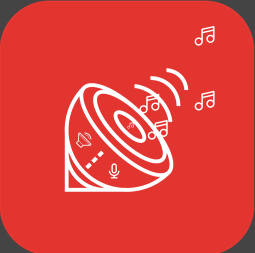Description

Movavi

Icecream Screen Recorder
Comprehensive Overview: Movavi vs Icecream Screen Recorder
Movavi Screen Recorder
a) Primary Functions and Target Markets
Primary Functions: Movavi Screen Recorder is a versatile application designed to capture screen activity, including video, audio, and screenshots. It offers features such as scheduled recording, webcam overlay, system and microphone audio capture, and the ability to record specific areas of the screen. It supports exporting recordings in various formats compatible with social media and mobile devices, and includes basic editing tools for trimming and adjusting captures.
Target Markets: Movavi targets a broad range of users, including educators creating instructional content, professionals needing to record online meetings or webinars, gamers capturing gameplay, and anyone interested in creating tutorials or sharing screen activity.
b) Market Share and User Base
Movavi has established itself well in the consumer screen recording and video editing market due to its user-friendly interface and comprehensive feature set. While exact market share figures can be hard to pinpoint, Movavi is known for its affordability and accessibility, often appealing to users looking for a balance between functionality and cost without a steep learning curve.
Icecream Screen Recorder
a) Primary Functions and Target Markets
Primary Functions: Icecream Screen Recorder is designed to provide an intuitive platform for screen capture and recording, offering features such as full-screen, area-specific, or webcam recording. It supports audio capture from a microphone and system, drawing and annotation tools for real-time editing during recording, and the ability to add logo watermarks. It also supports multiple output formats and allows recording schedules.
Target Markets: Like Movavi, Icecream Screen Recorder appeals to a wide array of users, including educators, entrepreneurs, freelancers, and casual users who need a straightforward, efficient tool for recording and sharing screen content.
b) Market Share and User Base
Icecream Screen Recorder is another popular choice in the screen recording sector, known for its simplicity and effectiveness. It tends to attract budget-conscious users who desire essential screen recording functionalities without extensive editing tools. Icecream Apps, the company behind it, has built a loyal customer base due to its focus on utility and ease of use.
c) Key Differentiating Factors
-
User Interface and Ease of Use:
- Movavi: Generally praised for a more polished and modern interface, making it easier to navigate and use sophisticated features with less effort. It is often favored by those who might expand their usage into more comprehensive video editing.
- Icecream: Known for its simplicity and straightforward setup, Icecream caters to users looking for a quick and hassle-free experience. It's an excellent choice for those who prefer minimalistic functionality.
-
Feature Set:
- Movavi: Offers a broader range of features, particularly in post-recording editing. For users looking to refine and polish their recordings after capture, Movavi provides a smoother workflow integrated with its video editing capabilities.
- Icecream: While it does not provide as extensive editing tools, Icecream equips users with fundamental functionalities and quick accessibility. It's ideal for users who need to capture content swiftly without extensive post-production work.
-
Pricing and Value:
- Movavi: Positioned at a moderately higher price point in exchange for a wider set of features and potential bundles including their video editor, Movavi appeals to those willing to invest a bit more for advanced capabilities.
- Icecream: Generally more affordable, Icecream Screen Recorder offers competitive pricing, making it attractive to those seeking essential features without additional costs for advanced editing capabilities they may not use.
Overall, both Movavi and Icecream Screen Recorder cater to similar audiences with overlapping features, but they differ in depth of functionality and approach to user interaction, providing choices that fit different user needs and budget considerations.
Contact Info

Year founded :
2004
+1 205-846-4477
Not Available
Cyprus
http://www.linkedin.com/company/movavi

Year founded :
Not Available
Not Available
Not Available
Not Available
Not Available
Feature Similarity Breakdown: Movavi, Icecream Screen Recorder
When comparing Movavi Screen Recorder and Icecream Screen Recorder, it's important to focus on their feature sets, user interfaces, and any unique attributes they may possess. Here's a breakdown:
a) Core Features in Common
-
Screen Recording: Both tools allow users to capture their screens, whether for creating tutorials, recording webinars, or capturing video calls.
-
Audio Recording: They offer the ability to record system audio and/or microphone input, which is essential for creating comprehensive video content.
-
Scheduled Recording: Both software enable users to schedule recordings in advance, making it easier to capture planned events without manual intervention.
-
Annotation Tools: They include basic annotation features such as drawing or adding text during recording, which is useful for highlighting important information.
-
Export Options: Both applications support exporting recordings in multiple formats like MP4, AVI, and GIF, providing flexibility for different use cases.
-
Simple Editing Tools: Each offers basic editing functions, such as cutting and trimming videos, allowing users to refine their recordings.
b) User Interface Comparison
-
Movavi Screen Recorder: Known for its intuitive and sleek interface, Movavi emphasizes ease of use with a clean design. The interface is user-friendly, focusing on accessibility for beginners with a straightforward process to start recording and manage settings.
-
Icecream Screen Recorder: Also features a user-friendly interface, though it may be slightly more utilitarian compared to Movavi. The design is functional, with all necessary tools easily accessible, aiming to provide an effective recording experience without overwhelming the user.
c) Unique Features
-
Movavi Screen Recorder:
- Video Editing Suite: Movavi's integration with its broader suite of video editing tools offers more advanced editing capabilities beyond basic trimming, which is beneficial for users who want to refine their videos further.
- Cloud Share: Movavi offers easy sharing to various cloud services and platforms directly from the software, streamlining the process of distributing content.
- Keystroke Visualizer: This feature highlights key presses, which is particularly useful for tutorial creators who need to demonstrate keyboard shortcuts.
-
Icecream Screen Recorder:
- Clipboard Screenshot: Unique feature allowing quick screenshot captures that can be directly pasted from the clipboard, enhancing convenience for capturing images.
- Watermarking: Icecream Screen Recorder allows users to add custom watermarks to their videos, which is essential for branding and copyright protection.
- Webcam Overlay: While Movavi also offers this feature, Icecream’s emphasis on customizable webcam overlay (varying sizes and positions) can be more appealing to content creators who frequently engage in podcasts or streaming.
Overall, while both software options provide similar core capabilities, the choice between them may hinge on specific needs such as advanced editing tools in Movavi or Icecream's watermarking and clipboard functions.
Features

Not Available

Not Available
Best Fit Use Cases: Movavi, Icecream Screen Recorder
When considering tools like Movavi and Icecream Screen Recorder, it’s important to understand how each caters to various business needs, project types, and industry verticals. Both tools serve distinct purposes and appeal to different user bases.
Movavi
a) Best Fit Use Cases for Movavi:
-
Video Editing for Creative Projects:
- Movavi is ideal for businesses or projects that require advanced video editing capabilities. It offers a comprehensive suite of tools for cutting, merging, and editing video content, making it suitable for creative agencies and individuals working on promotional videos, tutorials, or YouTube content.
-
Marketing Teams & Small to Medium Enterprises (SMEs):
- Its user-friendly interface and robust feature set make it a good choice for marketing departments within SMEs that produce video content for social media or other digital marketing efforts.
-
Educational Content Creation:
- Educators and educational content creators can use Movavi to produce engaging learning materials. The software supports screen recording, making it useful for creating instructional videos or online courses.
-
Corporate Training Programs:
- Companies developing in-house training programs can benefit from Movavi's ability to edit screen recordings and create polished training videos.
Icecream Screen Recorder
b) Preferred Scenarios for Icecream Screen Recorder:
-
Basic Screen Recording Needs:
- Ideal for individuals or businesses looking for straightforward screen recording capabilities, without the need for extensive editing features. It suits scenarios where quick screen capture for presentations or reports is required.
-
Product Demos and Customer Support:
- Companies, especially startups or SaaS providers, often use Icecream Screen Recorder to create product demos. Similarly, it is excellent for customer support teams needing to record steps for troubleshooting or walkthroughs.
-
Freelancers and Small Businesses:
- Its ease of use and cost-effectiveness make it a great option for freelancers or small businesses with limited budgets focused on recording tutorials or simple videos.
-
Remote Teams & Collaboration:
- Remote teams may use Icecream Screen Recorder to share screens and create informal video updates or reports, enhancing collaboration without the need for high-end video production.
Catering to Different Industry Verticals or Company Sizes:
-
Movavi:
- Industry Verticals: More suitable for industries with a need for high-quality video content, such as media and entertainment, education, and corporate training.
- Company Sizes: Ranges from small businesses to larger enterprises, especially those with dedicated marketing or creative teams.
-
Icecream Screen Recorder:
- Industry Verticals: Appeals to industries where easy video capture suffices, such as IT support, SaaS, or freelancing. Particularly relevant for educational and tech industries requiring frequent demo and tutorial creation.
- Company Sizes: Primarily suited for individuals, small companies, and startups due to its affordability and focused functionality.
Ultimately, the choice between Movavi and Icecream Screen Recorder depends on the specific needs of the business or project, including the level of video editing required and budget considerations. Movavi offers more comprehensive features for video editing, while Icecream Screen Recorder provides straightforward and cost-effective screen recording solutions.
Pricing

Pricing Not Available

Pricing Not Available
Metrics History
Metrics History
Comparing teamSize across companies
Conclusion & Final Verdict: Movavi vs Icecream Screen Recorder
When evaluating Movavi and Icecream Screen Recorder, it's essential to consider factors such as features, ease of use, pricing, customer support, and overall performance to determine which product offers the best value.
a) Best Overall Value
Movavi tends to offer the best overall value due to its comprehensive feature set and user-friendly interface. Although it may be slightly more expensive than Icecream Screen Recorder, the range of editing tools, the ability to handle different file formats, and its reliability often justify the cost for most users, especially those who require more robust editing capabilities.
b) Pros and Cons
Movavi:
-
Pros:
- Extensive editing tools and options.
- User-friendly interface suitable for both beginners and advanced users.
- Supports multiple file formats and export options.
- Reliable performance with regular updates.
-
Cons:
- Can be slightly more expensive than some alternatives.
- Some advanced features may have a steeper learning curve for beginners.
Icecream Screen Recorder:
-
Pros:
- More affordable pricing, which can be appealing to budget-conscious users.
- Simple and straightforward interface makes it very easy to use.
- Ideal for users who need basic screen recording without advanced editing.
-
Cons:
- Limited editing tools compared to more comprehensive software like Movavi.
- May not support as many formats or advanced features.
- Sometimes less responsive customer support or fewer updates than competitors.
c) Recommendations
For users deciding between Movavi and Icecream Screen Recorder, consider the following recommendations:
-
Purpose of Use: If you need basic screen recording for straightforward tasks like capturing webinars, tutorials, or gaming sessions without much editing, Icecream Screen Recorder could be sufficient and more cost-effective. Its simplicity and ease of use are advantageous for non-tech-savvy users.
-
Editing Needs: If your screen recording projects require detailed editing, such as complex cuts, annotations, or audio enhancements, Movavi is more suitable due to its robust editing suite.
-
Budget Considerations: For those with a restricted budget, Icecream provides a reliable solution without a hefty price tag. However, if quality and feature set are more critical than budget constraints, investing in Movavi is worthwhile.
-
Long-term Use and Updates: Consider the frequency of updates and customer support. Movavi tends to offer more regular updates and customer service channels, which can be a significant factor for users planning to use the software long-term.
In conclusion, the choice between Movavi and Icecream Screen Recorder largely depends on the specific requirements and budget of the user. Movavi offers more value for users needing extensive features and reliable support, while Icecream functions well as an affordable, straightforward option for less complex demands.
Add to compare
Add similar companies