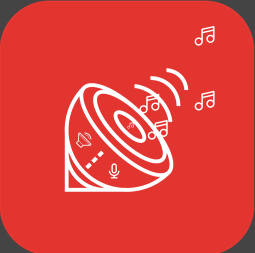Description

Movavi

Ezvid
Comprehensive Overview: Movavi vs Ezvid
Movavi
a) Primary Functions and Target Markets
Movavi is a multimedia software suite that offers a wide range of tools for video editing, conversion, screen recording, and photo editing. Some of its primary functions include:
- Video Editor: Allows users to edit video clips, add effects, and produce polished videos.
- Screen Recorder: Captures everything happening on your screen, great for creating tutorials or online lessons.
- Video Converter: Converts videos into various formats, optimizing for different devices or platforms.
- Photo Editor: Provides basic to advanced photo editing features.
Target Market: Movavi primarily targets consumers who are looking for user-friendly, affordable multimedia software. This includes content creators, educators, vloggers, and small businesses that need effective tools without the complexity and high cost associated with professional-grade software.
b) Market Share and User Base
Movavi is widely used globally due to its ease of use and affordability. However, it competes with other similar mid-range software suites like Filmora, Camtasia, and Adobe's consumer products. While specific market share data isn't easily accessible, Movavi has a substantial user base worldwide, with a strong presence in the consumer market and small businesses.
c) Key Differentiating Factors
- User Interface: Movavi is known for its intuitive and clean interface, making it accessible for beginners.
- Affordability: It offers a one-time purchase model for many of its products, which appeals to users who prefer not to have ongoing subscription fees.
- Multi-functionality: Provides an extensive set of features across different media editing functions, making it a one-stop solution for basic to intermediate users.
Ezvid
a) Primary Functions and Target Markets
Ezvid is primarily known as a screen recording and video editing tool, mainly used for creating videos quickly and easily. Its core features include:
- Screen Recording: A robust tool for capturing screen activity, often used by gamers, teachers, and tutorial creators.
- Video Editing: Basic editing capabilities, including the ability to add text, voice, and music on top of videos.
Target Market: Ezvid is aimed at users who need a straightforward solution to produce screen recordings and simple edited videos. It caters to educators, gamers, and individuals who create tutorial content on platforms like YouTube.
b) Market Share and User Base
Ezvid, being free software, has a considerable user base, especially among individuals and hobbyists who require an easy solution without incurring costs. However, its market presence is less significant compared to paid competitors like Movavi, primarily because it caters to a more niche market segment.
c) Key Differentiating Factors
- Free to Use: One of Ezvid's most attractive features is that it's free, lowering the entry barrier for users testing out video editing and screen recording.
- Ease of Use: Simplified interface with enough features to cover the basic needs of screen recording and video editing.
- Focused Features: Unlike more comprehensive suites, Ezvid focuses specifically on screen recording and simple editing, which makes it lightweight and easy to learn.
Comparison and Conclusion
- Target Audience: Movavi targets a broader audience that needs comprehensive tools across different media-editing functions, while Ezvid focuses more narrowly on screen recording and basic video editing for educational and gaming content.
- Pricing Model: Movavi's pricing is based on a mix of one-time payments and subscriptions, providing a robust feature set at a relatively low cost. Ezvid is free, which is attractive for users looking for basic functionalities without financial commitment.
- Feature Set: Movavi provides a more comprehensive toolset that supports more advanced editing and media conversion, offering greater versatility for users. In contrast, Ezvid simplifies the feature set, with an emphasis on ease of use in screen recording.
Overall, both Movavi and Ezvid serve different needs and preferences within the video editing and screen recording software markets. Movavi’s more extensive feature set and multi-functional capabilities make it suitable for users looking for an all-in-one solution, while Ezvid’s free and simplistic approach best suits users needing basic tools and ease of access.
Contact Info

Year founded :
2004
+1 205-846-4477
Not Available
Cyprus
http://www.linkedin.com/company/movavi

Year founded :
Not Available
+1'+1800GETLENS
Not Available
United States
http://www.linkedin.com/company/ezvid
Feature Similarity Breakdown: Movavi, Ezvid
When comparing video editing software like Movavi and Ezvid, it's essential to understand how each one appeals to its users through their core features, user interfaces, and unique functionalities.
a) Core Features in Common:
-
Video Editing Tools:
- Basic Editing: Both Movavi and Ezvid offer basic video editing capabilities like trimming, cropping, splitting, and merging video clips.
- Transitions: They provide a variety of transition effects to smooth the scene changes in videos.
-
Audio Editing:
- Both software offer basic audio editing features, which include adding music, voiceovers, and sound effects.
-
Media Import/Export:
- Both software allow users to import a variety of media file types and export to common formats suitable for uploading to platforms like YouTube.
-
Screen Recording:
- Both have screen recording capabilities, allowing users to capture on-screen activity, which is beneficial for creating tutorials or gameplay videos.
-
Effects and Filters:
- Movavi and Ezvid include several video effects and filters to enhance video quality and visual appeal.
b) User Interface Comparison:
-
Movavi:
- Design: Movavi's interface is generally considered user-friendly and intuitive, particularly welcoming for beginners. It features a clean layout with clearly labeled buttons and a timeline that is easy to navigate.
- Customization: Movavi offers some customization options for its workspace, allowing users to set up their panels in a way that suits their workflow.
-
Ezvid:
- Design: Ezvid is designed with simplicity in mind, featuring a straightforward, uncluttered interface. This minimalistic approach makes it quite approachable for users with minimal editing experience.
- Functionality: The interface prioritizes quick access to essential functions, making it apt for fast video creation without the need for in-depth technical editing skills.
c) Unique Features:
-
Movavi:
- Titles and Callouts: Movavi offers more advanced text tools and callouts for creating professional-look titling.
- Advanced Editing Options: Movavi provides more in-depth tools like motion tracking and chroma keying, making it a step up for users who need more sophisticated editing capabilities.
- Mobile App and Additional Tools: Movavi also offers mobile apps and a suite of additional tools such as Movavi Slideshow Maker and Movavi Photo Editor for enhanced multimedia editing.
-
Ezvid:
- Real-time Drawing and Annotations: Ezvid allows for real-time drawing and annotations while recording, which is particularly useful for tutorial creators.
- Instant Upload to YouTube: Ezvid has a feature that allows for quick uploads directly to YouTube, streamlining the process for creators who want to share their videos immediately.
Both programs cater to different user needs while providing a set of core functions for basic video editing. Movavi tends to offer more advanced editing capabilities and additional tools, whereas Ezvid focuses on simplicity and speed, ideal for users seeking to produce content quickly without complex features.
Features

Not Available

Not Available
Best Fit Use Cases: Movavi, Ezvid
Movavi and Ezvid are both video editing tools, but they cater to different needs and preferences based on their features, ease of use, and pricing structures. Here's how they fit into various business or project scenarios:
Movavi
a) Best Fit Use Cases for Movavi:
-
Small to Medium Enterprises (SMEs): Movavi is well-suited for SMEs that require a comprehensive yet straightforward video editing solution. It offers a range of tools that allow for professional video editing without needing advanced technical skills.
-
Marketing and Content Creation: Businesses focused on marketing and content creation can benefit from Movavi’s features for creating promotional videos, social media content, and instructional materials. The software supports high-quality exports and a range of formats, which is essential for content shared across multiple platforms.
-
Education and Training: Educational institutions or companies producing training materials can utilize Movavi’s screen recording and editing capabilities. This is particularly useful for creating instructional videos or e-learning content.
-
Freelancers and Independent Creators: Freelancers in video production or content creation find Movavi appealing due to its balance of professional features and affordability. It's an excellent choice for those who need robust editing tools without the complexity or cost of high-end software.
Industry Verticals and Company Sizes: Movavi caters to industries like marketing, education, and entertainment. It is ideal for small to medium-sized companies or individual professionals who need quality video editing tools without a steep learning curve or significant financial investment.
Ezvid
b) Best Fit Use Cases for Ezvid:
-
Casual YouTubers and Gamers: Ezvid is a great choice for casual YouTubers or gamers who want to quickly create and share videos. Its emphasis on simplicity and speed makes it ideal for capturing gameplay footage or creating vlogs with minimal editing.
-
Educational Content for Beginners: It is particularly effective for educators who need to create simple video tutorials or demonstrations without advanced editing requirements. The ease of use allows users to focus on content delivery rather than technical editing challenges.
-
Basic Screen Recording Needs: Users who require basic screen recording features, perhaps to demonstrate software or create short presentations, will find Ezvid’s integrated screen recording capabilities sufficient for their needs.
Industry Verticals and Company Sizes: Ezvid is mostly targeted towards individual creators, hobbyists, and smaller educational setups that do not require the full spectrum of advanced editing features. It serves a niche market of users who prioritize ease of use and speed over the complexity of editing tools, making it suitable for small projects or casual content creation.
Conclusion
-
Movavi is generally the preferred tool for businesses and projects that need a bit more sophistication and versatility in video production, with its rich set of features catering to marketing, educational, and freelance/independent sectors.
-
Ezvid, on the other hand, caters to a more casual user base, emphasizing ease and quick results for personal projects, gaming content, and simple educational tasks. It is best suited for individuals or small teams looking for a straightforward tool without extensive editing demands.
Pricing

Pricing Not Available

Pricing Not Available
Metrics History
Metrics History
Comparing teamSize across companies
Conclusion & Final Verdict: Movavi vs Ezvid
Sure, let's delve into a comparison of Movavi and Ezvid, assessing them based on their features, usability, pricing, and overall value to provide a comprehensive conclusion and verdict.
Conclusion and Final Verdict
a) Considering all factors, which product offers the best overall value?
When considering overall value, Movavi tends to offer better value for most users, especially those looking for a well-rounded video editing and screen recording solution. Movavi Video Suite offers a more expansive suite of features, more advanced editing tools, and a more user-friendly interface compared to Ezvid. Additionally, Movavi's customer support and frequent updates make it a more reliable choice for users who need consistent performance and enhancements.
b) Pros and Cons of Choosing Each Product
Movavi:
Pros:
- User-Friendly Interface: Movavi is known for its intuitive and easy-to-navigate interface, making it accessible for beginners.
- Robust Features: Offers a wide range of features including video editing, screen recording, media conversion, and slideshows.
- Cross-Platform Compatibility: Available on both Windows and macOS.
- Tech Support: Offers decent customer support with comprehensive tutorials and a help center.
- Frequent Updates: Regular updates mean new features and bug fixes are rolled out consistently.
Cons:
- Price: Movavi is a paid product, and the full suite can be relatively expensive compared to basic free tools.
- Resource Intensive: Can be demanding on system resources, particularly when handling high-resolution video editing.
Ezvid:
Pros:
- Free to Use: No cost for downloading or using the basic features of Ezvid.
- Simple for Quick Tasks: Ideal for quick video editing needs and smaller projects.
- Screen Recording: Includes a straightforward screen recording feature which is sufficient for simple projects.
- Instant Upload to YouTube: Built-in functionality to upload directly to YouTube, which can be convenient.
Cons:
- Limited Features: Lacks advanced features and customization options found in paid competitors.
- Windows Only: Not available for macOS, limiting its accessibility for non-Windows users.
- Performance Issues: Users report occasional bugs and performance issues, especially with longer or more complex projects.
- Basic Interface: The interface is quite basic and might not appeal to users seeking more sophisticated editing capabilities.
c) Specific Recommendations for Users Deciding Between Movavi vs Ezvid
-
For Beginners and Budget-Conscious Users: If video editing is a casual hobby or if you only need basic screen recording and editing features, Ezvid might be sufficient due to its free nature and ease of use.
-
For Enthusiasts and Professional Projects: Those who need a more powerful tool that provides advanced editing capabilities, better performance, and ongoing support would benefit more from investing in Movavi.
-
Platform Considerations: Users on macOS will have no choice but to go with Movavi given that Ezvid is not available for macOS.
-
Long-Term Commitment: If you are planning to engage in video editing over a long period or for professional purposes, Movavi, with its robust suite of features and support, would likely be the better investment.
Overall, if budget constraints are not the primary issue, Movavi offers a more comprehensive and reliable experience, making it the preferred choice for most users. However, Ezvid could be a practical option for quick, no-investment video projects, especially if operating on Windows and needing simple functionalities.
Add to compare
Add similar companies