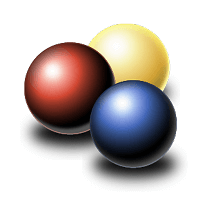Description

MiniTool uTube Downloader

Uscreen
Comprehensive Overview: MiniTool uTube Downloader vs Uscreen
MiniTool uTube Downloader
a) Primary Functions and Target Markets:
- Primary Functions:
- MiniTool uTube Downloader is a tool designed to download videos from YouTube. It allows users to convert YouTube videos into various formats such as MP4, MP3, WAV, and more. The tool supports downloading entire playlists, subtitles, and provides options for different resolutions. This feature-rich video downloader is compatible with multiple operating systems.
- Target Markets:
- The product primarily targets individual consumers looking to save YouTube content for offline use. It appeals to users who frequently consume educational, entertainment, or tutorial content and need a straightforward solution for downloading videos.
b) Market Share and User Base:
- MiniTool uTube Downloader represents a niche segment within the larger market of video download utilities. While precise market share data is difficult to ascertain due to the vast number of similar tools available, it is popular among users looking for free, easy-to-use solutions. The product's user base is primarily composed of freelance content creators, students, and individuals desiring convenient access to online video content without an internet connection.
c) Key Differentiating Factors:
- Free to Use: Unlike some competitors, MiniTool uTube Downloader offers a free version with comprehensive features.
- User-Friendly Interface: Its straightforward design makes it accessible for users with varying levels of technical expertise.
- Basic Features: It focuses on essential downloading and conversion functions without offering extensive options that might complicate the user experience.
Uscreen
a) Primary Functions and Target Markets:
-
Primary Functions:
- Uscreen is an all-in-one video monetization platform that empowers creators and businesses to sell their video content online. It includes features such as video hosting, drag-and-drop website building, marketing automation tools, subscription management, and analytics.
- Uscreen allows users to create their own video streaming platforms or OTT services without needing extensive technical skills.
-
Target Markets:
- Uscreen primarily targets content creators, entertainers, educators, and businesses aiming to monetize video content. This includes online course creators, fitness instructors, churches, film directors, and other industries looking to build a subscriber base or sell video content directly.
b) Market Share and User Base:
- Uscreen is a significant player in the video monetization market, which has been growing rapidly as more creators and businesses move to online formats. The platform boasts a diverse user base with thousands of clients spread across various sectors. It appeals to small and medium-sized enterprises (SMEs) as well as individual creators who need a robust platform to monetize content effectively.
c) Key Differentiating Factors:
- Comprehensive Monetization Features: Uscreen provides extensive tools for monetizing video content, including subscriptions, pay-per-view, and memberships.
- Customized Video Streaming: Users can completely brand their platform, creating unique viewing experiences tailored to their audience.
- Integrated Marketing and Analytics: Uscreen offers robust marketing tools and insights to help creators understand audience behavior and optimize their content strategy.
- Community Building: Offers features to build and engage a community, such as live streaming, forums, and interaction tools.
Comparative Overview
-
Functionality and Goal Orientation: MiniTool uTube Downloader is focused on video downloading for personal use, while Uscreen is centered around content monetization and building business platforms.
-
Target Audience: The former caters mainly to individuals, whereas Uscreen addresses businesses and professional content creators seeking financial returns on their content.
-
Market Presence: MiniTool operates in a highly competitive niche with many free alternatives, impacting its market prominence. Uscreen holds a stronger position within the video monetization domain due to its comprehensive service offerings.
-
Value Proposition: Uscreen offers a full suite of tools for creating, marketing, and selling video content, thus providing significant added value beyond mere video accessibility, contrasting MiniTool's emphasis on personal use and content access.
Contact Info

Year founded :
Not Available
Not Available
Not Available
Not Available
Not Available

Year founded :
2014
Not Available
Not Available
United States
Not Available
Feature Similarity Breakdown: MiniTool uTube Downloader, Uscreen
When comparing MiniTool uTube Downloader and Uscreen, it's essential to remember that they serve different primary purposes, which naturally impacts their feature sets and user interfaces. Here's a breakdown based on their commonalities, differences, and unique features:
a) Core Features in Common
Both MiniTool uTube Downloader and Uscreen focus on video content, but they cater to different needs:
- Video Management: Both tools offer ways to manage video content—MiniTool for downloading and organizing offline content and Uscreen for online video catalog management.
- User-Friendly Operations: Both platforms feature interfaces designed to simplify user interaction, making it easy for users to perform tasks like downloading or categorizing content.
- Support for Multiple Formats: Both platforms support multiple video formats, allowing users to handle different video types based on their preferences or requirements.
b) User Interface Comparison
-
MiniTool uTube Downloader:
- This platform offers a straightforward interface primarily designed for ease of downloading videos from platforms like YouTube.
- It typically features input fields for URLs and few buttons or menus, keeping the focus on functionality and simplicity.
- The interface is minimalist, reflecting its singular purpose—downloading content.
-
Uscreen:
- Uscreen’s user interface is built for complexity due to its broader functionalities. It includes dashboards for managing video libraries, analytics, and customizations for video monetization.
- The design is more robust, with various tabs and sections facilitating content creation, customization, marketing, and audience interaction.
- It is typically more dynamic, featuring analytics and customer engagement tools that require a more comprehensive layout.
c) Unique Features
-
MiniTool uTube Downloader:
- Offline Video Downloading: A primary feature allowing users to easily download videos from YouTube for offline use.
- Batch Download Support: Offers the ability to download multiple videos simultaneously.
- Audio Extraction: Capability to extract audio from videos directly, useful for creating MP3 files.
-
Uscreen:
- Video Monetization: Allows users to create and monetize their own video streaming service, supporting subscriptions, rentals, and purchases.
- Content Delivery Network (CDN) Support: Ensures smooth and fast streaming experiences across the globe.
- Customizable Video Players: Offers branding and customization options for video players to match user brand aesthetics.
- Advanced Analytics: Provides in-depth audience insights, viewer statistics, and performance metrics.
- Community Engagement Tools: Features like live streaming, comments, and community spaces to engage with viewers.
In summary, MiniTool uTube Downloader is specialized in downloading and managing offline video files, while Uscreen is a comprehensive video content management and monetization platform. They share basic video support features but significantly diverge in functionalities tied to their primary objectives.
Features

Not Available

Not Available
Best Fit Use Cases: MiniTool uTube Downloader, Uscreen
MiniTool uTube Downloader
a) Best Fit Use Cases for MiniTool uTube Downloader
MiniTool uTube Downloader is primarily a tool designed for downloading and managing online video content, specifically from YouTube. It is well-suited for:
-
Small to Medium-Sized Content Creators and Educators: Individuals or small teams looking to download YouTube videos for offline editing, research, or archiving purposes might find this tool beneficial. This includes YouTubers, video editors, and educators who want to access instructional content offline.
-
Media and News Agencies: Organizations that need to download video clips for news reporting or archival purposes can use this tool to ensure they have content readily available for their work.
-
Personal Use: Individuals who want to download YouTube videos for offline viewing on personal devices, such as during travel or in areas with limited internet connectivity.
-
Academic and Research Institutions: These entities might download documentary or educational videos for academic analysis and offline presentations in classrooms or workshops.
d) Catering to Different Industry Verticals or Company Sizes
MiniTool uTube Downloader is most appropriate for small-scale operations or individual users due to its straightforward functionality and ease of use. It does not require significant technical expertise or infrastructure, making it ideal for small businesses or individual projects.
Uscreen
b) Preferred Scenarios for Uscreen
Uscreen is a robust video monetization and streaming platform that is ideal in scenarios where businesses or individuals are looking to distribute and monetize video content. It is best suited for:
-
Educational Platforms and Online Courses: Organizations or individual creators looking to deliver and monetize online courses or training programs can use Uscreen to host and distribute their content securely.
-
Fitness and Wellness Instructors: Those who want to create a subscription model for on-demand workout videos or wellness classes can benefit from Uscreen’s easy-to-use monetization features.
-
Content Creators and Influencers: Creators who wish to offer premium content to their audience in the form of subscriptions or one-time purchases can leverage Uscreen to maximize their revenue.
-
Media Companies and Networks: Companies that want to establish their own OTT (Over-The-Top) streaming services can utilize Uscreen’s robust infrastructure to build a branded platform and distribute content worldwide.
d) Catering to Different Industry Verticals or Company Sizes
Uscreen is tailored for businesses of varying sizes, from individual creators to mid-sized companies, providing scalability as the business grows. It offers solutions catering to a range of industries, including educational, fitness, entertainment, and corporate sectors, enabling diverse business models around video content monetization and distribution.
Pricing

Pricing Not Available

Pricing Not Available
Metrics History
Metrics History
Comparing undefined across companies
Conclusion & Final Verdict: MiniTool uTube Downloader vs Uscreen
Conclusion and Final Verdict for MiniTool uTube Downloader vs Uscreen
When comparing MiniTool uTube Downloader and Uscreen, it's essential to understand that they cater to slightly different needs in digital content management. MiniTool uTube Downloader is primarily a tool for downloading and converting YouTube videos, while Uscreen is a comprehensive platform designed for video content monetization and distribution.
a) Which Product Offers the Best Overall Value?
Overall value depends on the specific needs of the user. If your primary goal is to download and convert YouTube videos for offline viewing or simple one-time usage, MiniTool uTube Downloader offers excellent value due to its simple, straightforward functionality and free access. However, if you're looking to build a revenue-generating video platform with advanced features like video hosting, subscription management, and analytics, Uscreen provides a more robust solution, albeit at a higher cost.
b) Pros and Cons of Choosing Each Product
MiniTool uTube Downloader:
-
Pros:
- Completely free to use.
- User-friendly interface, making it easy for beginners.
- Supports multiple video formats for downloading and conversion.
- Quick and efficient performance for downloading videos.
-
Cons:
- Limited to downloading and conversion tasks; not suitable for monetization.
- Platform restrictions may limit its functionalities (such as downloading restricted or age-gated content).
- Lack of advanced features beyond basic downloading and conversion.
Uscreen:
-
Pros:
- Comprehensive platform for video monetization and distribution.
- Offers a range of features, including customizable storefronts, subscription models, and detailed analytics.
- Supports live streaming and scalable video hosting.
- Excellent support and community resources for creator success.
-
Cons:
- Higher cost compared to simple downloading tools; pricing based on features and usage.
- Can be complex for beginners due to the extensive range of features.
- Requires a commitment to content creation and marketing to maximize its value.
c) Recommendations for Users
When deciding between MiniTool uTube Downloader and Uscreen, consider the following recommendations:
-
For Casual Users and Content Consumers: If your main interest is in downloading YouTube videos for personal use, consider MiniTool uTube Downloader. It's cost-effective (free) and serves the purpose without unnecessary complications.
-
For Content Creators and Monetization Seekers: If you aim to monetize your video content, build a brand, or require advanced hosting and distribution capabilities, Uscreen is the better choice. While the investment is higher, the potential for revenue generation and audience engagement can justify the costs.
-
Assess Your Long-Term Needs: Think about your long-term goals with video content. If you're starting with simple downloads but plan to expand into content creation and monetization, consider beginning with Uscreen to avoid transitioning later.
-
Trial and Experiment: Take advantage of free trials or low-tier plans (if available) to explore both platforms' usability and features before making a commitment. This hands-on experience will provide clarity on which platform aligns best with your needs.
Ultimately, the best choice depends on your specific requirements and future aspirations within the digital content landscape.
Add to compare
Add similar companies