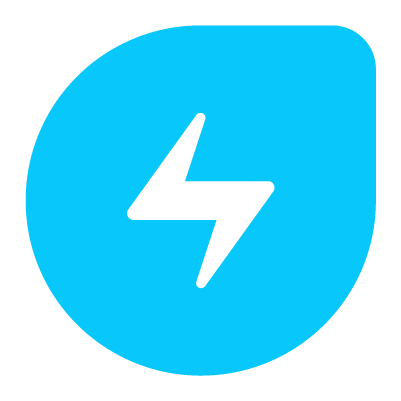Description

Microsoft Dynamics 365 Customer Service

Gallabox
Comprehensive Overview: Microsoft Dynamics 365 Customer Service vs Gallabox
Microsoft Dynamics 365 Customer Service and Gallabox are both tools designed to enhance the customer service experience, but they cater to different aspects of customer relationship management and target different market segments. Here's a comprehensive overview:
a) Primary Functions and Target Markets
Microsoft Dynamics 365 Customer Service:
- Primary Functions:
- Case Management: Tracks and manages customer support issues efficiently.
- Omnichannel Engagement: Engages customers across multiple channels such as email, phone, chat, and social media.
- Knowledge Management: Provides a centralized repository of knowledge articles that can be used by support agents.
- Self-Service Portals: Allows customers to resolve simple issues via a self-help portal.
- Service-Level Agreements (SLAs): Tracks and manages response and resolution times to ensure compliance with service contracts.
- Insights and Analytics: Provides robust reporting and analytics to measure performance and customer satisfaction.
- AI Capabilities: Uses AI-powered insights for agent assistance and to automate routine tasks.
- Target Markets:
- Medium to large enterprises across numerous industries that require a comprehensive customer service solution.
- Organizations that are already utilizing the Microsoft ecosystem and looking for seamless integration.
Gallabox:
- Primary Functions:
- Conversational Inbox: Centralizes customer conversations across different messaging platforms.
- Team Collaboration: Facilitates internal communication and collaboration for faster resolution.
- Customer Communication Automation: Automates customer interaction via chatbots and messaging sequences.
- CRM Features: Basic customer relationship management capabilities, often focusing on startups and small businesses.
- Target Markets:
- Small to medium-sized businesses focused on streamlining customer communication.
- Companies looking for affordable, easy-to-use solutions for customer interaction without needing extensive feature sets.
b) Market Share and User Base
-
Microsoft Dynamics 365 Customer Service:
- As part of the broader Dynamics 365 suite, it's used by many large organizations worldwide. Microsoft's brand recognition and integration with other Microsoft products like Azure, Office 365, and LinkedIn provide a broad appeal, helping it capture a significant market share in the enterprise segment.
- Dynamics 365 has a large and growing user base due to its comprehensive suite addressing all areas of business management, including customer services.
-
Gallabox:
- As a newer entrant in the customer service tool market, Gallabox caters primarily to smaller businesses and startups. Its market share is smaller compared to giants like Dynamics 365 but appeals to businesses looking for cost-effective and straightforward solutions.
- Its user base is growing thanks to businesses seeking to enhance their customer interaction processes without substantial investments.
c) Key Differentiating Factors
-
Functionality and Depth: Dynamics 365 offers a broader and deeper set of features designed for comprehensive customer service management, including advanced AI-driven insights and analytics. Gallabox, on the other hand, offers more streamlined and essential functionalities suited for businesses that do not require extensive customizations or deep integrations.
-
Integration and Ecosystem: Dynamics 365 benefits from seamless integration with other Microsoft products, providing added value for businesses within the Microsoft ecosystem. Gallabox, while offering integrations, is more limited in scope compared to Microsoft's wide-reaching ecosystem.
-
Scalability and Customization: Dynamics 365 offers enormous scalability and customization options, making it ideal for large and expanding enterprises with complex needs. Gallabox is best suited for smaller operations that need quick setup times and straightforward processes without heavy customization.
-
Pricing and Accessibility: Gallabox generally presents a more budget-friendly option with a focus on accessibility for smaller businesses. Dynamics 365 tends to be more expensive due to its extensive suite of features and capabilities, reflecting its target market of medium to large corporations.
In summary, Microsoft Dynamics 365 Customer Service is a robust solution designed for large-scale deployments and advanced needs, whilst Gallabox offers essential tools aimed at smaller businesses seeking user-friendly and cost-effective customer service solutions.
Contact Info

Year founded :
2010
Not Available
Not Available
United Kingdom
http://www.linkedin.com/company/microsoft-dynamics-365-customer-service

Year founded :
2020
+91 99400 28904
Not Available
India
http://www.linkedin.com/company/gallabox
Feature Similarity Breakdown: Microsoft Dynamics 365 Customer Service, Gallabox
As of my last update, we can compare Microsoft Dynamics 365 Customer Service and Gallabox in terms of their core features, user interfaces, and unique capabilities. Note that details might have evolved post-October 2023, but here's a general comparison based on available data:
a) Core Features in Common
-
Customer Support and Ticketing:
- Both platforms offer robust systems for managing customer inquiries and support tickets. They allow businesses to track, prioritize, and resolve customer issues efficiently.
-
Omni-Channel Engagement:
- They support multiple channels for customer interaction, including email, chat, and social media, enabling seamless communication from various platforms.
-
Knowledge Base Management:
- Both solutions offer tools for creating and managing a comprehensive knowledge base, empowering customers and agents to find solutions quickly.
-
Integration Capabilities:
- Both platforms offer integration with popular CRM, ERP, and third-party applications to streamline business processes.
-
Analytics and Reporting:
- They include analytics and reporting features that provide insights into customer service performance, agent productivity, and customer satisfaction levels.
b) Comparison of User Interfaces
-
Microsoft Dynamics 365 Customer Service:
- Known for its integration within the Microsoft ecosystem, the user interface often reflects the broader Microsoft design language, focusing on productivity and integration with tools like Outlook and Teams.
- The interface is typically robust, offering a rich set of features but may present a steeper learning curve for new users not familiar with Microsoft's design conventions.
-
Gallabox:
- Gallabox is generally positioned as more intuitive and user-friendly, often appealing to small to medium-sized businesses looking for a straightforward customer engagement solution.
- Its interface often emphasizes ease of use, simplicity, and accessibility, with features that are easy to discover and utilize by users with varying levels of technical expertise.
c) Unique Features
-
Microsoft Dynamics 365 Customer Service:
- Deep Integration with Microsoft Products: As part of the Microsoft ecosystem, it offers unique integration capabilities with tools like Power BI, Microsoft Teams, and Office 365, enabling cohesive workflows.
- AI-driven Insights: Utilizing Microsoft's AI capabilities, it offers enhanced insights, suggesting actions agents can take based on historical data and customer interactions.
-
Gallabox:
- Specific Industry Focus: Often provides features tailored for specific industries, offering customization that might be more agile compared to larger, more generalized platforms.
- Conversational AI and Chatbots: Gallabox may offer user-friendly tools to build and deploy chatbots, facilitating automated customer interactions more seamlessly in certain use cases.
In summary, while both Microsoft Dynamics 365 Customer Service and Gallabox offer essential customer service functionalities, their unique strengths lie in integration capabilities and user interface design, with Microsoft offering more powerful integrations within its ecosystem and Gallabox providing a more user-friendly and potentially industry-specific approach.
Features

Integrated Case Management
Omni-Channel Support
Customer Insights
Automation and AI
Knowledge Base

Team Collaboration
Analytics and Reporting
Customer Experience Management
Automation Tools
Best Fit Use Cases: Microsoft Dynamics 365 Customer Service, Gallabox
Certainly! Let's explore the best fit use cases for Microsoft Dynamics 365 Customer Service and Gallabox, focusing on the types of businesses or projects they serve best and how they cater to different industry verticals or company sizes.
Microsoft Dynamics 365 Customer Service
a) Best Fit Use Cases:
-
Medium to Large Enterprises:
- Complex Customer Service Needs: Dynamics 365 Customer Service is ideal for businesses with complex and diverse customer service requirements. This includes managing multiple support channels and integrating with other enterprise applications such as CRM and ERP systems.
- Global Operations: Companies operating across multiple regions benefit from Dynamics 365's robust multilingual and multicurrency capabilities.
- Compliance-Rich Industries: Industries like healthcare, finance, and insurance, which need to adhere to strict compliance standards, benefit from the platform’s security and compliance features.
-
Industries:
- Retail and E-commerce: To manage customer queries, returns, and feedback efficiently, while integrating with inventory and sales systems.
- Telecommunications: Handling large volumes of customer service requests with automated workflows and AI-driven insights.
- Utilities and Energy: Managing field service operations and customer service interactions seamlessly.
-
Projects:
- Customer Experience Transformation: Companies looking to overhaul their customer service by leveraging AI, machine learning, and analytics to enhance service delivery.
- Omnichannel Support Implementation: Projects that require setting up and managing multiple customer support channels including phone, chat, email, and social media from a unified platform.
Gallabox
b) Preferred Use Cases:
-
Small to Medium-sized Enterprises (SMEs):
- Simplicity and Affordability: Ideal for businesses that need an easy-to-use customer interaction platform without the complexity or cost of larger enterprise solutions.
- Rapid Deployment: Companies looking for quickly deployable solutions to streamline communication without a long setup process.
-
Industries:
- Education and Coaching: Managing student and parent communications effectively.
- Hospitality and Travel: Facilitating real-time communication with customers for bookings, queries, and feedback.
- Local Services: Small service businesses like salons, repair shops, or consultants needing to maintain customer interactions efficiently.
-
Projects:
- Sales and Customer Engagement Management: Businesses focusing on managing sales pipelines and nurturing customer relationships through accessible communication channels.
- Customer Feedback and Support: Implementing systems to receive and act on customer feedback through chatbots or direct messaging.
d) Industry Verticals and Company Sizes:
Microsoft Dynamics 365 Customer Service:
- Industry Verticals: Dynamics 365 is versatile and serves a variety of sectors including finance, manufacturing, healthcare, and government due to its scalability and extensive customization options.
- Company Sizes: Primarily targets mid-sized to large enterprises that require robust system capabilities, deep integration options, and advanced analytics for managing customer relationships at scale.
Gallabox:
- Industry Verticals: Best fits industries with a need for efficient communication without heavy IT support, often seen in education, retail, hospitality, and small-scale services.
- Company Sizes: Focused on small to medium-sized companies that need straightforward solutions to manage customer interactions effectively without the need for complex integrations.
In summary, Microsoft Dynamics 365 Customer Service is ideal for larger enterprises with intricate customer service needs and regulatory requirements, while Gallabox is more suitable for smaller businesses seeking simplicity and quick deployment in communication platforms.
Pricing

Pricing Not Available

Pricing Not Available
Metrics History
Metrics History
Comparing teamSize across companies
Conclusion & Final Verdict: Microsoft Dynamics 365 Customer Service vs Gallabox
Conclusion and Final Verdict
Microsoft Dynamics 365 Customer Service and Gallabox are both valuable tools for enhancing customer service operations, but they each have unique strengths that cater to different business needs. Your choice between the two will largely depend on your specific requirements, budget, and the scale of your operations.
a) Considering All Factors, Which Product Offers the Best Overall Value?
Microsoft Dynamics 365 Customer Service tends to offer better overall value for larger enterprises or businesses that require a robust, feature-rich solution with extensive integration capabilities. Its comprehensive nature across CRM functionalities makes it a powerful tool for organizations looking to streamline operations, gain deep insights, and enhance customer engagement on a large scale.
On the other hand, Gallabox may provide better value for small to medium-sized businesses looking for a more straightforward, cost-effective solution that emphasizes ease of use, quick implementation, and efficient communication tools.
b) Pros and Cons
Microsoft Dynamics 365 Customer Service:
Pros:
- Comprehensive suite of customer service tools, including case management, knowledge management, and customer insights.
- Strong integration with Microsoft products and other enterprise systems.
- Scalable solution suitable for large businesses and various industries.
- Advanced analytics and reporting capabilities.
Cons:
- Can be cost-prohibitive for small businesses.
- May require significant time and resources for implementation and training.
- Complexity of features may lead to an overwhelming experience for some users.
Gallabox:
Pros:
- User-friendly interface that is easy to learn and quick to deploy.
- Typically more affordable for small to medium-sized businesses.
- Focused on communication efficiency, offering streamlined chat and customer interaction capabilities.
- Simplified setup with minimal IT support required.
Cons:
- May lack some of the advanced features and integrations available with larger CRM solutions.
- Limited scalability for very large enterprises or rapidly growing businesses.
- May not provide the detailed data analytics and insights required by larger organizations.
c) Specific Recommendations
For businesses weighing options between Microsoft Dynamics 365 Customer Service and Gallabox, here are some specific recommendations:
-
Assess Your Needs:
- If your organization is large, requires in-depth analytics, and has a dedicated team for software implementation, Microsoft Dynamics 365 could be a better fit.
- If you prioritize ease of use, rapid deployment, and cost-effectiveness, especially for a smaller team, consider Gallabox.
-
Budget Considerations:
- Weigh the cost against the features you absolutely need. Microsoft Dynamics 365 is a larger investment but may offer a wider array of tools, while Gallabox could save costs if fewer features are needed.
-
Integration Requirements:
- Consider Microsoft Dynamics 365 if you need seamless integration with other Microsoft products or complex enterprise systems.
- If your primary need is effective communication tools without extensive integration needs, Gallabox may suffice.
-
Trial and Feedback:
- Engage in free trials or demos of both products to gauge user friendliness and feature applicability.
- Seek feedback from team members who will use the software daily to ensure it aligns with your operational style and capacity.
Ultimately, both tools have their place in the customer service landscape, and your choice should align with your business's strategic goals, financial capabilities, and user requirements.
Add to compare
Add similar companies