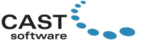Description

Glorify

Maya Software
Comprehensive Overview: Glorify vs Maya Software
Glorify and Maya Software are two distinct products catering to different industries and user bases. Below is a comprehensive overview of each:
Glorify
a) Primary Functions and Target Markets:
-
Primary Functions:
- Glorify is a graphic design tool focused on creating marketing visuals. It provides features for designing e-commerce product images, social media graphics, marketing collateral, and promotional content.
- The software offers customizable templates, brand kits, and a wide range of design elements tailored to streamline the design process.
- It includes collaboration tools, allowing marketing teams to work together seamlessly.
-
Target Markets:
- Small to medium-sized businesses that require marketing materials but may not have access to professional designers.
- E-commerce entrepreneurs who need quick, effective product images to boost online sales.
- Social media managers and marketing teams looking for efficient content creation tools.
b) Market Share and User Base:
- While specific market share data is proprietary, Glorify has been growing in popularity, especially among small businesses and start-ups looking for cost-effective design solutions.
- Its user-friendly interface and competitive pricing make it a popular choice in the graphic design software market, though it competes with more established platforms like Canva and Adobe Spark.
c) Key Differentiating Factors:
- Ease of Use: Emphasizes simplicity and accessibility for non-designers.
- E-commerce Focus: Tailored tools for creating product-centric visuals.
- Collaboration Features: Offers functionalities that allow team collaboration and approvals within the software itself.
- Price Point: More affordable compared to some high-end design tools, appealing to budget-conscious users.
Maya Software
a) Primary Functions and Target Markets:
-
Primary Functions:
- Maya is a high-end 3D animation, modeling, simulation, and rendering software used in film, television, and gaming industries.
- It offers advanced features for creating detailed characters, environments, and animations with robust physics simulation tools.
- Maya is known for its customizable interface and scripting capabilities, allowing extensive control and creativity for professionals.
-
Target Markets:
- Professional animators, VFX artists, and game developers.
- Media and entertainment companies involved in creating 3D content for movies, TV shows, and games.
- Academic institutions providing courses in animation and 3D modeling.
b) Market Share and User Base:
- Maya is one of the leading 3D software tools in the industry, commanding a significant share due to its comprehensive features and industry-standard status.
- Its user base consists mostly of professionals and studios in the media and entertainment sector, making it less accessible for hobbyists due to its complexity and pricing.
c) Key Differentiating Factors:
- Advanced Features: Offers unparalleled tools for 3D modeling and animation, including Bifrost for visual programming and interactive grooming workflows.
- Industry Standard: Widely recognized and used in the industry, making it a staple in professional environments.
- Customization and Scripting: Provides extensive scripting capabilities (MEL and Python) for custom workflows.
- High Cost and Learning Curve: Its complexity and pricing position it out of reach for amateurs; it's best suited for experienced professionals and studios.
Conclusion
- Glorify is an accessible, affordable tool aimed at small businesses and individuals needing graphic design solutions. It stands out due to its e-commerce focus and ease of use.
- Maya Software is a robust, professional tool used in high-end 3D modeling and animation, central to studios and professionals in creative industries, known for its advanced capabilities and industry acceptance.
Overall, these products serve different needs with Glorify democratizing design for less technical users and Maya setting the standard for professional 3D work.
Contact Info

Year founded :
2015
Not Available
Not Available
United Kingdom
Not Available

Year founded :
2013
Not Available
Not Available
El Salvador
http://www.linkedin.com/company/maya-software
Feature Similarity Breakdown: Glorify, Maya Software
Glorify and Maya Software are distinct products aimed at different user bases and industries, which influences their features and user interfaces significantly. Here's a breakdown of their similarities, differences, and unique features:
a) Core Features in Common:
-
Design Capabilities:
- Both Glorify and Maya Software offer extensive design capabilities. Glorify is built for creating marketing graphics, while Maya specializes in 3D modeling, animation, and rendering. Despite their target use cases being different, both software allow users to create visually appealing content.
-
Asset Libraries:
- Both platforms include libraries of templates and assets (like textures in Maya and graphic templates in Glorify) to streamline the design process. This offers users a starting point and enhances productivity.
-
Customization Options:
- Both products allow strong customization capabilities, enabling users to tweak design elements to suit their needs perfectly. Users can modify templates, layouts, or models to match their vision.
-
Export Functionality:
- The ability to export finished projects is crucial in both tools. While Glorify focuses on exporting graphic files for digital marketing, Maya offers multiple formats for exporting 3D models and animations suitable for various applications like film, television, and games.
b) User Interface Comparison:
-
Glorify:
- The user interface is tailored towards ease of use, particularly for non-designers. It focuses on simplicity with drag-and-drop functionality, easy-to-navigate menus, and a clean, intuitive interface designed for quick learning curves centered on producing graphics for social media and marketing campaigns.
-
Maya Software:
- In contrast, Maya's interface is complex and highly functional, aimed at professionals in 3D modeling and animation. It offers a plethora of tools, customizable panels, and hotkeys. The interface is designed to support intricate workflows necessary for high-level animation, visual effects, and complex 3D modeling tasks.
c) Unique Features:
- Glorify:
- Unique features of Glorify include its focus on brand consistency, with branding kits allowing users to store colors, fonts, and logos. Additionally, it offers mockup scenes specifically for product visualization, a feature that targets small business owners and marketers.
- Maya Software:
- Maya stands out with its powerful 3D modeling and animation tools. Unique features include advanced sculpting, complex simulation capabilities with effects like cloth, fluid, and particles, as well as the Arnold renderer for highly realistic outputs. It also offers scripting and rigging tools that cater to technical artists and animators.
In summary, while there are some broad commonalities related to design and asset usage, Glorify and Maya Software serve very different purposes and user needs, evident in their user interfaces and unique features. Glorify is more user-friendly for graphic design, particularly in marketing contexts, whereas Maya provides professional-grade capabilities for 3D content creation.
Features

Not Available

Not Available
Best Fit Use Cases: Glorify, Maya Software
Glorify:
a) Best Fit Use Cases for Glorify:
- Small to Medium-sized Enterprises (SMEs): Glorify is an excellent choice for small to medium-sized businesses that need to create high-quality visual content without the need for hiring a professional designer. Its user-friendly interface and range of templates make it particularly beneficial for companies with limited design resources or budgets.
- E-commerce Platforms and Retailers: Glorify is particularly suited for e-commerce businesses that want to enhance their product listings with eye-catching imagery. Features such as mockups and product template designs help businesses create professional visuals to improve online sales conversions.
- Social Media Marketing: Businesses focused on social media marketing will find Glorify useful for creating content such as posts, ads, and stories. The platform's emphasis on quick and effective design aligns well with the fast-paced nature of social media campaigns.
- Startups and Entrepreneurs: With its cost-effective pricing and ease of use, startups and solo entrepreneurs can leverage Glorify to create their brand's visual identity without needing extensive design expertise.
d) Industry Verticals and Company Sizes for Glorify:
- Retail and Consumer Goods: Ideal for showcasing products with stunning visuals.
- Digital Marketing Agencies: Suitable for agencies that manage multiple social media or content campaigns.
- Non-profits and Educational Institutions: They can use Glorify to create informative and appealing content for outreach and engagement.
Maya Software:
b) Scenarios for Preferring Maya Software:
- Animation Studios and Visual Effects (VFX): Maya is the industry standard for creating 3D animations and visual effects in both films and video games. Studios working on complex modeling, rigging, and rendering will find Maya's comprehensive toolset indispensable.
- Game Development: Developers working on high-fidelity 3D game assets often rely on Maya for its robust tools to create intricate and lifelike characters, environments, and objects.
- Architectural Visualization: Companies specialized in architectural planning and visualization use Maya to create detailed and realistic 3D representations of architectural projects.
- Simulation and Virtual Reality (VR): Maya is suited for industries that need high-precision simulations or are developing virtual reality experiences due to its advanced simulation capabilities.
d) Industry Verticals and Company Sizes for Maya Software:
- Film and Entertainment: Large studios and companies involved in film production benefit greatly from Maya’s capabilities in crafting sophisticated animations and effects.
- Video Game Development: Both indie and large-scale game developers use Maya for creating comprehensive and immersive in-game models.
- Architecture and Industrial Design: Firms needing realistic prototypes and architectural visualizations use Maya for its precision and detail.
Overall, while Glorify targets smaller businesses and individuals needing quick and effective design solutions, Maya Software caters to larger companies and industries requiring advanced 3D modeling, animation, and rendering capabilities. Each product meets specific needs depending on the complexity and nature of the project or business.
Pricing

Pricing Not Available

Pricing Not Available
Metrics History
Metrics History
Comparing undefined across companies
Conclusion & Final Verdict: Glorify vs Maya Software
To provide a comprehensive conclusion and final verdict on Glorify and Maya Software, let's evaluate each product against the specified criteria.
a) Best Overall Value
Determining the best overall value between Glorify and Maya software requires assessing factors such as pricing, features, usability, and the target market.
-
Glorify: Primarily designed for business owners, marketers, and small entrepreneurs, Glorify provides an affordable, user-friendly platform focused on creating high-quality visual content for marketing campaigns. Its broad suite of features, which includes templates, mockups, and branding kits, makes it an excellent choice for individuals or businesses needing efficient content creation without a steep learning curve.
-
Maya Software: An industry-standard 3D modeling and animation software commonly used in film, gaming, and visual effects industries. It is packed with advanced features for 3D animation, rendering, and simulation, making it suitable for professional artists and designers. However, its complexity and higher price point are significant considerations.
Best Overall Value: Glorify is the better overall value for small to medium enterprises, startups, and individuals primarily focused on marketing and content creation. Conversely, Maya is the best choice for professionals in animation and 3D modeling who require cutting-edge functionality.
b) Pros and Cons
Glorify
-
Pros:
- User-friendly interface tailored for non-designers.
- Affordable pricing plans with scalability for growing businesses.
- Strong focus on marketing visuals, with templates designed to boost engagement.
- Collaborative features for teams.
-
Cons:
- Limited 3D design and animation capabilities compared to Maya.
- Might not be suitable for industries needing high-end graphic design tools beyond marketing visuals.
Maya Software
- Pros:
- Comprehensive tools for 3D animation, modeling, and rendering.
- Industry leader in animation and visual effects.
- Regular updates and community support for complex projects.
- Cons:
- Steep learning curve, requiring experience or training.
- Expensive, with substantial system requirements.
- Possibly overwhelming for users primarily focused on graphic design in marketing.
c) Recommendations for Users
-
For Marketing and Content Creation: If your primary need is creating visually appealing content for social media, e-commerce, or marketing, Glorify offers a cost-effective solution with easy-to-use tools that get the job done quickly without requiring design expertise.
-
For Animation and 3D Modeling: Users aiming for high-level 3D animations, simulations, or visual effects would benefit more from Maya Software due to its powerful and comprehensive toolset designed for professional use. It is ideal for those in film, gaming, or digital art industries and those willing to invest in training/resources.
-
Cross-Functional Needs: If your work involves both high-end 3D modeling and marketing content, consider utilizing both tools in tandem, optimizing each for its strengths–Maya for detailed 3D work, and Glorify for lightweight marketing content.
In conclusion, your choice between Glorify and Maya should be driven by the primary function and goals of your projects. Assessing the specific needs of your industry and the skill level available within your team will guide you to the most appropriate tool for your objectives.
Add to compare
Add similar companies