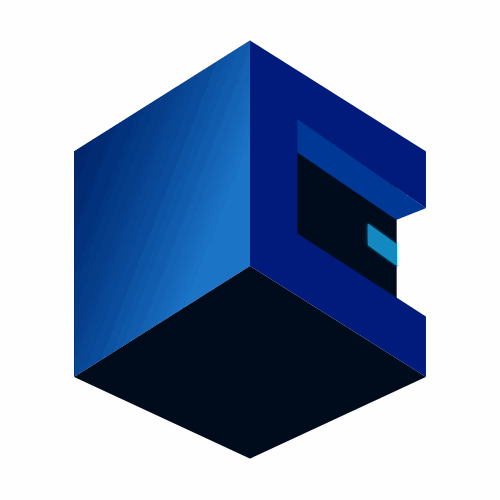Description

ManageEngine Applications Manager
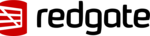
SQL Monitor
Comprehensive Overview: ManageEngine Applications Manager vs SQL Monitor
ManageEngine Applications Manager
a) Primary Functions and Target Markets
Primary Functions: ManageEngine Applications Manager is an enterprise-ready, Application Performance Management (APM) tool designed to ensure that your applications and infrastructure are always performing optimally. Key features include:
- Application Performance Monitoring: Monitors application servers, databases, big data stores, and web servers.
- Infrastructure Monitoring: Observes metrics across servers (physical and virtual), VMs, and cloud resources.
- End-User Experience Monitoring: Gauges the actual experience of users accessing your websites and services.
- Database Monitoring: Supports monitoring for numerous databases, providing deep insights into database performance.
- Analytics and Reporting: Offers robust analytics and reporting to help in diagnosing and resolving issues quickly.
Target Markets: ManageEngine Applications Manager primarily targets medium to large enterprises that require comprehensive monitoring solutions for complex IT environments. Common sectors include finance, healthcare, manufacturing, and IT services.
b) Market Share and User Base
Applications Manager by ManageEngine, a division of Zoho Corporation, is widely adopted globally thanks to the broader reach of Zoho's business network. While specific market share figures are not publicized, it's regarded as a competitive player in the APM space, especially in markets where price sensitivity or integration with other ManageEngine or Zoho products is a priority.
c) Key Differentiating Factors
- Integration: Strong integration capabilities with other ManageEngine products, offering a versatile suite for a comprehensive IT management solution.
- User-friendly Interface: Provides an easy-to-use interface which is often noted in reviews.
- Cost: Competitive pricing strategy, often making it more attractive compared to other enterprise-level APM solutions.
- Customization and Flexibility: Offers a good deal of flexibility in custom alerts, dashboards, and reporting.
SQL Monitor
a) Primary Functions and Target Markets
Primary Functions: SQL Monitor is a specialized tool by Redgate designed for SQL Server performance monitoring. Key features include:
- Real-time Performance Monitoring: Monitors SQL Server performance in real-time, offering metrics like waits, queries, and jobs.
- Alerts and Notifications: Customizable alert system to notify users of potential issues before they cause problems.
- Historical Monitoring and Analysis: Allows historical data comparison for analysis and optimization guidance.
- Resource Utilization Monitoring: Provides insights into CPU, memory, and disk usage.
- Dashboard and Reporting: Centralized dashboard for easy management across multiple servers.
Target Markets: SQL Monitor is predominantly aimed at database administrators (DBAs) and IT professionals in organizations that heavily rely on Microsoft SQL Server for their database operations. This includes industries such as finance, technology, e-commerce, and any data-driven sector that uses SQL Server extensively.
b) Market Share and User Base
Redgate's SQL Monitor holds a significant place in the SQL Server monitoring niche due to Redgate’s longstanding reputation in providing database tools. While exact market share is not typically disclosed, its focus on providing deep insights and a user-friendly interface has garnered a strong user base, particularly among mid-sized to large enterprises and sectors that are heavily data-reliant.
c) Key Differentiating Factors
- Specialization: Unlike general APM tools, SQL Monitor is finely tuned specifically for SQL Server, providing detailed insights that may not be possible with broader APM tools.
- Ease of Use: Often praised for its intuitive dashboard and ease of setup, focusing on what matters most to DBAs.
- Proactive Alerting: Highly customizable alerts that are aimed at preventing downtime and performance issues before they affect end-users.
- Community and Support: Backed by a strong community of Redgate users and accessible professional support.
Comparison Summary
In summary, while both ManageEngine Applications Manager and SQL Monitor provide monitoring solutions, ManageEngine offers a more comprehensive, broader APM tool for diverse applications and infrastructures, whereas SQL Monitor offers specialization in SQL Server environments. Organizations seeking full-stack monitoring may prefer ManageEngine, whereas those focusing on deep insights into SQL Server performance will likely find SQL Monitor better suited to their needs.
Contact Info

Year founded :
Not Available
Not Available
Not Available
Not Available
Not Available
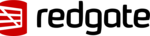
Year founded :
Not Available
Not Available
Not Available
Not Available
Not Available
Feature Similarity Breakdown: ManageEngine Applications Manager, SQL Monitor
When comparing ManageEngine Applications Manager and Redgate's SQL Monitor, both being tools designed for monitoring and managing performance, a detailed feature similarity breakdown can be very helpful:
a) Core Features in Common:
-
Performance Monitoring:
- Both tools offer comprehensive performance monitoring capabilities. They track key metrics such as CPU usage, memory utilization, disk I/O, and network traffic.
-
Alerting and Notifications:
- They provide configurable alerting systems that notify administrators of potential issues or threshold breaches via email, SMS, or third-party integrations.
-
Historical Data Analysis:
- Both solutions collect and store historical data to facilitate trend analysis and troubleshooting.
-
Custom Dashboards:
- Users can customize dashboards to display the most relevant performance data and metrics according to their preferences.
-
Scalability:
- Both tools are designed to handle growing IT environments, allowing users to monitor a range of servers and applications.
-
Reporting:
- Detailed reports on performance, usage, and health trends are available, aiding in decision-making and performance optimization.
b) User Interfaces Comparison:
-
ManageEngine Applications Manager:
- Known for its intuitive and user-friendly interface, ManageEngine Applications Manager provides comprehensive visualization of monitored environments. It offers easy navigation with a well-organized menu and widgets that provide quick insights into various metrics.
- Offers colorful, interactive charts and graphs to facilitate at-a-glance analysis.
-
SQL Monitor:
- Focuses specifically on SQL Server instances, providing a clean and efficient UI tailored for database administrators. It presents data with high clarity, focusing on SQL-specific metrics and server health indicators.
- The interface is designed to quickly drill into particular performance issues or historical data related to SQL Server.
While both interfaces are user-friendly, SQL Monitor is more specialized for database environments, whereas ManageEngine Applications Manager provides a broader scope covering a variety of applications.
c) Unique Features:
-
ManageEngine Applications Manager:
- Broader Application Support: Offers monitoring for a wide range of applications beyond SQL Server, including web servers, application servers, cloud services, and virtual environments.
- Application Dependency Mapping: Automatically maps application dependencies, providing a visual representation of how various applications interact within the IT infrastructure.
-
SQL Monitor:
- SQL Server Specific Insights: Offers in-depth, SQL-server-specific insights such as query performance analysis, wait statistics, and deadlock history.
- Automatic Diagnostics: Provides automatic fault analysis and diagnostic information specifically for SQL Server, helping to resolve issues faster with tailored recommendations.
These unique features often guide the choice between these tools based on the specific needs and scope of the organization’s monitoring requirements. ManageEngine Applications Manager is preferred for more diverse application environments, while SQL Monitor excels in SQL Server-dedicated ecosystems.
Features

Performance Monitoring
Application Management
Reporting and Analytics
Alerting and Notifications
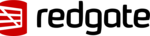
Security and Compliance
User-Friendly Interface
Real-time Monitoring
Scalability and Flexibility
Performance Tracking
Best Fit Use Cases: ManageEngine Applications Manager, SQL Monitor
When evaluating tools like ManageEngine Applications Manager and SQL Monitor, it's crucial to consider the specific requirements and scenarios that each tool is best suited for. Here's a breakdown based on your queries:
a) Best Fit Use Cases for ManageEngine Applications Manager
-
Diverse IT Infrastructures:
- Business Types: ManageEngine Applications Manager is ideal for mid to large-sized enterprises with complex IT infrastructures that support diverse applications and services. It's well-suited for industries such as finance, healthcare, IT services, and e-commerce.
- Projects: Any project that requires comprehensive monitoring across a wide array of applications (e.g., web servers, application servers, databases, cloud services) would benefit from this tool.
-
Application Performance Management (APM):
- Objective: It is tailored for businesses looking to ensure application performance and availability. Companies aiming to deliver high-quality user experiences across their IT services find this tool particularly beneficial.
-
Cloud and Virtualization Monitoring:
- Environment: Companies with hybrid cloud environments or those using virtualized resources can leverage its capabilities to maintain optimal performance.
b) Scenarios for SQL Monitor as the Preferred Option
-
Database-Centric Organizations:
- Business Types: SQL Monitor is best suited for businesses where SQL Server databases are critical to operations. This includes sectors like finance, healthcare, retail, and any data-intensive service that relies heavily on SQL Server databases.
-
Database Performance Optimization:
- Objective: Companies focused on optimizing database performance, ensuring uptime, and quickly identifying and resolving issues would find SQL Monitor an ideal choice. It is particularly relevant for businesses with dedicated database teams or DBAs.
-
Scalability and Compliance:
- Needs: Organizations undergoing rapid growth that need to scale their database operations efficiently or those in regulated industries that require compliance reporting and audit trails.
d) Catering to Different Industry Verticals or Company Sizes
-
ManageEngine Applications Manager:
- Industry Verticals: It spans multiple industries due to its versatility in monitoring different types of applications. It provides value to industries that deal with multiple services and require an integrated view of their IT infrastructure.
- Company Sizes: Typically serves medium to large enterprises but can also be adapted for smaller businesses that are growing and require a robust monitoring solution that supports scalability.
-
SQL Monitor:
- Industry Verticals: Heavily inclined towards industries where databases are central to business operations, such as financial services, healthcare, and retail.
- Company Sizes: While SQL Monitor can be used by companies of all sizes, it is particularly effective for small to medium-sized enterprises that need a focused tool for SQL Server monitoring. Larger enterprises may use it within specific departments or for particular database management functions.
In summary, both tools serve distinct yet sometimes overlapping purposes, offering specialized features that cater to specific business needs and IT environments. ManageEngine Applications Manager provides a broader spectrum of monitoring capabilities across entire IT infrastructures, while SQL Monitor delivers targeted database performance monitoring and management.
Pricing

Pricing Not Available
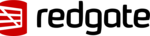
Pricing Not Available
Metrics History
Metrics History
Comparing undefined across companies
Conclusion & Final Verdict: ManageEngine Applications Manager vs SQL Monitor
Conclusion and Final Verdict
When choosing between ManageEngine Applications Manager and SQL Monitor, it's important to consider your organization's specific needs, budget, and scalability requirements. Each tool has its strengths and caters to slightly different audiences and use-cases. Here’s a comprehensive analysis:
a) Best Overall Value
ManageEngine Applications Manager generally offers the best overall value if you are looking for a more versatile and comprehensive monitoring solution that extends beyond just SQL databases. Its ability to monitor a wide range of applications and infrastructure components makes it an excellent choice for organizations that want a unified monitoring platform.
SQL Monitor, on the other hand, offers excellent value specifically for SQL Server environments. If your primary need is to monitor SQL Server performance, SQL Monitor provides deep insights and database-specific features that are highly tailored to this purpose.
b) Pros and Cons
ManageEngine Applications Manager:
-
Pros:
- Wide Range of Monitoring Capabilities: Supports multi-faceted monitoring across various applications, servers, databases, and cloud environments.
- Scalability: Offers scalability to align with growing business needs, providing flexibility in expanding monitoring requirements.
- Intuitive Dashboards: User-friendly dashboards for visualizing performance metrics across all monitored components.
- Integration: Good integration capabilities with other third-party tools and IT management systems.
-
Cons:
- Complexity: The wide range of features can result in a steeper learning curve for new users.
- Resource Intensive: May require significant resources to handle full-scale infrastructure monitoring effectively.
SQL Monitor:
-
Pros:
- SQL Server Specialization: Deep focus on SQL Server makes it highly efficient and effective in this specific domain.
- Performance Insights: Advanced tools and alerts for identifying and diagnosing performance issues quickly.
- Ease of Use: Typically easier for database administrators to set up and use, especially if SQL Server is the primary focus.
- Proactive Alerts: Provides proactive alerts and recommendations tailored for SQL Server environments.
-
Cons:
- Limited Scope: Limited in monitoring capabilities outside of SQL Server databases, which might not be suitable for organizations looking for a comprehensive multi-environment monitoring tool.
- Cost: May become costly if your infrastructure uses multiple database technologies or applications outside of SQL Server.
c) Recommendations
-
For Organizations Requiring Comprehensive Monitoring: If your organization requires monitoring across various technologies, applications, or infrastructures beyond SQL databases, ManageEngine Applications Manager is likely the better choice. Its broad capabilities will provide more valuable insights across your entire tech stack.
-
For SQL Server-Centric Monitoring: If your key focus is on SQL Server performance optimization and monitoring, SQL Monitor is preferred due to its tailored functionalities specifically for SQL Server environments.
Ultimately, the decision should be driven by your specific business needs, infrastructure complexity, and whether you need a specialized versus a generalized monitoring solution. Consider factors like budget, desired features, technical expertise of the team, and future scalability when making your final decision. It may also be beneficial to explore trial versions of both products to see which better fits your operational workflows and requirements.
Add to compare
Add similar companies