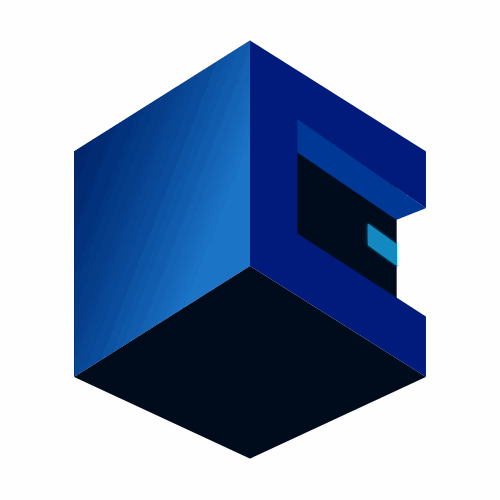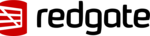Description

ManageEngine Applications Manager

Opsgenie
Comprehensive Overview: ManageEngine Applications Manager vs Opsgenie
ManageEngine Applications Manager
a) Primary Functions and Target Markets
Primary Functions: ManageEngine Applications Manager is a comprehensive application performance monitoring (APM) tool designed to provide end-to-end visibility into the performance of applications and their underlying infrastructure components. Key functions include:
- Application Performance Monitoring: Tracks the performance of business-critical applications to ensure they are running optimally.
- Server Monitoring: Monitors server environments (both physical and virtual) to optimize resource utilization.
- Database Monitoring: Provides insights into database performance and helps in query optimization.
- Cloud Monitoring: Supports monitoring of cloud-based applications and infrastructure, including AWS and Azure.
- User Experience Monitoring: Ensures a seamless user experience by monitoring application performance from the end-user's perspective.
Target Markets: The product targets a wide range of industries including IT departments, managed service providers (MSPs), and large enterprises that require robust application and infrastructure monitoring capabilities.
b) Market Share and User Base
- ManageEngine is part of Zoho Corporation and has established itself as a significant player in the IT management space.
- While precise market share metrics can be fluid, ManageEngine has a strong presence in the SMB (Small to Medium Businesses) and enterprise markets. It is especially popular in regions where cost-effective solutions are appreciated.
- The user base includes a wide range of businesses across different sectors that require comprehensive and affordable IT management solutions.
c) Key Differentiating Factors
- Integrated IT Management Suite: Applications Manager integrates well with other ManageEngine products, providing a holistic IT management experience.
- Cost-Effective: Compared to some high-end performance monitoring tools, ManageEngine often comes at a lower price point, making it attractive to SMBs.
- Ease of Use: Known for its user-friendly interface and ease of setup, which appeals to organizations with limited IT resources.
Opsgenie
a) Primary Functions and Target Markets
Primary Functions: Opsgenie is an incident management platform designed to help organizations manage IT incidents and on-call schedules efficiently. Key functions include:
- Incident Management: Provides a centralized platform to manage and respond to incidents swiftly.
- Alerting and Notification: Sends alerts through multiple channels (email, SMS, push notifications) ensuring that the right people are notified promptly.
- On-call Scheduling: Helps create and manage on-call rotation schedules, ensuring coverage and accountability.
- Integrations: Integrates with numerous monitoring, chat, and ITSM tools to streamline incident response processes.
- Reporting and Analytics: Offers insights into incident response, helping improve future performance.
Target Markets: Opsgenie is designed for IT teams, DevOps, and engineering teams across various industries that require agile and effective incident management solutions. It is particularly popular among tech-driven businesses that emphasize uptime and quick incident resolution.
b) Market Share and User Base
- Opsgenie, acquired by Atlassian, benefits from being part of a well-established ecosystem known for software development and collaboration tools.
- It has gained a strong foothold particularly in organizations that already use Atlassian products like Jira, Confluence, and Bitbucket.
- The user base includes a wide range of companies, from startups to large enterprises, focusing on DevOps and agile methodologies.
c) Key Differentiating Factors
- Integration with Atlassian Products: One of its strongest selling points is seamless integration with Atlassian's suite, making it a natural choice for companies already invested in that ecosystem.
- Comprehensive Incident Management: It offers robust capabilities specifically geared towards incident management, making it a specialist in this area as opposed to a general monitoring tool.
- Customization and Flexibility: Offers a high degree of customization for alerting, routing, and scheduling, allowing IT teams to tailor it to their specific needs.
Comparison Summary:
- ManageEngine Applications Manager is a multi-faceted tool focusing on the performance monitoring of applications, servers, and databases, suitable for integrated IT management.
- Opsgenie specializes in incident management and on-call scheduling, excelling in environments where rapid incident response and DevOps practices are prioritized.
- Both tools cater to different aspects of IT management, with some overlap, but each serves its niche effectively, catering to the specific needs of different types of IT operations.
Contact Info

Year founded :
Not Available
Not Available
Not Available
Not Available
Not Available

Year founded :
2012
+1 571-748-7000
Not Available
United States
Not Available
Feature Similarity Breakdown: ManageEngine Applications Manager, Opsgenie
When comparing ManageEngine Applications Manager and Opsgenie, it's important to recognize that these tools are designed for different primary purposes but do have some overlapping features. Let's break down the comparison between the two:
a) Core Features in Common
Both ManageEngine Applications Manager and Opsgenie offer some shared functionalities, primarily because they both support IT operations in managing applications and incident responses.
-
Alerting and Notifications:
- Both platforms provide alerting mechanisms to notify teams of potential issues or incidents that need attention.
-
Integrations with Other Tools:
- Both tools support integrations with a variety of other IT and DevOps tools, facilitating seamless workflows across platforms.
-
Dashboard Views and Reporting:
- Each offers dashboards to monitor system status and performance metrics, though the specific metrics and depth of insights can vary.
-
Incident Management:
- Both include features to help manage incidents, ensure prompt responses, and track resolutions, although with differing focus areas.
b) User Interface Comparison
When comparing user interfaces, it's important to consider the specific audience and use-case each tool is optimized for.
- ManageEngine Applications Manager:
- Typically exhibits a more complex UI tailored for detailed application performance monitoring. It includes a wide array of customizable widgets and data-rich monitoring screens, catering to IT administrators focused on performance metrics.
- Opsgenie:
- Offers a streamlined, intuitive interface designed for efficient incident response. Its UI is optimized for quickly managing alerts, scheduling on-call rotations, and coordinating incident responses, frequently emphasizing clarity and speed of use.
c) Unique Features
ManageEngine Applications Manager Unique Features:
-
Deep Application Monitoring:
- Provides end-to-end monitoring of applications, servers, databases, and virtual environments, offering deep insight into application performance and user experiences.
-
Comprehensive IT Infrastructure Monitoring:
- Offers a broader range of infrastructure monitoring capabilities, including specific metrics for server performance, application servers, databases, and cloud services.
-
Synthetic Monitoring:
- Simulates user transactions to provide proactive monitoring of user experience before actual users encounter issues.
Opsgenie Unique Features:
-
Advanced Incident Response and On-Call Management:
- Focuses on alert management with advanced on-call scheduling and escalation policies, allowing businesses to manage schedules and ensure that alerts reach the right people.
-
Incident Collaboration Tools:
- Features for real-time collaboration during incidents, making it easier for teams to work together to resolve issues quickly.
-
Integration with Atlassian Ecosystem:
- As part of the Atlassian suite, Opsgenie integrates seamlessly with Jira Software and other Atlassian products, optimizing workflows for teams already using these tools.
In summary, while both ManageEngine Applications Manager and Opsgenie include several overlapping features such as alerting and dashboard capabilities, they cater to different needs within IT operations. ManageEngine focuses on deep performance and infrastructure monitoring, while Opsgenie specializes in incident response and management. This distinction is reflected in their respective user interfaces and unique feature sets.
Features

Performance Monitoring
Application Management
Reporting and Analytics
Alerting and Notifications

On-Call Management
Reporting & Analytics
Integration Capabilities
Incident Management
Collaboration & Communication
Best Fit Use Cases: ManageEngine Applications Manager, Opsgenie
a) ManageEngine Applications Manager
Use Cases for ManageEngine Applications Manager:
-
Mid-sized to Large Enterprises:
- IT Infrastructure Monitoring: ManageEngine Applications Manager is well-suited for businesses that need to monitor a wide array of IT infrastructures, including servers, applications, databases, websites, and cloud services.
- End-to-End Application Performance Management (APM): Companies that require in-depth visibility into application performance to ensure high availability and performance of business-critical applications find this tool very useful.
- Resource Optimization: Ideal for enterprises looking to optimize the utilization of resources across their IT infrastructure to reduce costs and improve efficiency.
-
Industries with Heavy IT Dependency:
- Finance and Banking: Businesses in these sectors, which require robust monitoring for compliance and operational continuity, can leverage its capabilities for high-performance transaction monitoring.
- Healthcare: This tool is beneficial for healthcare organizations needing to ensure the reliability and security of their IT systems which are crucial for patient data management and other critical operations.
-
DevOps and IT Operations Teams:
- Application and Infrastructure Teams: Helps teams identify issues before they impact end-users by providing them with proactive monitoring and alerting functionalities.
- Development and QA Teams: Useful in testing environments to ensure that applications perform optimally before rolling them out to production.
b) Opsgenie
Use Cases for Opsgenie:
-
Incident Management Focused Organizations:
- 24/7 IT Operations: Opsgenie is an excellent fit for organizations that need around-the-clock incident management, enabling quick identification, response, and resolution of incidents.
- High-Availability Operations: Businesses that require high uptime and have critical operations that must be continuously monitored for service interruptions.
-
Cross-Functional Teams:
- Agile DevOps Teams: Opsgenie integrates well into DevOps workflows, facilitating the quick resolution of issues through its alerting and on-call management features.
- Remote Teams Coordination: With features that enable efficient collaboration among remote teams, Opsgenie ensures that all team members are aligned and can respond effectively to incidents.
-
Companies Using Multiple Monitoring Tools:
- Integration-Heavy Environments: Opsgenie’s strength lies in its ability to integrate with various monitoring, ITSM, and collaboration tools, making it a vital component for businesses dealing with complex IT ecosystems.
c) Catering to Different Industry Verticals or Company Sizes
Industry Verticals:
-
ManageEngine Applications Manager: Best suited for industries needing comprehensive IT performance monitoring, like healthcare, finance, retail, and telecommunications. Its detailed metrics and broad infrastructure support allow these industries to maintain high service levels.
-
Opsgenie: While beneficial in similar sectors, Opsgenie excels in industries that require robust incident response protocols, such as IT services, e-commerce, and tech-driven enterprises, due to its superior alert management and on-call scheduling capabilities.
Company Sizes:
-
ManageEngine Applications Manager: Typically caters to mid-sized and large enterprises due to its extensive feature set and scalability. It's ideal for organizations with complex IT environments requiring detailed monitoring.
-
Opsgenie: Although it also serves larger companies, Opsgenie is flexible enough for small to mid-sized organizations that prioritize effective incident management and collaboration in fast-paced environments. Its ability to scale makes it suitable for growing businesses as well.
Pricing

Pricing Not Available

Pricing Not Available
Metrics History
Metrics History
Comparing teamSize across companies
Conclusion & Final Verdict: ManageEngine Applications Manager vs Opsgenie
Conclusion and Final Verdict: ManageEngine Applications Manager vs Opsgenie
Deciding between ManageEngine Applications Manager and Opsgenie involves evaluating each product's key features, strengths, and potential drawbacks in relation to your organization's specific needs. Here is a comprehensive breakdown to help determine which product might offer the best overall value:
a) Best Overall Value
ManageEngine Applications Manager generally offers more value for enterprises needing a comprehensive IT operations management solution. This product provides extensive monitoring capabilities across applications, servers, and databases, enabling businesses to maintain uptime and performance holistically. Its wide array of features makes it suitable for organizations looking for an all-in-one monitoring solution.
Opsgenie, on the other hand, is best value for organizations primarily focused on incident management and alerting. It excels in providing robust on-call management, escalation policies, and integrations with other tools like Jira and CloudWatch, making it suitable for teams needing a dedicated incident response solution.
b) Pros and Cons
ManageEngine Applications Manager
Pros:
- Comprehensive monitoring capabilities across multiple platform types.
- User-friendly interface with customizable dashboards.
- Detailed reports and analytics for proactive issue management.
- Strong support and community engagement.
- Integration capabilities with a wide range of IT operations tools.
Cons:
- Can be overwhelming for smaller teams due to its extensive feature set.
- Potentially steep learning curve for users without an IT management background.
- Higher cost for smaller organizations needing only basic monitoring.
Opsgenie
Pros:
- Exceptional at incident response and alert management.
- Intuitive and efficient on-call scheduling and escalation features.
- Extensive integrations with popular DevOps and IT tools.
- Real-time alerting and timely notifications.
- Scalability to different sizes of IT teams.
Cons:
- Primarily focused on alerting, requiring additional tools for comprehensive monitoring.
- Less beneficial for organizations needing in-depth performance monitoring and analysis.
- Cost could add up with additional module integrations.
c) Recommendations
-
Assess Your Needs: If your organization requires broad IT operations management, ManageEngine Applications Manager is the likely choice due to its comprehensive monitoring capabilities. However, if your primary concern is effective incident response and alerting, Opsgenie could be more suited to your needs.
-
Consider Integration: Both tools offer significant integration possibilities. Check whether each tool integrates well with your existing IT ecosystem. Opsgenie particularly excels in integrating with DevOps tools but remember any gaps in monitoring need to be compensated with additional solutions.
-
Evaluate Team Size and Expertise: Larger organizations with dedicated IT operations teams may better leverage the extensive features of ManageEngine Applications Manager. Conversely, Opsgenie’s focus on alerting makes it accessible and effective for smaller teams with a key emphasis on incident management.
-
Try Before You Decide: If possible, start with trial versions of both tools to see which aligns better with your team's workflows and your strategic IT goals.
By closely analyzing your organization's specific requirements and resources, the right decision will underline which tool brings superior value.
Add to compare
Add similar companies