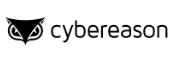Description

Malwarebytes
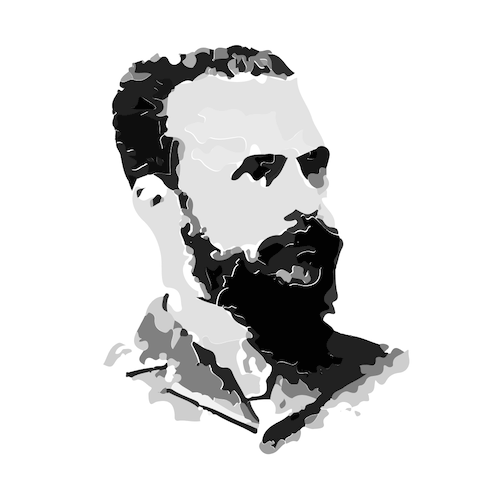
Pareto Security
Comprehensive Overview: Malwarebytes vs Pareto Security
Malwarebytes and Pareto Security are both cybersecurity products, but they serve different purposes and target different markets. Let's take a closer look at each product, analyze their market positions, and identify their key differentiators.
Malwarebytes
a) Primary Functions and Target Markets
-
Primary Functions: Malwarebytes is primarily an anti-malware software designed to detect and remove malware from computers and networks. It offers protection against a wide range of threats including viruses, ransomware, spyware, adware, and rootkits. Malwarebytes provides features such as real-time protection, threat scanning, and remediation capabilities. It also offers web protection and exploit protection to safeguard against malicious websites and software vulnerabilities.
-
Target Markets: Malwarebytes targets both individual consumers and businesses. On the consumer side, it offers solutions for personal devices like PCs, Macs, and mobile devices. For businesses, Malwarebytes provides endpoint protection, detection, and response (EDR) tools, as well as cloud-based management solutions catering to small to medium-sized enterprises (SMEs) and larger organizations.
b) Market Share and User Base
- Malwarebytes is one of the more popular anti-malware solutions, known for its effectiveness and ease of use. It has a substantial user base, particularly among consumers looking for a user-friendly and reliable security solution. While it competes with other big names like Norton, McAfee, and Kaspersky, Malwarebytes has carved a niche for itself by focusing on robust malware removal capabilities. It is frequently recommended in tech circles and maintains a strong presence in both consumer and business markets.
Pareto Security
a) Primary Functions and Target Markets
-
Primary Functions: Pareto Security is an audit tool focused on identifying and fixing configuration issues that may expose vulnerabilities on macOS devices. It focuses on enhancing security by ensuring that system settings align with best security practices. It is not an anti-malware tool like Malwarebytes, but rather a security posture management tool that helps users mitigate risks associated with misconfigurations.
-
Target Markets: Pareto Security primarily targets macOS users, including both individual users and organizations that deploy macs. Its tool is particularly useful for IT professionals and security teams looking to maintain a secure environment for macOS devices by ensuring compliance with organizational security policies or standard security frameworks.
b) Market Share and User Base
- Pareto Security is a more specialized tool compared to comprehensive solutions like Malwarebytes. It caters predominantly to macOS users concerned with maintaining and auditing security configurations, which constitutes a smaller but more specialized segment of the market. While it doesn’t have the market presence of general antiviruses, within its niche, it is well-received among IT security professionals.
c) Key Differentiating Factors
-
Functionality: Malwarebytes is focused on malware detection and removal, providing protection against a variety of threats in real-time. Pareto Security, on the other hand, is focused on security configuration audits for macOS devices. The products cater to different aspects of cybersecurity.
-
Target Platforms: Malwarebytes offers solutions for a range of operating systems including Windows, macOS, and mobile platforms, while Pareto Security is specifically designed for macOS environments.
-
Use Case: Malwarebytes is primarily designed to protect against threats entering a system, emphasizing malware scanning and removal. Pareto Security is designed to audit and secure the integrity of system configurations, preventing vulnerabilities due to misconfigurations.
-
User Base: Malwarebytes serves a broad user base across various platforms, whereas Pareto Security serves a more focused audience, mainly macOS users who need to ensure system security compliance and configuration best practices.
In conclusion, while both products aim to enhance security, they operate in distinct areas with specialized functionalities and target different aspects of cybersecurity needs.
Contact Info

Year founded :
2008
+1 800-520-2796
Not Available
United States
http://www.linkedin.com/company/malwarebytes
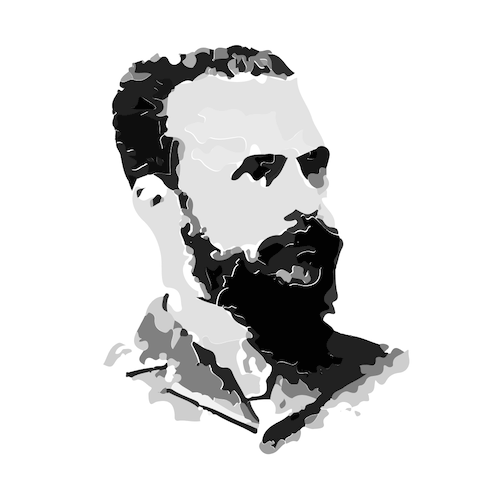
Year founded :
Not Available
Not Available
Not Available
Not Available
Not Available
Feature Similarity Breakdown: Malwarebytes, Pareto Security
When comparing security software like Malwarebytes and Pareto Security, it's important to focus on their core features, user interface design, and unique functionalities. Here's an analysis based on available information:
a) Core Features in Common
-
Malware Detection and Removal:
- Both Malwarebytes and Pareto Security focus on detecting and removing malware. They aim to provide protection against various types of malware, including viruses, Trojans, spyware, and adware.
-
Real-Time Protection:
- These products often include real-time protection features that proactively block threats as they appear, preventing infections before they can cause harm.
-
System Scanning:
- Both solutions allow users to perform manual scans or set up scheduled scans to check for infections or vulnerabilities on the system.
-
Reporting and Alerts:
- Users receive alerts and reports about detected threats or suspicious activities, keeping them informed about their system's security status.
b) User Interface Comparison
-
Malwarebytes:
- Malwarebytes is known for its straightforward and user-friendly interface. It offers a clean, modern design with easy navigation. The dashboard provides quick access to essential features like scanning, quarantine management, and security settings. Its UI is typically intuitive, even for less tech-savvy users.
-
Pareto Security:
- Information on Pareto Security's user interface may be less well-documented, but security tools generally strive for simplicity and effectiveness. Pareto Security likely offers a streamlined UI focused on essential security functions, similar to many security applications that aim for usability.
c) Unique Features
-
Malwarebytes:
- Layered Protection: Malwarebytes often emphasizes its multi-layered protection strategy, which includes traditional signature-based detection, behavior analysis, and heuristic analysis to catch zero-day threats.
- Specialty Tools: It provides specialized tools for advanced users, like the rootkit scan and repair capabilities.
- Chameleon Technology: This feature allows Malwarebytes to run on infected systems that might otherwise block normal security software.
-
Pareto Security:
- As a lesser-known entity compared to Malwarebytes, specific unique features might be around specialized security focused on particular operating systems or environments. It could also focus on minimalistic resource consumption or niche applications.
- Custom Security Policies: Pareto Security might offer customizable security policies aimed at specific user needs, which can be beneficial for businesses or individuals with particular security compliance requirements.
In conclusion, while both Malwarebytes and Pareto Security provide core malware protection features, they may differ significantly in user experience and additional functionalities. Malwarebytes has a broader recognition for its advanced capabilities and extensive malware database, whereas Pareto Security might appeal to users seeking simplicity or specific niche protection features.
Features

Privacy Protection
Comprehensive Threat Detection
Advanced Remediation
User-Friendly Interface
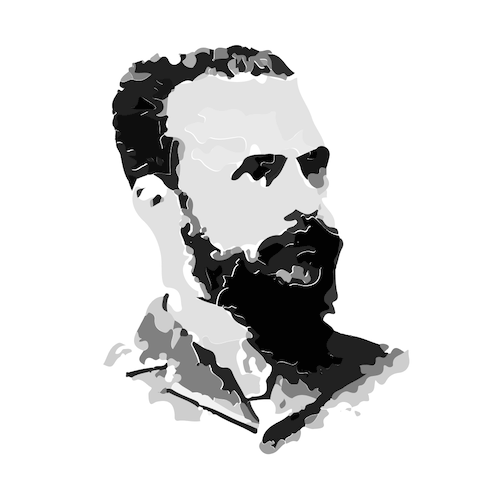
Robust Security Measures
Customizable Settings
User-Friendly Interface
Best Fit Use Cases: Malwarebytes, Pareto Security
a) Best Fit Use Cases for Malwarebytes
Malwarebytes is renowned for its robust malware detection and removal capabilities. It caters to a range of use cases, particularly:
-
Small to Medium-sized Businesses (SMBs): Malwarebytes is an excellent choice for SMBs that need affordable yet effective cybersecurity solutions. It provides advanced protection without complex management, making it ideal for businesses with limited IT resources.
-
Enterprises: Larger businesses can also benefit from Malwarebytes, especially those seeking endpoint protection. Its centralized management console allows IT teams to oversee and manage security across numerous devices.
-
Educational Institutions: Schools and universities can utilize Malwarebytes to protect a variety of devices, including laptops and desktops used by students and staff. Its threat prevention measures help safeguard sensitive educational data.
-
Healthcare Providers: Given the sensitivity of patient data, healthcare providers can use Malwarebytes to prevent malware attacks and ensure compliance with regulations like HIPAA, as it offers features tailored for data protection and privacy.
-
Managed Service Providers (MSPs): Malwarebytes can be a powerful tool in an MSP’s offerings, enabling them to provide robust security services to multiple clients through a centralized platform.
b) Preferred Scenarios for Pareto Security
Pareto Security is designed with simplicity and effectiveness in mind, targeting specific scenarios:
-
Freelancers and Contractors: Individuals who need a straightforward security solution without the complexity of enterprise suites can benefit from Pareto Security. It helps maintain security hygiene efficiently.
-
Small Teams or Startups: Startups or small teams that need basic security measures without extensive configurations can use Pareto Security to quickly establish foundational security practices.
-
Remote Workers: With remote work becoming common, Pareto Security is useful for individuals or small units working remotely and needing a simple way to ensure their devices adhere to essential security standards.
-
Non-technical Users: For users who may not be technically savvy, Pareto Security offers an easy-to-understand interface and clear guidance on improving security posture.
d) Catering to Different Industry Verticals or Company Sizes
-
Malwarebytes: This solution scales well from individual to enterprise-level deployments. Industries like finance, healthcare, education, and retail can leverage its comprehensive malware protection and threat intelligence features. Its solutions are adaptable to complex IT environments and regulatory landscapes, providing protection across diverse operating systems and devices.
-
Pareto Security: It mainly targets smaller businesses, freelancers, and individuals across various industries who prioritize straightforward, essential security checks rather than comprehensive malware defense. It's particularly suited for those in creative sectors, consulting, or any industry where security is important but sophisticated IT infrastructures are not present.
Both Malwarebytes and Pareto Security offer unique value propositions, tailored toward their specific audience needs. Malwarebytes is suited for organizations requiring more extensive protection and management tools, while Pareto Security is ideal for those needing a lightweight, user-friendly approach to basic security hygiene.
Pricing

Pricing Not Available
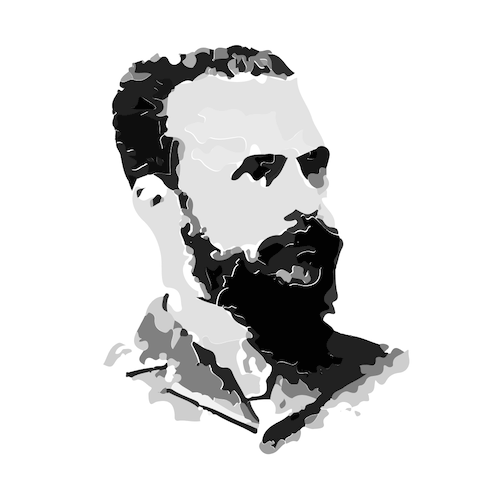
Pricing Not Available
Metrics History
Metrics History
Comparing teamSize across companies
Conclusion & Final Verdict: Malwarebytes vs Pareto Security
To provide a comprehensive conclusion and final verdict for Malwarebytes and Pareto Security, let's compare both products across their value propositions, evaluate their pros and cons, and offer specific recommendations for potential users.
Overall Value Comparison:
a) Best Overall Value
Malwarebytes:
- Malwarebytes is well-known for its strong emphasis on malware detection and removal capabilities. It's especially celebrated for its effectiveness against viruses, trojans, ransomware, and zero-day threats.
- Offers a user-friendly interface and regular updates to keep up with new threats.
- Provides multiple tiers of service including a free version that covers basic needs and a premium version with enhanced features like real-time protection and anti-phishing.
- Known for reliable customer support and straightforward installation and maintenance processes.
Pareto Security:
- Pareto Security focuses more on maintaining system performance and optimization by eliminating unnecessary files and registry entries rather than direct virus or malware protection.
- Incorporates features designed to speed up your computer and maintain overall health, potentially appealing to users concerned about system efficiency.
- Usually has a more niche market compared to comprehensive security solutions like Malwarebytes.
Considering these elements, Malwarebytes offers the best overall value for users primarily looking for robust and reliable antimalware protection, especially for those who prioritizes cybersecurity above system optimization.
Pros and Cons of Each Product:
b) Malwarebytes:
Pros:
- Strong malware detection capabilities.
- Offers real-time protection in premium versions.
- Excellent at tackling various types of malware.
- Regular updates maintain its effectiveness against new threats.
- Easy to use with a clean interface.
Cons:
- Free version offers limited real-time protection.
- Can be resource-intensive compared to niche optimizers.
- Premium subscription can be relatively costly compared to some competitors.
Pareto Security:
Pros:
- Effective at improving system performance by cleaning up and optimizing system resources.
- User-friendly focusing on computer speed, useful for users more concerned with performance issues.
- Generally lightweight and not resource-intensive.
Cons:
- Lacks comprehensive malware and virus protection capabilities.
- More of a niche product not covering full-spectrum security needs.
- Can be redundant if paired with another comprehensive security solution.
Recommendations:
c) Specific Recommendations
-
For Users Focused on Security: If your primary concern is robust, industry-standard protection against malware and online threats, Malwarebytes is the clear choice, particularly for users who spend significant time online and use multiple devices.
-
For Users Focused on System Performance: If you're more concerned about optimizing your device performance and maintenance, and already have sufficient malware protection, Pareto Security could complement your existing setup. However, it should not replace a comprehensive security solution.
-
Balanced Approach: For users needing a bit of both, considering complementary use of both solutions might be beneficial. However, ensure you have Malwarebytes or another anti-malware solution as your primary defense mechanism and use Pareto Security for additional system maintenance if needed.
Ultimately, the decision should align with the user's primary needs: security versus performance optimization. Prioritize Malwarebytes for security and consider Pareto Security for secondary enhancement of system efficiency.
Add to compare