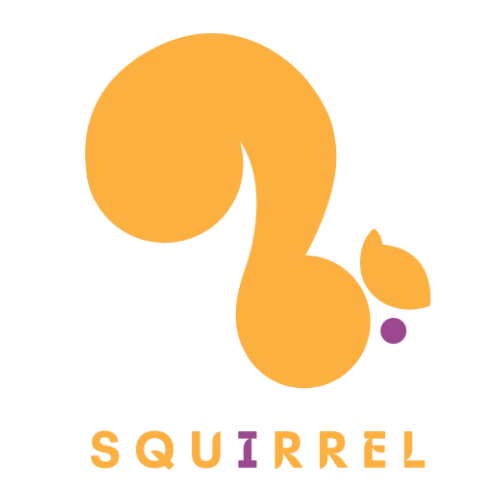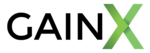Description

Autoenhance.ai

Maker AI
Comprehensive Overview: Autoenhance.ai vs Maker AI
Autoenhance.ai and Maker AI are two distinct products that cater to different needs within the AI and technology ecosystem. Here is a comprehensive overview of each, touching on their functions, target markets, market share, user base, and differentiating factors:
Autoenhance.ai
a) Primary Functions and Target Markets:
- Primary Functions: Autoenhance.ai primarily focuses on automating and enhancing photographic imagery. The platform uses advanced algorithms and AI to improve photo quality, correct lighting, adjust colors, and remove unwanted elements, among other features. It's essentially a tool aimed at professional image enhancement.
- Target Markets: The primary market for Autoenhance.ai includes professional photographers, real estate agencies, social media influencers, and e-commerce platforms. Essentially, any business or individual that relies heavily on high-quality images for consumer engagement.
b) Market Share and User Base:
- Overall Market Share: While specific market share data may not be readily available, Autoenhance.ai competes in the niche market of AI-driven photo editing and enhancement software.
- User Base: The user base likely consists of professionals who need efficient, high-quality photo processing, including photographers and businesses that deal with real estate and online retailing.
c) Key Differentiating Factors:
- AI Capabilities: The strength of Autoenhance.ai lies in its advanced AI algorithms tailored specifically for enhancing images quickly and efficiently.
- User Experience: Its user interface is designed to be intuitive, allowing professionals to automate processes that would typically require manual input, saving time without compromising on quality.
- Customization and Integration: The platform is likely to offer customization features and integrations with popular digital asset management systems, a significant plus for professional users.
Maker AI
a) Primary Functions and Target Markets:
- Primary Functions: Maker AI is generally oriented towards content creation, potentially assisting users with writing, video generation, and ideation. Leveraging AI, it helps streamline creative processes, involving tasks such as drafting articles, creating marketing content, or developing video scripts.
- Target Markets: This tool targets marketers, content creators, small business owners, and potentially educational institutions. Its versatility allows it to be used anywhere from marketing to educational content creation.
b) Market Share and User Base:
- Overall Market Share: Maker AI, depending on its breadth of features, competes in the broader market of AI-driven content generation tools, which is rapidly growing with numerous players.
- User Base: The user base likely includes freelance content creators, digital marketing agencies, businesses looking to automate aspects of content production, and potentially educators.
c) Key Differentiating Factors:
- Versatility: The primary differentiation for Maker AI may be its capacity to assist in multiple types of content creation, from text to video.
- Ease of Use: Maker AI might emphasize simplicity and accessibility, making it easy for users without technical expertise to implement their content strategies.
- Scope of Tools: Unlike niche tools that serve specific functions, Maker AI likely wraps several content creation tools into one platform, offering comprehensive solutions.
Comparative Summary
While Autoenhance.ai and Maker AI operate in the expansive field of AI technology, they cater to distinct audiences with minimal overlap. Autoenhance.ai is niche, focusing on photographic enhancement, while Maker AI targets the broader content creation spectrum. The competition in their markets varies, with Autoenhance.ai facing specialized competitors in image enhancement, and Maker AI confronting a wider array of players in AI content tools. The choice between using either would primarily depend on the user's specific needs—whether they're looking for professional-grade photo enhancements or comprehensive content creation tools.
Contact Info

Year founded :
2020
Not Available
Not Available
United Kingdom
http://www.linkedin.com/company/autoenhance-ai

Year founded :
Not Available
Not Available
Not Available
Not Available
Not Available
Feature Similarity Breakdown: Autoenhance.ai, Maker AI
Autoenhance.ai and Maker AI are tools designed to assist with tasks involving image and design enhancement but they cater to slightly different use cases. Here's a breakdown of their features, UI, and unique offerings:
a) Core Features in Common:
-
AI-Driven Enhancements: Both platforms leverage artificial intelligence to enhance images or design aspects. This might include improving image quality, adjusting aesthetics, or optimizing for certain outputs.
-
Batch Processing: They offer batch processing capabilities, allowing users to enhance multiple images or designs simultaneously, which is particularly useful for commercial users handling large quantities of content.
-
User-Friendly Interfaces: Both platforms are designed with ease-of-use in mind, catering to users who may not have extensive technical expertise.
-
Cloud-Based Services: Both are likely to operate as cloud-based services, making them accessible from anywhere with an internet connection and facilitating the processing power needed for AI tasks.
b) User Interface Comparisons:
-
Autoenhance.ai: This platform typically offers a straightforward, minimalist interface. The focus is on simplicity to streamline the user workflow, with clear navigation menus and intuitive controls to ensure ease of use especially for batch processing tasks.
-
Maker AI: The UI for Maker AI may integrate additional creative tools, given its focus not only on enhancement but also on generating new design elements. The interface could include more options for customization and flexibility in the design process, potentially making it slightly more complex but offering greater creative control.
c) Unique Features:
-
Autoenhance.ai:
- Real Estate Specific Tools: Autoenhance.ai is specifically tailored for the real estate industry, offering features like floorplan cleaning, sky replacement, and perspective correction to enhance property images.
- Automated Quality Control: It might include unique features to ensure output meets a specific standard, which is crucial in industries reliant on visual accuracy.
-
Maker AI:
- Creative Design Generation: Maker AI might include unique AI capabilities for generating new designs or creative suggestions, offering tools that assist with brainstorming or developing new visual content from scratch, which is ideal for marketing or branding purposes.
- Template-Based Editing: With a focus on broader creative tasks, Maker AI might offer a range of templates or style options to help guide users in creating designs for various use cases such as social media, advertisements, and more.
In summary, while they share commonalities in using AI for image enhancement, Autoenhance.ai is tailored more towards the real estate sector with specialized tools, whereas Maker AI offers broader creative capabilities, making it more versatile for various content creation needs. Their UIs reflect these use cases, with Autoenhance.ai focusing on simplicity for quick editing, and Maker AI offering more creative freedom.
Features

Not Available

Not Available
Best Fit Use Cases: Autoenhance.ai, Maker AI
Autoenhance.ai and Maker AI are AI-driven platforms designed to cater to specific needs within the creative and business landscapes. Here’s how each of these products can be best utilized:
Autoenhance.ai
a) Best Fit Use Cases:
-
Real Estate Agencies: Autoenhance.ai excels in enhancing property images, making it a top choice for real estate businesses that need to showcase properties to their fullest potential. Enhanced images can make online listings more attractive and boost sales potentially.
-
Photography Studios: For studios dealing with large volumes of photos, automatic enhancement can streamline workflows, saving time and resources, and allowing photographers to focus on capturing rather than editing.
-
E-commerce Platforms: Businesses that rely heavily on visual appeal, such as fashion and home decor retailers, can benefit from improved product images that attract customers and drive conversions.
-
Marketing Agencies: Agencies that offer digital marketing services can use Autoenhance.ai to optimize images for campaigns, ensuring that visuals are compelling and professional-looking.
d) Industry Verticals or Company Sizes:
- Small to Medium Enterprises (SMEs): With limited resources, SMEs can leverage Autoenhance.ai to compete on a more level playing field visually.
- Real Estate and Hospitality: Both industries significantly benefit from high-quality visuals to entice potential clients or guests.
- Creative Industries: From freelancers to large creative studios, Autoenhance.ai can enhance the productivity and quality of output.
Maker AI
b) Preferred Use Cases:
-
Content Creation and Marketing: Maker AI can automate content generation, including text, images, and videos, streamlining marketing efforts for content-heavy businesses.
-
Product Development Teams: For teams that need to create prototypes and design mockups frequently, Maker AI can quickly generate ideas and visuals to expedite the iteration process.
-
Media and Entertainment: Companies in this industry can use Maker AI for creating engaging content pieces, scripts, or even interactive media.
-
Education Technology: Creating educational content, quizzes, and presentations can be enhanced through Maker AI's tools, saving time for educators and content creators.
d) Industry Verticals or Company Sizes:
- Startups and Tech Companies: These companies can use Maker AI to quickly produce content and product prototypes with limited manpower.
- Marketing and Advertising: Large agencies or teams that depend on constant creative output can boost efficiency and output with AI-generated content.
- Education: EdTech companies and institutions can leverage Maker AI to create diverse and inclusive educational materials easily.
Conclusion
Autoenhance.ai caters primarily to industries where visual quality is paramount, such as real estate and e-commerce, serving both small businesses and larger enterprises looking to optimize visual outputs. Maker AI, on the other hand, is more versatile in content creation, serving a broader range of industries, including marketing, tech, media, and education, and is beneficial for both startups and more established organizations looking to enhance their creative processes.
Pricing

Pricing Not Available

Pricing Not Available
Metrics History
Metrics History
Comparing teamSize across companies
Conclusion & Final Verdict: Autoenhance.ai vs Maker AI
To provide a thorough analysis and conclusion regarding Autoenhance.ai and Maker AI, let's break down the evaluation based on the requested criteria:
Conclusion and Final Verdict
Overall Value
Autoenhance.ai is primarily focused on enhancing images, using advanced algorithms to improve photo quality, making it particularly suitable for real estate, e-commerce, and other sectors where visual appeal is critical. On the other hand, Maker AI is a more versatile tool, often known for its content generation and automation features. It is ideal for tasks beyond image enhancement, including text creation, marketing automation, and other AI-driven content management needs.
Best Overall Value: It largely depends on the user’s primary needs. If image enhancement is the sole focus, Autoenhance.ai offers specialized value. However, if a user needs a multi-functional AI tool that can handle a broader range of tasks, Maker AI provides better overall value due to its versatility.
Pros and Cons
Autoenhance.ai
Pros:
- Specialization in image enhancement, tailored to industries where high-quality visuals are paramount.
- Intuitive interface focused on ease-of-use for specific enhancements.
- Suitable for batch processing, saving time on large image volumes.
Cons:
- Limited to image processing capabilities; lacks versatility for other content creation needs.
- Might not justify cost if the user’s needs extend beyond image enhancement.
Maker AI
Pros:
- Versatile tool capable of handling various tasks, from text creation to automation.
- Broad applicability across industries like marketing, content creation, and more.
- Continuous updates and advancements in AI capabilities, keeping it competitive in a dynamic market.
Cons:
- Might not provide the deep level of image enhancement that a specialized tool like Autoenhance.ai offers.
- Potentially more complex due to its broad range of features, which may require a learning curve.
Recommendations
For users trying to decide between Autoenhance.ai and Maker AI:
-
Identify Core Needs: Clearly outline the primary needs. If image refinement and enhancement are paramount, Autoenhance.ai is the specialist choice. For broader AI applications, Maker AI is more fitting.
-
Consider Budget Constraints: Evaluate the pricing models of each product in relation to their offerings. Choose the platform that delivers the best return on investment based on your specific needs.
-
Evaluate Scalability: Consider the potential for future needs. If there’s a possibility of expanding tasks requiring AI assistance, opting for a more versatile tool like Maker AI might be beneficial.
-
Trial and Feedback: Take advantage of trial versions or demos to understand the interfaces and capabilities firsthand. Gather feedback from teams or colleagues who might use the tool.
-
Integration and Compatibility: Check for integration capabilities with existing tools or platforms used in your workflow, as this will enhance operational compatibility and efficiency.
By carefully weighing these considerations, users can make a more informed decision, ensuring they choose the solution that best aligns with their goals and operational needs.
Add to compare
Add similar companies