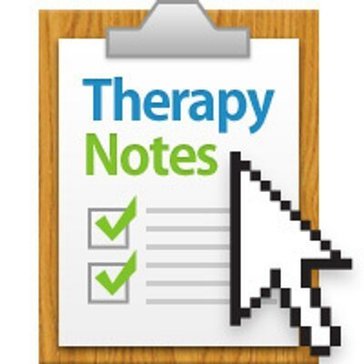Description

CompulinkCompuLink Advantage SMART Practice

MacPractice MD
Comprehensive Overview: CompulinkCompuLink Advantage SMART Practice vs MacPractice MD
Compulink Advantage SMART Practice and MacPractice MD are both electronic health record (EHR) systems designed to cater to different segments of the healthcare industry. Here’s an overview of these products:
a) Primary Functions and Target Markets
Compulink Advantage SMART Practice:
- Primary Functions: Compulink Advantage SMART Practice is a comprehensive EHR and practice management system. It offers an array of features including scheduling, billing, patient records management, and specialty-specific modules. The software aims to automate administrative tasks and streamline operations to improve efficiency and compliance with healthcare regulations.
- Target Markets: Compulink targets a wide range of specialties with dedicated solutions, including ophthalmology, optometry, dermatology, orthopedics, veterinary, and other specialty practices. Their market is mainly medium to large practices or specialty clinics that require specific functionalities beyond generic EHR systems.
MacPractice MD:
- Primary Functions: MacPractice MD provides management solutions oriented towards medical and dental practices. It includes EHR, practice management, scheduling, and billing features, with a special focus on integrating with Apple products. It is known for its intuitive interface designed for macOS users and offers functionalities such as charting, ePrescriptions, and patient portals.
- Target Markets: MacPractice MD primarily targets small to medium-sized medical and dental practices, especially those that are Macintosh environments. The product is appealing to practices seeking an Apple-friendly solution with comprehensive practice management capabilities.
b) Market Share and User Base
-
Compulink Advantage SMART Practice: Compulink has a lower market share compared to large EHR competitors like Epic or Cerner but maintains a strong presence in niche markets, particularly in vision care and other specialized clinical areas. While specific user base statistics are not as publicly accessible, Compulink is widely used in its targeted specialties.
-
MacPractice MD: MacPractice has a modest market share, primarily due to its focus on Apple users and its niche in small to medium-sized practices. It doesn’t compete with the behemoths of the industry directly and rather serves a specific segment of the market interested in Mac-based solutions.
c) Key Differentiating Factors
-
Platform Orientation: One of the most significant differentiating factors is platform compatibility. MacPractice MD is designed specifically for Mac users, offering seamless integration with Apple devices – an appeal that Compulink does not specifically cater to since it is platform-agnostic.
-
Specialty Focus: Compulink provides targeted solutions for specific health disciplines like optometry and dermatology, offering specialty-specific features which MacPractice does not to the same extent.
-
User Interface and Experience: MacPractice often gains points for its clean, Apple-like user interface which appeals to Mac users who prioritize design and ease of use. Compulink, on the other hand, emphasizes functionality and comprehensive features over aesthetics.
-
Customization and Flexibility: Compulink is known for its customizable solutions, which allow practices to tailor the system according to their workflows, whereas MacPractice focuses more on offering a consistent, intuitive experience across all of its applications.
These differences make Compulink and MacPractice suitable for distinct types of users and organizational needs, which is reflected in their market presence and customer satisfaction levels. Practices must evaluate their specific needs, existing infrastructure, and user preferences when choosing between these EHR solutions.
Contact Info

Year founded :
Not Available
Not Available
Not Available
Not Available
Not Available

Year founded :
Not Available
Not Available
Not Available
Not Available
Not Available
Feature Similarity Breakdown: CompulinkCompuLink Advantage SMART Practice, MacPractice MD
To provide a feature similarity breakdown for Compulink Advantage SMART Practice (often referred to simply as Compulink) and MacPractice MD, let’s evaluate based on common categories pertinent to Electronic Health Records (EHR) systems and practice management software. Since both are tailored for healthcare professionals, they naturally have overlapping characteristics but also possess unique elements. Here's a structured comparison:
a) Core Features in Common:
-
Electronic Health Records (EHR): Both systems offer comprehensive EHR capabilities, including patient history, SOAP notes, and charting.
-
Patient Scheduling and Management: They provide robust scheduling functionalities, patient check-in processes, and appointment reminders.
-
Billing and Revenue Cycle Management: Integrated billing systems allow for claims processing, payment tracking, and revenue cycle management.
-
Reporting and Analytics: Both platforms offer reporting tools that help practices track and analyze various metrics, like patient volume and financial performance.
-
E-Prescribing: Integration with pharmacy networks enables electronic prescriptions, ensuring convenience and compliance with regulatory standards.
-
Patient Portal: Portals for patient engagement are available, allowing patients to view their records, schedule appointments, and communicate with providers.
-
Compliance and Security: They provide features that ensure compliance with regulations such as HIPAA, including data encryption and audit trails.
b) User Interface Comparison:
-
Compulink Advantage SMART Practice:
- Known for its customizable interface which can be tailored according to specialty-specific requirements (e.g., optometry, dermatology).
- Uses a modular layout, which allows users to navigate seamlessly through different sections of the software.
- The design is functional with an emphasis on efficiency, although some users may find it initially complex to navigate due to its extensive feature set.
-
MacPractice MD:
- Has a more intuitive interface, particularly for Apple users, as it is Mac-native and follows Apple's design principles.
- It’s visually appealing with a clean and straightforward user interface, aiming for ease of use with drag-and-drop features and minimalistic design.
- Users familiar with the Apple ecosystem might find the transition smoother due to its similarity to other Mac software.
c) Unique Features:
-
Compulink Advantage SMART Practice:
- Specialty-Based Customization: Provides highly specific tools tailored to various specialties like ophthalmology, which might not be available in MacPractice.
- AI-Driven Workflow Automation: Incorporates AI tools to streamline workflows and improve practice efficiency.
- All-in-One EMR Solution: Marketed as an enterprise solution that scales across different practice sizes and specialties.
-
MacPractice MD:
- Mac Integration: Offers a seamless experience for practices that are heavily invested in the Apple ecosystem, including integration with Mac hardware and OS updates.
- Cross-Platform Options: While it is Mac-native, there are options and configurations to support Windows users through Boot Camp or Parallels, offering some flexibility.
- Graphical and User-Oriented Design: Focuses on aesthetics and design, catering to users who prioritize an engaging and easy-to-understand interface.
These tools, while sharing common functionalities necessary for healthcare management, cater to different user preferences and specific needs based on their feature sets and system environments. Practices choosing between these solutions should consider not only the features but also the technical environment and specific practice needs.
Features

Not Available

Not Available
Best Fit Use Cases: CompulinkCompuLink Advantage SMART Practice, MacPractice MD
Compulink Advantage SMART Practice and MacPractice MD are both electronic health record (EHR) and practice management solutions, but they cater to different needs and types of medical practices.
a) Compulink Advantage SMART Practice
Best Fit Use Cases:
-
Specialty Practices: Compulink Advantage SMART Practice is particularly well-suited for specialty practices such as optometry, ophthalmology, dermatology, podiatry, and physical therapy, among others. It offers templates and features customized for these specialties.
-
Integrated Practices: Ideal for multi-specialty practices that require a unified system supporting various departments with specialized needs.
-
Growth-Focused Practices: Its robust feature set is great for practices looking to scale operations, with comprehensive billing, patient engagement, and marketing tools.
-
Highly Regulated Environments: Organizations requiring advanced compliance solutions, like those needing to adhere to strict guidelines for electronic health records, will find its built-in compliance tools beneficial.
b) MacPractice MD
Preferred Use Cases:
-
Mac Ecosystem Doctors: MacPractice MD is inherently designed for those who prefer or already operate on a Mac OS ecosystem. This makes it a clear choice for practitioners comfortable with Apple's operating systems and looking for seamless integration.
-
Small to Medium-Sized Practices: It’s often favored by small to medium-sized practices due to its cost-effectiveness and ease of use in managing daily operations without needing extensive IT support.
-
General Practitioners: While it supports various specialties, MacPractice MD often caters well to general practitioners and dental professionals, emphasizing user-friendly interfaces and straightforward features.
d) Catering to Different Industry Verticals or Company Sizes
Compulink Advantage SMART Practice:
-
Industry Verticals: Its extensive customization options make it adept across different specialty areas beyond general practice care. This supports niche specialists and clinics needing specific templates and documentation styles.
-
Company Sizes: The scalability of Compulink Advantage SMART Practice makes it suitable for a range of company sizes, from single practitioners to large, multi-location practices. The robust feature set supports extensive patient bases and complex workflows typical in larger healthcare organizations.
MacPractice MD:
-
Industry Verticals: While versatile, it’s commonly used in environments where ease of use and integration with Mac products are prioritized. This includes dental practices, small clinics, and solo practices often not requiring intricate specialized practice features.
-
Company Sizes: Primarily targets small to medium-low complexity practices, which benefit from a more straightforward yet comprehensive solution that doesn’t require extensive customization or training.
Both products cater to different technological preferences and business sizes, and choosing between them depends on the practice's specific needs, technological ecosystem, and workflow complexity.
Pricing

Pricing Not Available

Pricing Not Available
Metrics History
Metrics History
Comparing undefined across companies
Conclusion & Final Verdict: CompulinkCompuLink Advantage SMART Practice vs MacPractice MD
To assess which product offers the best overall value between Compulink Advantage SMART Practice and MacPractice MD, it's essential to consider factors such as features, user experience, support, pricing, and specific needs of healthcare practices.
a) Best Overall Value:
Compulink Advantage SMART Practice generally offers robust features tailored for specialty practices like ophthalmology and dermatology. Its AI-driven tools are valuable for streamlining workflows, enhancing efficiency, and improving patient engagement. This makes it a compelling option for specialty practices in need of a comprehensive and customizable EHR/PM solution.
MacPractice MD, however, is often favored by practices operating within the Apple ecosystem. It integrates well with Apple hardware and provides a clean, user-friendly interface. It's particularly suited for practices that prioritize aesthetics and ease of use in a Mac-centric environment.
Considering these factors, the best overall value depends on the specific requirements of the practice. Practices that value AI-driven customization and are not committed to a specific hardware ecosystem may find Compulink more beneficial. Conversely, practices integrated into the Apple ecosystem may find MacPractice MD offers better value.
b) Pros and Cons:
Compulink Advantage SMART Practice:
-
Pros:
- Highly customizable with specific tools for various specialties.
- Strong AI capabilities to automate tasks and improve practice efficiency.
- Comprehensive practice management features that enhance care delivery.
-
Cons:
- May have a steeper learning curve for new users.
- Might be more expensive, depending on the configuration and customization required.
MacPractice MD:
-
Pros:
- Seamless integration with Apple devices and a user-friendly interface.
- Strong customer support with a particular focus on Mac users.
- Intuitive design that is easy to navigate for those familiar with Apple products.
-
Cons:
- Limited to practices that use Macs, reducing flexibility in choosing hardware.
- Might lack some specialized features available in systems like Compulink for certain specialties.
c) Recommendations:
When deciding between Compulink Advantage SMART Practice and MacPractice MD, practices should consider the following recommendations:
-
Evaluate Practice Needs: Consider the specific needs of your practice, such as specialty requirements, workflow customization, and any specific features that are non-negotiable.
-
Hardware Compatibility: If your practice is already heavily invested in Apple products, MacPractice MD may be the better choice for seamless integration and ease of use.
-
Budget and Pricing: Analyze the total cost of ownership for each system, including installation, training, hardware, and ongoing support. Determine what fits your budget while meeting your practice needs.
-
Trial and Demos: Take advantage of trial periods and product demonstrations offered by both vendors to test which system feels more intuitive and supportive of your specific workflows.
-
Consult with Peers: Speak with other practices similar to yours about their experiences with each system to gain insights into real-world performance and support.
Ultimately, the choice should align with the long-term goals, technological preferences, and operational efficiencies desired by your practice.
Add to compare