Description

Easy Redmine
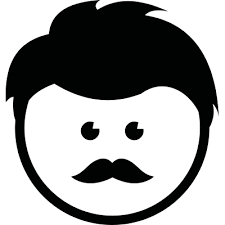
Lumeer
Comprehensive Overview: Easy Redmine vs Lumeer
Easy Redmine
a) Primary Functions and Target Markets
Primary Functions:
- Project Management: Easy Redmine is designed to enhance the capabilities of the open-source Redmine software, adding more comprehensive project management features.
- Time Management: It includes time tracking and management tools to help teams stay on schedule.
- Resource Management: Offers resource allocation and management tools to optimize workforce utilization.
- Financial Management: Includes budgeting and financial tracking capabilities to monitor project costs and profitability.
- Task Management: Facilities for task assignment and tracking to ensure efficient project execution.
- Reporting and Analytics: Provides robust reporting features for data-driven decision-making.
Target Markets:
- Small to Medium Enterprises (SMEs): Typically those looking for a cost-effective project management solution that scales.
- Engineering and IT Firms: Sectors that require robust project tracking and resource management.
- Enterprises: Especially those already using Redmine and looking to enhance its features without moving to a completely new system.
b) Market Share and User Base
- Easy Redmine is a niche player, especially among organizations that already utilize Redmine. Its market share is relatively small compared to major players like Jira, Asana, or Trello.
- The user base generally comprises teams and companies that need more advanced functionalities from their existing Redmine implementations.
c) Key Differentiating Factors
- Integration with Redmine: Its ability to integrate with the existing Redmine platform is a significant advantage for users already on Redmine.
- Comprehensive Feature Set: Offers an extensive set of features that go beyond basic project management, including financials and resource management.
- Customization and Flexibility: Highly customizable, allowing organizations to tailor the software to their specific processes and workflows.
Lumeer
a) Primary Functions and Target Markets
Primary Functions:
- Visual Project Management: Lumeer focuses on providing a visually intuitive way to manage tasks and projects.
- Team Collaboration: Includes features that enhance team communication and collaboration, such as shared boards and the ability to comment on tasks.
- Custom Views and Workflows: Users can create custom views and automate workflows to suit various project needs.
- Reporting and Metrics: Offers tools for data visualization and performance tracking.
Target Markets:
- Creative Teams: Teams in need of visually-driven task management.
- Startups and SMEs: Smaller companies looking for adaptable and user-friendly project management solutions.
- Organizations seeking Customization: Companies that need to design their own project management workflows without higher costs.
b) Market Share and User Base
- Lumeer's market share is growing as more companies seek flexible and customizable project management tools. It appeals to modern teams who prefer a visual and adaptable approach.
- The user base is expanding among startups and small businesses that require a balance between functionality and ease of use.
c) Key Differentiating Factors
- User-Friendly Interface: Lumeer's visual and intuitive design makes it accessible for users who may not be familiar with traditional project management tools.
- Customization: Offers significant flexibility in terms of custom views and workflow automation, but with an emphasis on simplicity.
- Agile Adoption: Lumeer is agile and tends to attract users looking for a more modern, visually appealing project management tool compared to older, more established systems.
Comparison
- Market Position: Easy Redmine is more focused on enhancing Redmine for existing users, while Lumeer appeals to new users looking for modern, customizable tools.
- Target Users: Easy Redmine targets users needing detailed resource and financial management, whereas Lumeer targets users who prioritize visual project management and flexibility.
- Differentiation: While both offer customizable experiences, Easy Redmine provides a more comprehensive breakdown of project management aspects like resources and finances, whereas Lumeer offers visual simplicity and customization to align with agile methodologies.
Overall, your choice between Easy Redmine and Lumeer will depend on your organization's specific needs, existing technology stack, and preferences for either comprehensive features or intuitive, visual management tools.
Contact Info

Year founded :
Not Available
Not Available
Not Available
Not Available
Not Available
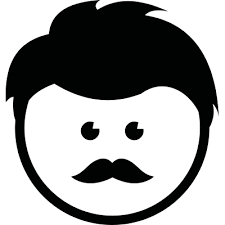
Year founded :
2017
+420 608 677 218
Not Available
Czechia
http://www.linkedin.com/company/lumeer
Feature Similarity Breakdown: Easy Redmine, Lumeer
When comparing project management tools like Easy Redmine and Lumeer, it's essential to understand both their commonalities and distinct features. Here's a breakdown to provide insight into how these two tools compare across various aspects:
a) Core Features in Common
-
Project Management:
- Both tools offer fundamental project management capabilities, such as task creation, assignment, and deadline setting.
-
Collaboration Tools:
- They provide collaboration features, including comments on tasks, user mentions, and notifications to keep the team informed.
-
Time Tracking:
- Easy Redmine and Lumeer both include features to track the time spent on tasks and projects.
-
Reporting and Analytics:
- Each platform offers basic reporting and analytics tools to monitor project progress and performance.
-
Customizable Workflows:
- Users can create custom workflows to fit their unique project processes.
-
File Sharing:
- Both support document and file sharing to facilitate collaborative work.
b) Comparison of User Interfaces
-
Easy Redmine:
- Easy Redmine's interface is more traditional, with a focus on providing a comprehensive suite of tools for advanced project management. The dashboard is detailed, allowing users to have a complete overview of their projects, but this can sometimes come across as overwhelming for new users.
- The design tends to feature a classic, business-like appearance with multiple navigation options, which caters well to users of complex projects requiring detailed customization.
-
Lumeer:
- Lumeer is known for its minimalist and visually appealing interface. It aims to blend functionality with simplicity, using a drag-and-drop design principle that can be more user-friendly for beginners.
- The tool emphasizes visual data representation, making extensive use of colorful charts and layouts to make information accessible and digestible at a glance.
- It's designed to offer quick adaptability, with an emphasis on ease of use and flexibility.
c) Unique Features
-
Easy Redmine:
- Advanced Project Management: It includes comprehensive features like Resource Management, Gantt Charts, Financial Management, and Risk Management, making it well-suited for larger or more complex projects.
- Integration Capabilities: Easy Redmine offers numerous integrations with other business tools, such as CRM systems, making it a robust choice for enterprises seeking a unified management solution.
- Plugins: An extensive range of plugins is available to enhance its functionalities tailored to specific business needs.
-
Lumeer:
- Flexibility and Customization: Lumeer shines with its adaptability, allowing users to customize and visualize projects in various ways, suitable for organizations looking for a tool that supports diverse methodologies.
- Simplicity in Design: Its design philosophy ensures users have an intuitive experience with a minimal learning curve, which is especially beneficial for smaller teams or startups.
- Visual Project Planning: Lumeer places emphasis on visual workflow and planning views, making project management feel less complex and more approachable.
In summary, while both Easy Redmine and Lumeer offer robust project management features, Easy Redmine might appeal more to larger organizations needing deep analytics and resource management, while Lumeer is better suited for teams valuing flexibility and an intuitive, visual interface. Each has its unique strengths, making them fit different user preferences and business needs.
Features

Not Available
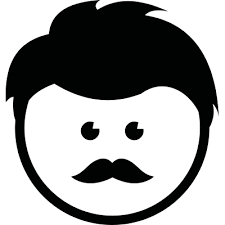
Not Available
Best Fit Use Cases: Easy Redmine, Lumeer
When considering project management tools like Easy Redmine and Lumeer, it’s important to understand the specific strengths of each platform and how they cater to different business needs, industry verticals, and company sizes.
Easy Redmine
a) For what types of businesses or projects is Easy Redmine the best choice?
Easy Redmine is particularly well-suited for:
-
Complex Projects: With robust functionalities for project planning, resource management, and advanced reporting, it excels in handling complex projects that require detailed breakdowns and comprehensive oversight.
-
Mid-to-Large Enterprises: Its scalability and customization options make it suitable for mid to large-sized enterprises that require integration with various organizational processes.
-
Industries with Rigorous Compliance Needs: Industries such as IT, engineering, and construction that require stringent compliance and documentation standards often benefit from Easy Redmine’s features like time tracking, Gantt charts, and risk management.
-
Multi-Project Management: Companies that manage multiple projects simultaneously can use Easy Redmine’s portfolio management tools to oversee resources and timelines across various initiatives.
-
Teams Requiring Collaboration: Built-in collaboration features (e.g., chats, document management) facilitate communication among teams and departments.
Lumeer
b) In what scenarios would Lumeer be the preferred option?
Lumeer is ideal for:
-
Small to Medium Businesses: Its flexibility and user-friendly design make it accessible for teams without the need for extensive training or setup.
-
Dynamic and Agile Environments: Lumeer’s adaptability allows businesses to change data structures or workflows easily, suiting environments that need agile responses.
-
Creative and Marketing Teams: Its visual-oriented approach and ease of use make it a favorite among teams that value customizable dashboards and visual project tracking tools.
-
Projects with Custom Data Needs: For projects that require custom fields and non-traditional data management, Lumeer provides a flexible structure that can be molded to fit various project requirements.
-
Startups and Innovators: The cost-effectiveness and customization options make it a viable choice for startups, particularly those looking to scale without investing in a complex project management tool initially.
Catering to Different Industry Verticals or Company Sizes
-
Easy Redmine:
- Industry Verticals: Focuses more on industries that require detailed project tracking and reporting, including IT/technology, construction, manufacturing, and consulting.
- Company Size: Primarily targets medium to large enterprises due to its robust feature set that suits complex organizational needs.
-
Lumeer:
- Industry Verticals: Appeals to creative industries, marketing, education, and any sector that requires flexible project and task management.
- Company Size: Targets small to medium-sized businesses and startups, offering them a cost-effective, adaptable solution for managing tasks and projects.
In summary, Easy Redmine is best for enterprises seeking a comprehensive project management solution to handle complex and multi-faceted projects, while Lumeer is ideal for smaller businesses or projects that demand flexibility and visual simplicity. Understanding your specific project requirements and organizational needs is crucial when deciding which tool is the best fit.
Pricing

Pricing Not Available
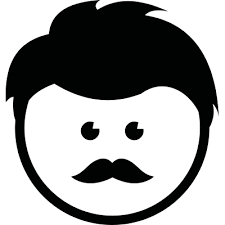
Pricing Not Available
Metrics History
Metrics History
Comparing undefined across companies
Conclusion & Final Verdict: Easy Redmine vs Lumeer
Conclusion and Final Verdict for Easy Redmine and Lumeer
When evaluating Easy Redmine and Lumeer, it's essential to look at various aspects such as ease of use, feature set, cost, scalability, and target audience to determine which product offers the best overall value. Here's an in-depth analysis:
a) Overall Best Value
Overall Best Value: Easy Redmine
Justification: Easy Redmine generally provides a more comprehensive project management experience. Its feature-rich platform supports a wide range of management tasks including time tracking, resource management, and budget forecasting. Moreover, it caters to larger teams and organizations looking for in-depth project planning and control tools. Although it may come with a steeper learning curve and higher upfront costs, the breadth of functionality it provides often offsets the initial investment over time. It's particularly valuable for enterprises requiring a sophisticated project management solution.
b) Pros and Cons
Easy Redmine
-
Pros:
- Comprehensive Feature Set: Offers robust tools for project management, including Gantt charts, risk management, and agile support.
- Customizability: Highly customizable to fit specific organizational workflows.
- Scalability: Suitable for medium to large teams, adapting well to growing business needs.
- Third-party Integrations: Offers a variety of integrations with other business tools.
-
Cons:
- Cost: Can be expensive, especially for smaller organizations or those on a tight budget.
- Complexity: Steeper learning curve due to the breadth of features.
- Interface: Some users may find the interface less intuitive compared to more modern solutions.
Lumeer
-
Pros:
- Simplicity: User-friendly with an intuitive drag-and-drop interface.
- Flexibility: Highly adaptable to various workflows without overwhelming complexity.
- Cost-effective: Generally more affordable, appealing to smaller teams and startups.
- Collaboration: Facilitates collaboration with real-time updates and easy-to-follow visual aids.
-
Cons:
- Limited Features: May lack some advanced project management features that larger organizations require.
- Scalability: Better suited for smaller teams; may not scale as well for larger enterprises.
- Integration Limitations: Fewer integrations available compared to more established tools like Easy Redmine.
c) Recommendations for Users
-
For Large Enterprises and Complex Projects: Easy Redmine is more suited for organizations needing comprehensive project management capabilities and tools. If your team requires intricate project oversight, detailed resource allocation, and extensive reporting, investing in Easy Redmine could be beneficial despite the cost and learning curve.
-
For Startups and Small Teams: Lumeer is ideal for smaller organizations or teams that prioritize simplicity and cost-effectiveness. If you value ease of use and are working with simpler workflows, Lumeer offers a straightforward and effective solution.
-
For Budget-Conscious Users: Consider the total cost of ownership over time, including any potential need for additional tools. While Lumeer might have a lower initial cost, Easy Redmine's extensive integrations and capabilities might eliminate the need for supplementary tools, potentially offering cost savings in the long run.
Ultimately, the decision hinges on the specific needs and scale of your organization. Businesses that require an elaborate project management solution may find Easy Redmine more aligned with their needs, whereas teams seeking straightforward, affordable project tracking will likely appreciate Lumeer.
Add to compare
Add similar companies




