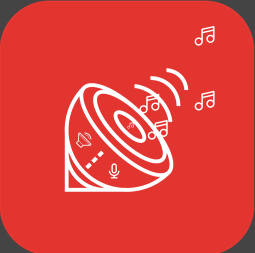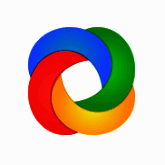Description

Icecream Screen Recorder

Loom
Comprehensive Overview: Icecream Screen Recorder vs Loom
Icecream Screen Recorder vs. Loom: A Comprehensive Overview
A) Primary Functions and Target Markets
Icecream Screen Recorder:
-
Primary Functions:
- Screen recording for capturing video tutorials, webinars, live streams, and video calls.
- Provides options for full screen recording, specific areas, or application windows.
- Offers annotation tools during recording, including drawing, adding shapes, and text.
- Captures audio, both system and microphone.
- Supports scheduled recordings and can record webcam alongside screen activities.
- Outputs in various formats, including MP4, AVI, and GIF.
-
Target Markets:
- Individual content creators and educators who require screen capture for tutorials and courses.
- Small businesses and marketing professionals who need to create video content for advertising.
- Corporate environments for training and presentations.
- Gamers who want to record gameplay for streaming or personal use.
Loom:
-
Primary Functions:
- Quick video creation with screen and webcam recording, allowing for commentary.
- Instant sharing capabilities, producing a sharable link upon completion of the video.
- Basic editing features such as trimming and call-to-action placeholders.
- Viewer insights with engagement analytics and video interaction data.
- Integrations with team collaboration tools like Slack, Jira, and Trello.
-
Target Markets:
- Business professionals and teams looking for efficient communication tools.
- Remote workers needing to replace in-person meetings with video messages.
- Educational institutions for instructors to deliver lessons and feedback.
- Startups and tech companies focused on asynchronous communication and productivity.
B) Market Share and User Base
Market Share:
-
Icecream Screen Recorder:
- Though widely used for individuals and educational purposes, it tends to have a smaller footprint in the business sector compared to Loom.
- Its market share is characterized by presence in niche segments needing powerful, offline-capable recording tools.
-
Loom:
- Loom has a significant market share, particularly in the corporate and educational sectors, largely due to the rise in remote work and the need for asynchronous communication.
- Its user base is notably large within tech-savvy businesses and companies emphasizing digital transformation.
User Base:
-
Icecream Screen Recorder:
- Popular among individuals, small business owners, and educators.
- Users often prefer it for offline capabilities and more comprehensive recording options.
-
Loom:
- Favored by businesses, tech companies, and educational institutions.
- Popular among users who prioritize ease of use and seamless team collaboration.
C) Key Differentiating Factors
-
User Experience:
- Icecream Screen Recorder provides more traditional recording interfaces, which can be beneficial for users needing detailed control over their recording settings.
- Loom emphasizes speed and ease, with a minimalistic design that allows users to quickly start recording and share content directly.
-
Functionality:
- Icecream Screen Recorder offers more versatile recording features with comprehensive offline functionality, including multiple output formats and flexible recording options.
- Loom is centered around collaboration, focusing on efficient video sharing, integration with tools, and team communication features.
-
Accessibility and Integrations:
- Icecream Screen Recorder is a desktop application, with a paid version needed for access to full features, appealing to users who work across different offline environments.
- Loom is a cloud-based solution with strong integration capabilities, ideal for teams heavily reliant on SaaS tools.
-
Analytics and Insights:
- Loom provides viewer analytics, enabling businesses to track engagement and interaction, while Icecream Screen Recorder does not offer similar integrated analytics.
In summary, Icecream Screen Recorder excels in detailed, offline screen recording functionalities ideal for individual and education use, whereas Loom is designed for swift, integrated video communication within business and teamwork settings.
Contact Info

Year founded :
Not Available
Not Available
Not Available
Not Available
Not Available

Year founded :
2016
Not Available
Not Available
Spain
Not Available
Feature Similarity Breakdown: Icecream Screen Recorder, Loom
When comparing Icecream Screen Recorder and Loom, both popular screen recording tools, it's helpful to break down their similarities and differences in terms of core features, user interface, and unique offerings.
a) Core Features in Common
-
Screen Recording: Both Icecream Screen Recorder and Loom allow users to record their screens. This includes capturing full-screen, specific application windows, or selected areas of the screen.
-
Audio Recording: Both tools offer the ability to record system audio as well as microphone input, enabling users to provide voiceovers during their recordings.
-
Webcam Integration: Both software options support webcam integration, allowing users to include a video thumbnail of themselves during a screencast.
-
Annotations: Both applications provide annotation tools for enhancing the recorded videos. Users can draw, add text, and highlight areas during the recording process.
-
Pause/Resume Capabilities: Common to both tools is the capacity to pause and resume recordings during a session, providing flexibility in content creation.
-
Export Options: Both offer multiple formats for exporting videos, including common formats like MP4, and provide options for direct sharing or saving locally.
b) User Interface Comparison
-
Icecream Screen Recorder: The interface of Icecream Screen Recorder is straightforward and intuitive, designed to be user-friendly for both inexperienced and seasoned users. It features a clean layout with easy-to-navigate options for starting a new recording session, selecting recording areas, and accessing settings.
-
Loom: Loom has a modern and minimalist user interface that is heavily integrated with online services since it primarily functions as a browser-based tool (though it also has desktop versions). Loom’s UI emphasizes quick access to starting a recording with minimal setup, making it efficient for those needing rapid deployment. It benefits from being tightly integrated with cloud storage, which is prominently displayed in the UI.
c) Unique Features
-
Icecream Screen Recorder:
- Task Scheduler: Icecream Screen Recorder includes a task scheduler feature, which allows users to set up predefined times to start and stop recordings automatically. This is particularly useful for capturing scheduled webinars or live streams without manual intervention.
- Custom Watermarks: The ability to add custom watermarks to recordings is available, helping with branding and identification.
-
Loom:
- Cloud-Based Sharing and Storage: Loom heavily emphasizes cloud-based operations, offering seamless cloud storage for all recordings. Users can instantly share videos via links and manage their video library online.
- Interactive Features: Loom provides features such as emoji reactions and time-stamped comments, making it a highly interactive tool for collaboration and feedback within teams and educational environments.
- Integration Capabilities: Loom offers integrations with platforms like Slack, Google Workspace, and Jira, enhancing productivity and collaboration for business users.
Each of these tools has its strengths and slightly different focuses, catering to varied user needs ranging from personal use and simple screen captures to collaborative environments requiring seamless sharing and interaction.
Features

Not Available

Not Available
Best Fit Use Cases: Icecream Screen Recorder, Loom
Icecream Screen Recorder
a) Best Fit Use Cases for Icecream Screen Recorder:
-
Small to Medium Enterprises (SMEs) and Individual Entrepreneurs:
- These businesses often need cost-effective solutions for creating tutorials, presentations, and software demonstrations without the need for extensive editing tools.
- Solopreneurs or freelance professionals can utilize Icecream Screen Recorder for personal branding and portfolio creations, such as quick explainer videos.
-
Education and Training:
- Educators and trainers can use this tool for creating instructional videos, recording lectures, and developing educational content. The straightforward interface suits users who may not be tech-savvy.
-
Gaming Communities:
- Gamers and game developers can record gameplay sessions for tutorials, reviews, or promotional material. The ability to capture screen activities with sound is essential for this group.
-
Simple Task Documentation:
- Ideal for businesses needing to document simple software workflows or procedures without extensive post-production.
d) Cater to Different Industry Verticals or Company Sizes:
- Icecream Screen Recorder is particularly suited for smaller businesses and individual users due to its affordability and ease of use. It serves industries like education, gaming, and small-scale digital marketing teams that require basic recording capabilities without complex editing.
Loom
b) Preferred Use Cases for Loom:
-
Remote Work and Virtual Collaboration:
- Highly suited for businesses with remote teams needing to communicate or provide feedback through asynchronous video messages. Loom allows teams to visually and verbally explain complex concepts without needing live meetings.
-
Customer Support and Onboarding:
- Companies focusing on customer success can leverage Loom for creating quick, personalized support videos or onboarding new customers/employees with tailored walkthroughs.
-
Sales and Marketing:
- Sales teams can create engaging video pitches, walkthroughs of digital products, or marketing teams can utilize it for quick content creation addressing customer FAQs or product features.
-
Product Development and Engineering:
- Loom can facilitate communication among design and engineering teams to share updates, bug reporting, or explaining code snippets with screen share capabilities.
d) Cater to Different Industry Verticals or Company Sizes:
- Loom is versatile across various industry verticals like tech, SaaS, education, and corporate sectors. It scales well with both small startups and large enterprises due to its focus on facilitating communication and collaboration. Larger companies benefit from its ability to integrate across multiple team tools, offering analytics and security features for enterprise accounts.
In summary, while Icecream Screen Recorder is ideal for straightforward screen recording tasks without the need for complex integrations or collaboration, Loom stands out in environments where video communication and team collaboration are paramount.
Pricing

Pricing Not Available

Pricing Not Available
Metrics History
Metrics History
Comparing undefined across companies
Conclusion & Final Verdict: Icecream Screen Recorder vs Loom
Conclusion and Final Verdict for Icecream Screen Recorder vs. Loom
When evaluating Icecream Screen Recorder and Loom, it's crucial to consider various factors such as ease of use, functionality, compatibility, pricing, and specific user needs. Both products have their strengths and weaknesses and cater to slightly different audiences. Here's a breakdown to help determine which product offers the best overall value.
a) Best Overall Value
Loom generally offers the best overall value for most users, especially for those needing seamless integration with team collaboration tools and streamlined sharing capabilities. Loom’s focus on simplicity and effective remote communication shines in professional and educational environments, making it ideal for users who prioritize quick and easy video sharing.
b) Pros and Cons
Icecream Screen Recorder:
-
Pros:
- Feature-Rich: Offers a wide array of features including scheduled recordings, annotations, and multiple output formats.
- Offline Capability: Can be used offline, making it robust in environments with limited internet access.
- One-Time Purchase Option: Available as a one-time purchase license, which can be more cost-effective in the long run for users who prefer not to have ongoing subscription fees.
-
Cons:
- Complexity: May be overwhelming for users looking for a simple screen recording solution.
- Limited Free Version: The free version comes with more limitations compared to Loom, which might push users to purchase the pro version for more features.
Loom:
-
Pros:
- Ease of Use: Extremely user-friendly with a straightforward interface and quick setup.
- Collaboration Focused: Seamless integration with collaborative platforms like Slack and Asana.
- Free Tier: Offers a robust free version with adequate features for casual users and small teams.
- Real-time Sharing: Secure and easy video sharing capabilities enhance usability for remote work and education.
-
Cons:
- Internet Dependence: Works better with a stable internet connection due to its cloud-based nature.
- Subscription Model: Primarily based on a subscription model, which may not be ideal for users looking for a one-time purchasing option.
c) Recommendations
-
For Business and Team Collaboration: If you work in a team environment where sharing videos quickly and collaborating efficiently is essential, Loom is highly recommended due to its ease of integration and sharing capabilities.
-
For Feature-Intensive Users: If you need more advanced recording features such as scheduled tasks or require a tool that can function offline, Icecream Screen Recorder would be a suitable choice.
-
Budget Considerations: If you are budget-conscious and prefer a one-time purchase rather than a subscription, consider investing in the pro version of Icecream Screen Recorder. However, if you are comfortable with a subscription model, Loom’s free version may meet your basic needs without any cost, with the option to upgrade as your requirements grow.
Ultimately, the best choice depends on your specific needs and budget. Loom excels for those who value simplicity, speed, and collaboration, while Icecream Screen Recorder is preferable for users who want a wider range of features and offline capabilities.
Add to compare
Add similar companies