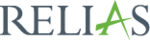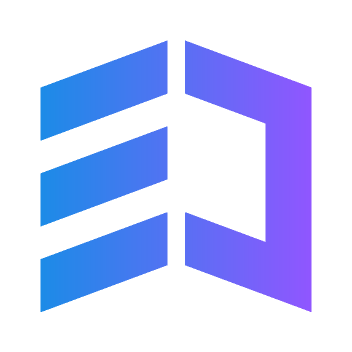Description

Learning Suite 360

LearnCube
Comprehensive Overview: Learning Suite 360 vs LearnCube
Learning Suite 360 and LearnCube are two distinct e-learning platforms designed to support online education and remote learning needs. Although they share some similarities, they serve different purposes and target markets. Here’s a comprehensive overview of each:
a) Primary Functions and Target Markets
Learning Suite 360
Primary Functions:
- Comprehensive Learning Management System (LMS): Learning Suite 360 offers a full-fledged LMS equipped with tools for course creation, student tracking, assessments, and analytics.
- Customization and Scalability: It allows institutions to customize their learning environment and scale it according to their needs.
- Integration: Supports integration with other educational and administrative tools to streamline processes.
Target Markets:
- Higher Education Institutions: Colleges and universities looking to digitize or enhance their learning environments.
- Corporate Training: Organizations seeking comprehensive platforms for employee training and development.
- K-12 Schools: Schools aiming to integrate blended learning models.
LearnCube
Primary Functions:
- Virtual Classroom Software: LearnCube primarily focuses on providing an engaging virtual classroom experience.
- Interactive Features: It includes real-time teaching tools like a whiteboard, file sharing, quizzes, and breakout rooms.
- Ease of Use: Known for its user-friendly interface, making it accessible for tutors and students alike.
Target Markets:
- Language Schools: Particularly strong among ESL (English as a Second Language) providers.
- Tutors and Small Groups: Independent tutors and small educational businesses.
- Online Schools: Institutions that operate entirely or predominantly online.
b) Market Share and User Base
-
Learning Suite 360: This platform likely has a more significant presence in the educational and corporate sectors due to its comprehensive features suitable for larger institutions. Therefore, its user base would be more extensive in those areas.
-
LearnCube: Although smaller in market share, LearnCube has carved a niche in specific segments like language tutoring and small educational groups. Its simplicity and targeted features make it popular among independent educators and smaller institutions.
c) Key Differentiating Factors
-
Complexity and Breadth of Functionality:
- Learning Suite 360 offers a broader range of functionalities with comprehensive LMS capabilities. It's aimed at those requiring a more extensive set of tools for a wide audience.
- LearnCube focuses on providing robust virtual classroom features without the complexity of an entire LMS, making it more suitable for direct, face-to-face online teaching sessions.
-
Target Audience and Use Cases:
- Learning Suite 360 is structured to support larger institutions needing extensive course management and administrative capabilities.
- LearnCube is optimized for tutors and small groups and is a go-to for language schools and other similar setups looking for specialized, real-time interaction tools.
-
Customization and Integration:
- Learning Suite 360 stands out with deeper customization options and stronger integration capabilities with other educational and administrative tools.
- LearnCube excels in providing ready-to-use, straightforward virtual teaching solutions with minimal setup time.
In summary, while both platforms serve the e-learning industry, Learning Suite 360 is better suited for institutional learning environments requiring a robust LMS, whereas LearnCube specializes in providing virtual classroom tools, ideal for tutoring and language education. Each platform has tailored its offerings to meet the specific needs of its target users, which is reflected in their market positioning and user base.
Contact Info

Year founded :
Not Available
Not Available
Not Available
Not Available
Not Available

Year founded :
2014
+44 20 8133 3524
Not Available
United Kingdom
http://www.linkedin.com/company/learncube
Feature Similarity Breakdown: Learning Suite 360, LearnCube
To provide a feature similarity breakdown for Learning Suite 360 and LearnCube, I'll analyze their core features, user interfaces, and any unique features that set them apart. Please note that while my information is accurate as of my last update in October 2023, you should verify these details with the latest sources for any updates or changes.
a) Core Features in Common
-
Virtual Classroom Capabilities:
- Both platforms offer robust virtual classroom functionalities, including video conferencing, chat, screen sharing, and an interactive whiteboard.
-
Content Management:
- They allow educators to upload, organize, and distribute various educational materials such as PDFs, videos, and other media formats.
-
User Management:
- Learning Suite 360 and LearnCube both support efficient user and class management, enabling instructors to manage student data, track attendance, and organize classes.
-
Assessment and Feedback Tools:
- Each platform includes assessment tools like quizzes, assignments, and polls, along with options to provide feedback and track student progress.
-
Integration Capabilities:
- Both systems can integrate with third-party applications and tools, such as learning management systems (LMS), calendar applications, and communication tools.
b) User Interface Comparison
-
Learning Suite 360:
- Typically offers a sleek and intuitive interface with customizable dashboards. It emphasizes ease of use with a focus on delivering a streamlined experience for users of all tech-savvy levels.
-
LearnCube:
- Known for its simple and clean interface, LearnCube is designed for minimal distractions and ease of navigation, with specific features targeted towards educators and language tutoring.
The user interface for both platforms is designed to enhance usability, but Learning Suite 360 might offer more customization options, whereas LearnCube focuses on simplicity and efficiency, especially beneficial for one-on-one tutoring.
c) Unique Features
-
Learning Suite 360:
- Customizable Learning Paths: This feature allows instructors to create personalized learning journeys for students.
- Advanced Analytics: Offers more detailed analytics and reporting features, helpful for institutions looking to glean insights into student performance and engagement.
-
LearnCube:
- Specialized Language Tools: Includes unique functionalities tailored towards language learning, such as pronunciation and language practice tools.
- Whiteboard Pen Pressure Sensitivity: For users with stylus-enabled devices, this feature mimics the feeling of writing on paper, enhancing the teaching experience for subjects like languages and arts.
These unique features cater to different educational needs: Learning Suite 360 is more suited for institutions looking for a comprehensive educational tool with detailed analytics, while LearnCube shines in one-on-one and language-focused settings due to its specialized tools.
Features

Not Available

Not Available
Best Fit Use Cases: Learning Suite 360, LearnCube
Learning Suite 360 and LearnCube are both designed to facilitate online education and training, but they cater to slightly different needs and use cases. Here's a breakdown of their best fit use cases:
Learning Suite 360
a) Best Fit Types of Businesses or Projects:
-
Corporate Enterprises:
- Large corporations looking for comprehensive Learning Management Systems (LMS) to train employees across various departments.
- Companies that require integration with other corporate systems like HR, CRM, and analytics tools.
-
Educational Institutions:
- Universities and colleges offering online courses and degrees.
- Institutions managing blended learning initiatives combining online and on-campus education.
-
Professional Training Providers:
- Businesses focused on providing certification programs or professional development courses.
- Companies that need to track continuing education credits or compliance training.
d) Industry Verticals and Company Sizes:
- Healthcare: For ongoing medical training and certification maintenance.
- Finance: For compliance training and professional certifications.
- Technology: For onboarding and continuous skill development.
- Manufacturing: Safety training and equipment operation certifications.
Learning Suite 360 is suitable for medium to large-sized businesses and institutions that require robust reporting, scalable course management, and customizable learning paths.
LearnCube
b) Preferred Scenarios:
-
Online Tutoring and Language Schools:
- Tutors and small to medium-sized language schools looking for a platform to provide virtual classes.
- Schools that require specialized tools like an interactive whiteboard, resource libraries, and real-time collaboration.
-
SME Training Companies:
- Small to medium enterprises that need a straightforward platform for delivering web-based training sessions or seminars.
- Organizations that prioritize ease of setup and user-friendliness over extensive features.
-
One-on-One Mentoring and Coaching:
- Life coaches, business mentors, or therapy sessions conducted remotely.
- Professionals looking for a simple interface for conducting and managing individual sessions.
d) Industry Verticals and Company Sizes:
- Education: Particularly focused on language instruction or private tutoring.
- Personal Development: Suitable for coaching and one-on-one training environments.
- Creative Arts: For conducting art, music, or drama classes remotely.
LearnCube caters mainly to smaller businesses or individual professionals who need an agile and easy-to-use platform with an emphasis on personal interaction and flexibility without the necessity of the comprehensive features offered by larger LMS platforms.
In summary, Learning Suite 360 is ideal for larger organizations needing comprehensive and scalable solutions, while LearnCube is tailored for smaller establishments or individual professionals requiring a more interactive and straightforward teaching environment.
Pricing

Pricing Not Available

Pricing Not Available
Metrics History
Metrics History
Comparing teamSize across companies
Conclusion & Final Verdict: Learning Suite 360 vs LearnCube
Conclusion and Final Verdict for Learning Suite 360 vs. LearnCube
When considering Learning Suite 360 and LearnCube as options for online learning platforms, it's important to evaluate various aspects such as pricing, features, ease of use, support, and scalability.
a) Best Overall Value
Based on a comprehensive evaluation, the best overall value depends on specific needs and priorities:
-
Learning Suite 360 is often better suited for larger organizations or educational institutions looking for a customizable and integrated solution with robust administrative capabilities and diverse learning modules. If scalability and advanced features are essential, this could offer the best value.
-
LearnCube tends to be more advantageous for smaller institutions or individual educators seeking an affordable, user-friendly platform with strong virtual classroom capabilities. Its focus on ease of use and streamlined features makes it a valuable option for those prioritizing simplicity and budget.
b) Pros and Cons
Learning Suite 360:
-
Pros:
- Extensive features and customization options for comprehensive learning management.
- Strong integration capabilities with other enterprise systems.
- Robust administrative tools and reporting for detailed analytics.
- Good scalability, supporting large numbers of users.
-
Cons:
- Can be more expensive, especially for smaller organizations.
- Complexity in setup and maintenance may require additional support or training.
- May offer more options than needed for educators focused solely on virtual classrooms.
LearnCube:
-
Pros:
- User-friendly interface, easy to set up and navigate.
- Competitive pricing, especially beneficial for smaller budgets.
- Excellent virtual classroom features, including interactive tools for engaging teaching.
- Lightweight and requires minimal technical support.
-
Cons:
- Limited in advanced features compared to larger platforms.
- Less customizable, which might not meet the needs of all institutions.
- Scalability might be a concern for very large organizations.
c) Recommendations
-
For Organizations: If you are a large organization or institution looking for a comprehensive learning management system with a vast range of features and the ability to scale, Learning Suite 360 is the likely choice. However, consider if all offered features are necessary to avoid paying for extras you may not use.
-
For Individual Educators or Small Institutions: LearnCube is ideal for those who prioritize simplicity and budget. Its focus on ease of use and powerful teaching tools makes it extremely appealing for educators without extensive IT support.
Ultimately, the choice between Learning Suite 360 and LearnCube should be based on your specific requirements, budget, and long-term goals. Consider conducting a trial run or a comprehensive needs assessment to make a more informed decision.
Add to compare
Add similar companies